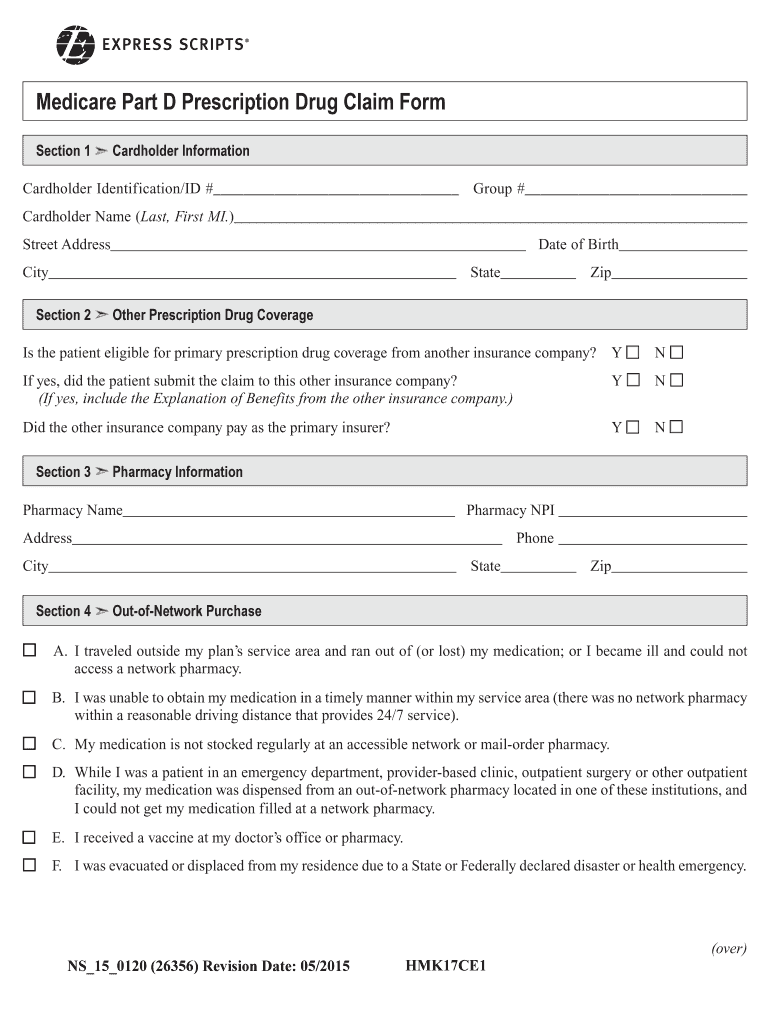
MEDICARE PART D PRESCRIPTION DRUG CLAIM FORM 2015


What is the MEDICARE PART D PRESCRIPTION DRUG CLAIM FORM
The Medicare Part D Prescription Drug Claim Form is a crucial document for individuals enrolled in Medicare Part D, which provides prescription drug coverage. This form allows beneficiaries to submit claims for reimbursement of prescription medications that were purchased but not covered at the point of sale. It is essential for ensuring that eligible individuals receive the benefits they are entitled to under their Medicare plan.
How to use the MEDICARE PART D PRESCRIPTION DRUG CLAIM FORM
Using the Medicare Part D Prescription Drug Claim Form involves several straightforward steps. First, beneficiaries should gather all necessary information, including their Medicare number, details of the medications purchased, and any receipts. Next, they should accurately fill out the form, ensuring that all required fields are completed. Once the form is filled out, it should be submitted to the appropriate Medicare Part D plan for processing. This can typically be done via mail or electronically, depending on the plan's submission guidelines.
Steps to complete the MEDICARE PART D PRESCRIPTION DRUG CLAIM FORM
Completing the Medicare Part D Prescription Drug Claim Form requires careful attention to detail. Here are the steps to follow:
- Obtain the form from your Medicare Part D plan's website or customer service.
- Fill in your personal information, including your name, address, and Medicare number.
- List the medications for which you are claiming reimbursement, including the name, dosage, and cost.
- Attach copies of receipts or invoices for the medications purchased.
- Sign and date the form to certify that the information provided is accurate.
- Submit the completed form and supporting documents to your Medicare Part D plan.
Required Documents
When submitting the Medicare Part D Prescription Drug Claim Form, certain documents are necessary to support your claim. These typically include:
- Proof of purchase, such as receipts or invoices from the pharmacy.
- Your Medicare card or number for identification purposes.
- Any additional documentation requested by your Medicare Part D plan.
Form Submission Methods
The Medicare Part D Prescription Drug Claim Form can be submitted through various methods, depending on the specific requirements of your Medicare Part D plan. Common submission methods include:
- Mail: Send the completed form and supporting documents to the address provided by your plan.
- Online: Some plans allow beneficiaries to submit claims electronically through their websites.
- In-Person: You may also visit your plan's local office to submit your claim directly.
Eligibility Criteria
To use the Medicare Part D Prescription Drug Claim Form, individuals must meet specific eligibility criteria. Generally, beneficiaries must be enrolled in a Medicare Part D plan, which provides coverage for prescription medications. Additionally, the medications for which claims are submitted must be covered under the plan's formulary. It is important for beneficiaries to review their plan details to ensure compliance with eligibility requirements.
Quick guide on how to complete medicare part d prescription drug claim form
Complete MEDICARE PART D PRESCRIPTION DRUG CLAIM FORM effortlessly on any device
Web-based document management has become increasingly favored by organizations and individuals alike. It offers a superb environmentally friendly substitute for conventional printed and signed documents, enabling you to locate the appropriate form and securely keep it online. airSlate SignNow equips you with all the necessary tools to create, modify, and electronically sign your documents quickly and without obstacles. Manage MEDICARE PART D PRESCRIPTION DRUG CLAIM FORM on any platform using airSlate SignNow's Android or iOS applications and streamline your document-related processes today.
The easiest way to modify and electronically sign MEDICARE PART D PRESCRIPTION DRUG CLAIM FORM without hassle
- Locate MEDICARE PART D PRESCRIPTION DRUG CLAIM FORM and click Get Form to initiate the process.
- Employ the tools we offer to complete your document.
- Emphasize important sections of the documents or redact sensitive information with specialized tools that airSlate SignNow provides for this purpose.
- Generate your electronic signature using the Sign feature, which takes mere seconds and carries the same legal validity as a conventional wet ink signature.
- Review all details and click the Done button to finalize your amendments.
- Select your preferred method for delivering your form, whether by email, text message (SMS), or shareable link, or save it to your computer.
Say goodbye to lost or misplaced documents, tedious form hunting, and errors that necessitate reprinting new document copies. airSlate SignNow meets all your document management requirements in just a few clicks from any device you prefer. Modify and electronically sign MEDICARE PART D PRESCRIPTION DRUG CLAIM FORM while ensuring excellent communication throughout every stage of the form preparation process with airSlate SignNow.
Create this form in 5 minutes or less
Find and fill out the correct medicare part d prescription drug claim form
Create this form in 5 minutes!
How to create an eSignature for the medicare part d prescription drug claim form
How to create an electronic signature for a PDF online
How to create an electronic signature for a PDF in Google Chrome
How to create an e-signature for signing PDFs in Gmail
How to create an e-signature right from your smartphone
How to create an e-signature for a PDF on iOS
How to create an e-signature for a PDF on Android
People also ask
-
What is the MEDICARE PART D PRESCRIPTION DRUG CLAIM FORM?
The MEDICARE PART D PRESCRIPTION DRUG CLAIM FORM is a document used by Medicare beneficiaries to request reimbursement for prescription drugs covered under their Medicare Part D plan. This form allows users to submit claims for medications they have purchased out-of-pocket, ensuring they receive the benefits they are entitled to.
-
How do I fill out the MEDICARE PART D PRESCRIPTION DRUG CLAIM FORM?
To fill out the MEDICARE PART D PRESCRIPTION DRUG CLAIM FORM, you need to provide your personal information, details of the prescription drugs, and any receipts for the purchases. Make sure to follow the instructions carefully to avoid delays in processing your claim.
-
What are the benefits of using the MEDICARE PART D PRESCRIPTION DRUG CLAIM FORM?
Using the MEDICARE PART D PRESCRIPTION DRUG CLAIM FORM allows you to reclaim costs for medications, ensuring you maximize your Medicare benefits. It simplifies the reimbursement process and helps you keep track of your prescription expenses.
-
Is there a fee associated with submitting the MEDICARE PART D PRESCRIPTION DRUG CLAIM FORM?
There is no fee for submitting the MEDICARE PART D PRESCRIPTION DRUG CLAIM FORM itself. However, you may want to check with your Medicare plan for any specific requirements or potential costs related to the medications you are claiming.
-
Can I submit the MEDICARE PART D PRESCRIPTION DRUG CLAIM FORM online?
Yes, many Medicare plans allow you to submit the MEDICARE PART D PRESCRIPTION DRUG CLAIM FORM online through their websites. This can expedite the processing of your claim and provide you with immediate confirmation of submission.
-
What should I do if my MEDICARE PART D PRESCRIPTION DRUG CLAIM FORM is denied?
If your MEDICARE PART D PRESCRIPTION DRUG CLAIM FORM is denied, review the denial notice for specific reasons. You can appeal the decision by providing additional documentation or correcting any errors on your claim form.
-
How long does it take to process the MEDICARE PART D PRESCRIPTION DRUG CLAIM FORM?
Processing times for the MEDICARE PART D PRESCRIPTION DRUG CLAIM FORM can vary, but it typically takes about 30 days. Factors such as the completeness of your submission and the specific Medicare plan can affect the timeline.
Get more for MEDICARE PART D PRESCRIPTION DRUG CLAIM FORM
- State inspection form
- In the circuit court of cook county i i v a recognizance criminal or quasi criminal origin o f bond form
- Acknowledgment of saudi aramcos supplier code of conduct form
- Ics 201 incident briefing sample form
- Multiclientele address evolutive autonomy profile postal form
- Food vendor application form 569975441
- Photo agreement template form
- Photo booth agreement template form
Find out other MEDICARE PART D PRESCRIPTION DRUG CLAIM FORM
- Can I eSignature Arizona Loan agreement
- eSignature Florida Loan agreement Online
- eSignature Florida Month to month lease agreement Later
- Can I eSignature Nevada Non-disclosure agreement PDF
- eSignature New Mexico Non-disclosure agreement PDF Online
- Can I eSignature Utah Non-disclosure agreement PDF
- eSignature Rhode Island Rental agreement lease Easy
- eSignature New Hampshire Rental lease agreement Simple
- eSignature Nebraska Rental lease agreement forms Fast
- eSignature Delaware Rental lease agreement template Fast
- eSignature West Virginia Rental lease agreement forms Myself
- eSignature Michigan Rental property lease agreement Online
- Can I eSignature North Carolina Rental lease contract
- eSignature Vermont Rental lease agreement template Online
- eSignature Vermont Rental lease agreement template Now
- eSignature Vermont Rental lease agreement template Free
- eSignature Nebraska Rental property lease agreement Later
- eSignature Tennessee Residential lease agreement Easy
- Can I eSignature Washington Residential lease agreement
- How To eSignature Vermont Residential lease agreement form