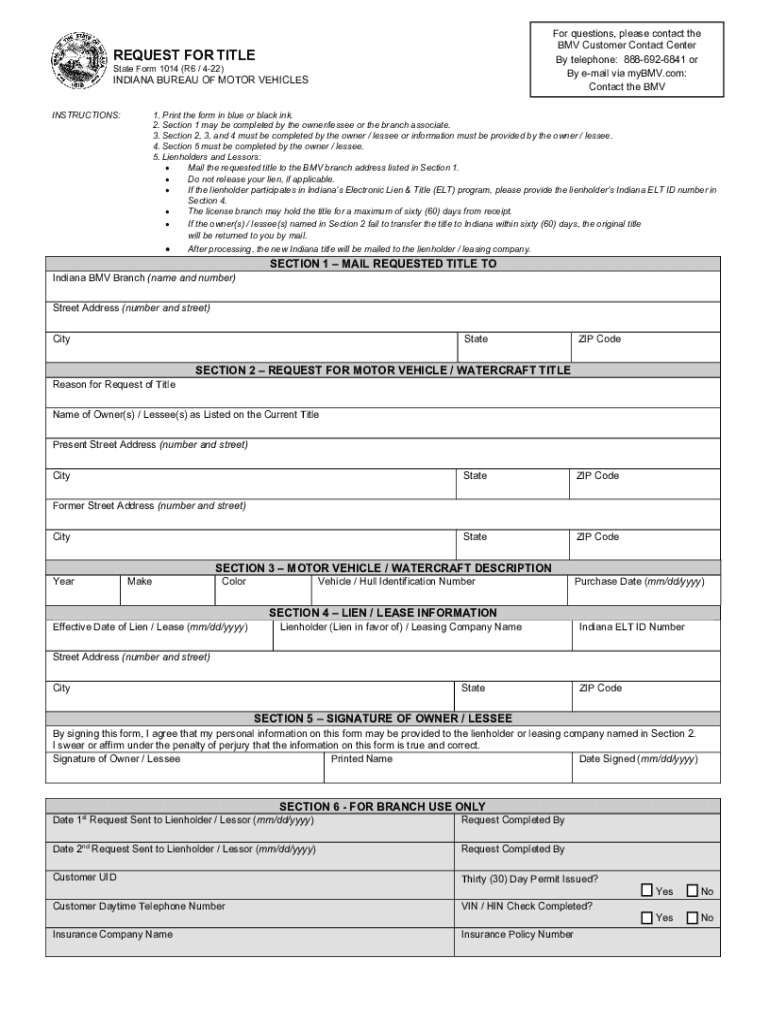
BMV Title Forms 2022-2026


Understanding BMV Title Forms
The Indiana Bureau of Motor Vehicles (BMV) provides various title forms essential for vehicle ownership documentation. These forms include the Indiana BMV request title, which is used to apply for a new title or request a duplicate title in case of loss. Understanding the purpose and requirements of these forms is crucial for ensuring compliance with Indiana state laws regarding vehicle ownership.
Steps to Complete the BMV Title Forms
Completing the Indiana BMV title forms involves several key steps:
- Gather necessary information, including vehicle identification number (VIN), current title details, and personal identification.
- Choose the appropriate form, such as the state form 1014 for title requests.
- Fill out the form accurately, ensuring all required fields are completed.
- Review the form for any errors before submission.
- Submit the form either online, by mail, or in person at a local BMV office.
Required Documents for Title Requests
When submitting a request for a title, certain documents are required to verify ownership and identity:
- A completed Indiana BMV title application form.
- Proof of identity, such as a driver's license or state ID.
- Documentation proving ownership, like a bill of sale or previous title.
- Payment for any applicable fees associated with the title request.
Submitting the BMV Title Forms
There are multiple methods for submitting Indiana BMV title forms:
- Online: Use the Indiana BMV website to submit forms electronically.
- By Mail: Send completed forms and documents to the designated BMV address.
- In-Person: Visit a local BMV office to submit forms directly and receive assistance.
Eligibility Criteria for Title Requests
To be eligible for a title request in Indiana, applicants must meet specific criteria:
- Must be the registered owner of the vehicle or an authorized representative.
- Must provide valid identification and proof of ownership.
- Must comply with any outstanding legal obligations related to the vehicle, such as liens.
Legal Use of BMV Title Forms
The Indiana BMV title forms are legally binding documents that must be completed accurately. Misrepresentation or falsification of information can lead to legal penalties. It is essential to ensure that all provided information is truthful and that the forms are used solely for their intended purpose, such as transferring ownership or obtaining a duplicate title.
Quick guide on how to complete bmv title forms
Prepare BMV Title Forms effortlessly on any device
Online document management has gained traction among companies and individuals. It offers an ideal eco-conscious substitute for traditional printed and signed documents, allowing you to find the correct form and securely save it online. airSlate SignNow equips you with all the tools necessary to create, modify, and eSign your documents rapidly without interruptions. Manage BMV Title Forms on any device using the airSlate SignNow Android or iOS applications and enhance any document-related process today.
The easiest way to adjust and eSign BMV Title Forms with ease
- Obtain BMV Title Forms and click on Get Form to begin.
- Make use of the tools we provide to fill out your form.
- Emphasize important sections of your documents or redact sensitive details with the tools that airSlate SignNow provides specifically for this purpose.
- Create your signature using the Sign feature, which takes mere seconds and holds the same legal validity as a conventional wet ink signature.
- Review all the details and click on the Done button to save your changes.
- Select how you wish to deliver your form, via email, SMS, or invite link, or download it to your computer.
Forget about lost or misfiled documents, tedious form searches, or mistakes that necessitate printing new copies. airSlate SignNow meets your document management needs in just a few clicks from any device of your choice. Modify and eSign BMV Title Forms and ensure excellent communication throughout your form preparation journey with airSlate SignNow.
Create this form in 5 minutes or less
Find and fill out the correct bmv title forms
Create this form in 5 minutes!
How to create an eSignature for the bmv title forms
How to create an electronic signature for a PDF online
How to create an electronic signature for a PDF in Google Chrome
How to create an e-signature for signing PDFs in Gmail
How to create an e-signature right from your smartphone
How to create an e-signature for a PDF on iOS
How to create an e-signature for a PDF on Android
People also ask
-
What is the process to submit an Indiana BMV request title using airSlate SignNow?
The process to submit an Indiana BMV request title with airSlate SignNow starts by creating a new document template. You can upload the required forms, fill in the necessary details, and then invite your recipients to eSign the document. Once signed, the document can be sent directly to the Indiana BMV for processing.
-
Are there any fees associated with using airSlate SignNow for Indiana BMV request title?
Using airSlate SignNow for your Indiana BMV request title is cost-effective. There are flexible pricing plans available, allowing you to choose one that fits your budget. Typically, businesses find that the value offered by this solution far outweighs the minimal costs involved.
-
What features does airSlate SignNow offer for handling Indiana BMV request title?
airSlate SignNow offers a range of features designed to simplify the Indiana BMV request title process. Our platform includes customizable templates, secure eSigning options, and real-time tracking of document status. These features ensure that you can handle titles efficiently and securely.
-
How does airSlate SignNow enhance workflow for Indiana BMV request title?
airSlate SignNow enhances workflow for Indianapolis BMV request title by streamlining the entire documentation process. Automated notifications keep you informed at every step, reducing delays and improving efficiency. The user-friendly interface allows quick access to all necessary tools and templates.
-
Is airSlate SignNow compliant with Indiana state regulations for title requests?
Yes, airSlate SignNow is compliant with Indiana state regulations for title requests. We continuously update our platform to meet legal standards, ensuring that all documents, including those required for Indiana BMV request title, are processed in compliance with state laws. You can trust that your documents are handled securely and legally.
-
Can I integrate airSlate SignNow with other applications for my Indiana BMV request title?
Absolutely! airSlate SignNow offers seamless integrations with various applications, enhancing your ability to manage the Indiana BMV request title efficiently. By connecting with CRM systems, cloud storage services, and other business tools, you can streamline workflow and enhance productivity.
-
What benefits does eSigning provide for Indiana BMV request title?
eSigning provides signNow benefits for your Indiana BMV request title by speeding up the signing process. It eliminates the need for physical paperwork, allowing you to get signatures from anywhere at any time. Additionally, eSigned documents are secure, easily accessible, and come with audit trails to verify authenticity.
Get more for BMV Title Forms
Find out other BMV Title Forms
- eSign California Real Estate Business Plan Template Free
- How Can I eSign Arkansas Real Estate Promissory Note Template
- eSign Connecticut Real Estate LLC Operating Agreement Later
- eSign Connecticut Real Estate LLC Operating Agreement Free
- eSign Real Estate Document Florida Online
- eSign Delaware Real Estate Quitclaim Deed Easy
- eSign Hawaii Real Estate Agreement Online
- Help Me With eSign Hawaii Real Estate Letter Of Intent
- eSign Florida Real Estate Residential Lease Agreement Simple
- eSign Florida Real Estate Limited Power Of Attorney Online
- eSign Hawaii Sports RFP Safe
- eSign Hawaii Sports Warranty Deed Myself
- eSign Louisiana Real Estate Last Will And Testament Easy
- eSign Louisiana Real Estate Work Order Now
- eSign Maine Real Estate LLC Operating Agreement Simple
- eSign Maine Real Estate Memorandum Of Understanding Mobile
- How To eSign Michigan Real Estate Business Plan Template
- eSign Minnesota Real Estate Living Will Free
- eSign Massachusetts Real Estate Quitclaim Deed Myself
- eSign Missouri Real Estate Affidavit Of Heirship Simple