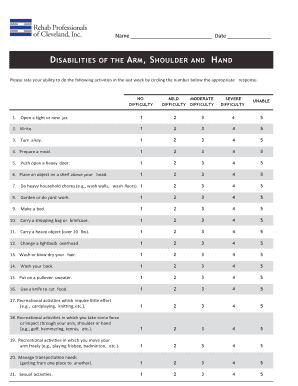
Dash Form


What is the Dash Form
The Dash Form is a standardized document used to assess a patient's functional abilities and disabilities related to their upper extremities. It is particularly focused on the disabilities of the arm, shoulder, and hand, making it a valuable tool in both clinical and research settings. The form consists of a series of questions that evaluate a person's ability to perform specific tasks, providing a comprehensive overview of their functional status. The resulting score helps healthcare professionals determine the appropriate interventions and track progress over time.
How to use the Dash Form
Using the Dash Form involves several straightforward steps. First, ensure that the individual completing the form understands the questions and the context in which they are being asked. Each question is designed to gauge the impact of disabilities on daily activities. The respondent should answer honestly based on their current abilities. After completing the form, the scores can be calculated to provide insights into the individual's functional limitations. This data can then be used to inform treatment plans or rehabilitation strategies.
Steps to complete the Dash Form
Completing the Dash Form requires careful attention to detail. Here are the steps to follow:
- Gather necessary materials, including the Dash Form and a quiet space for completion.
- Read through the instructions provided with the form to understand how to answer each question.
- Respond to each item honestly, rating your abilities on a scale provided in the form.
- Once all questions are answered, calculate the total score based on the scoring guidelines.
- Review the results with a healthcare professional to discuss any necessary follow-up actions.
Legal use of the Dash Form
The Dash Form is legally recognized in various healthcare contexts, particularly when used for clinical assessments and treatment planning. To ensure its legal validity, it is essential to follow proper procedures for completion and scoring. The results may be used in medical records or insurance claims, provided they are documented accurately. Compliance with relevant healthcare regulations, such as HIPAA, is crucial to protect patient confidentiality and ensure that the data collected is handled appropriately.
Key elements of the Dash Form
The Dash Form includes several key elements that contribute to its effectiveness as an assessment tool. These elements include:
- Questionnaire format: The form is structured as a series of questions that cover various aspects of upper extremity function.
- Scoring system: Each response is assigned a score, which contributes to an overall assessment of functional ability.
- Focus on activities: Questions are designed to reflect real-life activities, making the assessment relevant to daily living.
- Validity and reliability: The Dash Form has undergone rigorous testing to ensure it provides accurate and consistent results.
Examples of using the Dash Form
The Dash Form can be utilized in various scenarios, including:
- Clinical assessments: Healthcare providers use the form to evaluate patients with upper extremity conditions.
- Research studies: Researchers may employ the Dash Form to gather data on functional outcomes in clinical trials.
- Rehabilitation programs: Therapists can track patient progress over time by comparing scores from multiple assessments.
Quick guide on how to complete dash form
Complete Dash Form effortlessly on any device
Online document management has become increasingly popular among businesses and individuals. It offers an excellent eco-friendly substitute to traditional printed and signed documents, allowing you to locate the appropriate form and securely save it online. airSlate SignNow equips you with all the necessary tools to create, edit, and eSign your documents swiftly without any delays. Manage Dash Form on any device with airSlate SignNow Android or iOS applications and enhance any document-focused process today.
How to edit and eSign Dash Form with ease
- Locate Dash Form and click on Get Form to begin.
- Use the tools we offer to fill out your form.
- Highlight relevant sections of the documents or obscure sensitive information with tools that airSlate SignNow provides specifically for that purpose.
- Create your eSignature using the Sign feature, which only takes seconds and holds the same legal validity as a conventional wet ink signature.
- Review all the information and click on the Done button to save your adjustments.
- Choose your preferred method to send your form, whether by email, SMS, invitation link, or download it to your computer.
Say goodbye to lost or misplaced documents, tedious form searching, or errors that necessitate printing new document copies. airSlate SignNow meets your document management needs in just a few clicks from any device of your choice. Modify and eSign Dash Form and ensure exceptional communication at any stage of your form preparation process with airSlate SignNow.
Create this form in 5 minutes or less
Create this form in 5 minutes!
How to create an eSignature for the dash form
How to create an electronic signature for a PDF online
How to create an electronic signature for a PDF in Google Chrome
How to create an e-signature for signing PDFs in Gmail
How to create an e-signature right from your smartphone
How to create an e-signature for a PDF on iOS
How to create an e-signature for a PDF on Android
People also ask
-
What is a dash form and how can it benefit my business?
A dash form is an intuitive digital document that facilitates the collection of essential information through customizable fields. By utilizing a dash form, businesses can streamline their processes, enhance data accuracy, and improve overall workflow efficiency. This solution is particularly valuable for teams that require speedy document completion and management.
-
How much does airSlate SignNow’s dash form feature cost?
The pricing for airSlate SignNow, including its dash form feature, varies based on the subscription plan you choose. We offer flexible pricing options, ensuring that businesses of all sizes can find an affordable solution. For specific pricing details and current offers, visit our pricing page.
-
What features are included in the dash form offered by airSlate SignNow?
The dash form feature includes customizable templates, electronic signature capabilities, and integration with various third-party applications. Users can easily create forms that cater specifically to their needs, enhancing the overall efficiency of their document processes. Additionally, the feature supports teams in tracking submissions and document status in real-time.
-
Can I integrate dash forms with other applications?
Yes, airSlate SignNow's dash form can seamlessly integrate with other applications such as CRMs, email services, and cloud storage solutions. This integration enhances workflow automation and data management, allowing you to maintain a centralized repository for all your documents. Check our integration directory to explore compatible applications.
-
Is it easy to create a dash form?
Absolutely! Creating a dash form is user-friendly and requires no technical skills. With our straightforward drag-and-drop interface, you can design custom forms in minutes, tailoring fields to gather exactly the information you need. This ease of use empowers your team to adapt quickly without extensive training.
-
What are the benefits of using dash forms for document signing?
Dash forms simplify the document signing process by centralizing all necessary information into a single, easy-to-use interface. This promotes faster turnaround times, enhances accuracy, and reduces the need for physical paperwork. By adopting dash forms, businesses can save time, improve productivity, and ensure compliance with digital signing standards.
-
Are dash forms secure for handling sensitive information?
Yes, dash forms offered by airSlate SignNow are designed with security in mind. We implement advanced encryption protocols and compliance with industry regulations to ensure that your sensitive information remains protected. This commitment to security allows businesses to confidently use dash forms for all their documentation needs.
Get more for Dash Form
- Lds welfare assessment form
- Army e4 evaluation form examples
- How to fill form 6 sample 462205435
- Lee national denim day donation form
- Ach enrollment form template 35244
- Saps competency checklist form
- Patient health questionnaire phq 9 without mergertf brixtonhillgrouppractice co form
- Form 587 nonresident withholding allocation worksheet
Find out other Dash Form
- How To Add eSign Word
- How Do I Add eSign Word
- Remove eSign PDF Mobile
- How To Remove eSign PDF
- Remove eSign PDF Simple
- Remove eSign Document Now
- Remove eSign Form Online
- Remove eSign Form Now
- Remove eSign Form Easy
- Remove eSign Form Android
- Certify eSign Document Free
- Validate eSign PDF Secure
- Validate eSign PDF iOS
- How Do I Validate eSign PDF
- Certify eSign PPT Online
- Certify eSign PPT Mobile
- How To E-mail eSign PDF
- E-mail eSign Word Now
- E-mail eSign Form Online
- E-mail eSign PPT Secure