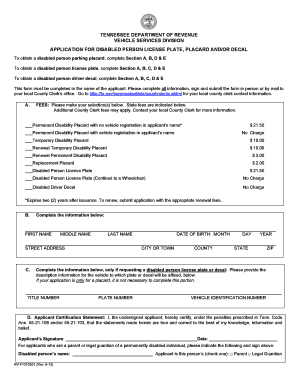
Michigan Dept of State Disability Placard Application Form


What is the Michigan Dept Of State Disability Placard Application Form
The Michigan Dept Of State Disability Placard Application Form is a document that individuals with disabilities can use to apply for a handicap placard. This placard allows eligible individuals to park in designated accessible parking spaces, providing greater convenience and accessibility. The application form requires specific information, including personal details and medical certification to verify the applicant's disability status.
How to use the Michigan Dept Of State Disability Placard Application Form
Using the Michigan Dept Of State Disability Placard Application Form involves several steps. First, obtain the form, which is available in PDF format. Next, fill out the required fields, ensuring that all personal and medical information is accurate. After completing the form, you will need to submit it to the appropriate state department for processing. This can often be done online, by mail, or in person, depending on your preference and the options available.
Steps to complete the Michigan Dept Of State Disability Placard Application Form
Completing the Michigan Dept Of State Disability Placard Application Form requires careful attention to detail. Follow these steps:
- Download the application form in PDF format.
- Fill in your personal information, including name, address, and contact details.
- Provide medical information, including a healthcare provider's certification of your disability.
- Review the form for accuracy and completeness.
- Submit the form through your chosen method: online, by mail, or in person.
Eligibility Criteria
To qualify for a handicap placard in Michigan, applicants must meet specific eligibility criteria. Generally, these criteria include having a disability that significantly impairs mobility or requires the use of assistive devices. The disability must be certified by a licensed healthcare professional. Common qualifying conditions include severe arthritis, neurological disorders, and other medical conditions that affect mobility.
Form Submission Methods
The Michigan Dept Of State Disability Placard Application Form can be submitted through various methods, providing flexibility for applicants. Options typically include:
- Online submission via the Michigan Department of State website.
- Mailing the completed form to the designated state office.
- In-person submission at local Department of State offices.
Key elements of the Michigan Dept Of State Disability Placard Application Form
The Michigan Dept Of State Disability Placard Application Form includes several key elements that are essential for processing. These elements typically consist of:
- Applicant's personal information, such as name and address.
- Details about the disability, including type and severity.
- Certification from a healthcare provider confirming the disability.
- Signature of the applicant, affirming the accuracy of the information provided.
Quick guide on how to complete michigan dept of state disability placard application form
Complete Michigan Dept Of State Disability Placard Application Form effortlessly on any device
Online document management has become increasingly popular among companies and individuals. It offers a perfect eco-friendly substitute for traditional printed and signed documents, allowing you to find the correct form and securely store it online. airSlate SignNow equips you with all the tools necessary to create, amend, and eSign your documents swiftly without delays. Manage Michigan Dept Of State Disability Placard Application Form on any device using airSlate SignNow's Android or iOS applications and enhance any document-focused procedure today.
The simplest way to modify and eSign Michigan Dept Of State Disability Placard Application Form with ease
- Find Michigan Dept Of State Disability Placard Application Form and click on Get Form to initiate.
- Make use of the tools we provide to complete your form.
- Emphasize pertinent sections of your documents or redact sensitive information with features that airSlate SignNow offers specifically for that purpose.
- Create your signature using the Sign tool, which takes just seconds and carries the same legal validity as a traditional ink signature.
- Review the information and click on the Done button to save your changes.
- Select how you would like to send your form, whether by email, SMS, invitation link, or download it to your computer.
No more concerns about lost or misfiled documents, tedious form searching, or mistakes that necessitate printing new document copies. airSlate SignNow meets your requirements in document management in just a few clicks from any device of your choice. Edit and eSign Michigan Dept Of State Disability Placard Application Form and ensure exceptional communication at any stage of the form preparation process with airSlate SignNow.
Create this form in 5 minutes or less
Create this form in 5 minutes!
How to create an eSignature for the michigan dept of state disability placard application form
How to create an electronic signature for a PDF online
How to create an electronic signature for a PDF in Google Chrome
How to create an e-signature for signing PDFs in Gmail
How to create an e-signature right from your smartphone
How to create an e-signature for a PDF on iOS
How to create an e-signature for a PDF on Android
People also ask
-
What is a handicap placard Michigan PDF, and how can I obtain one?
A handicap placard Michigan PDF is an official document that allows individuals with disabilities to park in designated spaces. You can obtain one by filling out the necessary application form available on the Michigan government website and submitting it to your local Secretary of State office.
-
How much does it cost to apply for a handicap placard in Michigan?
Applying for a handicap placard in Michigan is typically free of charge. However, if you are requesting a replacement for a lost or stolen placard, there may be a nominal fee involved. Be sure to check the latest requirements on the official Michigan government website for updated costs.
-
What documents are required for the handicap placard Michigan PDF application?
To apply for a handicap placard Michigan PDF, you will need to provide proof of your disability, which can include a driver's license, a completed application form, and a physician's certification, if necessary. Always check with your local authority to ensure you have the correct documentation.
-
Can I renew my handicap placard in Michigan online?
Yes, you can renew your handicap placard Michigan PDF online through the Michigan government portal. This convenient option allows you to submit your renewal request without needing to visit an office. Make sure you have all required information readily available for a smooth process.
-
What are the benefits of having a handicap placard in Michigan?
Having a handicap placard Michigan PDF allows you to park in accessible spots closer to your destination, making it easier to access public facilities and establishments. Additionally, it helps ensure your mobility needs are accommodated while promoting independence.
-
Are there any restrictions for using a handicap placard in Michigan?
Yes, individuals using a handicap placard Michigan PDF must adhere to certain guidelines, such as only using the placard when transporting the person with a disability. Misuse of the placard can result in fines or penalties, so it's essential to understand these restrictions.
-
Can I use a handicap placard from another state in Michigan?
While Michigan does recognize handicap placards issued by other states, it's advisable to check the local laws and regulations. Ensure that the handicap placard Michigan PDF you possess aligns with Michigan's requirements to avoid any parking issues.
Get more for Michigan Dept Of State Disability Placard Application Form
- Voluntary statement form
- Mn extension form
- Sleep test patient information worksheet
- Aetna international reimbursement form dod
- Rztliches attest regierung von oberbayern regierung oberbayern bayern form
- Preauthorisation request for cashless hospitalisation form
- Equipment 40amp39 x 80amp39 tent rental application form city of richmond richmond
- Contributor license agreement template form
Find out other Michigan Dept Of State Disability Placard Application Form
- Electronic signature Nevada Software Development Agreement Template Free
- Electronic signature New York Operating Agreement Safe
- How To eSignature Indiana Reseller Agreement
- Electronic signature Delaware Joint Venture Agreement Template Free
- Electronic signature Hawaii Joint Venture Agreement Template Simple
- Electronic signature Idaho Web Hosting Agreement Easy
- Electronic signature Illinois Web Hosting Agreement Secure
- Electronic signature Texas Joint Venture Agreement Template Easy
- How To Electronic signature Maryland Web Hosting Agreement
- Can I Electronic signature Maryland Web Hosting Agreement
- Electronic signature Michigan Web Hosting Agreement Simple
- Electronic signature Missouri Web Hosting Agreement Simple
- Can I eSignature New York Bulk Sale Agreement
- How Do I Electronic signature Tennessee Web Hosting Agreement
- Help Me With Electronic signature Hawaii Debt Settlement Agreement Template
- Electronic signature Oregon Stock Purchase Agreement Template Later
- Electronic signature Mississippi Debt Settlement Agreement Template Later
- Electronic signature Vermont Stock Purchase Agreement Template Safe
- Electronic signature California Stock Transfer Form Template Mobile
- How To Electronic signature Colorado Stock Transfer Form Template