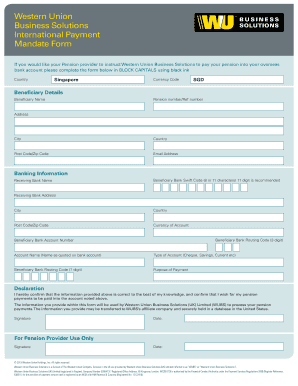
Western Union Form


What is the Western Union Form
The Western Union form is a standardized document used for sending and receiving money through Western Union services. This form is essential for individuals who wish to transfer funds domestically or internationally. It captures necessary information about the sender and receiver, including names, addresses, and the amount being sent. Completing this form accurately is crucial to ensure that the transaction proceeds smoothly and that the funds reach the intended recipient without issues.
How to use the Western Union Form
Using the Western Union form involves several straightforward steps. First, gather all necessary information, including the sender's and receiver's details. Next, fill out the form with accurate data, ensuring that names and addresses are spelled correctly. After completing the form, review it for any errors. Finally, submit the form at a Western Union location or through their online platform, depending on your preference for sending money. It is important to keep a copy of the form for your records.
Steps to complete the Western Union Form
Completing the Western Union form requires attention to detail. Follow these steps:
- Gather information: Collect all necessary details about the sender and receiver.
- Fill out the form: Enter the sender's information, including name, address, and contact details.
- Provide receiver details: Include the receiver's name, address, and any identification information required.
- Specify the amount: Clearly state the amount of money being sent.
- Review the form: Check for accuracy and completeness before submission.
- Submit the form: Deliver it in person or online, depending on your chosen method.
Legal use of the Western Union Form
The Western Union form is legally binding when filled out correctly and submitted according to the guidelines set by Western Union. It is important to comply with all local and federal regulations regarding money transfers. This includes providing accurate information and ensuring that the transaction does not involve illegal activities. Using the form in accordance with these legal standards helps protect both the sender and the receiver during the money transfer process.
Key elements of the Western Union Form
Several key elements must be included in the Western Union form to ensure its validity:
- Sender's information: Full name, address, and contact number.
- Receiver's information: Full name, address, and any required identification details.
- Transaction amount: The exact amount of money being sent.
- Payment method: Indicate how the transaction will be funded, whether by cash, debit, or credit card.
- Signature: The sender's signature is often required to authorize the transaction.
Form Submission Methods
The Western Union form can be submitted through various methods, providing flexibility for users. Options include:
- In-person: Visit a local Western Union agent location to submit the form directly.
- Online: Use the Western Union website or app to complete and submit the form digitally.
- Mail: Some users may choose to send the completed form via postal service, although this method may delay the transaction.
Quick guide on how to complete western union form 453714552
Effortlessly Prepare Western Union Form on Any Device
Digital document management has become increasingly favored by organizations and individuals alike. It serves as a perfect eco-conscious alternative to traditional printed and signed documents since you can easily find the appropriate form and securely store it online. airSlate SignNow equips you with all the tools necessary to create, modify, and electronically sign your documents swiftly without delays. Manage Western Union Form on any device using airSlate SignNow’s Android or iOS applications and enhance any document-driven task today.
How to Modify and Electronically Sign Western Union Form with Ease
- Find Western Union Form and click on Get Form to begin.
- Utilize the tools we provide to complete your document.
- Highlight pertinent sections of the documents or obscure sensitive details with tools specifically available from airSlate SignNow for that purpose.
- Create your signature using the Sign tool, which takes mere seconds and carries the same legal validity as a conventional wet ink signature.
- Review the information and click on the Done button to finalize your changes.
- Choose your method of submitting the form, via email, SMS, or invite link, or download it to your computer.
Leave behind concerns about lost or misplaced files, tedious form searches, or errors that necessitate printing new document copies. airSlate SignNow addresses all your document management needs in just a few clicks from your preferred device. Alter and electronically sign Western Union Form and ensure exceptional communication at every stage of the form preparation process with airSlate SignNow.
Create this form in 5 minutes or less
Create this form in 5 minutes!
How to create an eSignature for the western union form 453714552
How to create an electronic signature for a PDF online
How to create an electronic signature for a PDF in Google Chrome
How to create an e-signature for signing PDFs in Gmail
How to create an e-signature right from your smartphone
How to create an e-signature for a PDF on iOS
How to create an e-signature for a PDF on Android
People also ask
-
What is the western union form, and how can I use it with airSlate SignNow?
The western union form is a document used for transactions related to money transfers. With airSlate SignNow, you can easily create, sign, and send this form for secure electronic signatures, streamlining your processes.
-
Can I customize the western union form in airSlate SignNow?
Yes, airSlate SignNow allows you to customize the western union form to meet your specific needs. You can add fields, modify layouts, and include branding elements, making it easier to manage your transactions.
-
Is airSlate SignNow cost-effective for using the western union form?
Absolutely! airSlate SignNow offers competitive pricing plans designed to suit businesses of all sizes. You'll save time and money with our efficient signing process for the western union form.
-
What features does airSlate SignNow offer for the western union form?
airSlate SignNow provides features such as document templates, reusable fields, and automatic reminders for the western union form. These tools enhance your workflow and ensure timely processing of essential documents.
-
How can I integrate the western union form with other applications?
You can seamlessly integrate the western union form with various applications through airSlate SignNow's API and third-party integrations. This flexibility helps you connect your existing tools and improve overall efficiency.
-
What are the benefits of using airSlate SignNow for the western union form?
Using airSlate SignNow for the western union form offers numerous benefits, including faster processing times, enhanced security, and easy management of your documentation. This user-friendly platform helps you streamline your workflows.
-
Can multiple users access the western union form in airSlate SignNow?
Yes, airSlate SignNow allows multiple users to access and collaborate on the western union form simultaneously. This collaborative feature enables your team to work together effectively on important transactions.
Get more for Western Union Form
- Parenthetical title example form
- Box whisker worksheet flyparsonsorg form
- Request for elm 650 mediation form
- Field trip medication form humble independent school district
- Field trip permission form salembgc org salembgc
- United states bureau of foreign and domestic commercethe form
- National income n u m b e r form
- Mc045g gas tax refund request form
Find out other Western Union Form
- How To Electronic signature North Carolina Education Form
- How Can I Electronic signature Arizona Healthcare / Medical Form
- How Can I Electronic signature Arizona Healthcare / Medical Presentation
- How To Electronic signature Oklahoma Finance & Tax Accounting PDF
- How Can I Electronic signature Oregon Finance & Tax Accounting PDF
- How To Electronic signature Indiana Healthcare / Medical PDF
- How Do I Electronic signature Maryland Healthcare / Medical Presentation
- How To Electronic signature Tennessee Healthcare / Medical Word
- Can I Electronic signature Hawaii Insurance PDF
- Help Me With Electronic signature Colorado High Tech Form
- How To Electronic signature Indiana Insurance Document
- Can I Electronic signature Virginia Education Word
- How To Electronic signature Louisiana Insurance Document
- Can I Electronic signature Florida High Tech Document
- Can I Electronic signature Minnesota Insurance PDF
- How Do I Electronic signature Minnesota Insurance Document
- How To Electronic signature Missouri Insurance Form
- How Can I Electronic signature New Jersey Insurance Document
- How To Electronic signature Indiana High Tech Document
- How Do I Electronic signature Indiana High Tech Document