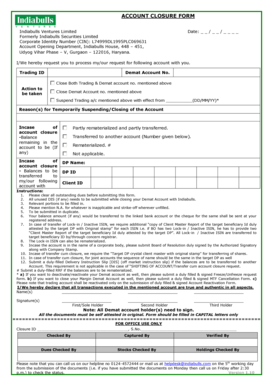
Indiabulls Demat Account Closure Form


What is the Indiabulls Demat Account Closure Form
The Indiabulls demat account closure form is a formal document required to terminate a dematerialized account held with Indiabulls. This form serves as a request for the closure of the account and ensures that all associated securities are appropriately handled. Completing this form is essential for individuals who wish to discontinue their investment activities with Indiabulls, allowing for a seamless transition and proper record-keeping.
Key Elements of the Indiabulls Demat Account Closure Form
Understanding the key elements of the Indiabulls demat account closure form is crucial for a smooth closure process. The form typically includes:
- Account Holder Information: Personal details such as name, address, and contact information.
- Account Details: The specific account number and type of account being closed.
- Signature: The account holder's signature is required to validate the request.
- Reason for Closure: A section where the account holder can specify the reason for closing the account.
- Instructions for Securities: Options for handling any remaining securities in the account, such as transferring them to another account or liquidating them.
Steps to Complete the Indiabulls Demat Account Closure Form
Completing the Indiabulls demat account closure form involves several straightforward steps:
- Obtain the Form: Download the form from the official Indiabulls website or request a physical copy.
- Fill in Personal Information: Provide accurate personal and account details as required on the form.
- Specify Closure Reason: Clearly state the reason for closing the account in the designated section.
- Sign the Form: Ensure that you sign the form to authorize the closure request.
- Submit the Form: Send the completed form to the appropriate Indiabulls office via mail or in person.
How to Obtain the Indiabulls Demat Account Closure Form
The Indiabulls demat account closure form can be easily obtained through various methods. The most common ways include:
- Official Website: Visit the Indiabulls website and navigate to the forms section to download the closure form.
- Customer Service: Contact Indiabulls customer support for assistance in acquiring the form.
- Branch Offices: Visit a nearby Indiabulls branch to request a physical copy of the form.
Legal Use of the Indiabulls Demat Account Closure Form
The legal use of the Indiabulls demat account closure form is essential for ensuring compliance with financial regulations. When properly completed and submitted, this form acts as a legally binding request for account closure. It is important for account holders to retain a copy of the submitted form for their records, as it may be required for future reference or dispute resolution. Additionally, using a reliable platform for e-signatures can enhance the legal validity of the document.
Form Submission Methods
Submitting the Indiabulls demat account closure form can be done through various methods, providing flexibility for account holders. The common submission methods include:
- Online Submission: If available, submit the form electronically through the Indiabulls online portal.
- Mail: Send the completed form via postal service to the designated Indiabulls address.
- In-Person: Deliver the form directly to a local Indiabulls branch for immediate processing.
Quick guide on how to complete indiabulls demat account closure form
Manage Indiabulls Demat Account Closure Form effortlessly on any device
Digital document management has gained traction among businesses and individuals. It serves as an ideal eco-friendly alternative to traditional printed and signed documents, allowing you to access the right forms and securely keep them online. airSlate SignNow equips you with all the resources necessary to create, modify, and electronically sign your documents swiftly without any hold-ups. Handle Indiabulls Demat Account Closure Form on any device using airSlate SignNow’s Android or iOS applications and enhance any document-driven workflow today.
How to edit and electronically sign Indiabulls Demat Account Closure Form with ease
- Find Indiabulls Demat Account Closure Form and click on Obtain Form to begin.
- Utilize the tools we provide to fill out your form.
- Emphasize important sections of the documents or conceal sensitive information with tools specifically offered by airSlate SignNow for this purpose.
- Create your electronic signature using the Sign tool, which takes seconds and holds the same legal value as an ordinary handwritten signature.
- Verify all the details and click on the Finish button to save your modifications.
- Choose how you wish to send your form, via email, text message (SMS), or invitation link, or download it to your computer.
Say goodbye to lost or mislaid files, tedious form searching, or errors that necessitate creating new document copies. airSlate SignNow meets all your document management needs in just a few clicks from your preferred device. Edit and electronically sign Indiabulls Demat Account Closure Form and ensure excellent communication at any stage of the form preparation process with airSlate SignNow.
Create this form in 5 minutes or less
Create this form in 5 minutes!
How to create an eSignature for the indiabulls demat account closure form
How to create an electronic signature for a PDF online
How to create an electronic signature for a PDF in Google Chrome
How to create an e-signature for signing PDFs in Gmail
How to create an e-signature right from your smartphone
How to create an e-signature for a PDF on iOS
How to create an e-signature for a PDF on Android
People also ask
-
What is the process for filling out the Indiabulls demat account closure form?
To fill out the Indiabulls demat account closure form, you need to provide essential details such as your account number, reason for closure, and any other required documentation. It's crucial to ensure that all information is accurate to avoid delays. You can obtain this form from the Indiabulls website or your nearest branch.
-
Are there any fees associated with the Indiabulls demat account closure form?
Generally, the closure of your Indiabulls demat account is free of charge. However, it's advisable to confirm with the Indiabulls support team as there may be specific terms applying to your account. Always check any outstanding fees before submitting your closure form.
-
How long does it take to process the Indiabulls demat account closure form?
The processing time for the Indiabulls demat account closure form typically ranges from 7 to 10 working days, provided that all necessary documents are submitted correctly. You can track the status of your closure request through your Indiabulls account online. For urgent matters, contact customer support for assistance.
-
What should I do with my investments before submitting the Indiabulls demat account closure form?
Before submitting the Indiabulls demat account closure form, ensure that you sell or transfer any securities held in your demat account. This step is essential because remaining securities may complicate the closure process. You should also verify that you don't have any pending transactions or liabilities associated with the account.
-
Can I submit the Indiabulls demat account closure form online?
Yes, you can submit the Indiabulls demat account closure form online through the Indiabulls portal. Simply log in to your account, fill out the form, and follow the instructions to submit it electronically. This option is convenient and saves you a trip to the branch.
-
What happens after I submit the Indiabulls demat account closure form?
After submitting your Indiabulls demat account closure form, the Indiabulls team will review your request and process it. You will receive a confirmation once your account is closed. Make sure to keep an eye on any communication from Indiabulls regarding the status of your account closure.
-
Is there any impact on my credit score when I close my Indiabulls demat account?
Closing your Indiabulls demat account does not directly impact your credit score since demat accounts are not typically considered in credit evaluations. However, ensure that all dues are cleared and avoid any disputes related to closed accounts. This practice helps maintain a good financial history.
Get more for Indiabulls Demat Account Closure Form
Find out other Indiabulls Demat Account Closure Form
- eSign West Virginia Healthcare / Medical Forbearance Agreement Online
- eSign Alabama Insurance LLC Operating Agreement Easy
- How Can I eSign Alabama Insurance LLC Operating Agreement
- eSign Virginia Government POA Simple
- eSign Hawaii Lawers Rental Application Fast
- eSign Hawaii Lawers Cease And Desist Letter Later
- How To eSign Hawaii Lawers Cease And Desist Letter
- How Can I eSign Hawaii Lawers Cease And Desist Letter
- eSign Hawaii Lawers Cease And Desist Letter Free
- eSign Maine Lawers Resignation Letter Easy
- eSign Louisiana Lawers Last Will And Testament Mobile
- eSign Louisiana Lawers Limited Power Of Attorney Online
- eSign Delaware Insurance Work Order Later
- eSign Delaware Insurance Credit Memo Mobile
- eSign Insurance PPT Georgia Computer
- How Do I eSign Hawaii Insurance Operating Agreement
- eSign Hawaii Insurance Stock Certificate Free
- eSign New Hampshire Lawers Promissory Note Template Computer
- Help Me With eSign Iowa Insurance Living Will
- eSign North Dakota Lawers Quitclaim Deed Easy