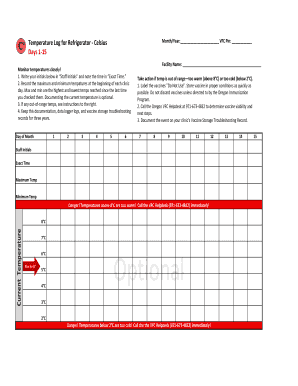
Immunize Org Temperature Log Form


What is the Immunize Org Temperature Log
The Immunize Org Temperature Log is a crucial document used to monitor and record the temperature of vaccines and other temperature-sensitive medical supplies. This log ensures that vaccines are stored within the recommended temperature range, which is essential for maintaining their efficacy. Typically, the log includes fields for date, time, temperature readings, and the initials of the person conducting the checks. Maintaining accurate records helps healthcare providers comply with regulatory requirements and ensures patient safety.
How to use the Immunize Org Temperature Log
Using the Immunize Org Temperature Log involves several straightforward steps. First, ensure that the log is readily accessible near the storage unit where vaccines are kept. Each day, check the temperature at designated intervals, usually at least twice a day. Record the readings in the log, noting the time and any fluctuations outside the acceptable range. If temperatures deviate from the recommended levels, document the corrective actions taken. Regularly review the log to ensure compliance and address any issues promptly.
Key elements of the Immunize Org Temperature Log
Several key elements are essential for an effective Immunize Org Temperature Log. These include:
- Date and Time: Accurate recording of when temperature checks occur.
- Temperature Readings: Clear documentation of the temperature at each check.
- Initials of Personnel: Identification of the individual responsible for the temperature check.
- Corrective Actions: Notes on any actions taken if temperatures fall outside the acceptable range.
- Signature: A final review signature to validate the log's accuracy.
Legal use of the Immunize Org Temperature Log
The legal use of the Immunize Org Temperature Log is governed by regulations that ensure the safe handling and storage of vaccines. Compliance with these regulations is critical, as improper storage can lead to vaccine spoilage and potential legal ramifications for healthcare providers. The log serves as a legal document that can be used to demonstrate adherence to storage guidelines, making it vital for audits and inspections by health authorities.
Steps to complete the Immunize Org Temperature Log
Completing the Immunize Org Temperature Log involves a systematic approach:
- Gather necessary materials, including the log and a reliable thermometer.
- Check the temperature of the storage unit at designated intervals.
- Record the temperature, date, and time in the log.
- Initial each entry to confirm the accuracy of the readings.
- If temperatures are outside the acceptable range, document the corrective measures taken.
- Review the log regularly to ensure all entries are complete and accurate.
Examples of using the Immunize Org Temperature Log
Examples of using the Immunize Org Temperature Log can include various scenarios in healthcare settings. For instance, a clinic may use the log to monitor the temperature of a refrigerator storing influenza vaccines. Each day, staff members would check the temperature and record their findings. In another scenario, a pharmacy might use the log for a freezer that stores COVID-19 vaccines, ensuring compliance with strict temperature requirements. These examples highlight the log's importance in maintaining vaccine integrity across different healthcare environments.
Quick guide on how to complete immunize org temperature log
Effortlessly Prepare Immunize Org Temperature Log on Any Device
Managing documents online has become increasingly popular among businesses and individuals. It offers an ideal eco-friendly substitute for traditional printed and signed documents, allowing you to access the necessary form and securely store it online. airSlate SignNow equips you with all the tools you need to create, edit, and electronically sign your documents quickly and without hassle. Handle Immunize Org Temperature Log on any device with airSlate SignNow's Android or iOS applications and enhance any document-centric process today.
How to Edit and Electronically Sign Immunize Org Temperature Log with Ease
- Find Immunize Org Temperature Log and click Get Form to begin.
- Utilize the tools we offer to complete your form.
- Select important sections of the documents or redact sensitive information with the tools that airSlate SignNow provides specifically for that purpose.
- Create your signature using the Sign tool, which takes seconds and holds the same legal validity as a traditional wet ink signature.
- Review the information and click the Done button to save your changes.
- Choose how you'd like to share your form, whether by email, text message (SMS), invite link, or download it to your computer.
Forget about lost or misplaced documents, tedious form searches, or errors that require printing new document copies. airSlate SignNow meets your document management needs in just a few clicks from any device you prefer. Edit and electronically sign Immunize Org Temperature Log and ensure excellent communication at every stage of your form preparation process with airSlate SignNow.
Create this form in 5 minutes or less
Create this form in 5 minutes!
How to create an eSignature for the immunize org temperature log
How to create an electronic signature for a PDF online
How to create an electronic signature for a PDF in Google Chrome
How to create an e-signature for signing PDFs in Gmail
How to create an e-signature right from your smartphone
How to create an e-signature for a PDF on iOS
How to create an e-signature for a PDF on Android
People also ask
-
What is the immunize org temperature log feature in airSlate SignNow?
The immunize org temperature log feature in airSlate SignNow allows businesses to easily track and document temperature-sensitive processes. This feature ensures compliance with safety regulations by providing a secure and reliable way to manage temperature logs digitally.
-
How can I use airSlate SignNow for managing immunize org temperature logs?
To manage immunize org temperature logs with airSlate SignNow, simply create a temperature log template that can be customized according to your organization's needs. This enables quick data entry and electronic signatures, streamlining the documentation process for temperature-sensitive products.
-
Is there a cost associated with the immunize org temperature log service?
airSlate SignNow offers competitive pricing for access to features like the immunize org temperature log. Pricing plans vary based on your organization's size and specific needs, ensuring you only pay for the functionalities you require.
-
What integrations does airSlate SignNow provide for immunize org temperature logging?
airSlate SignNow seamlessly integrates with various third-party applications, enhancing the functionality of immunize org temperature logs. These integrations enable automated workflows, allowing you to easily sync data with other platforms you use.
-
Can I access my immunize org temperature logs on mobile devices?
Yes, airSlate SignNow is equipped with a mobile-friendly interface, allowing users to access their immunize org temperature logs from smartphones and tablets. This flexibility ensures you can manage temperature documentation anytime, anywhere.
-
What are the benefits of using airSlate SignNow for immunize org temperature logs?
Using airSlate SignNow for immunize org temperature logs enhances efficiency and accuracy in documentation. The platform simplifies record-keeping, reduces paper waste, and helps ensure compliance, ultimately saving your organization time and resources.
-
Is it easy to train my team to use the immunize org temperature log feature?
Absolutely! airSlate SignNow is designed with user-friendliness in mind, making it easy for teams to adopt the immunize org temperature log feature quickly. Comprehensive tutorials and customer support resources ensure your team can make the most of the software.
Get more for Immunize Org Temperature Log
Find out other Immunize Org Temperature Log
- How Do I Sign Montana Rental agreement contract
- Sign Alaska Rental lease agreement Mobile
- Sign Connecticut Rental lease agreement Easy
- Sign Hawaii Rental lease agreement Mobile
- Sign Hawaii Rental lease agreement Simple
- Sign Kansas Rental lease agreement Later
- How Can I Sign California Rental house lease agreement
- How To Sign Nebraska Rental house lease agreement
- How To Sign North Dakota Rental house lease agreement
- Sign Vermont Rental house lease agreement Now
- How Can I Sign Colorado Rental lease agreement forms
- Can I Sign Connecticut Rental lease agreement forms
- Sign Florida Rental lease agreement template Free
- Help Me With Sign Idaho Rental lease agreement template
- Sign Indiana Rental lease agreement forms Fast
- Help Me With Sign Kansas Rental lease agreement forms
- Can I Sign Oregon Rental lease agreement template
- Can I Sign Michigan Rental lease agreement forms
- Sign Alaska Rental property lease agreement Simple
- Help Me With Sign North Carolina Rental lease agreement forms