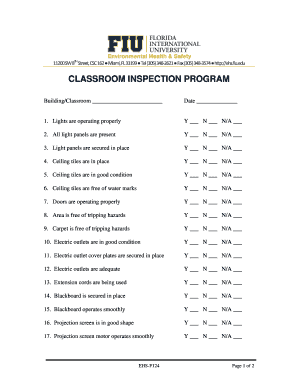
Class a Inspection Checklist Form


What is the Class A Inspection Checklist
The Class A Inspection Checklist is a structured document used primarily in educational settings to ensure that classrooms meet safety and operational standards. This checklist typically includes various criteria that address classroom hazards, maintenance needs, and overall safety compliance. It serves as a vital tool for educators and administrators to identify potential risks and maintain a safe learning environment for students.
How to use the Class A Inspection Checklist
Utilizing the Class A Inspection Checklist involves several key steps. First, gather all necessary materials, including the checklist itself and any relevant documentation related to classroom safety. Next, conduct a thorough walkthrough of the classroom, checking each item on the checklist. It's essential to document any findings, including issues that need immediate attention. Finally, review the completed checklist with your team to discuss any necessary actions and ensure compliance with safety standards.
Key elements of the Class A Inspection Checklist
The Class A Inspection Checklist typically includes the following key elements:
- Safety equipment: Ensure that fire extinguishers, first aid kits, and emergency exits are accessible and functional.
- Classroom hazards: Identify potential hazards such as exposed wires, slippery floors, or inadequate lighting.
- Maintenance needs: Document any repairs needed for furniture, fixtures, or equipment.
- Compliance with regulations: Verify adherence to local and state safety regulations and guidelines.
Steps to complete the Class A Inspection Checklist
Completing the Class A Inspection Checklist involves a systematic approach:
- Preparation: Gather the checklist and any relevant safety guidelines.
- Inspection: Walk through the classroom and assess each item on the checklist.
- Documentation: Record findings, noting any issues or concerns that arise during the inspection.
- Review: Discuss the findings with relevant stakeholders and determine necessary actions to address any identified issues.
Legal use of the Class A Inspection Checklist
The legal use of the Class A Inspection Checklist is crucial for ensuring compliance with safety regulations. By properly documenting inspections and addressing identified hazards, schools can protect themselves from liability in case of accidents. It is essential to retain records of completed checklists as evidence of compliance with local and state safety laws.
Examples of using the Class A Inspection Checklist
Examples of using the Class A Inspection Checklist include:
- Conducting regular safety audits to ensure compliance with safety standards.
- Preparing for inspections by local authorities or educational boards.
- Training new staff on safety protocols and classroom maintenance.
Quick guide on how to complete class a inspection checklist
Effortlessly Prepare Class A Inspection Checklist on Any Device
Digital document management has gained traction among businesses and individuals alike. It serves as an ideal environmentally-friendly alternative to traditional printed and signed paperwork, allowing you to access the right form and securely save it online. airSlate SignNow equips you with all the necessary tools to create, edit, and electronically sign your documents quickly and without interruptions. Manage Class A Inspection Checklist across any platform using airSlate SignNow's Android or iOS applications and streamline any document-related procedure today.
The simplest way to modify and eSign Class A Inspection Checklist with ease
- Obtain Class A Inspection Checklist and click Get Form to begin.
- Use the tools we offer to complete your document.
- Highlight pertinent sections of your documents or obscure sensitive details with tools specifically designed for that purpose by airSlate SignNow.
- Generate your electronic signature using the Sign feature, which only takes seconds and carries the same legal significance as a conventional wet signature.
- Review the information and click the Done button to save your changes.
- Select your preferred method for delivering your form, whether by email, SMS, or an invitation link, or download it to your computer.
Say goodbye to lost or misplaced documents, tedious form searching, or errors that necessitate printing new copies. airSlate SignNow fulfills all your document management needs in just a few clicks from any device you choose. Alter and electronically sign Class A Inspection Checklist and guarantee outstanding communication throughout your form preparation journey with airSlate SignNow.
Create this form in 5 minutes or less
Create this form in 5 minutes!
How to create an eSignature for the class a inspection checklist
How to create an electronic signature for a PDF online
How to create an electronic signature for a PDF in Google Chrome
How to create an e-signature for signing PDFs in Gmail
How to create an e-signature right from your smartphone
How to create an e-signature for a PDF on iOS
How to create an e-signature for a PDF on Android
People also ask
-
What is a class a checklist and how can it benefit my business?
A class a checklist is a structured list of tasks or items that need to be completed or verified in a specific order. This can streamline processes within your business, ensuring that you don't miss critical steps and maintain compliance. Utilizing a class a checklist with airSlate SignNow can enhance document accuracy and efficiency, signNowly reducing the chances of errors.
-
How does airSlate SignNow integrate with a class a checklist?
AirSlate SignNow allows for seamless integration of a class a checklist into your document workflow. By embedding checklists, you can ensure that every signature or approval aligns with the required steps, improving overall accountability. This integration simplifies tracking and managing your tasks directly within the airSlate platform.
-
Is there a free trial available for testing the class a checklist feature?
Yes, airSlate SignNow offers a free trial that allows you to explore all features, including the class a checklist functionality. This trial gives you the opportunity to understand how to utilize checklists effectively in your document processes without any commitment. Sign up today to experience the benefits firsthand.
-
What pricing plans are available for using the class a checklist feature?
AirSlate SignNow offers various pricing plans tailored to your business needs, all of which include access to the class a checklist feature. Whether you're a small startup or a large enterprise, there’s a plan that fits your budget and requirements. For detailed pricing information, you can visit our pricing page directly.
-
Can I customize my class a checklist in airSlate SignNow?
Absolutely! AirSlate SignNow enables you to customize your class a checklist according to your unique needs. You can add, remove, or modify checklist items, making it easy to tailor the process to your specific industry requirements. This flexibility ensures that your checklists align perfectly with your workflow.
-
What are the key features of the class a checklist in airSlate SignNow?
The class a checklist in airSlate SignNow includes features such as task assignment, step tracking, and automated reminders. These features ensure that each checklist item is addressed timely, making project management more efficient. The intuitive interface allows users to easily navigate through checklists for better productivity.
-
How does a class a checklist improve compliance and security for my documents?
Implementing a class a checklist within airSlate SignNow enhances compliance by ensuring that all required steps and approvals are documented. This systematic approach minimizes the risk of missing important legal or corporate guidelines. Additionally, airSlate provides robust security measures, protecting your data throughout the checklist process.
Get more for Class A Inspection Checklist
- Get the authorization to use and disclose pdffiller form
- Facility ancillary application form
- Miip treatment form pdf
- Hipaa privacy rule authorization form
- Bauthorizationb to share personal binformation formb unitedhealthcare
- Medical certificate form
- Health history and consent to health care form
- Foundation care form
Find out other Class A Inspection Checklist
- Electronic signature Oklahoma Banking Affidavit Of Heirship Mobile
- Electronic signature Oklahoma Banking Separation Agreement Myself
- Electronic signature Hawaii Business Operations Permission Slip Free
- How Do I Electronic signature Hawaii Business Operations Forbearance Agreement
- Electronic signature Massachusetts Car Dealer Operating Agreement Free
- How To Electronic signature Minnesota Car Dealer Credit Memo
- Electronic signature Mississippi Car Dealer IOU Now
- Electronic signature New Hampshire Car Dealer NDA Now
- Help Me With Electronic signature New Hampshire Car Dealer Warranty Deed
- Electronic signature New Hampshire Car Dealer IOU Simple
- Electronic signature Indiana Business Operations Limited Power Of Attorney Online
- Electronic signature Iowa Business Operations Resignation Letter Online
- Electronic signature North Carolina Car Dealer Purchase Order Template Safe
- Electronic signature Kentucky Business Operations Quitclaim Deed Mobile
- Electronic signature Pennsylvania Car Dealer POA Later
- Electronic signature Louisiana Business Operations Last Will And Testament Myself
- Electronic signature South Dakota Car Dealer Quitclaim Deed Myself
- Help Me With Electronic signature South Dakota Car Dealer Quitclaim Deed
- Electronic signature South Dakota Car Dealer Affidavit Of Heirship Free
- Electronic signature Texas Car Dealer Purchase Order Template Online