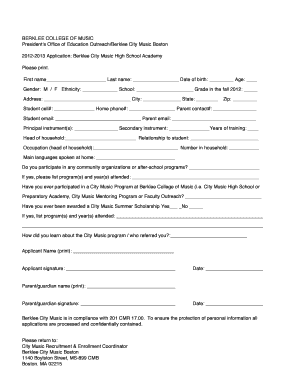
Music School Application Form PDF


What is the music school application form PDF?
The music school application form PDF is a standardized document used by prospective students to apply for admission to music schools or programs. This form typically collects essential information such as the applicant's personal details, educational background, and musical experience. It may also require the submission of additional materials, such as audition recordings or letters of recommendation. The PDF format ensures that the document maintains its structure and can be easily filled out electronically or printed for physical submission.
Steps to complete the music school application form PDF
Completing the music school application form PDF involves several key steps to ensure accuracy and compliance with submission requirements:
- Download the form: Obtain the latest version of the music school application form PDF from the school's official website.
- Fill in personal information: Provide your full name, address, contact information, and date of birth.
- Detail your educational background: Include previous schools attended, degrees earned, and relevant coursework.
- Outline musical experience: List instruments played, years of study, and any performances or competitions participated in.
- Review and sign: Carefully check all entries for accuracy, then sign and date the form to validate your application.
Legal use of the music school application form PDF
The music school application form PDF is legally binding when completed and submitted in accordance with relevant regulations. To ensure its legal standing, applicants must provide accurate information and sign the form, either electronically or in print. The use of a reliable eSignature solution can enhance the form's validity by providing a digital certificate that confirms the identity of the signer. Compliance with legal frameworks such as the ESIGN Act and UETA is essential for the acceptance of electronic signatures in the United States.
Key elements of the music school application form PDF
Understanding the key elements of the music school application form PDF can help applicants prepare effectively. The primary components typically include:
- Applicant Information: Basic details about the student.
- Educational History: Previous academic institutions and achievements.
- Musical Background: Information on instruments, lessons, and performance experience.
- References: Contact information for individuals who can vouch for the applicant's musical abilities.
- Signature Section: A space for the applicant's signature, confirming the accuracy of the provided information.
How to use the music school application form PDF
Using the music school application form PDF effectively involves understanding its purpose and following the school's specific guidelines. Begin by downloading the form and reviewing any accompanying instructions. Fill out the form completely and accurately, ensuring that all required fields are addressed. Once completed, the form can be submitted electronically or printed for mailing or in-person delivery, depending on the school's preferences. Always keep a copy of the submitted form for your records.
Form submission methods
Submitting the music school application form PDF can be done through various methods, depending on the institution's requirements. Common submission methods include:
- Online Submission: Many music schools allow applicants to upload the completed form directly through their website.
- Mail: Applicants may print the form and send it via postal service to the school's admissions office.
- In-Person Delivery: Some schools may permit applicants to submit the form in person, which can be beneficial for those wishing to ask questions or clarify details.
Quick guide on how to complete music school application form pdf
Effortlessly prepare Music School Application Form Pdf on any device
Online document management has become increasingly popular among businesses and individuals. It offers a perfect eco-friendly substitute for traditional printed and signed documents, as you can obtain the necessary form and securely store it online. airSlate SignNow provides you with all the resources required to create, edit, and eSign your documents quickly without delays. Manage Music School Application Form Pdf on any device with airSlate SignNow Android or iOS applications and streamline any document-centered process today.
The easiest way to edit and eSign Music School Application Form Pdf seamlessly
- Obtain Music School Application Form Pdf and click on Get Form to begin.
- Utilize the tools we provide to complete your form.
- Emphasize relevant sections of the documents or obscure sensitive information with tools specifically offered by airSlate SignNow for that purpose.
- Create your signature using the Sign tool, which takes mere seconds and holds the same legal validity as a traditional wet signature.
- Review all the information and click on the Done button to save your changes.
- Select your preferred method to send your form, via email, text message (SMS), or invitation link, or download it to your computer.
Eliminate worries about lost or mislaid files, tedious form searches, or mistakes that require printing new document copies. airSlate SignNow addresses your document management needs in just a few clicks from your chosen device. Edit and eSign Music School Application Form Pdf and ensure excellent communication at any stage of your form preparation workflow with airSlate SignNow.
Create this form in 5 minutes or less
Create this form in 5 minutes!
How to create an eSignature for the music school application form pdf
How to create an electronic signature for a PDF online
How to create an electronic signature for a PDF in Google Chrome
How to create an e-signature for signing PDFs in Gmail
How to create an e-signature right from your smartphone
How to create an e-signature for a PDF on iOS
How to create an e-signature for a PDF on Android
People also ask
-
What is a music school form and why is it important?
A music school form is a crucial document used for enrollment, consent, or feedback within a music education institution. It streamlines the registration process and ensures accurate data collection. Utilizing a well-designed music school form can enhance communication between educators and students, thus fostering a better learning environment.
-
How can airSlate SignNow assist with music school forms?
airSlate SignNow provides an efficient platform for creating, sending, and eSigning music school forms. Its user-friendly interface allows music schools to customize their forms easily, ensuring they meet specific needs. Additionally, the platform enhances document management, making it simple to track the status of each form.
-
What features does airSlate SignNow offer for music school forms?
airSlate SignNow offers features such as cloud storage, real-time document tracking, and customizable templates for music school forms. The platform supports eSignature solutions, making approvals quicker and more secure. These features collectively streamline the administrative tasks associated with music schools.
-
Is airSlate SignNow cost-effective for managing music school forms?
Yes, airSlate SignNow is a cost-effective solution for managing music school forms, providing value with its robust features at competitive pricing. Subscription plans cater to various budgets, allowing music schools of all sizes to benefit from digital form management. This cost efficiency helps institutions allocate resources more effectively.
-
Can I integrate airSlate SignNow with other tools for managing music school forms?
Absolutely! airSlate SignNow integrates seamlessly with various tools and platforms, including CRM systems and educational software, to enhance the management of music school forms. This interoperability allows for better data organization and collaboration, leading to improved administrative efficiency. You can connect your existing applications easily, making your workflow smoother.
-
What are the benefits of using eSignatures on music school forms?
Using eSignatures on music school forms signNowly speeds up the approval process and enhances security. It eliminates the need for physical signatures, making it more convenient for both educators and students. Additionally, eSignatures are legally binding and ensure compliance with regulations, thus protecting your institution.
-
How secure is the data collected through music school forms on airSlate SignNow?
Data security is a top priority for airSlate SignNow, especially for sensitive information collected through music school forms. The platform employs advanced encryption methods and adheres to industry standards to protect user data. This commitment to security ensures that your music school's information remains confidential and safe from unauthorized access.
Get more for Music School Application Form Pdf
Find out other Music School Application Form Pdf
- Can I eSign Hawaii Certeficate of Insurance Request
- eSign Nevada Certeficate of Insurance Request Now
- Can I eSign Missouri Business Insurance Quotation Form
- How Do I eSign Nevada Business Insurance Quotation Form
- eSign New Mexico Business Insurance Quotation Form Computer
- eSign Tennessee Business Insurance Quotation Form Computer
- How To eSign Maine Church Directory Form
- How To eSign New Hampshire Church Donation Giving Form
- eSign North Dakota Award Nomination Form Free
- eSignature Mississippi Demand for Extension of Payment Date Secure
- Can I eSign Oklahoma Online Donation Form
- How Can I Electronic signature North Dakota Claim
- How Do I eSignature Virginia Notice to Stop Credit Charge
- How Do I eSignature Michigan Expense Statement
- How Can I Electronic signature North Dakota Profit Sharing Agreement Template
- Electronic signature Ohio Profit Sharing Agreement Template Fast
- Electronic signature Florida Amendment to an LLC Operating Agreement Secure
- Electronic signature Florida Amendment to an LLC Operating Agreement Fast
- Electronic signature Florida Amendment to an LLC Operating Agreement Simple
- Electronic signature Florida Amendment to an LLC Operating Agreement Safe