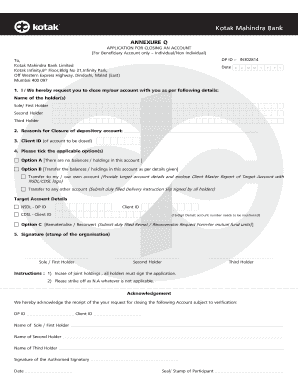
Kotak Bank Account Closure Form Online


What is the Kotak Bank Account Closure Form Online
The Kotak Bank Account Closure Form is a formal document required for closing a Kotak Mahindra Bank account. This form serves as a request to the bank, indicating that the account holder wishes to terminate their banking relationship. It includes essential details such as the account number, account holder's name, and the reason for closure. Completing this form is crucial for ensuring that the closure process is initiated correctly and efficiently.
Steps to Complete the Kotak Bank Account Closure Form Online
Filling out the Kotak Bank Account Closure Form online involves several straightforward steps:
- Access the online form through the Kotak Mahindra Bank website or mobile app.
- Enter your account details, including the account number and personal identification information.
- Provide a reason for closing the account, which may be required by the bank.
- Review the information for accuracy before submitting the form.
- Submit the form electronically, ensuring you receive a confirmation of submission.
Legal Use of the Kotak Bank Account Closure Form Online
The Kotak Bank Account Closure Form is legally binding once submitted. For it to be valid, it must meet certain criteria, including the correct completion of all required fields and the inclusion of a signature, if necessary. Electronic submissions are recognized under U.S. law, provided they comply with regulations like the ESIGN Act and UETA, which govern the use of electronic signatures and documents.
Key Elements of the Kotak Bank Account Closure Form Online
When completing the Kotak Bank Account Closure Form, several key elements must be included:
- Account Information: This includes the account number and type of account being closed.
- Personal Details: Name, address, and contact information of the account holder.
- Closure Reason: A brief explanation of why the account is being closed.
- Signature: An electronic signature may be required to validate the request.
How to Obtain the Kotak Bank Account Closure Form Online
The Kotak Bank Account Closure Form can be obtained directly from the Kotak Mahindra Bank’s official website or through their mobile banking application. Users can navigate to the accounts section, where they will find the option to download or fill out the closure form online. This process is designed to be user-friendly, ensuring that customers can easily access the necessary documentation.
Form Submission Methods (Online / Mail / In-Person)
The completed Kotak Bank Account Closure Form can be submitted through various methods:
- Online: Submit directly through the bank’s website or mobile app.
- Mail: Print the completed form and send it to the bank’s designated address.
- In-Person: Visit a local branch to submit the form directly to a bank representative.
Quick guide on how to complete kotak bank account closure form online
Complete Kotak Bank Account Closure Form Online effortlessly on any device
Managing documents online has gained popularity among businesses and individuals. It serves as an excellent eco-friendly alternative to traditional printed and signed files, allowing you to locate the appropriate form and securely store it online. airSlate SignNow provides all the resources you need to create, edit, and eSign your documents swiftly without delays. Handle Kotak Bank Account Closure Form Online on any system with airSlate SignNow's Android or iOS applications and enhance any document-related task today.
How to modify and eSign Kotak Bank Account Closure Form Online with ease
- Obtain Kotak Bank Account Closure Form Online and click Get Form to commence.
- Utilize the tools we provide to fill out your form.
- Emphasize important parts of your documents or redact sensitive information with tools specifically offered by airSlate SignNow for this purpose.
- Create your eSignature using the Sign tool, which takes just seconds and has the same legal validity as a conventional wet ink signature.
- Review all the details and click on the Done button to save your modifications.
- Select your preferred method to send your form, whether by email, text message (SMS), or invite link, or download it to your computer.
Eliminate concerns about lost or misplaced documents, monotonous form searching, or errors that necessitate printing new document versions. airSlate SignNow addresses all your document management needs in just a few clicks from any chosen device. Edit and eSign Kotak Bank Account Closure Form Online and guarantee excellent communication at every step of the form preparation process with airSlate SignNow.
Create this form in 5 minutes or less
Create this form in 5 minutes!
How to create an eSignature for the kotak bank account closure form online
How to create an electronic signature for a PDF online
How to create an electronic signature for a PDF in Google Chrome
How to create an e-signature for signing PDFs in Gmail
How to create an e-signature right from your smartphone
How to create an e-signature for a PDF on iOS
How to create an e-signature for a PDF on Android
People also ask
-
What is the kotak demat account closure form?
The kotak demat account closure form is a document that investors must fill out to formally close their Kotak Demat account. This form ensures that all holdings are settled and transfers are accordingly processed. Completing this form is a crucial step to ensure no future charges or complications arise from the closed account.
-
How do I obtain the kotak demat account closure form?
You can obtain the kotak demat account closure form from the official Kotak Securities website or by visiting your nearest Kotak branch. Additionally, many brokers provide downloadable formats of this form online, making it easier for you to access it anytime. Make sure you have all the required details at hand when filling it out.
-
What information is needed to fill out the kotak demat account closure form?
To fill out the kotak demat account closure form, you will need your account details, including your account number, and personal identification details such as your name and address. Ensure you also provide any relevant information regarding the closure of your account and signatures from all account holders if applicable.
-
Are there any fees associated with the kotak demat account closure form?
Typically, there are no fees charged for closing a Kotak demat account; however, it’s essential to check for any outstanding dues or minimum balance requirements. Consult with customer service or review the terms on Kotak’s website to confirm if any specific charges apply. Understanding these details can help you avoid unexpected fees.
-
What is the processing time for the kotak demat account closure form?
After submitting the kotak demat account closure form, the processing time usually takes about 7 to 10 business days. During this time, your request is being verified, and your holdings will be settled. Keeping track of this timeline will help manage your expectations regarding the account closure.
-
Can I still trade after submitting the kotak demat account closure form?
No, once you submit the kotak demat account closure form, trading will be restricted on that particular account. It’s best to ensure that all transactions are completed before initiating the closure to avoid any disruptions. Consider reviewing your trading activity prior to submission.
-
What happens to my assets after submitting the kotak demat account closure form?
After submitting the kotak demat account closure form, you must ensure that all assets are liquidated or transferred to another account. Any remaining securities after the closure are typically handled according to Kotak's policies. It’s vital to clarify the fate of your assets with your customer service representative prior to closing your account.
Get more for Kotak Bank Account Closure Form Online
- Immigration retainer agreement form
- Work permit format in word
- Professional development request form 37550598
- American airlines unaccompanied minor form
- Burnaby business license form
- Profoinding standard family lae interrogatories for original or enfocement proceedings form
- Leveattestlife certificate lebensbescheinigung certificat de vie certificado de fe de vida nav 21 0305bmengfrty08 form
- Demar form 33 antrag auf ergnzende musterzulassung
Find out other Kotak Bank Account Closure Form Online
- Help Me With eSignature Kentucky Charity Form
- How Do I eSignature Michigan Charity Presentation
- How Do I eSignature Pennsylvania Car Dealer Document
- How To eSignature Pennsylvania Charity Presentation
- Can I eSignature Utah Charity Document
- How Do I eSignature Utah Car Dealer Presentation
- Help Me With eSignature Wyoming Charity Presentation
- How To eSignature Wyoming Car Dealer PPT
- How To eSignature Colorado Construction PPT
- How To eSignature New Jersey Construction PDF
- How To eSignature New York Construction Presentation
- How To eSignature Wisconsin Construction Document
- Help Me With eSignature Arkansas Education Form
- Can I eSignature Louisiana Education Document
- Can I eSignature Massachusetts Education Document
- Help Me With eSignature Montana Education Word
- How To eSignature Maryland Doctors Word
- Help Me With eSignature South Dakota Education Form
- How Can I eSignature Virginia Education PDF
- How To eSignature Massachusetts Government Form