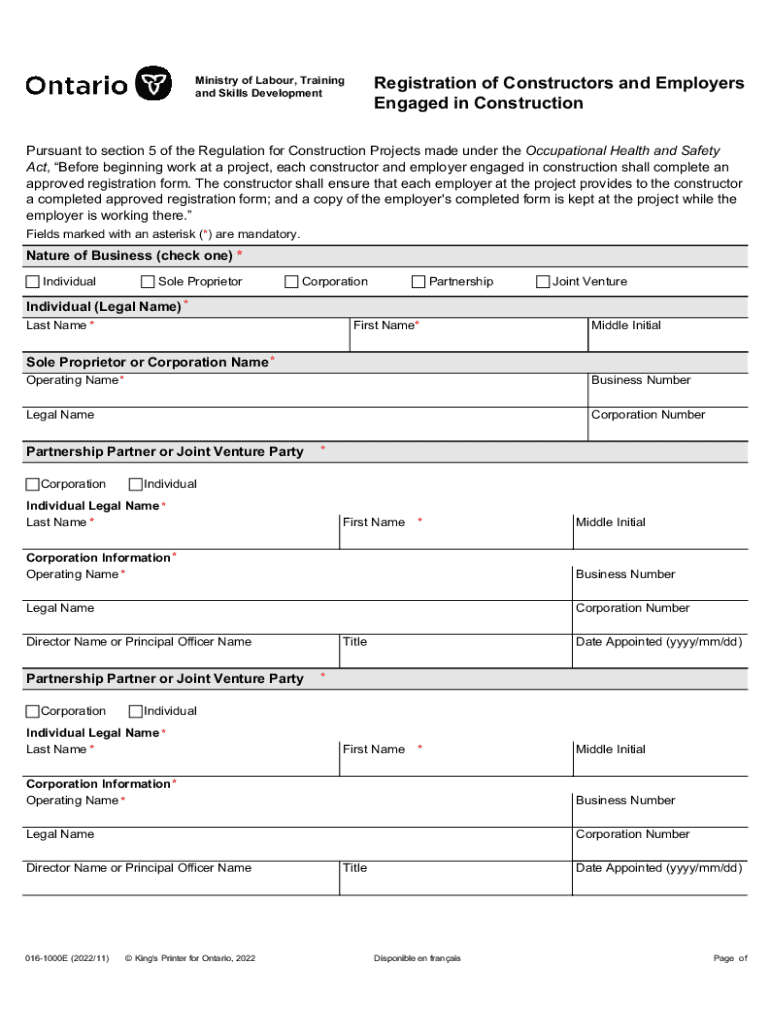
Registration of Constructors and Employers Engaged in Construction 2000


What is the Registration of Constructors and Employers Engaged in Construction
The Registration of Constructors and Employers Engaged in Construction is a formal process that ensures construction-related businesses comply with local, state, and federal regulations. This registration serves as a verification mechanism, confirming that constructors and employers meet the necessary legal and safety standards required to operate within the construction industry. It helps protect the rights of workers and ensures that employers adhere to labor laws and safety regulations.
How to Obtain the Registration of Constructors and Employers Engaged in Construction
To obtain the Registration of Constructors and Employers Engaged in Construction, businesses must follow specific steps that typically include submitting an application to the appropriate state or local authority. This often requires providing detailed information about the business, including ownership structure, type of construction work performed, and proof of insurance. Some jurisdictions may also require background checks or proof of relevant qualifications and licenses.
Steps to Complete the Registration of Constructors and Employers Engaged in Construction
Completing the registration involves several key steps:
- Gather necessary documentation, such as business licenses, insurance certificates, and identification.
- Fill out the registration application accurately, ensuring all required fields are completed.
- Submit the application along with any required fees to the appropriate regulatory body.
- Await confirmation of registration, which may include a review process or additional verification steps.
Required Documents for Registration
When applying for the Registration of Constructors and Employers Engaged in Construction, certain documents are typically required. These may include:
- Proof of business registration or incorporation.
- Liability insurance documentation.
- Tax identification number (TIN) or Employer Identification Number (EIN).
- Licenses specific to the construction trade.
- Background checks for owners or key personnel, if applicable.
Legal Use of the Registration of Constructors and Employers Engaged in Construction
The legal use of the Registration of Constructors and Employers Engaged in Construction includes ensuring compliance with labor laws, safety regulations, and industry standards. This registration is crucial for protecting workers' rights and ensuring that employers provide a safe working environment. Additionally, it helps in establishing credibility and trust with clients and stakeholders in the construction industry.
State-Specific Rules for Registration
Each state may have its own specific rules and regulations regarding the Registration of Constructors and Employers Engaged in Construction. It is essential for businesses to familiarize themselves with their state's requirements, as these can vary significantly. This includes understanding the application process, fees, and any continuing education or renewal requirements that may be in place.
Handy tips for filling out Registration Of Constructors And Employers Engaged In Construction online
Quick steps to complete and e-sign Registration Of Constructors And Employers Engaged In Construction online:
- Use Get Form or simply click on the template preview to open it in the editor.
- Start completing the fillable fields and carefully type in required information.
- Use the Cross or Check marks in the top toolbar to select your answers in the list boxes.
- Utilize the Circle icon for other Yes/No questions.
- Look through the document several times and make sure that all fields are completed with the correct information.
- Insert the current Date with the corresponding icon.
- Add a legally-binding e-signature. Go to Sign -> Add New Signature and select the option you prefer: type, draw, or upload an image of your handwritten signature and place it where you need it.
- Finish filling out the form with the Done button.
- Download your copy, save it to the cloud, print it, or share it right from the editor.
- Check the Help section and contact our Support team if you run into any troubles when using the editor.
We understand how straining completing documents can be. Obtain access to a HIPAA and GDPR compliant solution for optimum simplicity. Use signNow to electronically sign and send Registration Of Constructors And Employers Engaged In Construction for e-signing.
Create this form in 5 minutes or less
Create this form in 5 minutes!
How to create an eSignature for the registration of constructors and employers engaged in construction
How to create an electronic signature for a PDF online
How to create an electronic signature for a PDF in Google Chrome
How to create an e-signature for signing PDFs in Gmail
How to create an e-signature right from your smartphone
How to create an e-signature for a PDF on iOS
How to create an e-signature for a PDF on Android
People also ask
-
What is the process for the Registration Of Constructors And Employers Engaged In Construction?
The process for the Registration Of Constructors And Employers Engaged In Construction typically involves submitting necessary documentation to the relevant authorities, including proof of qualifications and compliance with safety regulations. It's essential to ensure that all paperwork is accurate and complete to avoid delays. Utilizing airSlate SignNow can streamline this process by allowing you to eSign and send documents quickly.
-
How does airSlate SignNow assist with the Registration Of Constructors And Employers Engaged In Construction?
airSlate SignNow provides a user-friendly platform that simplifies the documentation process required for the Registration Of Constructors And Employers Engaged In Construction. With features like eSigning and document tracking, you can ensure that all necessary forms are completed and submitted efficiently. This helps reduce the time and effort involved in the registration process.
-
What are the costs associated with the Registration Of Constructors And Employers Engaged In Construction?
The costs for the Registration Of Constructors And Employers Engaged In Construction can vary based on the jurisdiction and specific requirements. Typically, fees may include application costs, licensing fees, and potential renewal charges. Using airSlate SignNow can help minimize additional costs by streamlining document management and reducing administrative overhead.
-
What features does airSlate SignNow offer for managing construction registrations?
airSlate SignNow offers a variety of features that are beneficial for managing the Registration Of Constructors And Employers Engaged In Construction. These include customizable templates, secure eSigning, and real-time document tracking. These tools help ensure that your registration documents are handled efficiently and securely.
-
Can airSlate SignNow integrate with other tools for construction management?
Yes, airSlate SignNow can integrate with various tools commonly used in construction management, enhancing the process of the Registration Of Constructors And Employers Engaged In Construction. Integrations with project management software and CRM systems allow for seamless data transfer and improved workflow. This connectivity helps keep all your documentation organized and accessible.
-
What are the benefits of using airSlate SignNow for construction registration?
Using airSlate SignNow for the Registration Of Constructors And Employers Engaged In Construction offers numerous benefits, including increased efficiency, reduced paperwork, and enhanced security. The platform allows for quick eSigning and easy document sharing, which can signNowly speed up the registration process. Additionally, it provides a secure environment for sensitive information.
-
Is airSlate SignNow compliant with legal standards for construction registration?
Yes, airSlate SignNow is designed to comply with legal standards relevant to the Registration Of Constructors And Employers Engaged In Construction. The platform adheres to industry regulations and provides features that ensure the legality of eSignatures. This compliance helps protect your business and ensures that your registration documents are valid.
Get more for Registration Of Constructors And Employers Engaged In Construction
- Canadian tire receipt number form
- International student application form education training and
- Elleebana lash lift criteria checklist form pop lash ampamp beauty
- Dlsu reconsideration form
- Geometry assignment find the measure of each angle indicated worksheet answers 42316009 form
- Restitution agreement template 787747025 form
- Restorative practice treatment agreement template form
- Grass cutt contract template form
Find out other Registration Of Constructors And Employers Engaged In Construction
- Can I Sign North Carolina Orthodontists Presentation
- How Do I Sign Rhode Island Real Estate Form
- Can I Sign Vermont Real Estate Document
- How To Sign Wyoming Orthodontists Document
- Help Me With Sign Alabama Courts Form
- Help Me With Sign Virginia Police PPT
- How To Sign Colorado Courts Document
- Can I eSign Alabama Banking PPT
- How Can I eSign California Banking PDF
- How To eSign Hawaii Banking PDF
- How Can I eSign Hawaii Banking Document
- How Do I eSign Hawaii Banking Document
- How Do I eSign Hawaii Banking Document
- Help Me With eSign Hawaii Banking Document
- How To eSign Hawaii Banking Document
- Can I eSign Hawaii Banking Presentation
- Can I Sign Iowa Courts Form
- Help Me With eSign Montana Banking Form
- Can I Sign Kentucky Courts Document
- How To eSign New York Banking Word