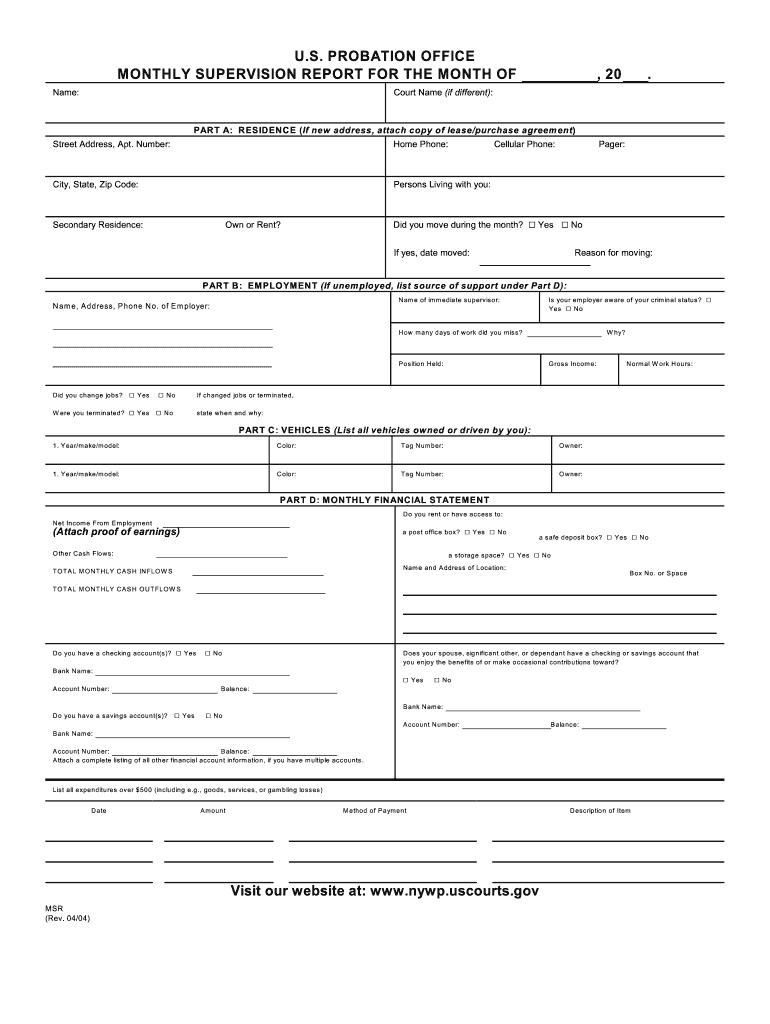
Us Probation Office Monthly Supervision Report Form


What is the U.S. Probation Office Monthly Supervision Report Form
The U.S. Probation Office Monthly Supervision Report Form is a crucial document used by individuals under federal probation. This form serves to provide the probation officer with detailed information regarding the probationer's activities, compliance with conditions, and any issues that may have arisen during the reporting period. It is designed to ensure that the probationer remains accountable and adheres to the terms set forth by the court.
How to Use the U.S. Probation Office Monthly Supervision Report Form
To effectively use the U.S. Probation Office Monthly Supervision Report Form, individuals should first familiarize themselves with the specific requirements outlined by their probation officer. The form typically includes sections for personal information, compliance status, employment details, and any interactions with law enforcement. It is important to fill out the form accurately and completely to avoid any potential issues with compliance.
Steps to Complete the U.S. Probation Office Monthly Supervision Report Form
Completing the U.S. Probation Office Monthly Supervision Report Form involves several key steps:
- Gather necessary information, including personal details and documentation of compliance.
- Fill out each section of the form, ensuring all information is accurate and up to date.
- Review the completed form for any errors or omissions.
- Submit the form according to the instructions provided by your probation officer, whether online or via mail.
Legal Use of the U.S. Probation Office Monthly Supervision Report Form
The U.S. Probation Office Monthly Supervision Report Form is legally binding and must be completed in accordance with federal regulations. Proper use of this form helps maintain compliance with the terms of probation and can impact the probationer's future legal standing. It is essential to understand that any inaccuracies or failures to submit the form on time may lead to penalties or further legal consequences.
Key Elements of the U.S. Probation Office Monthly Supervision Report Form
Key elements of the U.S. Probation Office Monthly Supervision Report Form include:
- Personal Information: Name, address, and contact details of the probationer.
- Compliance Status: A section detailing adherence to probation conditions.
- Employment Information: Current job status and employer details.
- Law Enforcement Interactions: Any encounters with law enforcement during the reporting period.
Form Submission Methods
The U.S. Probation Office Monthly Supervision Report Form can be submitted through various methods, depending on the guidelines provided by the probation officer. Common submission methods include:
- Online Submission: Many probation offices offer a secure online portal for easy submission.
- Mail: Completed forms can be sent via postal service to the designated probation office.
- In-Person: Individuals may also choose to submit the form directly to their probation officer during scheduled meetings.
Quick guide on how to complete us probation office monthly supervision report form
Complete Us Probation Office Monthly Supervision Report Form effortlessly on any device
Digital document management has gained traction among businesses and individuals. It offers an ideal environmentally-friendly substitute to conventional printed and signed papers, allowing you to obtain the correct form and securely store it online. airSlate SignNow equips you with all the resources necessary to create, modify, and eSign your documents promptly without hassle. Manage Us Probation Office Monthly Supervision Report Form on any platform using the airSlate SignNow applications for Android or iOS and enhance any document-related process today.
How to modify and eSign Us Probation Office Monthly Supervision Report Form with ease
- Obtain Us Probation Office Monthly Supervision Report Form and then click Get Form to begin.
- Utilize the tools we provide to complete your document.
- Emphasize important parts of the documents or redact sensitive information using tools that airSlate SignNow offers specifically for that purpose.
- Create your signature using the Sign feature, which takes mere seconds and holds the same legal validity as a traditional wet ink signature.
- Review the information and click on the Done button to save your changes.
- Select how you wish to send your form, either by email, SMS, invitation link, or download it to your computer.
Forget about lost or misfiled documents, tedious form searches, or mistakes that necessitate printing new document copies. airSlate SignNow meets all your document management needs in just a few clicks from any device you prefer. Modify and eSign Us Probation Office Monthly Supervision Report Form and ensure effective communication at every step of the form preparation process with airSlate SignNow.
Create this form in 5 minutes or less
FAQs
-
What’s the easiest way to create custom forms on an iPhone (Daily Reports) so that I can open them up on my phone and fill them out, and then forward them to our office?
I prefer Google Forms. You can choose many types of questions. Then, you can directly share them, or email everyone a link. Link:create and analyze surveys, for free.
-
I need to pay an $800 annual LLC tax for my LLC that formed a month ago, so I am looking to apply for an extension. It's a solely owned LLC, so I need to fill out a Form 7004. How do I fill this form out?
ExpressExtension is an IRS-authorized e-file provider for all types of business entities, including C-Corps (Form 1120), S-Corps (Form 1120S), Multi-Member LLC, Partnerships (Form 1065). Trusts, and Estates.File Tax Extension Form 7004 InstructionsStep 1- Begin by creating your free account with ExpressExtensionStep 2- Enter the basic business details including: Business name, EIN, Address, and Primary Contact.Step 3- Select the business entity type and choose the form you would like to file an extension for.Step 4- Select the tax year and select the option if your organization is a Holding CompanyStep 5- Enter and make a payment on the total estimated tax owed to the IRSStep 6- Carefully review your form for errorsStep 7- Pay and transmit your form to the IRSClick here to e-file before the deadline
-
How a Non-US residence company owner (has EIN) should fill the W-7 ITIN form out? Which option is needed to be chosen in the first part?
Depends on the nature of your business and how it is structured.If you own an LLC taxed as a passthrough entity, then you probably will check option b and submit the W7 along with your US non-resident tax return. If your LLC’s income is not subject to US tax, then you will check option a.If the business is a C Corp, then you probably don’t need an ITIN, unless you are receiving taxable compensation from the corporation and then we are back to option b.
-
For a resident alien individual having farm income in the home country, India, how to report the agricultural income in US income tax return? Does the form 1040 schedule F needs to be filled?
The answer is yes, it should be. Remember that you will receive a credit for any Indian taxes you pay.
Create this form in 5 minutes!
How to create an eSignature for the us probation office monthly supervision report form
How to generate an eSignature for your Us Probation Office Monthly Supervision Report Form online
How to create an eSignature for your Us Probation Office Monthly Supervision Report Form in Chrome
How to make an eSignature for signing the Us Probation Office Monthly Supervision Report Form in Gmail
How to create an electronic signature for the Us Probation Office Monthly Supervision Report Form straight from your smart phone
How to generate an eSignature for the Us Probation Office Monthly Supervision Report Form on iOS
How to generate an eSignature for the Us Probation Office Monthly Supervision Report Form on Android OS
People also ask
-
What is a federal probation monthly supervision report?
A federal probation monthly supervision report is a document detailing an individual's compliance with the terms of their probation. It helps to ensure transparency and accountability during the supervision period. Completing this report online streamlines the process, making it easier for probationers to submit their information regularly.
-
How can I complete my federal probation monthly supervision report online?
You can complete your federal probation monthly supervision report online by using our user-friendly platform, airSlate SignNow. Simply log in, fill out the necessary fields, and securely eSign the document. This online process is designed to save you time and ensure timely submissions.
-
Is there a cost associated with submitting my federal probation monthly supervision report online?
Yes, there is a cost associated with submitting your federal probation monthly supervision report online through our platform. However, airSlate SignNow offers competitive pricing that makes it a cost-effective solution for your document management needs. You can explore our pricing plans to find one that suits your requirements.
-
What features are available for the federal probation monthly supervision report online?
Our platform provides a range of features for the federal probation monthly supervision report online, including customizable templates, secure eSigning, and progress tracking. Additionally, you can integrate with other systems to facilitate easier management of your documents and communications with probation officers.
-
Are my documents secure when submitting my federal probation monthly supervision report online?
Absolutely! airSlate SignNow ensures that your documents are secure when submitting your federal probation monthly supervision report online. We use advanced encryption methods to protect your data and comply with strict regulatory standards, giving you peace of mind during the submission process.
-
Can I edit my federal probation monthly supervision report after submission?
Once submitted, the federal probation monthly supervision report online cannot be edited directly. However, if you need to make corrections, you can signNow out to your probation officer for instructions on how to proceed. Our platform makes it easy to resubmit if necessary.
-
Does airSlate SignNow integrate with other software for reporting?
Yes, airSlate SignNow offers integrations with various software solutions to enhance the process of creating and managing your federal probation monthly supervision report online. This connectivity allows for seamless data transfer, ensuring that you can easily access and submit your reports without hassle.
Get more for Us Probation Office Monthly Supervision Report Form
- Disclaimer of right to inherit or inheritance all property from estate or trust form
- Indemnity agreement 497331543 form
- Authorities dogs form
- Employment agreement template form
- Disclosures required form
- Employment form contract pdf
- Notice of privacy practices pursuant to hipaa form
- Agreement release form
Find out other Us Probation Office Monthly Supervision Report Form
- How To Sign Wyoming Plumbing Form
- Help Me With Sign Idaho Real Estate PDF
- Help Me With Sign Idaho Real Estate PDF
- Can I Sign Idaho Real Estate PDF
- How To Sign Idaho Real Estate PDF
- How Do I Sign Hawaii Sports Presentation
- How Do I Sign Kentucky Sports Presentation
- Can I Sign North Carolina Orthodontists Presentation
- How Do I Sign Rhode Island Real Estate Form
- Can I Sign Vermont Real Estate Document
- How To Sign Wyoming Orthodontists Document
- Help Me With Sign Alabama Courts Form
- Help Me With Sign Virginia Police PPT
- How To Sign Colorado Courts Document
- Can I eSign Alabama Banking PPT
- How Can I eSign California Banking PDF
- How To eSign Hawaii Banking PDF
- How Can I eSign Hawaii Banking Document
- How Do I eSign Hawaii Banking Document
- How Do I eSign Hawaii Banking Document