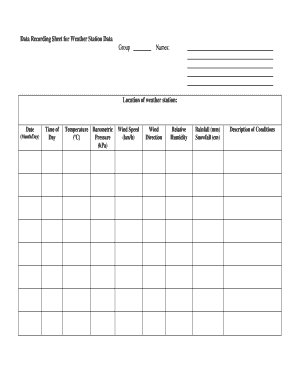
Weather Data Collection Sheet Form


What is the Weather Data Collection Sheet
The weather data collection sheet is a structured document designed to systematically record various weather parameters over a specified period. This sheet typically includes fields for temperature, humidity, precipitation, wind speed, and other relevant meteorological data. It serves as a crucial tool for researchers, educators, and hobbyists interested in tracking weather patterns and analyzing climate trends. By organizing this information, users can gain insights into local weather conditions and contribute to broader environmental studies.
How to use the Weather Data Collection Sheet
Using the weather data collection sheet involves a few simple steps. First, identify the specific weather parameters you wish to record. Next, fill in the date and time for each observation. Regularly update the sheet at consistent intervals, such as daily or weekly, to ensure accurate data collection. It is essential to maintain consistency in your measurement techniques to enhance the reliability of the data. Finally, review the collected data periodically to identify trends and patterns that may emerge over time.
Key elements of the Weather Data Collection Sheet
Several key elements should be included in a weather data collection sheet to ensure comprehensive data capture. These elements typically consist of:
- Date and Time: The specific date and time of each observation.
- Temperature: Recorded in degrees Fahrenheit or Celsius, depending on preference.
- Humidity: Expressed as a percentage, indicating moisture in the air.
- Precipitation: Measured in inches or millimeters, noting any rainfall or snowfall.
- Wind Speed: Recorded in miles per hour or kilometers per hour.
- Weather Conditions: A brief description of the weather, such as sunny, cloudy, or stormy.
Steps to complete the Weather Data Collection Sheet
Completing the weather data collection sheet requires attention to detail and consistency. Follow these steps for accurate documentation:
- Gather necessary tools, such as a thermometer, hygrometer, and rain gauge.
- Choose a consistent time each day to take measurements.
- Record the date and time at the top of the sheet.
- Measure and enter the temperature, humidity, precipitation, and wind speed.
- Note any significant weather conditions or events.
- Store the completed sheet in a safe location for future reference.
Legal use of the Weather Data Collection Sheet
The legal use of the weather data collection sheet is essential for ensuring that the data collected can be utilized in various applications, including research and reporting. To maintain legal validity, it is important to ensure that the data is collected consistently and accurately. Additionally, if the data is to be used in official reports or studies, it should be accompanied by proper documentation and signatures from authorized personnel, particularly if it is submitted to regulatory bodies or used for scientific research.
Examples of using the Weather Data Collection Sheet
There are numerous practical applications for the weather data collection sheet. For instance, educators can use it in classrooms to teach students about meteorology and data analysis. Farmers may utilize it to track weather conditions affecting crop growth, while researchers can employ it to study climate change impacts. Additionally, hobbyists may document local weather patterns for personal interest or community projects. Each of these examples highlights the versatility and importance of maintaining accurate weather records.
Quick guide on how to complete weather data collection sheet
Complete Weather Data Collection Sheet seamlessly on any device
Online document management has gained traction among businesses and individuals alike. It serves as an ideal eco-friendly alternative to conventional printed and signed documents, allowing you to obtain the necessary form and securely store it online. airSlate SignNow equips you with all the resources required to create, alter, and electronically sign your documents promptly without delays. Manage Weather Data Collection Sheet on any platform with airSlate SignNow's Android or iOS applications and streamline any document-related process today.
How to modify and electronically sign Weather Data Collection Sheet with ease
- Obtain Weather Data Collection Sheet and then click Get Form to begin.
- Make use of the tools we offer to complete your form.
- Emphasize relevant sections of your documents or obscure sensitive details with tools specifically provided by airSlate SignNow for that purpose.
- Create your electronic signature using the Sign tool, which takes mere seconds and holds the same legal validity as a traditional wet ink signature.
- Verify all the information and then click the Done button to save your modifications.
- Choose how you wish to send your form, via email, SMS, invite link, or download it to your computer.
Say goodbye to lost or misfiled documents, tedious form searching, or errors that necessitate printing new copies. airSlate SignNow manages all your document management needs in just a few clicks from your preferred device. Modify and electronically sign Weather Data Collection Sheet and ensure effective communication at any stage of the form creation process with airSlate SignNow.
Create this form in 5 minutes or less
Create this form in 5 minutes!
How to create an eSignature for the weather data collection sheet
How to create an electronic signature for a PDF online
How to create an electronic signature for a PDF in Google Chrome
How to create an e-signature for signing PDFs in Gmail
How to create an e-signature right from your smartphone
How to create an e-signature for a PDF on iOS
How to create an e-signature for a PDF on Android
People also ask
-
What is a weather data collection sheet?
A weather data collection sheet is a systematic tool that helps you record and analyze weather conditions over time. It typically includes sections for various weather metrics, such as temperature, humidity, and precipitation. This sheet can be customized to meet specific data collection needs, making it ideal for both personal and professional use.
-
How can I benefit from using a weather data collection sheet?
Using a weather data collection sheet enables you to track weather patterns and trends effectively. This information can be invaluable for agriculture, construction, and any industry reliant on weather conditions. Additionally, having well-organized data can assist in making informed decisions and improving forecasting accuracy.
-
Is there a cost associated with using your weather data collection sheet?
The pricing for our weather data collection sheet can vary depending on the level of customization and features you require. At airSlate SignNow, we offer competitive pricing options that make our solutions accessible to businesses of all sizes. Please signNow out to us for a detailed quote tailored to your needs.
-
What features are included in the weather data collection sheet?
Our weather data collection sheet includes features such as easy data entry, automatic calculations, and visual data representation. You can also integrate it with other software tools for enhanced functionality. These features ensure that your data collection process is streamlined and efficient.
-
Can I customize my weather data collection sheet?
Yes, customization is one of the key benefits of our weather data collection sheet. You can tailor it to capture the specific metrics that matter most to your operations. This flexibility allows you to adapt the sheet to unique environmental conditions and reporting requirements.
-
Does the weather data collection sheet integrate with other tools?
Certainly! Our weather data collection sheet can seamlessly integrate with various software applications, including data visualization and management tools. This capability ensures that your weather data can be utilized in conjunction with other critical business processes for improved insights.
-
How do I get started with your weather data collection sheet?
Getting started with our weather data collection sheet is simple. You can sign up for an account at airSlate SignNow, where you can access templates and begin customizing your sheet right away. Our user-friendly interface makes it easy to input and manage your weather data efficiently.
Get more for Weather Data Collection Sheet
- Ksb annexure 1 form
- Sa pinas ikaw ang maam sir online application form
- Sales disclosure form for johnson county
- Lic 507 form
- Amazon refund form
- Turning goals into results the power of catalytic mechanisms pdf form
- Church nursery worker job description form
- Da form 67 10 1 mar da form 67 10 1 company grade plate o1 o3 wo1 cw2 officer evaluation report pdf
Find out other Weather Data Collection Sheet
- Electronic signature Colorado Doctors Emergency Contact Form Secure
- How Do I Electronic signature Georgia Doctors Purchase Order Template
- Electronic signature Doctors PDF Louisiana Now
- How To Electronic signature Massachusetts Doctors Quitclaim Deed
- Electronic signature Minnesota Doctors Last Will And Testament Later
- How To Electronic signature Michigan Doctors LLC Operating Agreement
- How Do I Electronic signature Oregon Construction Business Plan Template
- How Do I Electronic signature Oregon Construction Living Will
- How Can I Electronic signature Oregon Construction LLC Operating Agreement
- How To Electronic signature Oregon Construction Limited Power Of Attorney
- Electronic signature Montana Doctors Last Will And Testament Safe
- Electronic signature New York Doctors Permission Slip Free
- Electronic signature South Dakota Construction Quitclaim Deed Easy
- Electronic signature Texas Construction Claim Safe
- Electronic signature Texas Construction Promissory Note Template Online
- How To Electronic signature Oregon Doctors Stock Certificate
- How To Electronic signature Pennsylvania Doctors Quitclaim Deed
- Electronic signature Utah Construction LLC Operating Agreement Computer
- Electronic signature Doctors Word South Dakota Safe
- Electronic signature South Dakota Doctors Confidentiality Agreement Myself