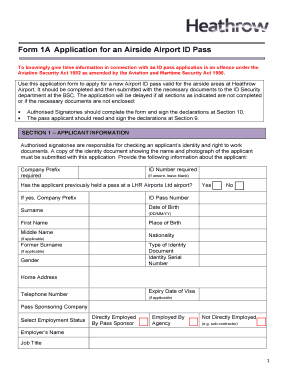
Form 1A Application for an Airside Airport ID Pass Heathrow Airport


What is the Form 1A Application For An Airside Airport ID Pass Heathrow Airport
The Form 1A Application for an Airside Airport ID Pass at Heathrow Airport is a crucial document for individuals seeking access to secure areas of the airport. This form is designed for employees of companies operating within the airport as well as contractors who require airside access for their work. The application process ensures that all applicants meet the necessary security requirements mandated by airport authorities.
Completing this form accurately is essential, as it initiates the background checks and verifications needed for approval. The airside pass allows individuals to operate in restricted zones, which are vital for the safety and security of airport operations.
Steps to complete the Form 1A Application For An Airside Airport ID Pass Heathrow Airport
Completing the Form 1A Application for an Airside Airport ID Pass involves several key steps. First, gather all required personal information, including your full name, address, and employment details. Next, ensure you have the necessary identification documents, such as a government-issued photo ID and proof of employment.
Once you have the information ready, fill out the form carefully, ensuring all sections are completed accurately. After completing the form, review it for any errors or omissions. Submit the form along with the required documents to the designated authority at Heathrow Airport. Following submission, be prepared for a background check, which may take some time to process.
Required Documents
When applying for the Form 1A Application for an Airside Airport ID Pass, specific documents are necessary to support your application. These typically include:
- A valid government-issued photo identification, such as a passport or driver's license.
- Proof of employment, which may include a letter from your employer or a company ID.
- Any additional documents required by the airport authority, such as security clearance forms.
Ensuring that you have all required documents ready will streamline the application process and help avoid delays in obtaining your airside pass.
Application Process & Approval Time
The application process for the Form 1A Application for an Airside Airport ID Pass involves several stages. Initially, applicants must complete the form and submit it along with the required documents. Once submitted, the airport authority will conduct a thorough background check to verify the applicant's identity and employment status.
The approval time can vary based on several factors, including the volume of applications being processed and the complexity of the background check. Generally, applicants can expect to receive a response within a few weeks, but it is advisable to check with the airport authority for specific timelines.
Eligibility Criteria
To qualify for the Form 1A Application for an Airside Airport ID Pass, applicants must meet specific eligibility criteria. These criteria typically include:
- Being employed by a company that operates within Heathrow Airport or is contracted to provide services.
- Meeting the security standards set by the airport authority, which may involve background checks.
- Providing valid identification and proof of employment.
Understanding these eligibility requirements is essential for a successful application process, ensuring that only qualified individuals gain access to airside areas.
Quick guide on how to complete form 1a application for an airside airport id pass heathrow airport
Complete Form 1A Application For An Airside Airport ID Pass Heathrow Airport effortlessly on any device
Online document management has become increasingly popular among businesses and individuals. It offers a perfect eco-friendly alternative to conventional printed and signed paperwork, as you can easily locate the appropriate form and securely store it online. airSlate SignNow provides you with all the tools you require to create, modify, and eSign your documents quickly without any delays. Manage Form 1A Application For An Airside Airport ID Pass Heathrow Airport on any device using the airSlate SignNow Android or iOS applications and enhance any document-based process today.
How to modify and eSign Form 1A Application For An Airside Airport ID Pass Heathrow Airport without any hassle
- Locate Form 1A Application For An Airside Airport ID Pass Heathrow Airport and click on Get Form to begin.
- Utilize the tools we provide to fill out your form.
- Emphasize relevant sections of the documents or obscure sensitive information with tools that airSlate SignNow offers specifically for that purpose.
- Create your eSignature using the Sign tool, which takes mere seconds and carries the same legal validity as a traditional handwritten signature.
- Verify all the information and click on the Done button to save your modifications.
- Choose how you would like to send your form, whether by email, text message (SMS), or invite link, or download it to your computer.
Eliminate concerns about lost or misplaced files, tedious form searches, or errors that necessitate the printing of new document copies. airSlate SignNow addresses all your document management needs in just a few clicks from any device of your choice. Modify and eSign Form 1A Application For An Airside Airport ID Pass Heathrow Airport and ensure excellent communication at every stage of your form preparation process with airSlate SignNow.
Create this form in 5 minutes or less
Create this form in 5 minutes!
How to create an eSignature for the form 1a application for an airside airport id pass heathrow airport
How to create an electronic signature for a PDF online
How to create an electronic signature for a PDF in Google Chrome
How to create an e-signature for signing PDFs in Gmail
How to create an e-signature right from your smartphone
How to create an e-signature for a PDF on iOS
How to create an e-signature for a PDF on Android
People also ask
-
What are the different colours of the Heathrow airside pass?
The Heathrow airside pass colours indicate the level of access for personnel working in specific areas. Understanding these colours is crucial for compliance and security. You can find a detailed explanation of the colours in the Heathrow airside pass colours PDF.
-
How can I obtain the Heathrow airside pass colours PDF?
You can easily obtain the Heathrow airside pass colours PDF by visiting the official Heathrow Airport website or by contacting the relevant authorities. This PDF provides vital information about access levels associated with different pass colours, ensuring you have the right documentation for your needs.
-
What is the cost associated with obtaining a Heathrow airside pass?
The cost of obtaining a Heathrow airside pass varies depending on the type of pass needed and the duration of validity. While some companies may cover these expenses, it's advisable to check the Heathrow airside pass colours PDF for any potential fees and requirements.
-
What benefits does having a Heathrow airside pass offer?
Having a Heathrow airside pass allows personnel to access restricted areas safely and ensures compliance with airport security regulations. It speeds up the process of entering airside zones, facilitating smoother operations. More details about the benefits and access levels can be found in the Heathrow airside pass colours PDF.
-
Are there different types of Heathrow airside passes?
Yes, there are various types of Heathrow airside passes, each denoted by a specific colour. These colours correspond to different access privileges and responsibilities. For a thorough understanding, refer to the Heathrow airside pass colours PDF.
-
How long is a Heathrow airside pass valid for?
The validity period of a Heathrow airside pass can vary based on the specific type of pass and the individual’s role. Typically, these passes are valid for a defined period, and renewals may require re-evaluation. For detailed information on validity, check the Heathrow airside pass colours PDF.
-
What documents do I need to apply for a Heathrow airside pass?
To apply for a Heathrow airside pass, you will generally need identification documents, proof of employment, and any prior security clearance if applicable. It's crucial to prepare all necessary documentation as outlined in the Heathrow airside pass colours PDF to avoid any delays.
Get more for Form 1A Application For An Airside Airport ID Pass Heathrow Airport
- Payment subsidy renewal certification form
- Forest k12 form
- Wkc 13 printable form
- Where the hippos roam answer key form
- Center fire and tornado drill record form
- Section 00300 contractors bid for public works form
- I hereby acknowledge and record my independent and voluntary decision to observe andor participate in mamph promotions form
- Adult address verification form
Find out other Form 1A Application For An Airside Airport ID Pass Heathrow Airport
- Sign Connecticut Healthcare / Medical Business Plan Template Free
- Sign Indiana Healthcare / Medical Moving Checklist Safe
- Sign Wisconsin Government Cease And Desist Letter Online
- Sign Louisiana Healthcare / Medical Limited Power Of Attorney Mobile
- Sign Healthcare / Medical PPT Michigan Now
- Sign Massachusetts Healthcare / Medical Permission Slip Now
- Sign Wyoming Government LLC Operating Agreement Mobile
- Sign Wyoming Government Quitclaim Deed Free
- How To Sign Nebraska Healthcare / Medical Living Will
- Sign Nevada Healthcare / Medical Business Plan Template Free
- Sign Nebraska Healthcare / Medical Permission Slip Now
- Help Me With Sign New Mexico Healthcare / Medical Medical History
- Can I Sign Ohio Healthcare / Medical Residential Lease Agreement
- How To Sign Oregon Healthcare / Medical Living Will
- How Can I Sign South Carolina Healthcare / Medical Profit And Loss Statement
- Sign Tennessee Healthcare / Medical Business Plan Template Free
- Help Me With Sign Tennessee Healthcare / Medical Living Will
- Sign Texas Healthcare / Medical Contract Mobile
- Sign Washington Healthcare / Medical LLC Operating Agreement Now
- Sign Wisconsin Healthcare / Medical Contract Safe