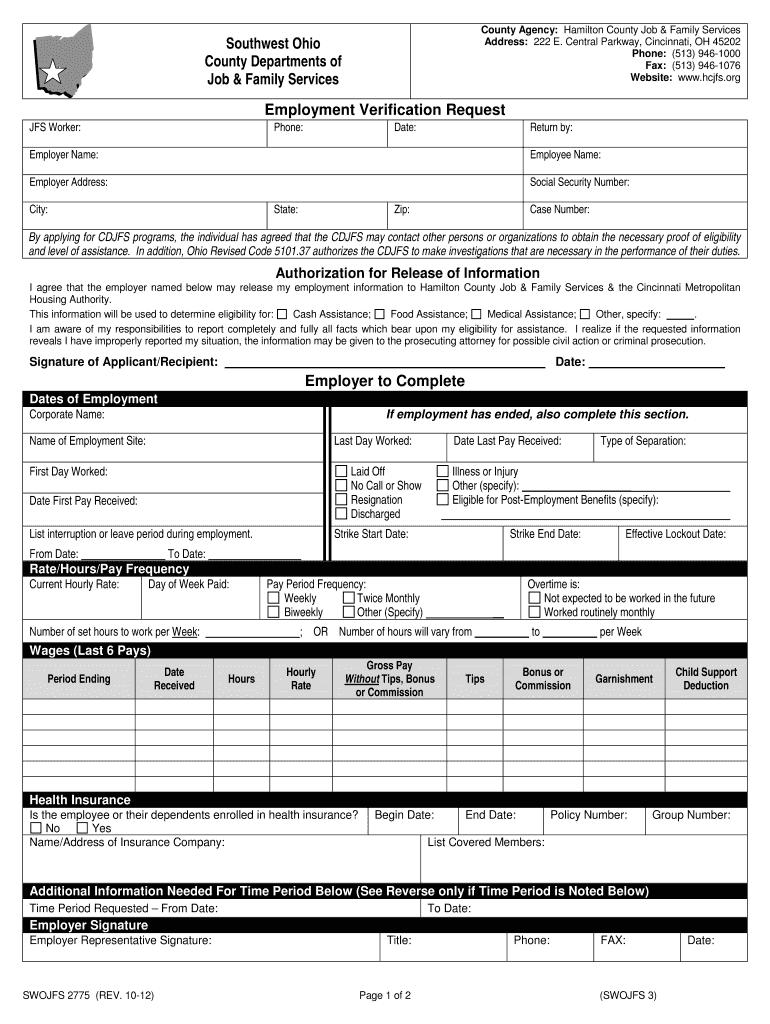
Household Verification Form


What is the Household Verification Form
The Household Verification Form, often referred to as the JFS employment verification form, is a crucial document used by various agencies, including the Ohio Department of Job and Family Services. This form is designed to collect essential information regarding the household composition and income of individuals applying for assistance programs. It ensures that the information provided is accurate and up-to-date, which is vital for determining eligibility for benefits such as food assistance, medical assistance, and cash assistance.
How to use the Household Verification Form
Using the Household Verification Form involves several straightforward steps. First, individuals must obtain the form from the appropriate agency, which can often be done online or by visiting a local office. Once the form is in hand, applicants should fill it out completely, providing accurate details about all household members, their income, and any other required information. After completing the form, it should be submitted according to the instructions provided, which may include online submission, mailing, or delivering it in person to a designated office.
Steps to complete the Household Verification Form
Completing the Household Verification Form requires careful attention to detail. Here are the steps to follow:
- Obtain the form from the Ohio Department of Job and Family Services or a local office.
- Read the instructions carefully to understand what information is required.
- Fill in personal details, including names, addresses, and Social Security numbers of all household members.
- Provide accurate income information, including wages, benefits, and any other sources of income.
- Review the completed form for accuracy and completeness.
- Submit the form as directed, ensuring it is sent to the correct agency.
Legal use of the Household Verification Form
The Household Verification Form is legally binding when completed accurately and submitted as required by the relevant authorities. It is essential to ensure that all information provided is truthful, as submitting false information can lead to penalties, including disqualification from assistance programs. Compliance with federal and state regulations, such as the ESIGN Act and UETA, ensures that electronic submissions are also recognized as legally valid.
Key elements of the Household Verification Form
Several key elements are crucial for the Household Verification Form to be effective:
- Household Information: Details about all individuals living in the household.
- Income Sources: Comprehensive reporting of all income, including wages, benefits, and any other financial resources.
- Signature: A signature is required to affirm that the information provided is accurate.
- Date of Submission: The date when the form is completed and submitted, which is important for processing timelines.
Who Issues the Form
The Household Verification Form is issued by the Ohio Department of Job and Family Services (ODJFS) and local county job and family services offices. These agencies are responsible for administering various assistance programs and ensuring that applicants meet eligibility criteria. Individuals can obtain the form directly from these offices or through their official websites.
Quick guide on how to complete household verification form
Effortlessly Prepare Household Verification Form on Any Device
Digital document management has become increasingly popular among businesses and individuals. It offers an ideal eco-conscious alternative to traditional printed and signed documents, allowing you to obtain the right form and securely save it online. airSlate SignNow equips you with all the tools necessary to create, modify, and eSign your documents swiftly and without interruptions. Manage Household Verification Form on any device with airSlate SignNow's Android or iOS applications and simplify any document-related task today.
How to Modify and eSign Household Verification Form with Ease
- Find Household Verification Form and click Get Form to begin.
- Utilize the tools we provide to complete your document.
- Select relevant sections of the documents or hide sensitive information with the tools designed specifically for that by airSlate SignNow.
- Create your eSignature using the Sign feature, which takes just seconds and is legally equivalent to a handwritten signature.
- Review all the details and click the Done button to save your changes.
- Decide how you wish to send your form, via email, text message (SMS), or invitation link, or download it to your computer.
Eliminate the hassle of lost or misplaced files, tedious form searching, or errors that require printing new document copies. airSlate SignNow meets your document management needs with a few clicks from any selected device. Adjust and eSign Household Verification Form and ensure outstanding communication at every stage of your form creation process with airSlate SignNow.
Create this form in 5 minutes or less
Create this form in 5 minutes!
How to create an eSignature for the household verification form
How to create an electronic signature for a PDF online
How to create an electronic signature for a PDF in Google Chrome
How to create an e-signature for signing PDFs in Gmail
How to create an e-signature right from your smartphone
How to create an e-signature for a PDF on iOS
How to create an e-signature for a PDF on Android
People also ask
-
What is hjfs in the context of airSlate SignNow?
HJFS stands for High-Performance Job Functionality Service, which is a core aspect of airSlate SignNow. This feature enables businesses to efficiently manage document workflows and eSigning processes, ensuring that operations are streamlined and user-friendly. Leveraging hjfs can greatly improve productivity and reduce turnaround times on important documents.
-
How much does airSlate SignNow cost for businesses looking to implement hjfs?
The pricing for airSlate SignNow varies based on your business's specific needs and the features included with the hjfs implementation. Typically, plans start at an affordable monthly rate that scales with usage, making it a cost-effective solution for businesses of all sizes. You can visit our pricing page for detailed information on available plans.
-
What features does airSlate SignNow offer with hjfs?
AirSlate SignNow provides a range of features through its hjfs, including customizable templates, bulk sending, advanced eSigning options, and real-time document tracking. These features are designed to enhance the efficiency of your document management processes and improve collaboration within your team. Additionally, the intuitive interface makes it easy for users to get started quickly.
-
How does hjfs benefit my business?
Implementing hjfs through airSlate SignNow can transform your document processes by drastically reducing the time spent on manual tasks. With features like automated workflows and easy eSigning, your business can focus more on core activities instead of paperwork. By streamlining document handling, hjfs enhances productivity and can lead to signNow cost savings.
-
Can airSlate SignNow integrate with other software while using hjfs?
Yes, airSlate SignNow supports various integrations with popular software platforms while utilizing hjfs. This includes integrations with CRM systems, project management tools, and cloud storage solutions, allowing for a seamless workflow across different applications. These integrations are designed to keep your team connected and improve overall efficiency.
-
Is it easy to use airSlate SignNow with hjfs for new users?
Absolutely, airSlate SignNow is designed with user-friendliness in mind, even for those new to hjfs. The platform features an intuitive interface that simplifies the process of sending and signing documents, ensuring a smooth transition for users of all tech levels. Additionally, there are plenty of resources and support available to help new users get accustomed quickly.
-
What types of documents can be handled with hjfs in airSlate SignNow?
With hjfs, airSlate SignNow can handle a wide variety of document types, including contracts, agreements, and forms. The platform supports various file formats and offers customizable templates to meet your specific business needs. This flexibility helps ensure that any document can be efficiently managed and signed within the system.
Get more for Household Verification Form
Find out other Household Verification Form
- Sign Illinois Doctors Affidavit Of Heirship Secure
- Sign Maryland Doctors Quitclaim Deed Later
- How Can I Sign Maryland Doctors Quitclaim Deed
- Can I Sign Missouri Doctors Last Will And Testament
- Sign New Mexico Doctors Living Will Free
- Sign New York Doctors Executive Summary Template Mobile
- Sign New York Doctors Residential Lease Agreement Safe
- Sign New York Doctors Executive Summary Template Fast
- How Can I Sign New York Doctors Residential Lease Agreement
- Sign New York Doctors Purchase Order Template Online
- Can I Sign Oklahoma Doctors LLC Operating Agreement
- Sign South Dakota Doctors LLC Operating Agreement Safe
- Sign Texas Doctors Moving Checklist Now
- Sign Texas Doctors Residential Lease Agreement Fast
- Sign Texas Doctors Emergency Contact Form Free
- Sign Utah Doctors Lease Agreement Form Mobile
- Sign Virginia Doctors Contract Safe
- Sign West Virginia Doctors Rental Lease Agreement Free
- Sign Alabama Education Quitclaim Deed Online
- Sign Georgia Education Business Plan Template Now