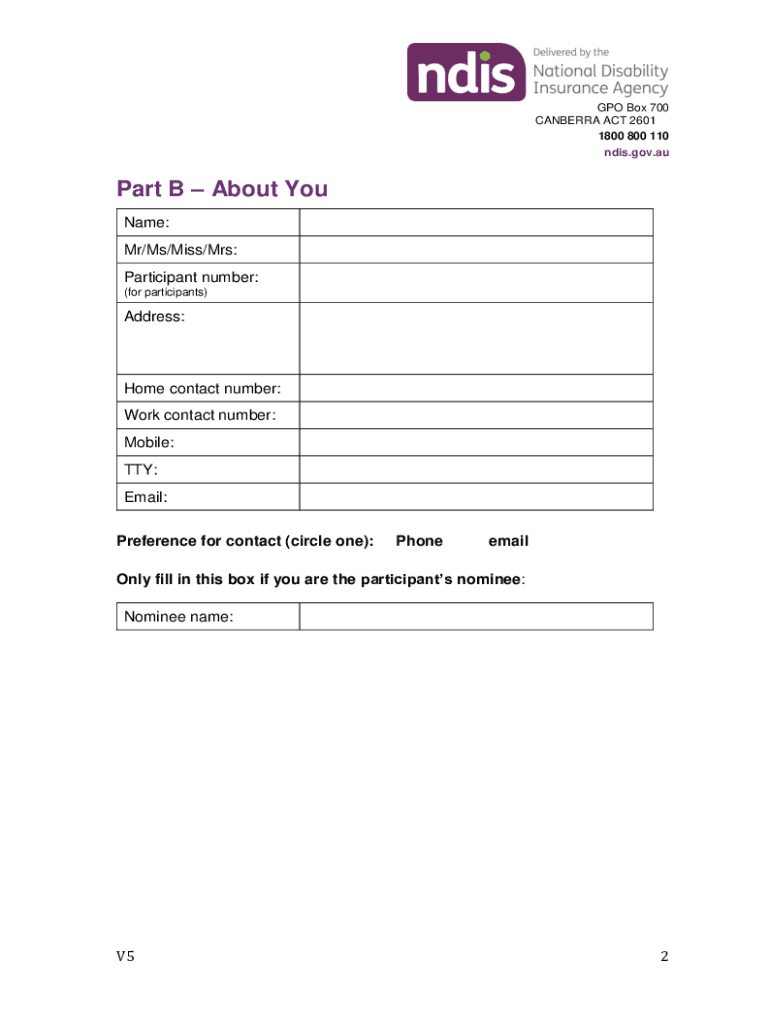
Ndis S100 Form


What is the NDIS S100 Form
The NDIS S100 form is a crucial document used in the National Disability Insurance Scheme (NDIS) process. It serves as a request for a review of a reviewable decision made by the NDIS. This form is essential for individuals seeking to contest decisions regarding their NDIS plans, ensuring that their needs and circumstances are adequately considered. Understanding the purpose and implications of the S100 form is vital for participants who wish to navigate the NDIS effectively.
How to Use the NDIS S100 Form
Using the NDIS S100 form involves several steps to ensure that your request for a review is properly submitted. First, gather all relevant information regarding the decision you are contesting. This includes any supporting documents that can substantiate your case. Next, accurately fill out the form, providing clear and concise details about your situation and the reasons for your request. Once completed, you can submit the form through the designated channels, ensuring you keep a copy for your records.
Steps to Complete the NDIS S100 Form
Completing the NDIS S100 form requires careful attention to detail. Here are the key steps:
- Read the instructions carefully to understand the requirements.
- Provide your personal details, including your NDIS participant number.
- Clearly state the decision you are requesting to review.
- Include any evidence or documentation that supports your request.
- Review the form for accuracy before submission.
By following these steps, you can ensure that your request is submitted correctly and efficiently.
Legal Use of the NDIS S100 Form
The NDIS S100 form is legally recognized as a formal request for a review of decisions made under the NDIS framework. To ensure its legal validity, it must be filled out in accordance with the guidelines provided by the NDIS. This includes providing accurate information and submitting the form within the specified time frames. Understanding the legal implications of the form can help participants navigate the review process more effectively.
Key Elements of the NDIS S100 Form
The NDIS S100 form contains several key elements that are essential for processing your request. These include:
- Your personal information and NDIS participant number.
- The specific decision you are contesting.
- A detailed explanation of why you believe the decision should be reviewed.
- Any supporting documents that provide evidence for your claims.
Ensuring that all these elements are included will enhance the chances of a successful review.
Form Submission Methods
The NDIS S100 form can be submitted through various methods to accommodate different preferences. Participants can choose to submit the form online through the NDIS portal, by mail, or in person at their local NDIS office. Each method has its own advantages, so it is important to select the one that best fits your needs and ensures timely processing of your request.
Quick guide on how to complete ndis s100 form
Prepare Ndis S100 Form effortlessly on any device
Digital document management has become increasingly popular among businesses and individuals. It offers an ideal eco-friendly substitute for traditional printed and signed documents, allowing you to find the necessary form and securely store it online. airSlate SignNow equips you with all the resources required to create, edit, and eSign your documents promptly without delays. Handle Ndis S100 Form on any platform using airSlate SignNow's Android or iOS applications and simplify any document-related process today.
The easiest method to modify and eSign Ndis S100 Form without hassle
- Find Ndis S100 Form and click Get Form to begin.
- Utilize the tools we offer to complete your form.
- Select relevant sections of the documents or obscure sensitive information with tools that airSlate SignNow provides specifically for that purpose.
- Create your signature using the Sign tool, which takes seconds and has the same legal validity as a conventional wet ink signature.
- Review the information and then click on the Done button to save your modifications.
- Decide how you would like to share your form, via email, text message (SMS), or invitation link, or download it to your computer.
Eliminate the worry of lost or misfiled documents, tedious form searches, or errors that require printing new document copies. airSlate SignNow meets your document administration needs in just a few clicks from the device of your choice. Edit and eSign Ndis S100 Form to ensure excellent communication at any stage of your form preparation process with airSlate SignNow.
Create this form in 5 minutes or less
Create this form in 5 minutes!
How to create an eSignature for the ndis s100 form
How to create an electronic signature for a PDF online
How to create an electronic signature for a PDF in Google Chrome
How to create an e-signature for signing PDFs in Gmail
How to create an e-signature right from your smartphone
How to create an e-signature for a PDF on iOS
How to create an e-signature for a PDF on Android
People also ask
-
What is the s100 form NDIS?
The s100 form NDIS is a crucial document required for accessing certain services under the National Disability Insurance Scheme (NDIS) in Australia. It outlines the support needs and eligibility of participants, helping ensure they receive the right assistance. Understanding the s100 form NDIS is essential for participants and caregivers to navigate the NDIS effectively.
-
How can airSlate SignNow help with the s100 form NDIS?
airSlate SignNow simplifies the process of filling out and submitting the s100 form NDIS by providing an intuitive eSignature platform. Users can securely sign and send their documents without the hassle of printing or scanning. This efficient solution enhances the overall experience of handling the s100 form NDIS.
-
Is there a cost associated with using airSlate SignNow for the s100 form NDIS?
Yes, airSlate SignNow offers several pricing plans tailored to various needs, including individual and business users. Pricing is competitive and designed to provide cost-effective solutions for managing documents like the s100 form NDIS. You can choose the plan that best fits your requirements.
-
What features does airSlate SignNow offer for the s100 form NDIS?
airSlate SignNow includes features such as electronic signatures, document templates, and secure storage, all of which facilitate the completion of the s100 form NDIS. These tools streamline the document workflow, making it easier for users to manage their NDIS requirements efficiently. Additionally, users can track the status of their forms in real-time.
-
How does airSlate SignNow ensure the security of the s100 form NDIS?
Security is a top priority for airSlate SignNow. The platform uses advanced encryption protocols to protect sensitive information contained in the s100 form NDIS. Regular audits and compliance with industry standards ensure that your documents are safe and secure.
-
Can I integrate airSlate SignNow with other applications for the s100 form NDIS?
Absolutely! airSlate SignNow offers integrations with various applications to enhance the management of the s100 form NDIS. Whether you use CRM systems or other document management tools, you can easily connect them with airSlate SignNow to streamline your workflow.
-
What are the benefits of using airSlate SignNow for the s100 form NDIS?
Using airSlate SignNow for the s100 form NDIS offers numerous benefits, including improved efficiency and reduced turnaround time for document processing. Additionally, the platform enhances collaboration among stakeholders, ensuring everyone involved has access to the necessary documents quickly. This ultimately leads to a better experience for NDIS participants.
Get more for Ndis S100 Form
- Hammond rental registration form
- Scientific method story worksheet answer key pdf form
- Michigan divorce forms 15219
- Rosary guide pdf form
- Catering questionnaire template form
- I 010 form 1 wisconsin income tax wisconsin income tax form 1 745581716
- A separate form must be completed for each the state of
- The los angeles unified school district lausd offers a wide range of options to meet the form
Find out other Ndis S100 Form
- Can I Electronic signature Vermont Bulk Sale Agreement
- Electronic signature Alaska Medical Records Release Mobile
- Electronic signature California Medical Records Release Myself
- Can I Electronic signature Massachusetts Medical Records Release
- How Do I Electronic signature Michigan Medical Records Release
- Electronic signature Indiana Membership Agreement Easy
- How Can I Electronic signature New Jersey Medical Records Release
- Electronic signature New Mexico Medical Records Release Easy
- How Can I Electronic signature Alabama Advance Healthcare Directive
- How Do I Electronic signature South Carolina Advance Healthcare Directive
- eSignature Kentucky Applicant Appraisal Form Evaluation Later
- Electronic signature Colorado Client and Developer Agreement Later
- Electronic signature Nevada Affiliate Program Agreement Secure
- Can I Electronic signature Pennsylvania Co-Branding Agreement
- Can I Electronic signature South Dakota Engineering Proposal Template
- How Do I Electronic signature Arizona Proforma Invoice Template
- Electronic signature California Proforma Invoice Template Now
- Electronic signature New York Equipment Purchase Proposal Now
- How Do I Electronic signature New York Proforma Invoice Template
- How Can I Electronic signature Oklahoma Equipment Purchase Proposal