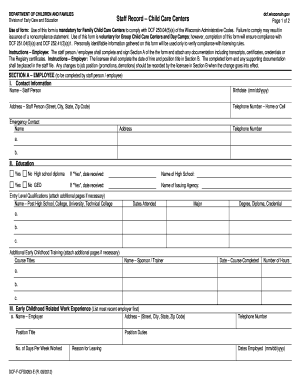
Dcf Staff Record 2012


What is the Dcf Staff Record
The Dcf staff record is a vital document that captures essential information about employees within an organization. This form typically includes personal details such as name, address, contact information, and employment history. It serves as a comprehensive record for human resources and management, ensuring that all relevant data is easily accessible for administrative purposes. Maintaining accurate staff records is crucial for compliance with various regulations and for effective personnel management.
How to use the Dcf Staff Record
Using the Dcf staff record involves several steps to ensure that the information is accurately captured and maintained. First, gather all necessary personal and employment information from the employee. This may include social security numbers, job titles, and start dates. Next, input this data into the staff record form, ensuring that all fields are correctly filled out. Once completed, the form should be securely stored in a digital format for easy access and compliance with data protection regulations.
Steps to complete the Dcf Staff Record
Completing the Dcf staff record requires careful attention to detail. Follow these steps for accurate completion:
- Collect personal information from the employee, including full name, address, and contact details.
- Document employment history, including previous positions and dates of employment.
- Include any relevant certifications or qualifications that the employee holds.
- Ensure all sections of the form are filled out completely and accurately.
- Review the form for any errors or missing information before finalization.
- Store the completed form securely, either digitally or in a locked physical location.
Legal use of the Dcf Staff Record
The legal use of the Dcf staff record is governed by various employment laws and regulations. Organizations must ensure that the information collected complies with federal and state privacy laws. This includes adhering to regulations such as the Fair Labor Standards Act (FLSA) and the Family and Medical Leave Act (FMLA). Properly maintained staff records can protect the organization in cases of disputes or audits, demonstrating compliance with employment standards.
Key elements of the Dcf Staff Record
Key elements of the Dcf staff record include:
- Personal Information: Name, address, phone number, and email.
- Employment Details: Job title, department, and employment dates.
- Compensation Information: Salary, bonuses, and benefits.
- Performance Records: Evaluations and disciplinary actions.
- Compliance Documentation: Certifications and training records.
Examples of using the Dcf Staff Record
The Dcf staff record can be utilized in various scenarios, such as:
- During the hiring process to verify candidate information.
- For performance reviews to assess employee progress and development.
- In legal situations to provide evidence of employment history and compliance.
- For payroll processing to ensure accurate compensation and benefits distribution.
Quick guide on how to complete dcf staff record
Complete Dcf Staff Record effortlessly on any device
Online document management has gained popularity among organizations and individuals. It offers a perfect eco-friendly substitute for conventional printed and signed paperwork, as you can access the right form and securely store it online. airSlate SignNow provides all the tools required to create, edit, and eSign your documents swiftly without delays. Manage Dcf Staff Record on any platform using airSlate SignNow Android or iOS applications and enhance any document-based process today.
How to edit and eSign Dcf Staff Record with ease
- Locate Dcf Staff Record and then click Get Form to begin.
- Utilize the tools we offer to complete your document.
- Highlight pertinent sections of your documents or black out sensitive information with tools specifically designed for that purpose by airSlate SignNow.
- Create your eSignature using the Sign tool, which takes seconds and carries the same legal validity as a traditional wet ink signature.
- Review all the details and then click the Done button to save your modifications.
- Select how you wish to send your form, via email, SMS, or invitation link, or download it to your computer.
Say goodbye to lost or mislaid files, tedious form searching, or errors that necessitate printing new document copies. airSlate SignNow addresses your document management needs in just a few clicks from any device of your preference. Modify and eSign Dcf Staff Record and ensure outstanding communication at every stage of the form preparation process with airSlate SignNow.
Create this form in 5 minutes or less
Find and fill out the correct dcf staff record
Create this form in 5 minutes!
How to create an eSignature for the dcf staff record
How to create an electronic signature for a PDF online
How to create an electronic signature for a PDF in Google Chrome
How to create an e-signature for signing PDFs in Gmail
How to create an e-signature right from your smartphone
How to create an e-signature for a PDF on iOS
How to create an e-signature for a PDF on Android
People also ask
-
What is a staff record form and how can it be used?
A staff record form is a document that captures essential employee information, such as personal details, job role, and performance metrics. By using airSlate SignNow, businesses can streamline the collection of these records, ensuring accuracy and compliance. This form can be easily customized to fit your organization’s needs.
-
How does airSlate SignNow simplify the staff record form process?
airSlate SignNow simplifies the staff record form process by allowing users to create, send, and eSign documents digitally. This eliminates the hassle of paper forms and manual filing, saving time and reducing errors. Our intuitive interface makes it accessible for all team members.
-
What are the key features of the staff record form in airSlate SignNow?
Key features of the staff record form in airSlate SignNow include customizable templates, secure eSignature capabilities, and real-time tracking of document status. Users can also integrate automated workflows to manage submissions efficiently. These features enhance productivity and accuracy.
-
Is any training required to use the staff record form on airSlate SignNow?
No specific training is required to use the staff record form on airSlate SignNow. The platform is designed to be user-friendly, allowing individuals to start utilizing the form almost immediately. However, we do offer resource materials for those who wish to explore advanced functionalities.
-
How does airSlate SignNow ensure the security of staff record forms?
airSlate SignNow prioritizes security with advanced encryption methods and compliance with industry standards. All staff record forms are stored securely, ensuring that sensitive employee information is protected. Additionally, access controls allow managers to restrict visibility as needed.
-
Can I integrate the staff record form with other tools?
Yes, airSlate SignNow allows for seamless integration with various software tools, including CRMs and HR platforms. This means your staff record forms can easily communicate with existing systems, enhancing data management and streamlining your processes. Integration helps centralize employee information effectively.
-
What pricing options are available for using the staff record form?
airSlate SignNow offers flexible pricing plans to fit different organizational needs, including options for small businesses and enterprise solutions. You can choose from monthly or annual subscriptions based on your usage requirements for staff record forms. Free trials may also be available to explore the platform.
Get more for Dcf Staff Record
- Employee personal details for employee id form
- Bis 711 form
- Pto buy back request form borgess health
- Dacs 16036 fillable form
- Request for leave or approved absence form 846971
- Www irs govpubirs prior2021 form w 3 irs tax forms
- City of everett multi purpose tax return form
- Certificate of medical necessity cms 847 osteogenesis stimulators form
Find out other Dcf Staff Record
- eSignature Maryland Insurance Contract Safe
- eSignature Massachusetts Insurance Lease Termination Letter Free
- eSignature Nebraska High Tech Rental Application Now
- How Do I eSignature Mississippi Insurance Separation Agreement
- Help Me With eSignature Missouri Insurance Profit And Loss Statement
- eSignature New Hampshire High Tech Lease Agreement Template Mobile
- eSignature Montana Insurance Lease Agreement Template Online
- eSignature New Hampshire High Tech Lease Agreement Template Free
- How To eSignature Montana Insurance Emergency Contact Form
- eSignature New Jersey High Tech Executive Summary Template Free
- eSignature Oklahoma Insurance Warranty Deed Safe
- eSignature Pennsylvania High Tech Bill Of Lading Safe
- eSignature Washington Insurance Work Order Fast
- eSignature Utah High Tech Warranty Deed Free
- How Do I eSignature Utah High Tech Warranty Deed
- eSignature Arkansas Legal Affidavit Of Heirship Fast
- Help Me With eSignature Colorado Legal Cease And Desist Letter
- How To eSignature Connecticut Legal LLC Operating Agreement
- eSignature Connecticut Legal Residential Lease Agreement Mobile
- eSignature West Virginia High Tech Lease Agreement Template Myself