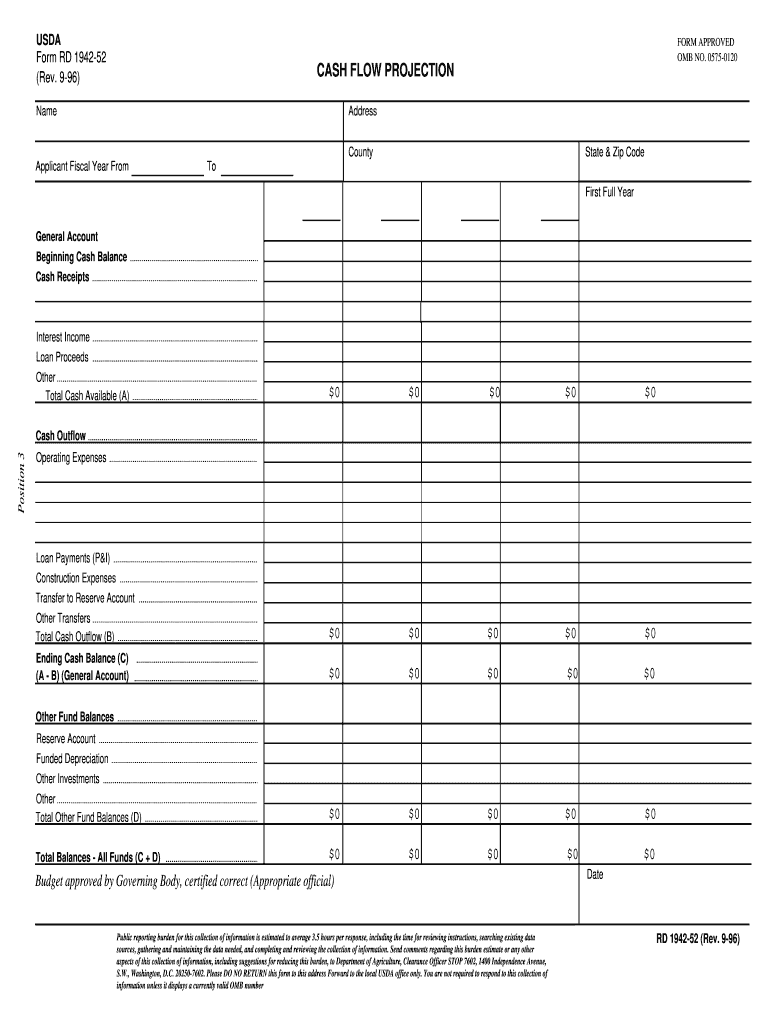
Usda Form Sf 52 1996-2026


What is the USDA Form SF-52?
The USDA Form SF-52 is a request for personnel action used by the United States Department of Agriculture. This form is essential for initiating various personnel actions, including appointments, promotions, and separations. It serves as a formal document that outlines the specific action requested and provides necessary details about the employee involved. Understanding the purpose and function of the SF-52 is crucial for ensuring compliance with federal employment regulations.
How to Use the USDA Form SF-52
Using the USDA Form SF-52 involves several steps to ensure that all required information is accurately provided. First, identify the type of personnel action you are requesting. This could include a new hire, transfer, or termination. Next, fill out the form with precise details, including the employee’s name, position, and the effective date of the action. It is important to review the form for completeness and accuracy before submission to avoid delays in processing.
Steps to Complete the USDA Form SF-52
Completing the USDA Form SF-52 requires careful attention to detail. Follow these steps:
- Begin by entering the employee's full name and social security number.
- Specify the action type, such as appointment or promotion.
- Provide the effective date of the action.
- Include the employee's current position and the new position if applicable.
- Ensure all required signatures are obtained before submission.
Once completed, submit the form to the appropriate personnel office for processing.
Key Elements of the USDA Form SF-52
The USDA Form SF-52 contains several key elements that are critical for its validity. These include:
- Employee Information: Full name, social security number, and current position.
- Action Requested: Clearly specify the type of personnel action.
- Effective Date: The date on which the action is to take effect.
- Signatures: Required signatures from the employee and relevant supervisors.
Ensuring these elements are accurately filled out helps facilitate a smooth processing experience.
Legal Use of the USDA Form SF-52
The legal use of the USDA Form SF-52 is governed by federal employment laws and regulations. It is essential that the form is used appropriately to comply with these laws, which include ensuring that all personnel actions are justified and documented. Misuse of the form can lead to legal complications, including potential penalties for non-compliance. Therefore, understanding the legal implications of the SF-52 is vital for both employees and employers within the USDA.
Form Submission Methods
The USDA Form SF-52 can be submitted through various methods, depending on the policies of the specific USDA office. Common submission methods include:
- Online Submission: Many offices allow electronic submission through their internal systems.
- Mail: The form can be printed and mailed to the appropriate personnel office.
- In-Person: Employees may also submit the form directly to their HR department.
It is important to verify the preferred submission method with your local HR office to ensure compliance with their procedures.
Quick guide on how to complete usda form rd 1942 52 rev 9 96 cash flow projection forms sc egov usda
Explore the most efficient method to complete and endorse your Usda Form Sf 52
Are you still spending time preparing your official documents on paper instead of doing it online? airSlate SignNow offers a superior way to finalize and endorse your Usda Form Sf 52 along with associated forms for public services. Our intelligent electronic signature platform gives you all the tools required to handle documents swiftly and following official standards - powerful PDF editing, managing, securing, signing, and distributing features all available within an intuitive interface.
There are only a few steps necessary to complete the filling and signing of your Usda Form Sf 52:
- Upload the editable template to the editor using the Get Form button.
- Review the information you need to input in your Usda Form Sf 52.
- Navigate between fields with the Next button to ensure you don’t miss anything.
- Utilize Text, Check, and Cross features to fill in the fields with your information.
- Modify the content with Text boxes or Images from the upper toolbar.
- Emphasize what is signNow or Obscure areas that are no longer necessary.
- Click on Sign to generate a legally binding electronic signature using your preferred option.
- Add the Date next to your signature and complete your task with the Done button.
Store your completed Usda Form Sf 52 in the Documents section within your account, download it, or transfer it to your preferred cloud storage. Our platform also facilitates flexible form sharing. There’s no need to print your forms when you need to submit them to the appropriate public office - accomplish it via email, fax, or by requesting a USPS “snail mail” delivery from your account. Experience it today!
Create this form in 5 minutes or less
Create this form in 5 minutes!
How to create an eSignature for the usda form rd 1942 52 rev 9 96 cash flow projection forms sc egov usda
How to create an eSignature for the Usda Form Rd 1942 52 Rev 9 96 Cash Flow Projection Forms Sc Egov Usda online
How to generate an eSignature for the Usda Form Rd 1942 52 Rev 9 96 Cash Flow Projection Forms Sc Egov Usda in Chrome
How to generate an eSignature for signing the Usda Form Rd 1942 52 Rev 9 96 Cash Flow Projection Forms Sc Egov Usda in Gmail
How to make an eSignature for the Usda Form Rd 1942 52 Rev 9 96 Cash Flow Projection Forms Sc Egov Usda right from your mobile device
How to generate an eSignature for the Usda Form Rd 1942 52 Rev 9 96 Cash Flow Projection Forms Sc Egov Usda on iOS devices
How to make an electronic signature for the Usda Form Rd 1942 52 Rev 9 96 Cash Flow Projection Forms Sc Egov Usda on Android devices
People also ask
-
What are the sf 52 instructions for using airSlate SignNow?
The sf 52 instructions detail how to effectively use airSlate SignNow for electronic signatures and document management. They provide step-by-step guidance on creating, sending, and signing documents, ensuring a seamless experience for users. By following these instructions, you can maximize the benefits of our platform.
-
How much does airSlate SignNow cost?
Pricing for airSlate SignNow varies based on the features you need and the size of your team. We offer different pricing tiers, making it accessible for businesses of all sizes. Review our pricing page for detailed information and choose the plan that best fits your budget while still aligning with your sf 52 instructions.
-
What features does airSlate SignNow offer for eSigning?
airSlate SignNow provides robust features for eSigning, including customizable templates, real-time tracking, and mobile access. These features ensure that you can sign documents quickly and securely, enhancing your workflow. Our sf 52 instructions also cover how to utilize these tools effectively.
-
How can airSlate SignNow improve my business operations?
By integrating airSlate SignNow into your business operations, you streamline the document signing process, which in turn saves time and reduces paper waste. The easy-to-use interface allows teams to collaborate effectively, and our sf 52 instructions can help guide you through optimizing your use of the tool for maximum efficiency.
-
Can airSlate SignNow be integrated with other software?
Yes, airSlate SignNow supports integration with various software systems, enhancing its functionality and allowing for a smoother workflow. This includes CRM tools, document management systems, and more. Consult the sf 52 instructions for detailed guidance on setting up these integrations.
-
What benefits does airSlate SignNow offer over traditional signing methods?
airSlate SignNow eliminates the need for physical paperwork, saving your business time, money, and resources. Electronic signatures are legally binding and enhance security, which is far superior to traditional methods. Utilize the sf 52 instructions to learn how to transition smoothly from paper to digital signing.
-
Is training provided for new users of airSlate SignNow?
Yes, airSlate SignNow offers comprehensive training resources for new users, including tutorials, webinars, and detailed sf 52 instructions. These resources ensure that you and your team can effectively navigate the platform and leverage its full potential from the start.
Get more for Usda Form Sf 52
Find out other Usda Form Sf 52
- Electronic signature Education PPT Ohio Secure
- Electronic signature Tennessee Healthcare / Medical NDA Now
- Electronic signature Tennessee Healthcare / Medical Lease Termination Letter Online
- Electronic signature Oklahoma Education LLC Operating Agreement Fast
- How To Electronic signature Virginia Healthcare / Medical Contract
- How To Electronic signature Virginia Healthcare / Medical Operating Agreement
- Electronic signature Wisconsin Healthcare / Medical Business Letter Template Mobile
- Can I Electronic signature Wisconsin Healthcare / Medical Operating Agreement
- Electronic signature Alabama High Tech Stock Certificate Fast
- Electronic signature Insurance Document California Computer
- Electronic signature Texas Education Separation Agreement Fast
- Electronic signature Idaho Insurance Letter Of Intent Free
- How To Electronic signature Idaho Insurance POA
- Can I Electronic signature Illinois Insurance Last Will And Testament
- Electronic signature High Tech PPT Connecticut Computer
- Electronic signature Indiana Insurance LLC Operating Agreement Computer
- Electronic signature Iowa Insurance LLC Operating Agreement Secure
- Help Me With Electronic signature Kansas Insurance Living Will
- Electronic signature Insurance Document Kentucky Myself
- Electronic signature Delaware High Tech Quitclaim Deed Online