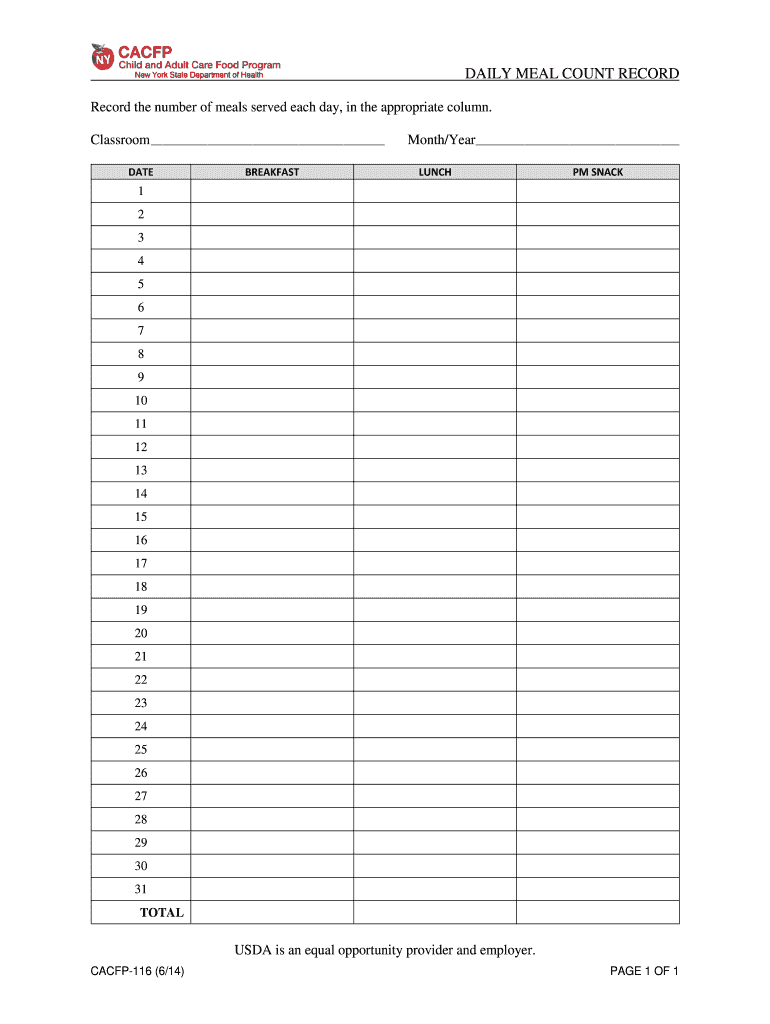
Lunch Count Sheet 2014


What is the lunch count sheet
The lunch count sheet is a vital document used by educational institutions and childcare providers to track the number of meals served to students or children. This form helps in maintaining accurate records for meal programs, ensuring compliance with federal and state regulations. It typically includes details such as the date, total number of meals served, and any specific dietary needs of the children. By using a lunch count template, organizations can streamline their meal tracking process and ensure they meet the requirements set forth by programs like the Child and Adult Care Food Program (CACFP).
How to use the lunch count sheet
Using a lunch count sheet involves several straightforward steps. First, educators or caregivers must fill in the date and any relevant information about the meal being served. Next, they should document the number of meals provided, including any special dietary requests. It is essential to update the sheet daily to maintain accurate records. At the end of the month, the completed sheets can be compiled for reporting purposes, ensuring that all data is readily available for audits or compliance checks.
Steps to complete the lunch count sheet
Completing a lunch count sheet requires careful attention to detail. Here are the key steps to follow:
- Gather necessary information: Collect details about the meals being served and any dietary restrictions.
- Fill in the date: Clearly write the date for which the meals are being counted.
- Record meal counts: Enter the total number of meals served, including breakfast, lunch, and snacks if applicable.
- Note special requests: Document any special dietary needs or preferences for individual children.
- Review for accuracy: Double-check all entries to ensure they are correct before submitting the sheet.
- Store securely: Keep completed sheets in a secure location for future reference and compliance.
Legal use of the lunch count sheet
The lunch count sheet must be completed accurately to comply with various legal requirements, especially for organizations participating in federal meal programs. These sheets serve as official records that can be audited by regulatory bodies. To ensure legal compliance, it is crucial to follow guidelines set by the USDA and state agencies. This includes maintaining confidentiality for children's information and ensuring that all records are kept for the required period.
Key elements of the lunch count sheet
A well-structured lunch count sheet typically includes several key elements:
- Date: The specific date for which meals are counted.
- Meal type: Indication of whether the count is for breakfast, lunch, or snacks.
- Total meals served: The total number of meals provided to children.
- Special dietary needs: Documentation of any specific requests or requirements.
- Signature: A space for the staff member completing the sheet to sign, verifying the accuracy of the information.
Examples of using the lunch count sheet
Examples of using a lunch count sheet can vary based on the setting. In a school, teachers may fill out the sheet daily to track the number of lunches served to students. In a childcare facility, caregivers might use the sheet to monitor meals provided to infants and toddlers, ensuring that all dietary needs are met. Additionally, these sheets can be used to report to funding agencies, demonstrating compliance with meal program requirements.
Quick guide on how to complete lunch count sheet
Effortlessly Prepare Lunch Count Sheet on Any Device
Digital document management has become increasingly popular among businesses and individuals. It offers an ideal environmentally friendly substitute to traditional printed and signed paperwork, allowing you to obtain the necessary form and securely save it online. airSlate SignNow equips you with all the necessary tools to create, edit, and electronically sign your documents swiftly and without delays. Manage Lunch Count Sheet on any platform with airSlate SignNow's Android or iOS applications and enhance any document-centric process today.
How to Edit and Electronically Sign Lunch Count Sheet with Ease
- Find Lunch Count Sheet and click on Get Form to begin.
- Use the tools we offer to finish your document.
- Emphasize relevant sections of the documents or obscure sensitive information using tools provided by airSlate SignNow for this specific purpose.
- Create your eSignature with the Sign tool, which takes moments and carries the same legal validity as a conventional handwritten signature.
- Review the information and click on the Done button to save your modifications.
- Choose your preferred method to share your form, via email, SMS, or invite link, or download it to your computer.
Eliminate the hassle of lost or misplaced files, tedious form searches, or errors that require reprinting documents. airSlate SignNow meets your document management needs in just a few clicks from any device you select. Edit and electronically sign Lunch Count Sheet and ensure excellent communication throughout your form preparation process with airSlate SignNow.
Create this form in 5 minutes or less
Find and fill out the correct lunch count sheet
Create this form in 5 minutes!
How to create an eSignature for the lunch count sheet
How to create an electronic signature for a PDF online
How to create an electronic signature for a PDF in Google Chrome
How to create an e-signature for signing PDFs in Gmail
How to create an e-signature right from your smartphone
How to create an e-signature for a PDF on iOS
How to create an e-signature for a PDF on Android
People also ask
-
What is a lunch count template?
A lunch count template is a tool used by schools and organizations to track and manage meal orders efficiently. With airSlate SignNow, you can easily create and customize your own lunch count template to streamline this process, ensuring accurate meal counts and reducing waste.
-
How can airSlate SignNow help with my lunch count template?
airSlate SignNow provides an easy-to-use platform where you can build, share, and manage your lunch count template. This allows for real-time updates and easy collaboration, enabling better communication and coordination with your team.
-
Is there a cost associated with using the lunch count template feature?
Using the lunch count template feature in airSlate SignNow is part of our affordable pricing plans. We offer different tiers to meet various budgets, ensuring that you can find an option that fits your needs without compromising on the quality of service.
-
Can I customize my lunch count template in airSlate SignNow?
Absolutely! airSlate SignNow allows you to fully customize your lunch count template according to your specific requirements. You can add fields, modify layouts, and incorporate branding to make the template uniquely yours.
-
What benefits does using a lunch count template offer?
A lunch count template streamlines the meal ordering process, minimizes errors, and enhances communication among staff. By using airSlate SignNow to manage your lunch count template, you can save time, increase efficiency, and ensure accurate meal provision for your organization.
-
Does airSlate SignNow integrate with other tools for lunch count management?
Yes, airSlate SignNow offers various integrations with popular tools that can enhance your lunch count management. This allows you to connect your lunch count template with existing systems like Google Sheets or school management software for better data handling.
-
How secure is my information when using the lunch count template?
Security is a top priority at airSlate SignNow. The platform employs advanced encryption methods to protect all data associated with your lunch count template, ensuring that sensitive information remains confidential and secure.
Get more for Lunch Count Sheet
- Hard credit inquiry removal tool pdf form
- National grid work request number form
- Consent to release information template
- Verification of volunteer hours form
- 470 2881m reviewrecertification eligibility document iowa dhs iowa form
- Cnc online application form
- Iifl poa form
- Proofs of death claimants statement insuring com form
Find out other Lunch Count Sheet
- How To Integrate Sign in Banking
- How To Use Sign in Banking
- Help Me With Use Sign in Banking
- Can I Use Sign in Banking
- How Do I Install Sign in Banking
- How To Add Sign in Banking
- How Do I Add Sign in Banking
- How Can I Add Sign in Banking
- Can I Add Sign in Banking
- Help Me With Set Up Sign in Government
- How To Integrate eSign in Banking
- How To Use eSign in Banking
- How To Install eSign in Banking
- How To Add eSign in Banking
- How To Set Up eSign in Banking
- How To Save eSign in Banking
- How To Implement eSign in Banking
- How To Set Up eSign in Construction
- How To Integrate eSign in Doctors
- How To Use eSign in Doctors