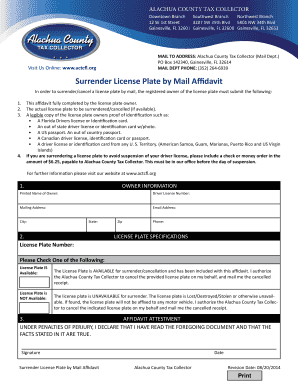
Surrender License Plate by Mail Affidavit Alachua County Tax Actcfl 2014


Understanding the Surrender License Plate By Mail Affidavit
The surrender license plate by mail affidavit is a legal document used in Florida to officially return a vehicle's license plate to the state. This form is crucial for individuals who no longer need their license plates, whether due to selling the vehicle, moving out of state, or other reasons. By completing this affidavit, you confirm that you are surrendering the license plate and provide necessary details about the vehicle and the owner.
Steps to Complete the Surrender License Plate By Mail Affidavit
Completing the surrender license plate by mail affidavit involves several straightforward steps:
- Obtain the affidavit form from your local tax collector's office or download it from the official state website.
- Fill in your personal information, including your name, address, and the vehicle identification number (VIN).
- Indicate the reason for surrendering the license plate.
- Sign and date the affidavit to validate your submission.
- Mail the completed affidavit along with the license plate to the appropriate address provided on the form.
Legal Use of the Surrender License Plate By Mail Affidavit
The surrender license plate by mail affidavit serves as a legally binding document that ensures compliance with state laws regarding vehicle registration. By submitting this form, you protect yourself from potential liabilities associated with the vehicle after the plate has been surrendered. It is essential to retain a copy of the affidavit for your records, as it may be required for future reference or in case of disputes.
Required Documents for Surrendering a License Plate
When surrendering a license plate by mail, certain documents may be necessary to complete the process smoothly. Typically, you will need:
- The completed surrender license plate by mail affidavit.
- The physical license plate you wish to surrender.
- Any additional documentation requested by your local tax collector’s office, such as proof of identity or vehicle ownership.
State-Specific Rules for Surrendering License Plates
Each state may have specific regulations regarding the surrender of license plates. In Florida, it is important to adhere to the guidelines set forth by the Department of Highway Safety and Motor Vehicles. This includes understanding the timelines for submitting the affidavit and any potential fees that may apply. Familiarizing yourself with these rules can help ensure a smooth surrender process.
Form Submission Methods
The surrender license plate by mail affidavit can typically be submitted in several ways, depending on your preference and local regulations. The most common methods include:
- Mailing the completed affidavit and license plate to your local tax collector's office.
- In some counties, you may have the option to submit the form electronically through the state’s official website.
It is advisable to check with your local tax collector’s office for specific submission options available in your area.
Quick guide on how to complete surrender license plate by mail affidavit alachua county tax actcfl
Complete Surrender License Plate By Mail Affidavit Alachua County Tax Actcfl effortlessly on any device
Online document handling has become increasingly favored by businesses and individuals alike. It offers a perfect environmentally friendly substitute for traditional printed and signed papers, allowing you to access the necessary form and securely store it online. airSlate SignNow equips you with all the tools you need to create, amend, and eSign your documents quickly and without holdup. Manage Surrender License Plate By Mail Affidavit Alachua County Tax Actcfl on any platform with airSlate SignNow Android or iOS applications and enhance any document-driven process today.
How to modify and eSign Surrender License Plate By Mail Affidavit Alachua County Tax Actcfl with ease
- Find Surrender License Plate By Mail Affidavit Alachua County Tax Actcfl and click on Get Form to initiate the process.
- Utilize the tools we offer to fill out your document.
- Emphasize signNow sections of the documents or redact sensitive details with tools that airSlate SignNow provides specifically for that purpose.
- Create your signature using the Sign tool, which only takes seconds and has the same legal validity as a traditional wet signature.
- Review the information and click on the Done button to save your modifications.
- Choose how you would prefer to send your form, via email, SMS, or invitation link, or download it to your computer.
Say goodbye to lost or misplaced documents, tedious form searching, or errors that necessitate printing new document copies. airSlate SignNow fulfills all your document management needs in just a few clicks from any device of your choice. Modify and eSign Surrender License Plate By Mail Affidavit Alachua County Tax Actcfl and ensure superb communication at every stage of your form preparation process with airSlate SignNow.
Create this form in 5 minutes or less
Find and fill out the correct surrender license plate by mail affidavit alachua county tax actcfl
Create this form in 5 minutes!
How to create an eSignature for the surrender license plate by mail affidavit alachua county tax actcfl
How to create an electronic signature for a PDF online
How to create an electronic signature for a PDF in Google Chrome
How to create an e-signature for signing PDFs in Gmail
How to create an e-signature right from your smartphone
How to create an e-signature for a PDF on iOS
How to create an e-signature for a PDF on Android
People also ask
-
What is the surrender Florida license plate form?
The surrender Florida license plate form is a document required for individuals looking to officially return their license plates to the Florida Department of Highway Safety and Motor Vehicles. Completing this form ensures that you are no longer responsible for the associated vehicle registration and can help avoid unwanted fees or penalties.
-
How can I obtain the surrender Florida license plate form?
You can obtain the surrender Florida license plate form online through the Florida Department of Highway Safety and Motor Vehicles website or directly from local tax collector's offices. Additionally, airSlate SignNow can help you streamline this process by allowing you to fill out and sign the form electronically for convenience.
-
What are the benefits of using airSlate SignNow for the surrender Florida license plate form?
Using airSlate SignNow for the surrender Florida license plate form provides you with a user-friendly platform to eSign documents securely and efficiently. With our solution, you can save time, eliminate paperwork, and ensure that your submission is processed swiftly, allowing for a hassle-free experience.
-
Is there a fee associated with the surrender Florida license plate form?
There is typically no fee to submit the surrender Florida license plate form itself, but additional fees may apply if you require specific services, such as processing time or replacement materials. Always check with the Florida Department of Highway Safety and Motor Vehicles for the most accurate and up-to-date fee schedule.
-
Can I track the status of my surrender Florida license plate form submission?
Tracking the status of your surrender Florida license plate form submission may vary depending on the submission method. If you use airSlate SignNow to submit your form electronically, you can potentially receive notifications and confirmations, making it easier to monitor your submission.
-
What integrations does airSlate SignNow offer for managing the surrender Florida license plate form?
airSlate SignNow integrates seamlessly with various applications and platforms, enabling you to manage the surrender Florida license plate form alongside other documents in your workflow. Our integrations with popular tools like Google Drive, Dropbox, and CRM systems allow you to streamline your document processes further.
-
How long does it take to process the surrender Florida license plate form?
Processing times for the surrender Florida license plate form can vary but are generally prompt. By using airSlate SignNow, you can expedite your process and ensure that your form is accurately completed, which may lead to quicker processing times by the authorities.
Get more for Surrender License Plate By Mail Affidavit Alachua County Tax Actcfl
- Application form united utilities
- Tvp charity family fun run sponsorship form twyfordvillagepartnership co
- Texas dps temporary paper id texas dps temporary paper id form
- Weekly independent reading log non fiction edgewaterschools form
- 04 gyn asu discharge order form 9 09 3doc chsbuffalo
- 0001 800 222 2062 nationalbenefitlife com form
- Legally exempt child care provider training record form
- Publication 4263 a rev november form
Find out other Surrender License Plate By Mail Affidavit Alachua County Tax Actcfl
- eSignature Washington Insurance Work Order Fast
- eSignature Utah High Tech Warranty Deed Free
- How Do I eSignature Utah High Tech Warranty Deed
- eSignature Arkansas Legal Affidavit Of Heirship Fast
- Help Me With eSignature Colorado Legal Cease And Desist Letter
- How To eSignature Connecticut Legal LLC Operating Agreement
- eSignature Connecticut Legal Residential Lease Agreement Mobile
- eSignature West Virginia High Tech Lease Agreement Template Myself
- How To eSignature Delaware Legal Residential Lease Agreement
- eSignature Florida Legal Letter Of Intent Easy
- Can I eSignature Wyoming High Tech Residential Lease Agreement
- eSignature Connecticut Lawers Promissory Note Template Safe
- eSignature Hawaii Legal Separation Agreement Now
- How To eSignature Indiana Legal Lease Agreement
- eSignature Kansas Legal Separation Agreement Online
- eSignature Georgia Lawers Cease And Desist Letter Now
- eSignature Maryland Legal Quitclaim Deed Free
- eSignature Maryland Legal Lease Agreement Template Simple
- eSignature North Carolina Legal Cease And Desist Letter Safe
- How Can I eSignature Ohio Legal Stock Certificate