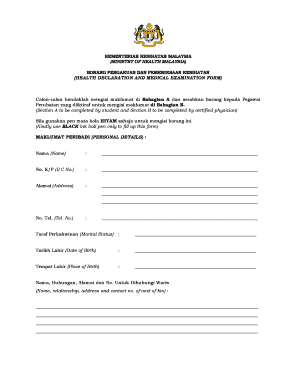
Cara Isi E Health Declaration Form


Understanding the health declaration form online
The health declaration form online is a digital document that individuals complete to provide information regarding their health status, particularly in relation to travel or attendance at events. This form is crucial for organizations and authorities to assess the health risks associated with individuals, especially in the context of public health concerns such as COVID-19. It typically requires personal details, health history, and recent travel information, ensuring that the information is accurate and up-to-date.
Steps to complete the health declaration form online
Filling out the health declaration form online involves several straightforward steps:
- Access the online form through a secure platform.
- Provide personal information, including your full name, contact details, and any identification numbers.
- Answer health-related questions honestly, such as symptoms experienced, recent travel history, and exposure to illness.
- Review all entered information for accuracy.
- Submit the form electronically, ensuring you receive a confirmation of submission.
Legal use of the health declaration form online
The health declaration form online is legally binding when completed under the appropriate regulations. In the United States, e-signatures are recognized under the ESIGN Act and UETA, making electronic submissions valid. To ensure compliance, it is essential to use a trustworthy platform that provides a secure and legally recognized method for signing documents. This includes features such as digital certificates and audit trails that verify the identity of the signer and the integrity of the document.
Key elements of the health declaration form online
When completing the health declaration form online, several key elements must be included:
- Personal Information: Full name, address, and contact details.
- Health History: Questions regarding symptoms, pre-existing conditions, and recent illnesses.
- Travel History: Information about recent travel, especially to high-risk areas.
- Signature: An electronic signature to confirm the accuracy of the information provided.
How to use the health declaration form online
Using the health declaration form online is a seamless process that enhances efficiency and safety. Users can fill out the form from any device with internet access, eliminating the need for physical paperwork. Once completed, the form can be submitted directly to the relevant authority or organization. Many platforms also allow users to save their progress, enabling them to return and complete the form at their convenience.
Examples of using the health declaration form online
The health declaration form online is utilized in various scenarios, including:
- Traveling to destinations that require health clearance.
- Attending large gatherings or events where health risks are assessed.
- Entering healthcare facilities that mandate health declarations for visitors.
- Participating in workplace health screenings or assessments.
Quick guide on how to complete cara isi e health declaration form
Effortlessly Prepare Cara Isi E Health Declaration Form on Any Device
Digital document management has become increasingly favored by companies and individuals alike. It offers an ideal environmentally friendly substitute for traditional printed and signed documents, allowing you to obtain the necessary form and securely archive it online. airSlate SignNow equips you with all essential tools to create, modify, and electronically sign your documents efficiently without delays. Handle Cara Isi E Health Declaration Form on any device using airSlate SignNow's Android or iOS applications and streamline your document-related tasks today.
How to Alter and Electronically Sign Cara Isi E Health Declaration Form with Ease
- Find Cara Isi E Health Declaration Form and select Get Form to begin.
- Utilize the tools we offer to complete your form.
- Emphasize pertinent sections of the documents or redact sensitive information with specialized tools provided by airSlate SignNow.
- Generate your electronic signature with the Sign tool, which requires mere seconds and carries the same legal validity as a conventional wet ink signature.
- Verify all details and click on the Done button to save your modifications.
- Select your preferred method for sharing your form, whether by email, SMS, invitation link, or by downloading it to your computer.
Eliminate concerns about lost or misplaced documents, tedious form searching, or errors that necessitate the printing of new document copies. airSlate SignNow meets all your document management needs in just a few clicks from any device you choose. Modify and electronically sign Cara Isi E Health Declaration Form to ensure outstanding communication at every stage of your form preparation process with airSlate SignNow.
Create this form in 5 minutes or less
Create this form in 5 minutes!
How to create an eSignature for the cara isi e health declaration form
How to create an electronic signature for a PDF online
How to create an electronic signature for a PDF in Google Chrome
How to create an e-signature for signing PDFs in Gmail
How to create an e-signature right from your smartphone
How to create an e-signature for a PDF on iOS
How to create an e-signature for a PDF on Android
People also ask
-
What is a health declaration form online?
A health declaration form online is a digital document that individuals complete to provide information about their health status. It is useful for various purposes, including travel, workplace requirements, and events, allowing organizations to ensure safety protocols are met.
-
How does airSlate SignNow facilitate the health declaration form online?
airSlate SignNow allows businesses to create and manage a health declaration form online seamlessly. With its intuitive interface, users can easily send, receive, and eSign forms, ensuring a streamlined process that saves time and enhances efficiency.
-
Is there a cost associated with using the health declaration form online through airSlate SignNow?
Yes, airSlate SignNow offers various pricing plans to suit different business needs. Our plans provide access to features that enable users to efficiently manage their health declaration form online, ensuring value for their investment.
-
What features are included with the health declaration form online?
When utilizing airSlate SignNow for your health declaration form online, you gain access to features such as customizable templates, real-time tracking, and automated reminders. These features improve the efficiency and effectiveness of managing health declarations.
-
Can I integrate the health declaration form online with other applications?
Yes, airSlate SignNow supports integrations with various applications, making it easy to incorporate your health declaration form online into existing workflows. This includes CRM systems, project management tools, and more for a comprehensive solution.
-
What are the benefits of using a health declaration form online?
Using a health declaration form online simplifies the collection of health-related information while ensuring compliance and safety. Additionally, it facilitates quicker turnaround times and reduces paperwork, benefiting both businesses and individuals.
-
Is the health declaration form online secure on airSlate SignNow?
Absolutely! airSlate SignNow prioritizes the security of your data. The health declaration form online is protected with encryption and complies with industry standards, ensuring that sensitive information remains secure throughout the signing process.
Get more for Cara Isi E Health Declaration Form
Find out other Cara Isi E Health Declaration Form
- Sign Florida Government Cease And Desist Letter Online
- Sign Georgia Government Separation Agreement Simple
- Sign Kansas Government LLC Operating Agreement Secure
- How Can I Sign Indiana Government POA
- Sign Maryland Government Quitclaim Deed Safe
- Sign Louisiana Government Warranty Deed Easy
- Sign Government Presentation Massachusetts Secure
- How Can I Sign Louisiana Government Quitclaim Deed
- Help Me With Sign Michigan Government LLC Operating Agreement
- How Do I Sign Minnesota Government Quitclaim Deed
- Sign Minnesota Government Affidavit Of Heirship Simple
- Sign Missouri Government Promissory Note Template Fast
- Can I Sign Missouri Government Promissory Note Template
- Sign Nevada Government Promissory Note Template Simple
- How To Sign New Mexico Government Warranty Deed
- Help Me With Sign North Dakota Government Quitclaim Deed
- Sign Oregon Government Last Will And Testament Mobile
- Sign South Carolina Government Purchase Order Template Simple
- Help Me With Sign Pennsylvania Government Notice To Quit
- Sign Tennessee Government Residential Lease Agreement Fast