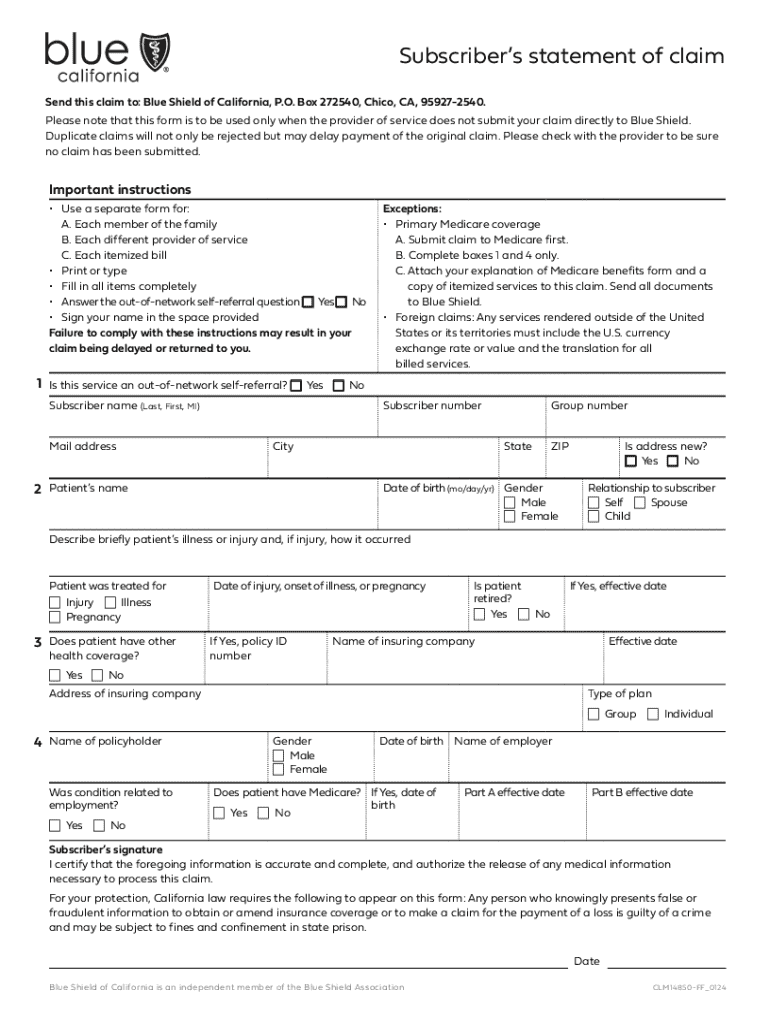
Subscriber S Statement of Claim Send This Claim to 2024-2026


What is the Subscriber’s Statement Of Claim Send This Claim To
The Subscriber’s Statement Of Claim is a legal document used to initiate a claim in a court. It outlines the details of the claim, including the parties involved, the nature of the dispute, and the relief sought. This form is essential for individuals or entities seeking to assert their legal rights in a formal manner. It serves as the basis for the court's understanding of the case and guides the proceedings that follow.
Steps to complete the Subscriber’s Statement Of Claim Send This Claim To
Completing the Subscriber’s Statement Of Claim involves several key steps:
- Gather necessary information about the parties involved, including names and addresses.
- Clearly outline the facts of the case, including dates and events leading to the claim.
- Specify the legal grounds for the claim, referencing applicable laws or regulations.
- Detail the relief or remedy being sought from the court.
- Review the document for accuracy and completeness before submission.
Required Documents
When filing the Subscriber’s Statement Of Claim, certain documents may be required to support your claim. These can include:
- Proof of service for any prior communications related to the claim.
- Documents evidencing the facts of the case, such as contracts or correspondence.
- Any relevant financial records that may support the claim for damages.
Form Submission Methods
The Subscriber’s Statement Of Claim can typically be submitted through various methods, including:
- Online: Many jurisdictions allow for electronic filing through their court websites.
- Mail: You can send the completed form via postal service to the appropriate court.
- In-Person: Submitting the form directly at the court clerk’s office is also an option.
Legal use of the Subscriber’s Statement Of Claim Send This Claim To
This form is legally binding and must be used in accordance with the rules of the court where the claim is filed. Proper use includes ensuring that all information is accurate, that the form is filed within any applicable deadlines, and that it complies with local court rules. Misuse or inaccuracies can lead to delays or dismissal of the claim.
State-specific rules for the Subscriber’s Statement Of Claim Send This Claim To
Each state may have its own specific rules regarding the completion and submission of the Subscriber’s Statement Of Claim. It is important to consult the local court rules where the claim will be filed to ensure compliance with any unique requirements. These may include formatting guidelines, filing fees, and specific information that must be included in the claim.
Quick guide on how to complete subscribers statement of claim send this claim to
Complete Subscriber s Statement Of Claim Send This Claim To effortlessly on any device
Managing documents online has become increasingly popular among businesses and individuals. It offers an ideal eco-friendly substitute to traditional printed and signed papers, allowing you to access the correct form and securely store it online. airSlate SignNow provides all the tools necessary to create, edit, and electronically sign your documents swiftly without any delays. Manage Subscriber s Statement Of Claim Send This Claim To on any device with the airSlate SignNow Android or iOS applications and enhance any document-centered workflow today.
How to modify and eSign Subscriber s Statement Of Claim Send This Claim To with ease
- Find Subscriber s Statement Of Claim Send This Claim To and then click Get Form to begin.
- Utilize the tools we offer to complete your document.
- Emphasize relevant sections of your documents or redact sensitive information with tools that airSlate SignNow supplies specifically for that purpose.
- Generate your eSignature using the Sign feature, which takes mere seconds and holds the same legal validity as a conventional wet ink signature.
- Review the details and then click on the Done button to save your modifications.
- Choose your preferred method for delivering your form, whether by email, SMS, or invite link, or download it to your computer.
Say goodbye to lost or misplaced documents, tedious form navigation, or mistakes that require printing new copies. airSlate SignNow addresses all your document management needs in just a few clicks from a device of your choice. Modify and eSign Subscriber s Statement Of Claim Send This Claim To and facilitate excellent communication at every stage of your form preparation process with airSlate SignNow.
Create this form in 5 minutes or less
Find and fill out the correct subscribers statement of claim send this claim to
Create this form in 5 minutes!
How to create an eSignature for the subscribers statement of claim send this claim to
How to create an electronic signature for a PDF online
How to create an electronic signature for a PDF in Google Chrome
How to create an e-signature for signing PDFs in Gmail
How to create an e-signature right from your smartphone
How to create an e-signature for a PDF on iOS
How to create an e-signature for a PDF on Android
People also ask
-
What is a Subscriber’s Statement Of Claim and how do I send this claim?
A Subscriber’s Statement Of Claim is a formal document used to initiate a legal claim. With airSlate SignNow, you can easily prepare and send this claim to the relevant parties using our intuitive platform, ensuring that all necessary information is included.
-
How does airSlate SignNow ensure the security of my Subscriber’s Statement Of Claim?
airSlate SignNow prioritizes the security of your documents, including the Subscriber’s Statement Of Claim. Our platform uses advanced encryption and secure cloud storage to protect your sensitive information during transmission and storage.
-
What features does airSlate SignNow offer for sending a Subscriber’s Statement Of Claim?
airSlate SignNow offers a range of features for sending a Subscriber’s Statement Of Claim, including customizable templates, eSignature capabilities, and real-time tracking. These features streamline the process, making it efficient and user-friendly.
-
Is there a cost associated with sending a Subscriber’s Statement Of Claim using airSlate SignNow?
Yes, there is a cost associated with using airSlate SignNow, but it is designed to be cost-effective. Our pricing plans are flexible, allowing you to choose the best option based on your needs for sending a Subscriber’s Statement Of Claim and other documents.
-
Can I integrate airSlate SignNow with other applications for sending a Subscriber’s Statement Of Claim?
Absolutely! airSlate SignNow offers integrations with various applications, allowing you to seamlessly send a Subscriber’s Statement Of Claim from your preferred tools. This enhances your workflow and ensures that you can manage documents efficiently.
-
What are the benefits of using airSlate SignNow for my Subscriber’s Statement Of Claim?
Using airSlate SignNow for your Subscriber’s Statement Of Claim provides numerous benefits, including faster processing times, reduced paperwork, and enhanced tracking capabilities. This helps you manage your claims more effectively and improves overall productivity.
-
How can I track the status of my Subscriber’s Statement Of Claim once sent?
With airSlate SignNow, you can easily track the status of your Subscriber’s Statement Of Claim after sending it. Our platform provides real-time updates, so you can see when the document is viewed, signed, and completed.
Get more for Subscriber s Statement Of Claim Send This Claim To
- Temperature record form
- Saf form pdf download 478312019
- Cerfa 5003 form
- Drawdown declaration and income form
- Tourism levy return form
- Obstetrical needs assessment form olaf instructi
- Instructions for form 8965 instructions for form 8965 health coverage exemptionsand instructions for figuring your shared
- Staff outsourcing agreement template form
Find out other Subscriber s Statement Of Claim Send This Claim To
- How Do I Electronic signature Iowa Construction Document
- How Can I Electronic signature South Carolina Charity PDF
- How Can I Electronic signature Oklahoma Doctors Document
- How Can I Electronic signature Alabama Finance & Tax Accounting Document
- How To Electronic signature Delaware Government Document
- Help Me With Electronic signature Indiana Education PDF
- How To Electronic signature Connecticut Government Document
- How To Electronic signature Georgia Government PDF
- Can I Electronic signature Iowa Education Form
- How To Electronic signature Idaho Government Presentation
- Help Me With Electronic signature Hawaii Finance & Tax Accounting Document
- How Can I Electronic signature Indiana Government PDF
- How Can I Electronic signature Illinois Finance & Tax Accounting PPT
- How To Electronic signature Maine Government Document
- How To Electronic signature Louisiana Education Presentation
- How Can I Electronic signature Massachusetts Government PDF
- How Do I Electronic signature Montana Government Document
- Help Me With Electronic signature Louisiana Finance & Tax Accounting Word
- How To Electronic signature Pennsylvania Government Document
- Can I Electronic signature Texas Government PPT