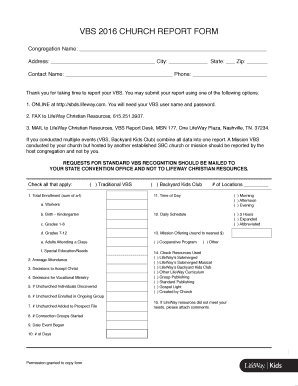
VBS CHURCH REPORT FORM for ADMIN


Purpose of the VBS Church Report Form
The VBS Church Report Form is designed to assist administrators in documenting and reporting the details of Vacation Bible School (VBS) programs. This form captures essential information such as attendance figures, participant demographics, and program activities. By utilizing this form, churches can effectively evaluate the success of their VBS programs and identify areas for improvement. It serves as a valuable tool for planning future events and ensuring that the needs of the community are met.
How to Complete the VBS Church Report Form
Completing the VBS Church Report Form involves several key steps. First, gather all necessary data regarding the VBS program, including the number of attendees, age groups, and any special activities conducted. Next, fill out the form with accurate information, ensuring that all sections are completed. It is essential to review the form for any errors or omissions before submission. Finally, submit the form to the designated church authority or governing body, adhering to any specific submission guidelines provided.
Key Elements of the VBS Church Report Form
The VBS Church Report Form includes several critical elements that need to be addressed. These typically encompass:
- Program Overview: A brief description of the VBS program, including its theme and objectives.
- Attendance Data: Total number of participants, categorized by age group.
- Volunteer Information: Details about the volunteers involved, including their roles and contributions.
- Feedback Section: Space for comments and suggestions from participants and parents.
Each of these elements plays a vital role in assessing the overall impact of the VBS program.
Submission Methods for the VBS Church Report Form
The VBS Church Report Form can typically be submitted through various methods, depending on the church's preferences. Common submission methods include:
- Online Submission: Many churches offer a digital platform where the form can be filled out and submitted electronically.
- Mail: The form can be printed and mailed to the church office or relevant committee.
- In-Person: Some churches may require the form to be submitted in person during a designated meeting or event.
It is important to follow the specific submission method outlined by the church to ensure proper processing.
Examples of Using the VBS Church Report Form
Utilizing the VBS Church Report Form can take various forms depending on the church's needs. For instance, a church may use the form to compile data for annual reports, showcasing the success of their VBS programs to the congregation. Additionally, the form can help identify trends in participation, enabling church leaders to tailor future programs to better meet the community's interests. By analyzing the information collected, churches can enhance their outreach and engagement strategies.
Quick guide on how to complete vbs church report form for admin
Effortlessly Prepare VBS CHURCH REPORT FORM FOR ADMIN on Any Device
Digital document management has rapidly gained traction among businesses and individuals. It presents an ideal eco-friendly substitute for conventional printed and signed documents, as you can easily access the right form and securely keep it online. airSlate SignNow offers you all the necessary tools to swiftly create, modify, and eSign your documents without delays. Manage VBS CHURCH REPORT FORM FOR ADMIN across any device using airSlate SignNow's Android or iOS applications and streamline any document-related process today.
How to Modify and eSign VBS CHURCH REPORT FORM FOR ADMIN with Ease
- Locate VBS CHURCH REPORT FORM FOR ADMIN and click on Get Form to begin.
- Use the tools provided to complete your form.
- Emphasize important sections of the documents or obscure confidential information with tools specifically designed for that purpose by airSlate SignNow.
- Create your signature using the Sign tool, which takes just seconds and carries the same legal validity as a conventional wet ink signature.
- Review all the information and click on the Done button to save your changes.
- Choose how you wish to send your form, whether by email, SMS, or invite link, or download it to your computer.
Say goodbye to lost or misplaced documents, tedious form searches, or errors that necessitate printing new copies. airSlate SignNow caters to all your document management needs in just a few clicks from your preferred device. Modify and eSign VBS CHURCH REPORT FORM FOR ADMIN and ensure seamless communication at every step of the form preparation process with airSlate SignNow.
Create this form in 5 minutes or less
Create this form in 5 minutes!
How to create an eSignature for the vbs church report form for admin
How to create an electronic signature for a PDF online
How to create an electronic signature for a PDF in Google Chrome
How to create an e-signature for signing PDFs in Gmail
How to create an e-signature right from your smartphone
How to create an e-signature for a PDF on iOS
How to create an e-signature for a PDF on Android
People also ask
-
What is a VBS church report form?
A VBS church report form is a document used by churches to collect and report information related to their Vacation Bible School programs. This form helps in tracking attendance, activities, and feedback, ensuring that all relevant data is organized and accessible.
-
How can airSlate SignNow help with VBS church report forms?
airSlate SignNow provides an easy-to-use platform for creating, sending, and eSigning VBS church report forms. With its intuitive interface, churches can streamline their reporting process, making it more efficient and less time-consuming.
-
What are the pricing options for using airSlate SignNow for VBS church report forms?
airSlate SignNow offers flexible pricing plans that cater to various needs, including options for small churches and larger organizations. You can choose a plan that fits your budget while still gaining access to essential features for managing your VBS church report forms.
-
Are there any features specifically designed for VBS church report forms?
Yes, airSlate SignNow includes features tailored for VBS church report forms, such as customizable templates, automated workflows, and real-time tracking. These features enhance the efficiency of data collection and reporting for your church's VBS program.
-
Can I integrate airSlate SignNow with other tools for managing VBS church report forms?
Absolutely! airSlate SignNow offers integrations with various applications, allowing you to connect your VBS church report forms with tools like Google Drive, Dropbox, and more. This ensures that all your data is synchronized and easily accessible.
-
What are the benefits of using airSlate SignNow for VBS church report forms?
Using airSlate SignNow for your VBS church report forms provides numerous benefits, including improved accuracy, faster processing times, and enhanced collaboration among church staff. This leads to a more organized and effective VBS program overall.
-
Is it easy to get started with airSlate SignNow for VBS church report forms?
Yes, getting started with airSlate SignNow is simple and user-friendly. You can quickly create your VBS church report forms using pre-built templates, and the platform guides you through the process of sending and eSigning documents.
Get more for VBS CHURCH REPORT FORM FOR ADMIN
- Modelo de solicitud para accceso a los datos del fichero perpol servicioselectronicos policia form
- Home equity loan application pdf form
- Rope log template form
- Kentucky board of nursing kentucky gov form
- Spine registration form
- Foster question what do foster children call address form
- Long term care facilities and home and community based form
- Commencement certificate form
Find out other VBS CHURCH REPORT FORM FOR ADMIN
- eSignature Idaho Education Lease Termination Letter Secure
- eSignature Colorado Doctors Business Letter Template Now
- eSignature Iowa Education Last Will And Testament Computer
- How To eSignature Iowa Doctors Business Letter Template
- Help Me With eSignature Indiana Doctors Notice To Quit
- eSignature Ohio Education Purchase Order Template Easy
- eSignature South Dakota Education Confidentiality Agreement Later
- eSignature South Carolina Education Executive Summary Template Easy
- eSignature Michigan Doctors Living Will Simple
- How Do I eSignature Michigan Doctors LLC Operating Agreement
- How To eSignature Vermont Education Residential Lease Agreement
- eSignature Alabama Finance & Tax Accounting Quitclaim Deed Easy
- eSignature West Virginia Education Quitclaim Deed Fast
- eSignature Washington Education Lease Agreement Form Later
- eSignature Missouri Doctors Residential Lease Agreement Fast
- eSignature Wyoming Education Quitclaim Deed Easy
- eSignature Alaska Government Agreement Fast
- How Can I eSignature Arizona Government POA
- How Do I eSignature Nevada Doctors Lease Agreement Template
- Help Me With eSignature Nevada Doctors Lease Agreement Template