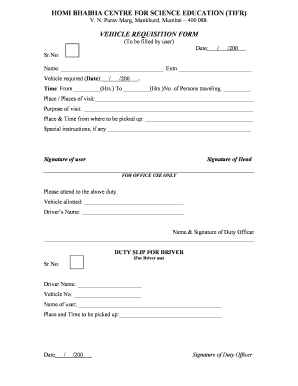
Car Requisition Form


What is the vehicle requisition form?
The vehicle requisition form is a document used by organizations to request the use of a company vehicle. This form is essential for managing vehicle resources efficiently and ensuring accountability. It typically includes details such as the requester’s name, purpose of the request, dates of use, and vehicle specifications. By formalizing the request process, organizations can track vehicle usage and maintain records for operational and legal purposes.
How to use the vehicle requisition form
Using the vehicle requisition form involves several straightforward steps. First, the requester needs to fill out the form with accurate information, including the intended use of the vehicle and the duration of the request. Next, the completed form should be submitted to the appropriate authority for approval, which may involve a supervisor or fleet manager. Once approved, the requester receives confirmation, allowing them to use the vehicle as specified. It is important to retain a copy of the form for personal records and future reference.
Steps to complete the vehicle requisition form
Completing the vehicle requisition form requires attention to detail. Here are the key steps:
- Begin by entering your personal information, including your name, department, and contact details.
- Specify the vehicle type needed and the reason for the request.
- Indicate the start and end dates for the vehicle usage.
- Include any additional notes or special requirements, if necessary.
- Review the form for accuracy before submitting it to the designated approver.
Legal use of the vehicle requisition form
The legal use of the vehicle requisition form hinges on compliance with organizational policies and applicable laws. It serves as a binding document that outlines the terms of vehicle use, ensuring that both the requester and the organization understand their responsibilities. Properly executed forms can protect against liability issues and provide documentation in case of disputes regarding vehicle usage. Additionally, electronic signatures on these forms are legally recognized under U.S. law, enhancing their validity.
Key elements of the vehicle requisition form
Key elements of the vehicle requisition form include:
- Requester Information: Name, department, and contact information.
- Vehicle Details: Type of vehicle requested and any specific requirements.
- Purpose of Use: A brief description of why the vehicle is needed.
- Dates of Use: Start and end dates for the requested vehicle use.
- Approval Section: Space for signatures from the approver and the requester.
How to obtain the vehicle requisition form
The vehicle requisition form can typically be obtained through your organization’s internal resources. Many companies provide a digital version of the form on their intranet or employee portal. If a physical copy is required, it may be available at the human resources department or fleet management office. Additionally, organizations may offer a template for the vehicle requisition form in PDF or Word format, allowing employees to fill it out electronically or print it for submission.
Quick guide on how to complete car requisition form
Easily Create Car Requisition Form on Any Device
Online document management has become increasingly favored by businesses and individuals alike. It offers a sustainable alternative to traditional printed and signed documents, allowing you to locate the necessary form and securely keep it online. airSlate SignNow provides all the resources you need to create, edit, and electronically sign your documents swiftly without delays. Manage Car Requisition Form on any device using the airSlate SignNow Android or iOS applications and enhance any document-driven process today.
The Easiest Way to Edit and Electronically Sign Car Requisition Form Effortlessly
- Obtain Car Requisition Form and select Get Form to begin.
- Use the tools we offer to complete your document.
- Highlight pertinent sections of the documents or redact sensitive details with tools specifically provided by airSlate SignNow for this purpose.
- Generate your eSignature with the Sign tool, which takes only seconds and carries the same legal weight as a conventional wet ink signature.
- Review all the information and click on the Done button to finalize your edits.
- Select how you wish to send your form, whether by email, SMS, invite link, or download it to your computer.
Eliminate concerns about lost or misplaced files, tedious form searches, or mistakes that necessitate printing new document copies. airSlate SignNow addresses all your document management requirements in just a few clicks from any device you prefer. Modify and electronically sign Car Requisition Form and ensure excellent communication at every step of the form preparation process with airSlate SignNow.
Create this form in 5 minutes or less
Create this form in 5 minutes!
How to create an eSignature for the car requisition form
How to create an electronic signature for a PDF online
How to create an electronic signature for a PDF in Google Chrome
How to create an e-signature for signing PDFs in Gmail
How to create an e-signature right from your smartphone
How to create an e-signature for a PDF on iOS
How to create an e-signature for a PDF on Android
People also ask
-
What is a vehicle request form template?
A vehicle request form template is a structured document that allows employees to request the use of a company vehicle. It streamlines the approval process and ensures that all necessary information is collected, such as the purpose of the request, dates, and driver information.
-
How can I customize the vehicle request form template?
You can easily customize your vehicle request form template using airSlate SignNow's user-friendly editor. Personalize fields, add your logo, and modify design elements to align with your company's brand. This flexibility ensures that the template meets your specific requirements.
-
Is there a cost associated with the vehicle request form template?
The vehicle request form template is part of airSlate SignNow’s cost-effective solution for document management. You can access it as part of various subscription plans offering different features. Pricing varies based on the level of service you choose, including additional integrations and support.
-
What are the benefits of using a vehicle request form template?
Using a vehicle request form template enhances efficiency by standardizing the request process and reducing paperwork. With automated workflows and eSignature capabilities, approvals are faster and more reliable, ultimately saving time and minimizing errors.
-
Can the vehicle request form template be integrated with other software?
Yes, airSlate SignNow allows your vehicle request form template to seamlessly integrate with various software applications. This includes popular tools like CRM systems and project management software, which means you can streamline your workflows and keep all your data in sync.
-
What features does the vehicle request form template offer?
The vehicle request form template includes features like customizable fields, electronic signatures, and automated workflows. This ensures that all necessary approvals are obtained quickly while keeping track of requests and their statuses effectively.
-
Is training provided for using the vehicle request form template?
Yes, airSlate SignNow offers comprehensive training resources to help you make the most of your vehicle request form template. These resources include tutorials, webinars, and customer support, ensuring you can utilize the features effectively.
Get more for Car Requisition Form
Find out other Car Requisition Form
- Electronic signature Colorado Car Dealer Arbitration Agreement Mobile
- Electronic signature California Car Dealer Rental Lease Agreement Fast
- Electronic signature Connecticut Car Dealer Lease Agreement Now
- Electronic signature Connecticut Car Dealer Warranty Deed Computer
- Electronic signature New Mexico Banking Job Offer Online
- How Can I Electronic signature Delaware Car Dealer Purchase Order Template
- How To Electronic signature Delaware Car Dealer Lease Template
- Electronic signature North Carolina Banking Claim Secure
- Electronic signature North Carolina Banking Separation Agreement Online
- How Can I Electronic signature Iowa Car Dealer Promissory Note Template
- Electronic signature Iowa Car Dealer Limited Power Of Attorney Myself
- Electronic signature Iowa Car Dealer Limited Power Of Attorney Fast
- How Do I Electronic signature Iowa Car Dealer Limited Power Of Attorney
- Electronic signature Kentucky Car Dealer LLC Operating Agreement Safe
- Electronic signature Louisiana Car Dealer Lease Template Now
- Electronic signature Maine Car Dealer Promissory Note Template Later
- Electronic signature Maryland Car Dealer POA Now
- Electronic signature Oklahoma Banking Affidavit Of Heirship Mobile
- Electronic signature Oklahoma Banking Separation Agreement Myself
- Electronic signature Hawaii Business Operations Permission Slip Free