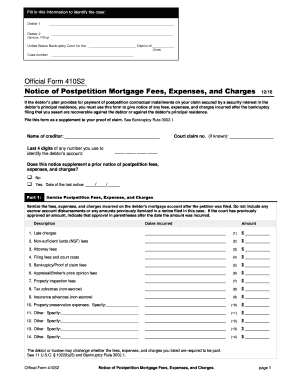
Official Form 410s2 2016-2026


What is the Official Form 410s2
The Official Form 410s2, also known as the form notice mortgage, is a critical document used in bankruptcy proceedings. It serves to notify creditors of the postpetition mortgage fees incurred after the filing of a bankruptcy case. This form helps ensure that all parties are aware of the ongoing mortgage obligations and any associated charges that may arise during the bankruptcy process. Understanding the purpose and importance of this form is essential for both debtors and creditors involved in bankruptcy cases.
How to use the Official Form 410s2
Using the Official Form 410s2 involves a few straightforward steps. First, gather all relevant information regarding the mortgage and any associated fees. This includes the mortgage lender's details, the property address, and the specific charges incurred postpetition. Once you have this information, fill out the form accurately, ensuring that all entries are complete and correct. After completing the form, it must be filed with the bankruptcy court as part of the debtor's case documentation. This ensures that the court and all creditors are informed of the mortgage fees that need to be addressed.
Steps to complete the Official Form 410s2
Completing the Official Form 410s2 requires careful attention to detail. Here are the steps to follow:
- Obtain the latest version of the form from a reliable source, such as the U.S. Courts website.
- Fill in the debtor's information, including name and case number.
- Provide details of the mortgage lender, including their name and contact information.
- List the property address associated with the mortgage.
- Detail the specific postpetition mortgage fees being claimed, including dates and amounts.
- Review the completed form for accuracy and completeness.
- File the form with the bankruptcy court, ensuring you follow any local rules regarding submission.
Legal use of the Official Form 410s2
The Official Form 410s2 is legally recognized as a valid document in bankruptcy proceedings. It is essential for creditors to use this form to assert their claims for postpetition mortgage fees. Compliance with legal requirements ensures that the form is accepted by the court and that creditors can recover the fees outlined. Understanding the legal implications of this form helps both debtors and creditors navigate the bankruptcy process effectively.
Key elements of the Official Form 410s2
Several key elements must be included in the Official Form 410s2 to ensure its validity:
- Debtor Information: Accurate details about the debtor, including their name and bankruptcy case number.
- Lender Information: Complete contact information for the mortgage lender.
- Property Address: The address of the property tied to the mortgage.
- Postpetition Fees: A detailed breakdown of the fees being claimed, including amounts and dates.
- Signature: The form must be signed by the appropriate party to validate the claims made.
Form Submission Methods
The Official Form 410s2 can be submitted through various methods, depending on the requirements of the bankruptcy court. Common submission methods include:
- Online Filing: Many courts allow electronic submission through their online portals.
- Mail: The form can often be mailed to the bankruptcy court's designated address.
- In-Person: Some courts may require or allow in-person submissions at their offices.
Quick guide on how to complete official form 410s2 388598769
Complete Official Form 410s2 effortlessly on any device
Online document handling has become widely accepted among businesses and individuals. It offers an excellent eco-friendly substitute to traditional printed and signed documents, as you can easily find the suitable form and securely store it online. airSlate SignNow provides you with all the tools necessary to create, modify, and electronically sign your documents swiftly without interruptions. Handle Official Form 410s2 on any platform using airSlate SignNow's Android or iOS applications and enhance any document-centered task today.
How to alter and electronically sign Official Form 410s2 with ease
- Obtain Official Form 410s2 and then click Get Form to begin.
- Use the features we offer to complete your form.
- Emphasize pertinent sections of the documents or conceal sensitive information with tools that airSlate SignNow provides specifically for that purpose.
- Generate your eSignature using the Sign feature, which takes seconds and holds the same legal significance as a conventional wet ink signature.
- Review the details and then click on the Done button to save your changes.
- Select how you want to share your form, either by email, text message (SMS), or an invitation link, or download it to your computer.
Put aside concerns of missing or misplaced documents, laborious form searching, or mistakes that necessitate printing new document copies. airSlate SignNow meets all your document management requirements in just a few clicks from a device of your choosing. Modify and electronically sign Official Form 410s2 to ensure exceptional communication at any stage of the form preparation process with airSlate SignNow.
Create this form in 5 minutes or less
Find and fill out the correct official form 410s2 388598769
Create this form in 5 minutes!
How to create an eSignature for the official form 410s2 388598769
The best way to make an electronic signature for a PDF file in the online mode
The best way to make an electronic signature for a PDF file in Chrome
The best way to create an electronic signature for putting it on PDFs in Gmail
How to create an electronic signature straight from your smartphone
How to generate an eSignature for a PDF file on iOS devices
How to create an electronic signature for a PDF document on Android
People also ask
-
What is form 410s2 and what is its purpose?
Form 410s2 is a specific document used in various applications for reporting or application purposes. It is essential for ensuring compliance with regulations and streamlining administrative workflows. By utilizing airSlate SignNow, businesses can easily send and eSign form 410s2, enhancing efficiency and accuracy in document management.
-
How can I eSign form 410s2 using airSlate SignNow?
To eSign form 410s2 using airSlate SignNow, simply upload the document to our platform, add the necessary fields for signatures, and invite the signers to eSign. Our user-friendly interface guides you through the process, making it straightforward to complete the signing process quickly and securely. You’ll receive a notification once all parties have signed.
-
Is there a cost associated with using the form 410s2 features on airSlate SignNow?
Yes, there is a pricing structure associated with the use of form 410s2 features on airSlate SignNow. However, we offer flexible pricing plans tailored to different business sizes and needs, allowing you to choose an option that fits your budget. You can also try our services free for a limited time to see how it meets your needs.
-
What features does airSlate SignNow offer for form 410s2?
airSlate SignNow provides several features for managing form 410s2, including customizable templates, automated workflows, and secure eSigning capabilities. These features enhance productivity by reducing the time spent on document handling and allowing for quick retrieval of signed forms. Additionally, you can easily track the status of form 410s2 at any time.
-
Can I integrate airSlate SignNow with other applications for handling form 410s2?
Yes, airSlate SignNow offers integration capabilities with various applications to streamline the handling of form 410s2. You can connect it with tools like CRM systems, cloud storage services, and project management platforms. This helps centralize document management and improve overall operational efficiency.
-
What are the benefits of using airSlate SignNow for form 410s2?
Using airSlate SignNow for form 410s2 offers numerous benefits, including increased efficiency, reduced paper usage, and enhanced security for sensitive information. Additionally, its intuitive design allows users to easily navigate the eSigning process, improving turnaround times for signed documents. Ultimately, these advantages contribute to better compliance and operational excellence.
-
Is it safe to store form 410s2 documents on airSlate SignNow?
Yes, storing form 410s2 documents on airSlate SignNow is safe and secure. Our platform employs advanced encryption and multi-layered security measures to protect your data from unauthorized access. Regular backups and compliance with industry regulations further ensure that your documents are safeguarded.
Get more for Official Form 410s2
Find out other Official Form 410s2
- eSignature Indiana Charity Residential Lease Agreement Simple
- How Can I eSignature Maine Charity Quitclaim Deed
- How Do I eSignature Michigan Charity LLC Operating Agreement
- eSignature North Carolina Car Dealer NDA Now
- eSignature Missouri Charity Living Will Mobile
- eSignature New Jersey Business Operations Memorandum Of Understanding Computer
- eSignature North Dakota Car Dealer Lease Agreement Safe
- eSignature Oklahoma Car Dealer Warranty Deed Easy
- eSignature Oregon Car Dealer Rental Lease Agreement Safe
- eSignature South Carolina Charity Confidentiality Agreement Easy
- Can I eSignature Tennessee Car Dealer Limited Power Of Attorney
- eSignature Utah Car Dealer Cease And Desist Letter Secure
- eSignature Virginia Car Dealer Cease And Desist Letter Online
- eSignature Virginia Car Dealer Lease Termination Letter Easy
- eSignature Alabama Construction NDA Easy
- How To eSignature Wisconsin Car Dealer Quitclaim Deed
- eSignature California Construction Contract Secure
- eSignature Tennessee Business Operations Moving Checklist Easy
- eSignature Georgia Construction Residential Lease Agreement Easy
- eSignature Kentucky Construction Letter Of Intent Free