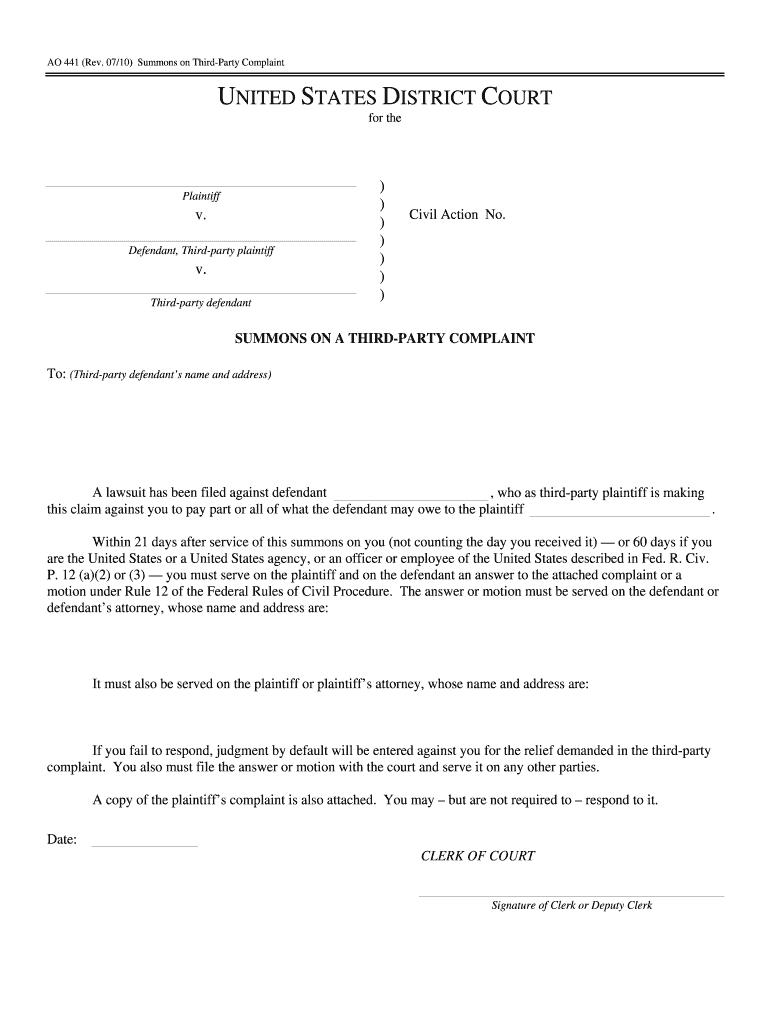
Ao 441 Form


What is the Ao 441
The Ao 441 is a legal form used in civil actions within the United States. It serves as a summons action that notifies a defendant of a legal proceeding against them. This form is essential for initiating a lawsuit and ensures that all parties are informed of the claims being made. The Ao 441 is particularly relevant in civil cases, where proper notification is crucial for upholding the legal process.
Steps to complete the Ao 441
Completing the Ao 441 involves several important steps to ensure its validity and compliance with legal standards. First, gather all necessary information, including the names and addresses of the parties involved. Next, fill out the form accurately, ensuring that all sections are completed as required. It is crucial to review the document for any errors before submission. Once completed, the form must be filed with the appropriate court, and copies should be served to all involved parties to ensure they receive proper notice of the action.
Legal use of the Ao 441
The Ao 441 must adhere to specific legal requirements to be considered valid. This includes compliance with federal and state laws governing civil actions. The form must be signed and dated by the plaintiff or their attorney, and it should be filed within the stipulated time frame to avoid penalties. Additionally, the Ao 441 must be served to the defendant, ensuring they are aware of the legal action against them. Proper execution of this form protects the rights of all parties involved and upholds the integrity of the legal process.
How to obtain the Ao 441
The Ao 441 can typically be obtained from the website of the court where the action will be filed. Many courts provide downloadable versions of the form, ensuring easy access for individuals and legal professionals. Additionally, local courthouses may have physical copies available for those who prefer to obtain the form in person. It is essential to ensure that the correct version of the Ao 441 is used, as variations may exist depending on the jurisdiction.
Filing Deadlines / Important Dates
Filing deadlines for the Ao 441 vary by jurisdiction and the nature of the civil action. It is crucial to be aware of these deadlines to avoid delays in the legal process. Generally, the form must be filed within a specific timeframe after the cause of action arises. Failure to file the Ao 441 on time may result in the dismissal of the case or other legal consequences. Checking with local court rules or consulting a legal professional can help ensure compliance with all relevant deadlines.
Penalties for Non-Compliance
Non-compliance with the requirements associated with the Ao 441 can lead to significant penalties. This may include the dismissal of the case, fines, or other legal repercussions. It is essential to follow all procedures related to the completion, filing, and serving of the form to avoid such penalties. Understanding the legal obligations surrounding the Ao 441 helps protect the rights of the parties involved and ensures the smooth progression of the legal process.
Quick guide on how to complete ao 441
Effortlessly Prepare Ao 441 on Any Gadget
Online document management has gained traction among businesses and individuals alike. It presents a superb eco-friendly option to traditional printed and signed documents, allowing you to access the proper format and securely archive it online. airSlate SignNow provides all the necessary tools to swiftly create, modify, and electronically sign your documents without delays. Manage Ao 441 on any device through the airSlate SignNow Android or iOS applications and enhance any document-related process today.
How to Edit and Electronically Sign Ao 441 with Ease
- Obtain Ao 441 and then click Get Form to initiate the process.
- Utilize the tools we provide to complete your document.
- Emphasize pertinent sections of the documents or conceal sensitive information using tools that airSlate SignNow specifically offers for that purpose.
- Create your signature using the Sign tool, which takes just seconds and holds the same legal validity as a conventional wet ink signature.
- Review the information and click on the Done button to save your modifications.
- Choose your preferred method to send your form—via email, text message (SMS), invitation link, or download it to your computer.
Eliminate concerns about lost or misplaced documents, tedious file searching, or errors that necessitate printing new document copies. airSlate SignNow manages all your document administration needs in a few clicks from any device you prefer. Modify and electronically sign Ao 441 to ensure outstanding communication at every step of the form preparation process with airSlate SignNow.
Create this form in 5 minutes or less
Create this form in 5 minutes!
How to create an eSignature for the ao 441
The best way to make an electronic signature for a PDF document online
The best way to make an electronic signature for a PDF document in Google Chrome
The best way to generate an eSignature for signing PDFs in Gmail
How to create an electronic signature straight from your smart phone
How to generate an eSignature for a PDF document on iOS
How to create an electronic signature for a PDF document on Android OS
People also ask
-
What is ao441 in relation to airSlate SignNow?
The term 'ao441' refers to a unique feature within airSlate SignNow that helps streamline document management processes. This feature enables users to efficiently send and eSign documents while ensuring compliance and security, making it an essential tool for businesses.
-
How does airSlate SignNow's ao441 feature improve document signing?
The ao441 feature enhances the document signing experience by providing a user-friendly interface that facilitates quick and easy eSigning. With ao441, users can manage signatures, track document status, and reduce turnaround times, thereby boosting overall productivity.
-
Is there a cost associated with using ao441 on airSlate SignNow?
airSlate SignNow offers competitive pricing for its services, including the ao441 feature. Depending on your business needs, you can choose from various pricing plans that ensure you get the best value for your investment while accessing robust document signing capabilities.
-
What are the benefits of using the ao441 feature in airSlate SignNow?
The ao441 feature in airSlate SignNow offers several benefits, including enhanced efficiency, improved tracking of document workflows, and a secure environment for eSignatures. It empowers businesses to cut down on paperwork and speeds up the signing process, helping to close deals faster.
-
Can I integrate ao441 with other tools or platforms?
Yes, airSlate SignNow's ao441 feature seamlessly integrates with various third-party applications and platforms. This allows businesses to connect their existing workflows and leverage document management systems, making the signing process even more efficient.
-
How secure is the ao441 feature in airSlate SignNow?
Security is a top priority for airSlate SignNow, and the ao441 feature is designed with robust encryption and compliance measures. This ensures that all documents signed through ao441 are kept confidential and meet essential legal standards for electronic signatures.
-
What types of businesses can benefit from using ao441?
Businesses of all sizes and industries can benefit from using the ao441 feature on airSlate SignNow. Whether you are in real estate, healthcare, or finance, ao441 provides the necessary tools to streamline document processes and improve operational efficiency.
Get more for Ao 441
Find out other Ao 441
- How Do I Electronic signature Connecticut Legal Document
- How To Electronic signature Delaware Legal Document
- How Can I Electronic signature Georgia Legal Word
- How Do I Electronic signature Alaska Life Sciences Word
- How Can I Electronic signature Alabama Life Sciences Document
- How Do I Electronic signature Idaho Legal Form
- Help Me With Electronic signature Arizona Life Sciences PDF
- Can I Electronic signature Colorado Non-Profit Form
- How To Electronic signature Indiana Legal Form
- How To Electronic signature Illinois Non-Profit Document
- Can I Electronic signature Kentucky Legal Document
- Help Me With Electronic signature New Jersey Non-Profit PDF
- Can I Electronic signature New Jersey Non-Profit Document
- Help Me With Electronic signature Michigan Legal Presentation
- Help Me With Electronic signature North Dakota Non-Profit Document
- How To Electronic signature Minnesota Legal Document
- Can I Electronic signature Utah Non-Profit PPT
- How Do I Electronic signature Nebraska Legal Form
- Help Me With Electronic signature Nevada Legal Word
- How Do I Electronic signature Nevada Life Sciences PDF