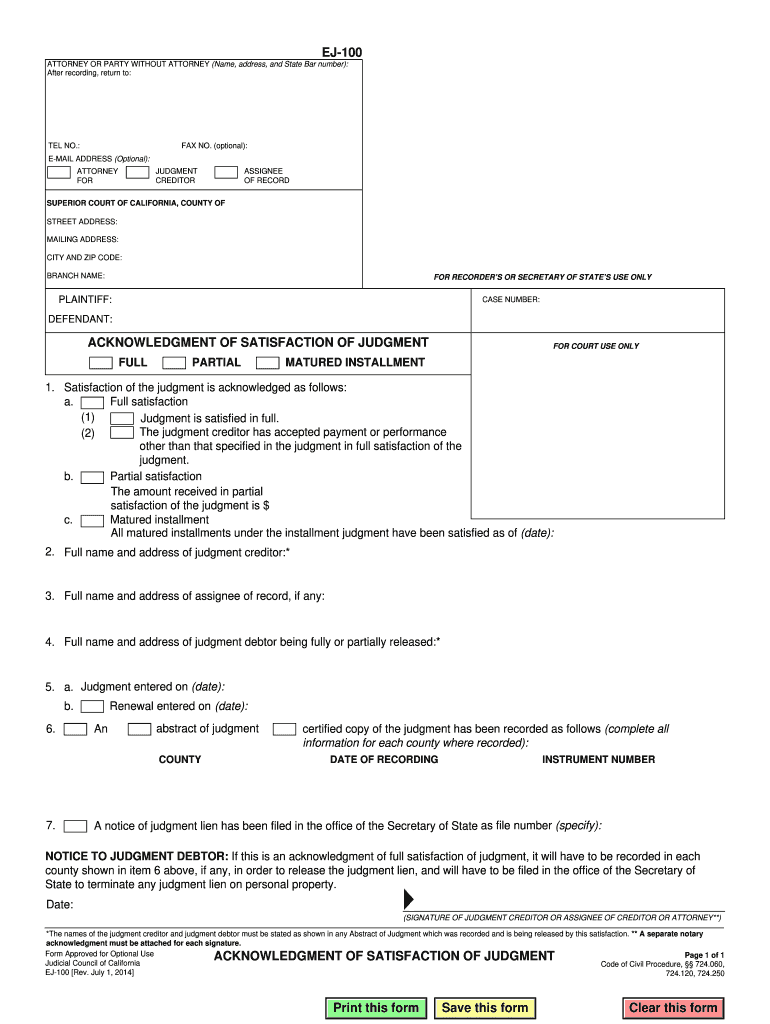
California Satisfaction Judgment 2014-2026


What is the California Satisfaction Judgment
The California Satisfaction Judgment is a legal document that indicates a judgment has been paid in full. It serves as formal acknowledgment that the debtor has fulfilled their obligation to the creditor. This document is crucial for individuals and businesses alike, as it helps clear their credit history and provides proof of payment. The satisfaction of judgment is often required in various legal and financial transactions to ensure that all parties are aware of the status of the debt.
How to use the California Satisfaction Judgment
Using the California Satisfaction Judgment involves several steps to ensure it is correctly completed and submitted. First, the creditor must fill out the form accurately, including all pertinent details such as the case number and the names of the parties involved. Once completed, the document should be signed and dated. After that, it must be filed with the court that issued the original judgment. This process officially updates the court records and notifies all relevant parties that the debt has been satisfied.
Steps to complete the California Satisfaction Judgment
Completing the California Satisfaction Judgment requires attention to detail. Follow these steps:
- Obtain the appropriate form, ensuring it is the latest version.
- Fill in the required information, including the case number and parties' names.
- Include the date of payment and the amount satisfied.
- Sign the document, confirming that the information is accurate.
- File the completed form with the court where the original judgment was issued.
Key elements of the California Satisfaction Judgment
Several key elements must be included in the California Satisfaction Judgment to ensure its validity. These include:
- The case number associated with the original judgment.
- The names of the creditor and debtor.
- The date on which the judgment was satisfied.
- The signature of the creditor or their representative.
Including all these elements helps prevent any disputes regarding the payment status and ensures that the document is legally binding.
Legal use of the California Satisfaction Judgment
The legal use of the California Satisfaction Judgment is essential for both creditors and debtors. For creditors, it serves as proof that a debt has been paid, which can be crucial for record-keeping and future transactions. For debtors, it is a vital document that helps restore their creditworthiness. It is important to file this document promptly after a judgment is satisfied to avoid any potential legal complications or misunderstandings regarding the status of the debt.
Who Issues the Form
The California Satisfaction Judgment form is typically issued by the court that rendered the original judgment. It is important for individuals to obtain the correct form from the appropriate court to ensure compliance with legal requirements. Courts may provide these forms online or in person, and they should be filled out according to the specific instructions provided by the court.
Quick guide on how to complete ej 100 acknowledgment of satisfaction of judgment judicial council forms courtinfo ca
Complete and submit your California Satisfaction Judgment effortlessly
Robust solutions for digital document exchange and approval are now crucial for optimizing processes and the consistent evolution of your forms. When handling legal documents and signing a California Satisfaction Judgment, the right signature solution can save you substantial time and resources with each submission.
Locate, complete, modify, sign, and distribute your legal documents with airSlate SignNow. This platform possesses everything necessary to create efficient paper submission processes. Its comprehensive library of legal forms and user-friendly navigation can assist you in obtaining your California Satisfaction Judgment swiftly, and the editor featuring our signature capability will enable you to complete and endorse it instantly.
Approve your California Satisfaction Judgment in a few easy steps
- Acquire the California Satisfaction Judgment you need from our library using the search feature or catalog pages.
- Examine the form details and preview it to ensure it meets your requirements and legal specifications.
- Click Get form to access it for editing.
- Complete the form using the extensive toolbar.
- Verify the information you entered and click the Sign feature to authorize your document.
- Choose one of three methods to input your signature.
- Finalize adjustments and save the document to your files, then download it onto your device or share it right away.
Enhance every phase of your document preparation and authorization with airSlate SignNow. Experience a more effective online solution that addresses all aspects of handling your paperwork.
Create this form in 5 minutes or less
Create this form in 5 minutes!
How to create an eSignature for the ej 100 acknowledgment of satisfaction of judgment judicial council forms courtinfo ca
How to make an electronic signature for the Ej 100 Acknowledgment Of Satisfaction Of Judgment Judicial Council Forms Courtinfo Ca online
How to create an electronic signature for your Ej 100 Acknowledgment Of Satisfaction Of Judgment Judicial Council Forms Courtinfo Ca in Chrome
How to generate an eSignature for putting it on the Ej 100 Acknowledgment Of Satisfaction Of Judgment Judicial Council Forms Courtinfo Ca in Gmail
How to make an electronic signature for the Ej 100 Acknowledgment Of Satisfaction Of Judgment Judicial Council Forms Courtinfo Ca right from your smartphone
How to create an eSignature for the Ej 100 Acknowledgment Of Satisfaction Of Judgment Judicial Council Forms Courtinfo Ca on iOS devices
How to make an eSignature for the Ej 100 Acknowledgment Of Satisfaction Of Judgment Judicial Council Forms Courtinfo Ca on Android
People also ask
-
What is ej100 and how does it relate to airSlate SignNow?
ej100 is a comprehensive document management solution integrated with airSlate SignNow that enables businesses to streamline their document signing processes. With ej100, users can easily send, eSign, and manage their documents in a secure environment, making it an essential tool for effective business operations.
-
What are the key features of ej100 in airSlate SignNow?
ej100 includes a variety of features such as customizable templates, real-time tracking of document status, and advanced security options. These features make it easy for users to manage documents efficiently and ensure that all eSignatures are legally binding and secure.
-
How much does ej100 cost within the airSlate SignNow platform?
The pricing for ej100 varies depending on the plan you choose within airSlate SignNow. Generally, it offers competitive pricing designed to fit any business size, with options that allow for flexible features and usage based on your specific needs.
-
Can I integrate ej100 with other applications?
Yes, ej100 can seamlessly integrate with various third-party applications and business tools. This integration enhances the workflow by allowing users to connect their existing systems with airSlate SignNow, ensuring a smooth document signing experience across platforms.
-
What benefits does ej100 provide for businesses?
ej100 enhances business efficiency by reducing the time spent on document handling and improving the entire signing process. With airSlate SignNow, businesses can expect faster turnaround times, improved accuracy, and enhanced collaboration among teams.
-
Is ej100 suitable for both small and large businesses?
Absolutely, ej100 is designed to scale with your business needs, making it suitable for both small and large organizations. Whether you are managing a few documents or thousands, airSlate SignNow provides the flexibility necessary to accommodate varying workloads.
-
How does ej100 ensure the security of documents?
ej100 implements robust security features including encryption, secure password protection, and audit trails to safeguard your documents. With airSlate SignNow, you can trust that your sensitive information is protected throughout the entire signing process.
Get more for California Satisfaction Judgment
Find out other California Satisfaction Judgment
- How Can I Electronic signature Maine Lawers PPT
- How To Electronic signature Maine Lawers PPT
- Help Me With Electronic signature Minnesota Lawers PDF
- How To Electronic signature Ohio High Tech Presentation
- How Can I Electronic signature Alabama Legal PDF
- How To Electronic signature Alaska Legal Document
- Help Me With Electronic signature Arkansas Legal PDF
- How Can I Electronic signature Arkansas Legal Document
- How Can I Electronic signature California Legal PDF
- Can I Electronic signature Utah High Tech PDF
- How Do I Electronic signature Connecticut Legal Document
- How To Electronic signature Delaware Legal Document
- How Can I Electronic signature Georgia Legal Word
- How Do I Electronic signature Alaska Life Sciences Word
- How Can I Electronic signature Alabama Life Sciences Document
- How Do I Electronic signature Idaho Legal Form
- Help Me With Electronic signature Arizona Life Sciences PDF
- Can I Electronic signature Colorado Non-Profit Form
- How To Electronic signature Indiana Legal Form
- How To Electronic signature Illinois Non-Profit Document