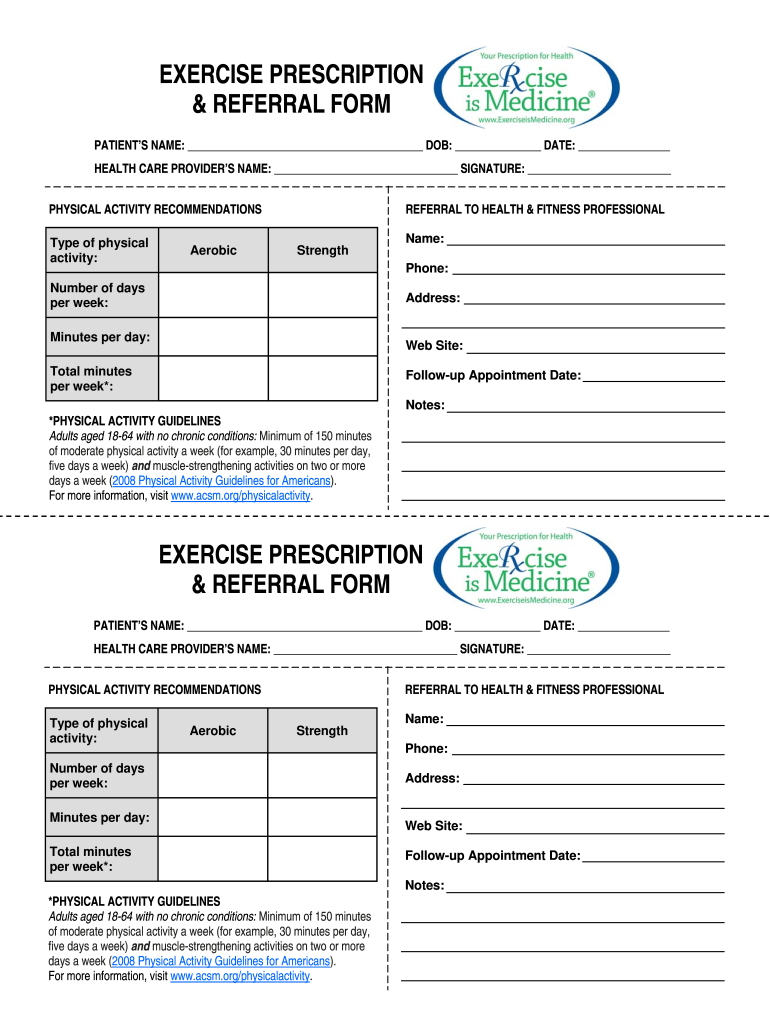
Exercise Prescription Template Form


What is the exercise prescription template
The exercise prescription template is a structured document designed to outline a specific exercise program tailored to an individual's health and fitness needs. This template serves as a guideline for healthcare professionals to prescribe physical activity, ensuring that patients receive safe and effective exercise recommendations. It typically includes sections for patient information, exercise types, frequency, duration, and intensity levels, making it a comprehensive tool for both practitioners and patients.
How to use the exercise prescription template
Using the exercise prescription template involves several steps to ensure it meets the needs of the individual receiving it. First, gather essential patient information, including medical history and fitness goals. Next, select appropriate exercises based on the patient's capabilities and preferences. Fill in the template with details such as the type of exercises, recommended frequency, duration, and intensity. Finally, review the completed template with the patient to ensure understanding and compliance, making adjustments as necessary to align with their lifestyle.
Steps to complete the exercise prescription template
Completing the exercise prescription template involves a systematic approach:
- Gather patient information: Collect relevant health history and fitness goals.
- Select exercises: Choose exercises suitable for the patient’s fitness level and preferences.
- Fill in the template: Document the exercise types, frequency, duration, and intensity.
- Review with the patient: Discuss the plan with the patient to ensure clarity and agreement.
- Adjust as needed: Modify the plan based on patient feedback and progress.
Key elements of the exercise prescription template
Several key elements are essential for an effective exercise prescription template. These include:
- Patient information: Name, age, medical history, and fitness goals.
- Exercise types: Specific activities recommended for the patient.
- Frequency: How often the exercises should be performed each week.
- Duration: The length of each exercise session.
- Intensity: The level of effort required for each exercise, often measured by heart rate or perceived exertion.
Legal use of the exercise prescription template
The legal use of the exercise prescription template is crucial for ensuring that both practitioners and patients are protected. To be legally binding, the template must comply with relevant regulations and standards, including proper documentation and secure signatures. Utilizing a platform that provides digital certificates and complies with eSignature laws, such as ESIGN and UETA, enhances the legal validity of the document. This ensures that the exercise prescription is recognized by healthcare providers and legal entities alike.
Examples of using the exercise prescription template
Examples of using the exercise prescription template can vary based on patient needs. For instance, a physical therapist may use the template to create a rehabilitation program for a post-surgery patient, detailing specific exercises to aid recovery. Alternatively, a fitness coach might utilize the template to design a personalized workout plan for a client aiming to lose weight or improve athletic performance. Each example illustrates the versatility of the exercise prescription template in different health and fitness contexts.
Quick guide on how to complete exercise prescription template
Complete Exercise Prescription Template effortlessly on any device
Online document management has become increasingly popular among businesses and individuals alike. It offers an ideal eco-friendly alternative to conventional printed and signed documents, allowing you to obtain the necessary form and securely store it online. airSlate SignNow equips you with all the necessary tools to create, modify, and eSign your documents promptly without any holdups. Manage Exercise Prescription Template on any platform using airSlate SignNow's Android or iOS applications and simplify any document-related task today.
How to adjust and eSign Exercise Prescription Template with ease
- Locate Exercise Prescription Template and click on Get Form to begin.
- Utilize the tools we provide to complete your form.
- Emphasize pertinent sections of the documents or redact sensitive information with tools specifically offered by airSlate SignNow for that purpose.
- Create your signature using the Sign tool, which takes just seconds and has the same legal validity as a traditional handwritten signature.
- Review all the details and click on the Done button to confirm your changes.
- Select your preferred method to deliver your form, whether by email, text message (SMS), invitation link, or download it to your computer.
Say goodbye to lost or misplaced documents, tedious form searches, or mistakes that necessitate printing new document copies. airSlate SignNow addresses all your document management needs in just a few clicks from any device you choose. Modify and eSign Exercise Prescription Template to ensure excellent communication at every stage of your form preparation process with airSlate SignNow.
Create this form in 5 minutes or less
Create this form in 5 minutes!
How to create an eSignature for the exercise prescription template
How to create an electronic signature for a PDF online
How to create an electronic signature for a PDF in Google Chrome
How to create an e-signature for signing PDFs in Gmail
How to create an e-signature right from your smartphone
How to create an e-signature for a PDF on iOS
How to create an e-signature for a PDF on Android
People also ask
-
What is an exercise prescription template?
An exercise prescription template is a structured document that outlines specific activities and workouts tailored to an individual’s health and fitness goals. Using an exercise prescription template can streamline the process for healthcare professionals and fitness trainers by providing a clear framework for developing customized exercise plans.
-
How can airSlate SignNow help with exercise prescription templates?
airSlate SignNow allows users to create, send, and eSign exercise prescription templates efficiently. With our easy-to-use platform, professionals can quickly generate templates tailored to their clients' needs, ensuring compliance and accuracy in prescription documentation.
-
Are there any costs associated with using airSlate SignNow for exercise prescription templates?
Yes, airSlate SignNow offers various pricing plans that cater to different needs, including the creation and management of exercise prescription templates. Pricing is competitive and designed to provide value, ensuring users have access to the features necessary for delivering exceptional service to their clients.
-
What features are included with the exercise prescription template in airSlate SignNow?
With airSlate SignNow, users can enjoy features such as customizable templates, eSigning capabilities, document tracking, and secure storage for exercise prescription templates. These features simplify the process of managing and sharing important documents in a user-friendly manner.
-
Can I integrate airSlate SignNow with other software to use exercise prescription templates?
Absolutely! airSlate SignNow integrates seamlessly with many other applications, allowing users to incorporate exercise prescription templates into their existing workflows. This integration capability enhances efficiency and helps professionals maintain a streamlined approach to client management.
-
What are the benefits of using an exercise prescription template from airSlate SignNow?
Using an exercise prescription template from airSlate SignNow can signNowly enhance your practice's efficiency and professionalism. It helps ensure consistency in client recommendations, minimizes errors, and reinforces a clear communication channel between health and fitness professionals and their clients.
-
Is there customer support available for users of exercise prescription templates?
Yes, airSlate SignNow offers extensive customer support to assist users with any questions or challenges they may face while using exercise prescription templates. Our support team is dedicated to ensuring your experience is smooth and effective, helping you fully leverage the platform.
Get more for Exercise Prescription Template
- Printable federal tax forms
- Utah new hire registry reporting form
- Pef performance evaluation
- Bocconi cv template form
- Online applications assistance form
- Standardized recipe template 390658383 form
- Solar construction safety manual solar construction safety coshnetwork form
- Pageant biography examples form
Find out other Exercise Prescription Template
- How To eSign Maryland Insurance PPT
- Can I eSign Arkansas Life Sciences PDF
- How Can I eSign Arkansas Life Sciences PDF
- Can I eSign Connecticut Legal Form
- How Do I eSign Connecticut Legal Form
- How Do I eSign Hawaii Life Sciences Word
- Can I eSign Hawaii Life Sciences Word
- How Do I eSign Hawaii Life Sciences Document
- How Do I eSign North Carolina Insurance Document
- How Can I eSign Hawaii Legal Word
- Help Me With eSign Hawaii Legal Document
- How To eSign Hawaii Legal Form
- Help Me With eSign Hawaii Legal Form
- Can I eSign Hawaii Legal Document
- How To eSign Hawaii Legal Document
- Help Me With eSign Hawaii Legal Document
- How To eSign Illinois Legal Form
- How Do I eSign Nebraska Life Sciences Word
- How Can I eSign Nebraska Life Sciences Word
- Help Me With eSign North Carolina Life Sciences PDF