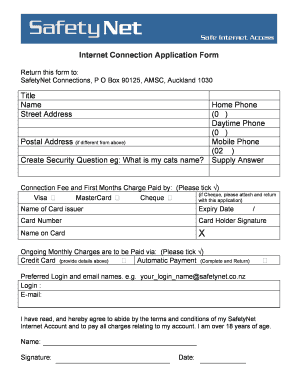
Internet Form


What is the Internet Application Form
The internet application form is a digital document used to request internet services from providers. This form typically collects essential information such as the applicant's name, address, and contact details, along with specific service requirements. By utilizing an internet connection application form, individuals and businesses can streamline the process of obtaining internet access, ensuring that all necessary information is submitted efficiently.
How to Use the Internet Application Form
Using the internet application form involves several straightforward steps. First, access the form through the provider's website or a designated online platform. Next, fill in the required fields with accurate information, ensuring that all details are complete. After completing the form, review it for any errors before submitting. Most providers will offer a confirmation upon receipt of your application, which may include a tracking number for future reference.
Steps to Complete the Internet Application Form
Completing the internet application form effectively requires attention to detail. Follow these steps:
- Gather necessary documents, such as identification and proof of address.
- Access the internet application form from the provider's website.
- Fill in personal information, including your name, address, and contact details.
- Specify the type of internet service desired, such as broadband or fiber.
- Review the form for accuracy and completeness.
- Submit the form electronically or as instructed by the provider.
Legal Use of the Internet Application Form
For an internet application form to be legally binding, it must comply with relevant eSignature laws and regulations. In the United States, the ESIGN Act and UETA provide the legal framework for electronic signatures and documents. By using a reputable platform that adheres to these laws, applicants can ensure their submissions are valid and enforceable. It is important to understand that simply typing a name does not constitute a legal signature; a secure eSigning process is essential.
Required Documents
When filling out the internet application form, certain documents may be required to verify identity and eligibility. Commonly requested documents include:
- Government-issued identification (e.g., driver's license, passport)
- Proof of residence (e.g., utility bill, lease agreement)
- Social Security number or Tax Identification number, if applicable
Having these documents ready can expedite the application process and help avoid delays.
Form Submission Methods
Submitting the internet application form can typically be done through various methods, depending on the provider's options. Common submission methods include:
- Online submission via the provider's website
- Mailing a printed version of the completed form
- In-person submission at a local service center
Choosing the appropriate method can depend on personal preference and the urgency of the application.
Quick guide on how to complete internet form 14379782
Effortlessly prepare Internet Form on any device
Online document administration has gained popularity among businesses and individuals alike. It offers an excellent eco-friendly substitute for traditional printed and signed documents, allowing you to access the necessary form and securely store it online. airSlate SignNow provides you with all the tools required to create, edit, and eSign your documents swiftly without delays. Manage Internet Form on any platform with airSlate SignNow's Android or iOS applications and simplify any document-related process today.
The simplest way to modify and eSign Internet Form without stress
- Locate Internet Form and then click Get Form to begin.
- Utilize the tools we offer to fill out your form.
- Emphasize pertinent sections of your documents or redact sensitive information with tools specifically provided by airSlate SignNow for that purpose.
- Create your eSignature using the Sign feature, which takes just moments and carries the same legal validity as a traditional handwritten signature.
- Verify all the details and click on the Done button to save your modifications.
- Choose how you wish to send your form, via email, SMS, or invitation link, or download it to your computer.
Forget about lost or misfiled documents, tedious form searches, or errors that necessitate printing new copies. airSlate SignNow meets your document management requirements in just a few clicks from any device you prefer. Edit and eSign Internet Form and ensure excellent communication at any stage of the form preparation process with airSlate SignNow.
Create this form in 5 minutes or less
Create this form in 5 minutes!
How to create an eSignature for the internet form 14379782
How to create an electronic signature for a PDF online
How to create an electronic signature for a PDF in Google Chrome
How to create an e-signature for signing PDFs in Gmail
How to create an e-signature right from your smartphone
How to create an e-signature for a PDF on iOS
How to create an e-signature for a PDF on Android
People also ask
-
What is an internet application form and how does it work with airSlate SignNow?
An internet application form is a digital document that can be filled out and submitted online. With airSlate SignNow, you can create customizable internet application forms that streamline data collection and improve efficiency in your business processes.
-
How much does it cost to use airSlate SignNow for internet application forms?
airSlate SignNow offers various pricing plans to accommodate businesses of all sizes. Each plan includes features that allow you to create and manage unlimited internet application forms, providing excellent value for the investment.
-
What features are included in the internet application form tools offered by airSlate SignNow?
airSlate SignNow includes a user-friendly interface for creating internet application forms, automated workflows, secure eSignature capabilities, and integration with other applications. These features enhance productivity and ensure that your forms are effective and secure.
-
Can I integrate airSlate SignNow with other applications for my internet application form processing?
Yes, airSlate SignNow seamlessly integrates with various third-party applications, including CRM and project management tools. This allows you to automate workflows and manage your internet application forms more efficiently, boosting overall productivity.
-
How does airSlate SignNow ensure the security of internet application forms?
Security is a top priority for airSlate SignNow. Our platform employs advanced encryption and data protection protocols to ensure that your internet application forms are secure from unauthorized access and comply with industry regulations.
-
Are there templates available for internet application forms in airSlate SignNow?
Yes, airSlate SignNow provides a variety of pre-designed templates for internet application forms. These templates can be easily customized to meet your specific needs, making it quick and easy to get started with your forms.
-
How can airSlate SignNow improve the efficiency of processing internet application forms?
By using airSlate SignNow, businesses can automate the entire process of collecting and signing internet application forms. This reduces manual errors, speeds up turnaround times, and ensures that all necessary data is collected efficiently.
Get more for Internet Form
Find out other Internet Form
- eSign Hawaii Expense Statement Fast
- eSign Minnesota Share Donation Agreement Simple
- Can I eSign Hawaii Collateral Debenture
- eSign Hawaii Business Credit Application Mobile
- Help Me With eSign California Credit Memo
- eSign Hawaii Credit Memo Online
- Help Me With eSign Hawaii Credit Memo
- How Can I eSign Hawaii Credit Memo
- eSign Utah Outsourcing Services Contract Computer
- How Do I eSign Maryland Interview Non-Disclosure (NDA)
- Help Me With eSign North Dakota Leave of Absence Agreement
- How To eSign Hawaii Acknowledgement of Resignation
- How Can I eSign New Jersey Resignation Letter
- How Do I eSign Ohio Resignation Letter
- eSign Arkansas Military Leave Policy Myself
- How To eSign Hawaii Time Off Policy
- How Do I eSign Hawaii Time Off Policy
- Help Me With eSign Hawaii Time Off Policy
- How To eSign Hawaii Addressing Harassement
- How To eSign Arkansas Company Bonus Letter