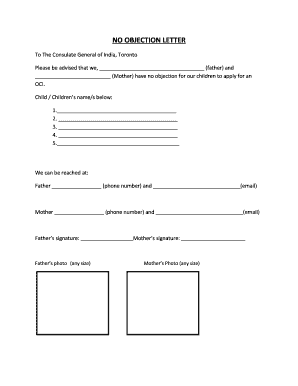
No Objection Letter Oci Form


What is the No Objection Letter Oci
The no objection letter for OCI (Overseas Citizen of India) is a formal document that indicates that the issuing party has no objections regarding the applicant's request for OCI status. This letter is often required for various applications, such as those related to visa processing or citizenship applications. It serves as a declaration from parents or guardians, especially in cases involving minors, confirming that they support the application and have no issues with the individual obtaining OCI status.
How to Obtain the No Objection Letter Oci
To obtain a no objection letter for OCI, the applicant typically needs to follow these steps:
- Identify the relevant parties who need to provide the letter, such as parents or guardians.
- Draft the letter, ensuring it includes essential details such as the applicant's name, purpose of the application, and a clear statement of no objection.
- Have the letter signed by the relevant parties, ensuring it is dated and includes their contact information.
- If necessary, notarize the letter to add an extra layer of authenticity.
Key Elements of the No Objection Letter Oci
A well-structured no objection letter for OCI should include the following key elements:
- Applicant Information: Full name, date of birth, and any identification numbers.
- Purpose: A clear statement indicating the purpose of the letter and the application for OCI.
- Statement of No Objection: A definitive statement expressing that the signers have no objections to the application.
- Signatures: Signatures of all relevant parties, along with their printed names and dates.
Steps to Complete the No Objection Letter Oci
Completing the no objection letter for OCI involves several important steps:
- Gather necessary information about the applicant and the purpose of the OCI application.
- Draft the letter, ensuring clarity and completeness in the content.
- Review the document for accuracy and completeness before obtaining signatures.
- Ensure that all signers are present to sign the document, or arrange for notarization if required.
- Make copies of the signed letter for personal records and submission with the OCI application.
Legal Use of the No Objection Letter Oci
The no objection letter for OCI is legally recognized as a formal declaration, provided it meets specific criteria. It must be signed by the relevant parties and may need to be notarized, depending on the requirements of the application process. This letter can be used in various legal contexts, such as visa applications, citizenship requests, or other official documentation where proof of consent is necessary.
Examples of Using the No Objection Letter Oci
There are several scenarios where a no objection letter for OCI may be required:
- When a minor is applying for OCI status, a letter signed by both parents is often necessary.
- In cases where an individual is seeking employment abroad and requires OCI for visa purposes.
- When applying for an OCI card for travel or residency in India, especially for those with dual nationality concerns.
Quick guide on how to complete no objection letter oci
Effortlessly Prepare No Objection Letter Oci on Any Gadget
The management of online documents has become increasingly popular among businesses and individuals alike. It serves as an excellent eco-friendly alternative to traditional printed and signed paperwork, allowing you to access the correct form and securely keep it online. airSlate SignNow provides all the tools necessary for you to create, modify, and electronically sign your documents quickly without delays. Handle No Objection Letter Oci on any gadget using the airSlate SignNow Android or iOS applications and enhance any document-centric process today.
How to modify and electronically sign No Objection Letter Oci with ease
- Obtain No Objection Letter Oci and click Get Form to begin.
- Utilize the tools we offer to fill out your document.
- Emphasize important sections of the documents or obscure sensitive information with the tools that airSlate SignNow specifically provides for that purpose.
- Generate your electronic signature using the Sign feature, which takes only a few seconds and carries the same legal authority as a conventional ink signature.
- Review all the details and click the Done button to save your changes.
- Select how you would like to share your form, be it via email, SMS, or an invite link, or download it to your computer.
Say goodbye to lost or misplaced documents, tedious form navigation, or errors that require new copies to be printed. airSlate SignNow meets your document management needs in just a few clicks from any device you select. Modify and electronically sign No Objection Letter Oci to ensure excellent communication at every stage of the form preparation process with airSlate SignNow.
Create this form in 5 minutes or less
Create this form in 5 minutes!
How to create an eSignature for the no objection letter oci
How to create an electronic signature for a PDF online
How to create an electronic signature for a PDF in Google Chrome
How to create an e-signature for signing PDFs in Gmail
How to create an e-signature right from your smartphone
How to create an e-signature for a PDF on iOS
How to create an e-signature for a PDF on Android
People also ask
-
What is a no objection letter for minor oci sample?
A no objection letter for minor OCI sample is a formal document that essential for obtaining an Overseas Citizen of India (OCI) card for minors. It indicates that the parents or legal guardians have no objections to the child receiving the OCI. This sample can guide you in creating your own letter.
-
How can airSlate SignNow help me with a no objection letter for minor oci sample?
airSlate SignNow provides a user-friendly platform to create, send, and eSign your no objection letter for minor OCI sample effortlessly. With templates and customizable options, you can quickly generate a professional document. This ensures that your application process is smooth and efficient.
-
Are there any costs associated with using airSlate SignNow for my no objection letter for minor oci sample?
Yes, airSlate SignNow offers various pricing plans based on your needs. You can choose from a free trial to premium subscriptions that provide additional features. This flexibility allows you to access tools necessary for preparing a no objection letter for minor OCI without overspending.
-
What features does airSlate SignNow offer for document signing?
airSlate SignNow offers a range of features, including easy eSigning, document templates, and cloud storage. The intuitive interface allows you to prepare your no objection letter for minor OCI sample quickly. Collaboration tools enable you to involve multiple parties seamlessly in the signing process.
-
Can I integrate airSlate SignNow with other applications?
Yes, airSlate SignNow integrates with popular applications like Google Drive, Dropbox, and Salesforce. This allows you to manage your documents more efficiently, including your no objection letter for minor OCI sample. Simplifying workflows through integration saves time and enhances productivity.
-
Is my information secure when using airSlate SignNow for my documents?
Absolutely! airSlate SignNow prioritizes your data security, employing advanced encryption and security protocols. When you create or send your no objection letter for minor OCI sample, you can trust that your sensitive information is protected from unauthorized access.
-
How quickly can I get my no objection letter for minor oci sample signed?
With airSlate SignNow, you can get your no objection letter for minor OCI sample signed almost instantly. Once you send the document, recipients receive notifications to eSign right away, reducing turnaround times signNowly. This allows for a more efficient application process for your OCI.
Get more for No Objection Letter Oci
- Elisa template form
- Form tpg 189
- Acom2205a motor trade loan vehicle indemnity allianz ebroker form
- Central line maintenance checklist 39335030 form
- Due diligence questionnaire form b ngo s civil
- Transit adjudication bureau hearing by email form
- Barnett photo order form
- Request for hearing by mail at the transit adjudication form
Find out other No Objection Letter Oci
- Sign Alabama Deed of Indemnity Template Later
- Sign Alabama Articles of Incorporation Template Secure
- Can I Sign Nevada Articles of Incorporation Template
- Sign New Mexico Articles of Incorporation Template Safe
- Sign Ohio Articles of Incorporation Template Simple
- Can I Sign New Jersey Retainer Agreement Template
- Sign West Virginia Retainer Agreement Template Myself
- Sign Montana Car Lease Agreement Template Fast
- Can I Sign Illinois Attorney Approval
- Sign Mississippi Limited Power of Attorney Later
- How Can I Sign Kansas Attorney Approval
- How Do I Sign New Mexico Limited Power of Attorney
- Sign Pennsylvania Car Lease Agreement Template Simple
- Sign Rhode Island Car Lease Agreement Template Fast
- Sign Indiana Unlimited Power of Attorney Online
- Can I Sign Idaho Affidavit of No Lien
- Sign New York Affidavit of No Lien Online
- How To Sign Delaware Trademark License Agreement
- How To Sign Nevada Retainer for Attorney
- How To Sign Georgia Assignment of License