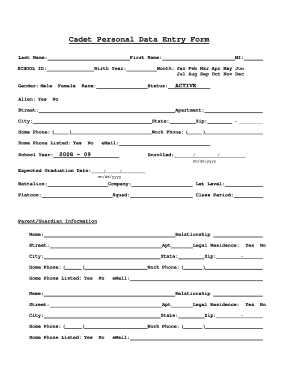
Personal Data Form


What is the Personal Data Form
The personal data form is a crucial document used to collect essential information about individuals, particularly in contexts such as educational institutions, employment applications, or military cadet programs. This form typically requires details such as name, address, date of birth, contact information, and sometimes educational background. It serves to create a comprehensive profile for the institution or organization, ensuring they have the necessary data to make informed decisions regarding applications or enrollments.
Steps to Complete the Personal Data Form
Completing the personal data form involves several straightforward steps to ensure accuracy and compliance. Begin by gathering all required information, including personal identification details and any relevant documents. Next, access the form, which can often be filled out digitally for convenience. Carefully enter your information in the designated fields, ensuring that all entries are accurate and up to date. Review the completed form for any errors or omissions before submitting it, as inaccuracies can lead to delays or issues with your application.
How to Use the Personal Data Form
The personal data form is utilized in various scenarios, including college admissions, job applications, and military cadet programs. To use the form effectively, first identify the specific requirements of the institution or organization requesting it. Fill out the form with accurate and relevant information, ensuring that it aligns with the guidelines provided. Once completed, submit the form as directed, whether online, via mail, or in person, to ensure it reaches the appropriate office for processing.
Legal Use of the Personal Data Form
When using the personal data form, it is essential to understand the legal implications associated with it. The form must comply with various privacy laws and regulations, such as FERPA and HIPAA, which protect personal information. Additionally, the information provided must be truthful and accurate, as submitting false information can lead to legal consequences, including the rejection of applications or disciplinary actions. Always ensure that you are aware of the legal requirements specific to your state or institution when completing the form.
Required Documents
To complete the personal data form accurately, certain documents may be required to verify the information provided. Commonly requested documents include a government-issued identification, such as a driver's license or passport, proof of residency, and academic transcripts if applicable. It is advisable to check the specific requirements of the institution or organization to ensure that all necessary documents are gathered before submitting the form.
Form Submission Methods
The personal data form can typically be submitted through various methods, depending on the institution's preferences. Common submission methods include:
- Online: Many institutions offer a digital submission option through their websites, allowing for quick and efficient processing.
- Mail: Some organizations may require the form to be printed and mailed to their office, which can take longer for processing.
- In-Person: Submitting the form in person can be beneficial for immediate confirmation of receipt and to address any questions directly.
Eligibility Criteria
Eligibility criteria for completing the personal data form can vary widely based on the context in which it is used. For example, educational institutions may require applicants to meet specific age or academic qualifications, while employment applications may focus on work experience or skill sets. It is essential to review the eligibility requirements provided by the institution or organization to ensure that you meet all necessary criteria before submitting the form.
Quick guide on how to complete personal data form 31780376
Prepare Personal Data Form effortlessly on any gadget
Digital document management has become increasingly favored by businesses and individuals alike. It offers an ideal eco-friendly alternative to traditional printed and signed papers, as you can locate the necessary form and securely keep it online. airSlate SignNow equips you with all the resources you need to craft, modify, and eSign your documents promptly without delays. Manage Personal Data Form on any gadget with airSlate SignNow Android or iOS applications and enhance any document-centric procedure today.
How to alter and eSign Personal Data Form with ease
- Obtain Personal Data Form and click Get Form to initiate.
- Utilize the tools we provide to complete your document.
- Emphasize key sections of your documents or obscure sensitive information with tools specifically provided by airSlate SignNow for that purpose.
- Create your signature using the Sign tool, which takes mere seconds and possesses the same legal validity as a conventional wet ink signature.
- Review all the details and click the Done button to preserve your modifications.
- Select how you wish to send your form, via email, text message (SMS), or invite link, or download it to your computer.
Move past the hassle of lost or misplaced documents, time-consuming form searches, or errors that necessitate printing new document copies. airSlate SignNow satisfies all your document management needs in just a few clicks from your chosen device. Edit and eSign Personal Data Form and guarantee seamless communication at every step of your form preparation journey with airSlate SignNow.
Create this form in 5 minutes or less
Create this form in 5 minutes!
How to create an eSignature for the personal data form 31780376
How to create an electronic signature for a PDF online
How to create an electronic signature for a PDF in Google Chrome
How to create an e-signature for signing PDFs in Gmail
How to create an e-signature right from your smartphone
How to create an e-signature for a PDF on iOS
How to create an e-signature for a PDF on Android
People also ask
-
What is the cadet personal data form and how can it be used?
The cadet personal data form is a streamlined document designed for collecting essential information from cadets. It can be utilized in various settings, such as educational institutions or training organizations, to ensure accurate and secure data management.
-
How does airSlate SignNow simplify the cadet personal data form process?
airSlate SignNow simplifies the cadet personal data form process by allowing users to easily create, send, and eSign forms online. This eliminates the need for paper forms and enhances overall efficiency, making it easier for organizations to gather and manage cadet information.
-
What are the pricing options for using the cadet personal data form with airSlate SignNow?
airSlate SignNow offers competitive pricing for its services, including the cadet personal data form functionality. Plans are flexible and cater to different organizational sizes, ensuring you can find a solution that fits your budget while benefiting from advanced features.
-
Are there customizable features available for the cadet personal data form?
Yes, airSlate SignNow provides customizable features that allow you to tailor the cadet personal data form to meet your specific requirements. You can add logos, adjust fields, and modify the layout to align with your organization’s branding.
-
What benefits can organizations expect from using an electronic cadet personal data form?
Organizations can expect numerous benefits from using an electronic cadet personal data form, including improved accuracy, time savings, and enhanced security. It allows for quick data collection and ensures that sensitive information is protected during transmission.
-
Can the cadet personal data form be integrated with other software solutions?
Absolutely! The cadet personal data form can be seamlessly integrated with a variety of software applications that your organization may already be using. This integration capability improves workflow and enhances data management across platforms.
-
Is there mobile support for filling out the cadet personal data form?
Yes, airSlate SignNow supports mobile access, allowing users to fill out and sign the cadet personal data form from any device. This feature ensures accessibility and convenience for both cadets and administrators.
Get more for Personal Data Form
- Procedures for appeal process form
- Received this day of 20 from form
- Gold award info state college girl scouts form
- Borough of elizabethtown form
- Federal register applications for new awards state form
- Phoenix cab coupon progam for older adults city of phoenix form
- 2020 camp application for enrollment windmill day camp form
- 20202021 revised application for enrollment form
Find out other Personal Data Form
- How To Integrate Sign in Banking
- How To Use Sign in Banking
- Help Me With Use Sign in Banking
- Can I Use Sign in Banking
- How Do I Install Sign in Banking
- How To Add Sign in Banking
- How Do I Add Sign in Banking
- How Can I Add Sign in Banking
- Can I Add Sign in Banking
- Help Me With Set Up Sign in Government
- How To Integrate eSign in Banking
- How To Use eSign in Banking
- How To Install eSign in Banking
- How To Add eSign in Banking
- How To Set Up eSign in Banking
- How To Save eSign in Banking
- How To Implement eSign in Banking
- How To Set Up eSign in Construction
- How To Integrate eSign in Doctors
- How To Use eSign in Doctors