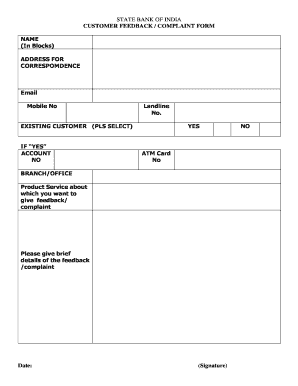
Sbi Customer Request Form


What is the SBI Customer Request Form?
The SBI Customer Request Form is a document used by customers of the State Bank of India to request various services or information regarding their accounts. This form serves as a formal means of communication between the customer and the bank, allowing customers to submit requests for services such as account statements, fund transfers, and other banking inquiries. It is essential for maintaining accurate records and ensuring that customer requests are processed efficiently.
How to Obtain the SBI Customer Request Form
To obtain the SBI Customer Request Form, customers can visit the official State Bank of India website or their local branch. The form is typically available in PDF format, allowing for easy downloading and printing. Customers may also request a physical copy directly from bank representatives at their branch. It is advisable to ensure that the most recent version of the form is used to avoid any processing delays.
Steps to Complete the SBI Customer Request Form
Completing the SBI Customer Request Form involves several straightforward steps:
- Download the form in PDF format from the SBI website or obtain a physical copy from a branch.
- Fill in personal details, including your name, account number, and contact information.
- Clearly state the request you are making, providing any necessary details or documentation.
- Review the form for accuracy and completeness before submission.
- Sign and date the form to validate your request.
Legal Use of the SBI Customer Request Form
The SBI Customer Request Form can be considered legally binding when filled out correctly and submitted in accordance with the bank's policies. It is important to ensure that all information provided is accurate and truthful. The use of electronic signatures is also permissible, provided that the signing process complies with relevant eSignature laws, such as the ESIGN Act and UETA. This legal backing ensures that the requests made via this form are recognized and honored by the bank.
Key Elements of the SBI Customer Request Form
Key elements of the SBI Customer Request Form include:
- Customer Information: Name, account number, and contact details.
- Request Details: A clear description of the service or information requested.
- Signature: Required to authenticate the request.
- Date: The date of submission, which may be relevant for processing timelines.
Form Submission Methods
The SBI Customer Request Form can be submitted through various methods, ensuring convenience for customers:
- Online: Customers may have the option to submit the form electronically via the bank's online portal.
- Mail: The completed form can be mailed to the appropriate bank address.
- In-Person: Customers can also submit the form directly at their local SBI branch, where staff can assist with any questions.
Quick guide on how to complete sbi customer request form 12077501
Effortlessly Prepare Sbi Customer Request Form on Any Device
Digital document management has become increasingly popular among businesses and individuals. It offers an ideal eco-friendly alternative to traditional printed and signed documents, allowing you to access the necessary forms and securely store them online. airSlate SignNow provides all the tools you need to swiftly create, edit, and eSign your documents without any delays. Manage Sbi Customer Request Form on any device using airSlate SignNow's Android or iOS applications and streamline your document-based processes today.
The Easiest Way to Edit and eSign Sbi Customer Request Form with Ease
- Obtain Sbi Customer Request Form and click Get Form to begin.
- Utilize the tools we offer to fill out your form.
- Highlight signNow sections of the documents or black out sensitive information with tools that airSlate SignNow provides specifically for that purpose.
- Create your eSignature using the Sign feature, which takes only seconds and holds the same legal validity as a conventional ink signature.
- Review all the details and click on the Done button to save your changes.
- Select your preferred method to send your form, whether by email, SMS, invitation link, or downloading it to your computer.
Eliminate concerns over lost or misplaced files, tedious form searches, or errors that necessitate printing new document copies. airSlate SignNow meets your document management needs in just a few clicks from any device you choose. Modify and eSign Sbi Customer Request Form to ensure seamless communication at every stage of your form preparation with airSlate SignNow.
Create this form in 5 minutes or less
Create this form in 5 minutes!
How to create an eSignature for the sbi customer request form 12077501
How to create an electronic signature for a PDF online
How to create an electronic signature for a PDF in Google Chrome
How to create an e-signature for signing PDFs in Gmail
How to create an e-signature right from your smartphone
How to create an e-signature for a PDF on iOS
How to create an e-signature for a PDF on Android
People also ask
-
What is the SBI customer request form PDF and how can I obtain it?
The SBI customer request form PDF is a document used for various banking services, such as account updates or service requests. You can obtain this form directly from the State Bank of India’s official website or by visiting your nearest SBI branch.
-
Can I fill out the SBI customer request form PDF online?
Yes, the SBI customer request form PDF can be filled out digitally using platforms like airSlate SignNow. This allows you to complete the form online, streamlining the process and making it more convenient for you.
-
How does airSlate SignNow help with the SBI customer request form PDF?
AirSlate SignNow offers an easy-to-use platform that enables users to upload, fill out, and eSign the SBI customer request form PDF seamlessly. This eliminates the need for printing and scanning, making the process faster and more efficient.
-
Is there a cost associated with using airSlate SignNow for the SBI customer request form PDF?
AirSlate SignNow provides various pricing plans, ensuring that there is an option for every budget. Some features related to easily handling documents like the SBI customer request form PDF may be available for free, while advanced functionalities come with a subscription.
-
What features does airSlate SignNow offer for managing the SBI customer request form PDF?
AirSlate SignNow provides features such as document templates, easy sharing options, and robust security measures for the SBI customer request form PDF. These features ensure that your sensitive information remains protected while being easily accessible and manageable.
-
Can I integrate airSlate SignNow with other software for the SBI customer request form PDF?
Yes, airSlate SignNow offers integrations with numerous applications that can enhance your document workflow. By connecting it with your existing tools, you can streamline your processes related to the SBI customer request form PDF.
-
What are the benefits of using airSlate SignNow for the SBI customer request form PDF?
Using airSlate SignNow for the SBI customer request form PDF brings benefits like time savings, increased accuracy, and easier audits. You can manage all your requests electronically, reducing the physical paperwork and enhancing overall efficiency.
Get more for Sbi Customer Request Form
- Choral performance evaluation form ensemble name togetherinsong wgby
- Ptax 329 form whiteside county
- Good standing letter sample form
- Form 4669 instructions
- How to fill identity slip form
- U s individual income tax return note form
- Enforced collection actionsinternal revenue service form
- Publication 1179 rev july general rules and specifications for substitute forms 1096 1098 1099 5498 and certain other
Find out other Sbi Customer Request Form
- How Do I Sign Rhode Island Real Estate Form
- Can I Sign Vermont Real Estate Document
- How To Sign Wyoming Orthodontists Document
- Help Me With Sign Alabama Courts Form
- Help Me With Sign Virginia Police PPT
- How To Sign Colorado Courts Document
- Can I eSign Alabama Banking PPT
- How Can I eSign California Banking PDF
- How To eSign Hawaii Banking PDF
- How Can I eSign Hawaii Banking Document
- How Do I eSign Hawaii Banking Document
- How Do I eSign Hawaii Banking Document
- Help Me With eSign Hawaii Banking Document
- How To eSign Hawaii Banking Document
- Can I eSign Hawaii Banking Presentation
- Can I Sign Iowa Courts Form
- Help Me With eSign Montana Banking Form
- Can I Sign Kentucky Courts Document
- How To eSign New York Banking Word
- Can I eSign South Dakota Banking PPT