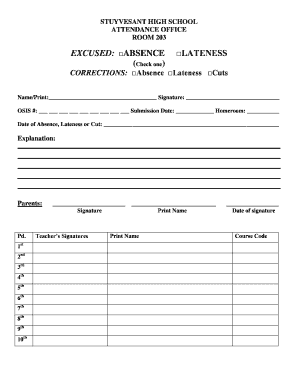
Stuyvesant Absence Form


What is the Stuyvesant Absence Form
The Stuyvesant Absence Form is a document used by students at Stuyvesant High School to formally notify the school of their absence. This form is essential for maintaining accurate attendance records and ensuring that students can receive appropriate accommodations for missed classes. It typically includes details such as the student's name, the dates of absence, the reason for the absence, and any supporting documentation that may be required.
How to use the Stuyvesant Absence Form
To use the Stuyvesant Absence Form effectively, students should first ensure they have the correct version of the form, which can often be obtained from the school's official website or administrative office. Once the form is completed, it should be submitted according to the school's guidelines, which may include online submission or physical delivery to the school's attendance office. It is important to follow any specific instructions regarding deadlines and required documentation to ensure that the absence is recorded properly.
Steps to complete the Stuyvesant Absence Form
Completing the Stuyvesant Absence Form involves several straightforward steps:
- Obtain the latest version of the form from the school’s website or office.
- Fill in the student's name and identification details accurately.
- Specify the dates of absence and provide a clear reason for the absence.
- Attach any necessary documentation, such as a doctor's note if applicable.
- Review the form for completeness and accuracy before submission.
Legal use of the Stuyvesant Absence Form
The Stuyvesant Absence Form is legally recognized as a formal notification of a student's absence. When completed and submitted according to school policies, it serves as a valid record that can protect students' rights regarding attendance and academic responsibilities. It is essential for the form to be filled out accurately to ensure compliance with any applicable educational regulations.
Key elements of the Stuyvesant Absence Form
Key elements of the Stuyvesant Absence Form include:
- Student Information: Full name, grade, and student ID number.
- Absence Dates: Specific dates when the student was absent.
- Reason for Absence: A brief explanation, such as illness, family emergency, or other valid reasons.
- Parent/Guardian Signature: Required for verification and approval.
Form Submission Methods
The Stuyvesant Absence Form can typically be submitted through various methods, depending on the school's preferences. Common submission methods include:
- Online Submission: Many schools offer a digital platform where forms can be filled out and submitted electronically.
- Mail: Students may also have the option to print the form and mail it to the attendance office.
- In-Person Delivery: Submitting the form directly to the attendance office is another common method.
Quick guide on how to complete stuyvesant absence form
Easily Prepare Stuyvesant Absence Form on Any Device
Managing documents online has become increasingly popular among businesses and individuals. It offers an excellent environmentally friendly alternative to traditional printed and signed papers, allowing you to find the necessary form and securely store it online. airSlate SignNow provides you with all the tools required to create, modify, and electronically sign your documents swiftly without delays. Handle Stuyvesant Absence Form on any device with airSlate SignNow's Android or iOS applications and streamline any document-related processes today.
How to Modify and Electronically Sign Stuyvesant Absence Form Effortlessly
- Find Stuyvesant Absence Form and click on Get Form to begin.
- Utilize the tools we provide to fill out your form.
- Highlight important sections of your documents or obscure sensitive information with the tools that airSlate SignNow offers specifically for this purpose.
- Generate your electronic signature using the Sign feature, which takes just seconds and carries the same legal validity as a traditional handwritten signature.
- Review the information and click on the Done button to save your changes.
- Select how you wish to send your form, whether by email, text message (SMS), invite link, or download it to your computer.
Say goodbye to lost or misplaced files, tedious searches for forms, or errors that require printing new document copies. airSlate SignNow addresses all your document management needs in just a few clicks from any device you prefer. Modify and electronically sign Stuyvesant Absence Form and ensure excellent communication at every stage of the form preparation process with airSlate SignNow.
Create this form in 5 minutes or less
Create this form in 5 minutes!
How to create an eSignature for the stuyvesant absence form
How to create an electronic signature for a PDF online
How to create an electronic signature for a PDF in Google Chrome
How to create an e-signature for signing PDFs in Gmail
How to create an e-signature right from your smartphone
How to create an e-signature for a PDF on iOS
How to create an e-signature for a PDF on Android
People also ask
-
What is the stuyvesant absence form?
The stuyvesant absence form is a document designed for students to formally notify the school about their absence. Using airSlate SignNow, you can easily fill out and eSign this form to streamline the reporting process and ensure all necessary details are submitted.
-
How can I fill out the stuyvesant absence form using airSlate SignNow?
To fill out the stuyvesant absence form using airSlate SignNow, simply upload the document, fill in the required fields, and add your eSignature. Our platform provides a user-friendly interface, making it easy for anyone to complete the form quickly and efficiently.
-
Is there a cost associated with using the stuyvesant absence form on airSlate SignNow?
Yes, airSlate SignNow offers various pricing plans that cater to different user needs. You can access the stuyvesant absence form as part of our plans, which provide features such as unlimited eSigning and document templates at a competitive rate.
-
What are the benefits of using airSlate SignNow for the stuyvesant absence form?
Using airSlate SignNow to complete the stuyvesant absence form streamlines the submission process and reduces paperwork. With electronic signatures and cloud storage, you can manage your forms efficiently, save time, and increase the accuracy of your submissions.
-
Can I integrate airSlate SignNow with other tools to manage the stuyvesant absence form?
Absolutely! airSlate SignNow offers seamless integrations with various applications, allowing you to manage the stuyvesant absence form alongside your favorite tools like Google Drive, Dropbox, and more. This flexibility enhances your workflow and simplifies document management.
-
Is the stuyvesant absence form secure when using airSlate SignNow?
Yes, the stuyvesant absence form is secure when handled through airSlate SignNow. Our platform implements advanced security measures, including encryption and authentication, to ensure that your data remains private and protected during the signing process.
-
What features does airSlate SignNow offer for managing the stuyvesant absence form?
airSlate SignNow provides essential features for managing the stuyvesant absence form, including customizable templates, automated reminders, and tracking of document status. These features simplify the process and enhance accountability in submissions.
Get more for Stuyvesant Absence Form
- Download form gas 1276 formupack
- Application form for a teaching post challney high school for girls tes co
- The helmsman uscg u s coast guard uscg form
- Postal service roseland postal dol form
- Registration form for college credit bethel college bethelcollege
- Spousal impoverishment income allocation worksheet form
- 80115248 form
- Instructions for permit application to import restricted form
Find out other Stuyvesant Absence Form
- Electronic signature Tennessee House rent agreement format Myself
- How To Electronic signature Florida House rental agreement
- eSignature Connecticut Retainer Agreement Template Myself
- How To Electronic signature Alaska House rental lease agreement
- eSignature Illinois Retainer Agreement Template Free
- How Do I Electronic signature Idaho Land lease agreement
- Electronic signature Illinois Land lease agreement Fast
- eSignature Minnesota Retainer Agreement Template Fast
- Electronic signature Louisiana Land lease agreement Fast
- How Do I eSignature Arizona Attorney Approval
- How Can I eSignature North Carolina Retainer Agreement Template
- Electronic signature New York Land lease agreement Secure
- eSignature Ohio Attorney Approval Now
- eSignature Pennsylvania Retainer Agreement Template Secure
- Electronic signature Texas Land lease agreement Free
- Electronic signature Kentucky Landlord lease agreement Later
- Electronic signature Wisconsin Land lease agreement Myself
- Electronic signature Maryland Landlord lease agreement Secure
- How To Electronic signature Utah Landlord lease agreement
- Electronic signature Wyoming Landlord lease agreement Safe