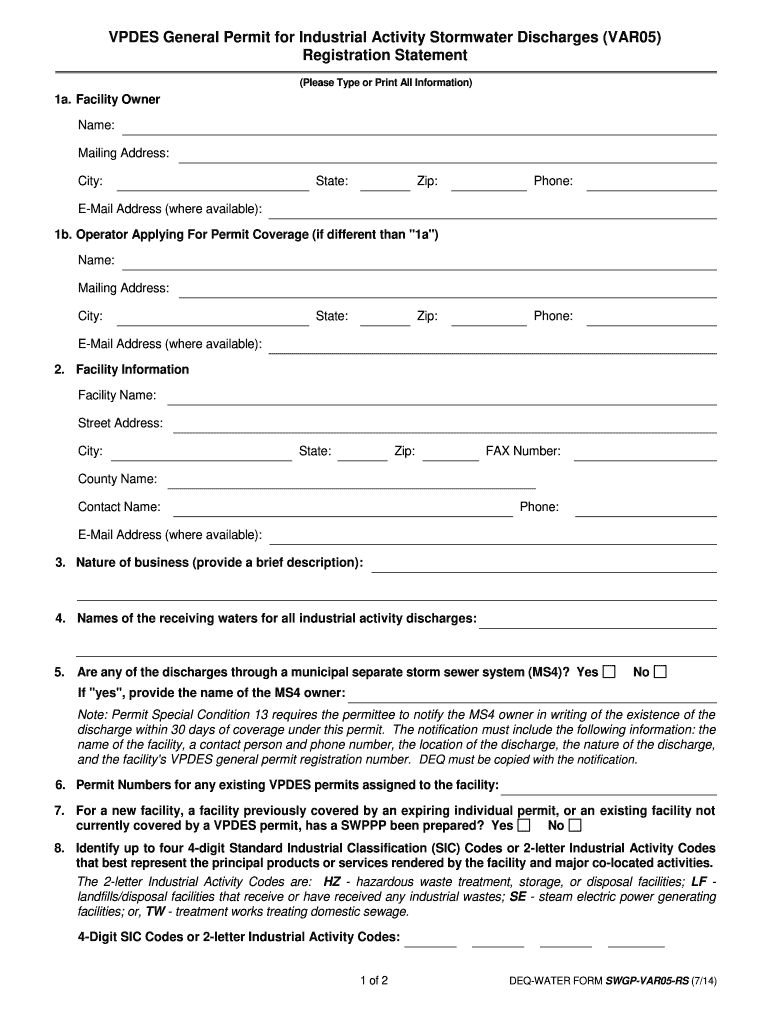
Word File of General Vpdes Permit for Discharges of Stormwater from Construction Activities Var10 Notice of Termination 2014-2026


Understanding the Word File of General Vpdes Permit for Discharges of Stormwater from Construction Activities Var10 Notice of Termination
The Word file of the general VPDES permit for discharges of stormwater from construction activities, known as the Var10 Notice of Termination, is a crucial document for construction projects in Virginia. This permit is designed to regulate stormwater discharges and ensure compliance with state and federal environmental standards. It allows construction sites to formally notify the Virginia Department of Environmental Quality (DEQ) that they have completed the necessary activities and are ready to terminate their permit coverage.
Steps to Complete the Word File of General Vpdes Permit for Discharges of Stormwater from Construction Activities Var10 Notice of Termination
Completing the Var10 Notice of Termination involves several key steps:
- Gather necessary project information, including the permit number and project location.
- Ensure all construction activities are complete and that all stormwater management practices have been implemented.
- Review the requirements outlined in the general permit to confirm compliance with all conditions.
- Fill out the Word file with accurate and complete information, ensuring all fields are addressed.
- Submit the completed notice to the DEQ, either electronically or via mail, as specified in the permit guidelines.
Key Elements of the Word File of General Vpdes Permit for Discharges of Stormwater from Construction Activities Var10 Notice of Termination
The Var10 Notice of Termination includes several important elements that must be accurately completed:
- Permit Number: This identifies the specific VPDES permit associated with the construction project.
- Project Information: Details regarding the project name, location, and contact information for the responsible party.
- Certification: A statement confirming that all construction activities have been completed and that the site is in compliance with the permit requirements.
- Signature: The form must be signed by an authorized representative of the permit holder.
Legal Use of the Word File of General Vpdes Permit for Discharges of Stormwater from Construction Activities Var10 Notice of Termination
Using the Var10 Notice of Termination legally requires adherence to the guidelines set forth by the Virginia DEQ. It is essential to ensure that all information provided is truthful and accurate, as any misrepresentation can lead to penalties. The notice serves as a formal declaration to the state that the construction site is no longer discharging stormwater under the permit, thus fulfilling legal obligations.
Obtaining the Word File of General Vpdes Permit for Discharges of Stormwater from Construction Activities Var10 Notice of Termination
The Word file for the Var10 Notice of Termination can typically be obtained from the Virginia DEQ's official website or directly through their office. It is important to ensure that you are using the most current version of the form to comply with any updates or changes in regulations. Additionally, many environmental consultants or legal advisors can provide assistance in acquiring and filling out the form correctly.
State-Specific Rules for the Word File of General Vpdes Permit for Discharges of Stormwater from Construction Activities Var10 Notice of Termination
Virginia has specific regulations governing the use of the Var10 Notice of Termination. These rules dictate the conditions under which a permit can be terminated, including the requirement for a final inspection and confirmation that all stormwater management practices are in place. Compliance with state-specific guidelines is critical to avoid potential fines or legal issues.
Quick guide on how to complete vpdes industrial stormwater general permit var05 registration statement 2014 reissuance deq virginia
Manage Word File Of General Vpdes Permit For Discharges Of Stormwater From Construction Activities Var10 Notice Of Termination anywhere, at any time
Your everyday organizational activities may require extra attention when handling state-specific business documents. Reclaim your work hours and diminish the expenses related to document-driven operations with airSlate SignNow. airSlate SignNow provides you with a wide array of pre-designed business documents, including Word File Of General Vpdes Permit For Discharges Of Stormwater From Construction Activities Var10 Notice Of Termination, that you can utilize and share with your business associates. Manage your Word File Of General Vpdes Permit For Discharges Of Stormwater From Construction Activities Var10 Notice Of Termination effortlessly with robust editing and eSignature features and send it directly to your recipients.
Steps to obtain Word File Of General Vpdes Permit For Discharges Of Stormwater From Construction Activities Var10 Notice Of Termination in a few clicks:
- Select a document suitable for your state.
- Click Learn More to access the document and ensure its accuracy.
- Choose Get Form to commence working on it.
- Word File Of General Vpdes Permit For Discharges Of Stormwater From Construction Activities Var10 Notice Of Termination will automatically load in the editor. No further steps are necessary.
- Utilize airSlate SignNow’s sophisticated editing capabilities to fill it out or modify the document.
- Select the Sign feature to create your signature and eSign your document.
- When finished, simply click Done, save your changes, and access your file.
- Share the document via email or text message, or use a link-to-fill option with your associates or enable them to download the file.
airSlate SignNow greatly conserves your time when handling Word File Of General Vpdes Permit For Discharges Of Stormwater From Construction Activities Var10 Notice Of Termination and allows you to find important documents in one place. A comprehensive collection of forms is organized and designed to address essential business activities needed for your company. The advanced editor reduces the likelihood of errors, as you can swiftly correct mistakes and review your files on any device before dispatching them. Begin your free trial today to unveil all advantages of airSlate SignNow for your daily business processes.
Create this form in 5 minutes or less
Create this form in 5 minutes!
How to create an eSignature for the vpdes industrial stormwater general permit var05 registration statement 2014 reissuance deq virginia
How to make an electronic signature for your Vpdes Industrial Stormwater General Permit Var05 Registration Statement 2014 Reissuance Deq Virginia in the online mode
How to create an electronic signature for the Vpdes Industrial Stormwater General Permit Var05 Registration Statement 2014 Reissuance Deq Virginia in Google Chrome
How to make an electronic signature for signing the Vpdes Industrial Stormwater General Permit Var05 Registration Statement 2014 Reissuance Deq Virginia in Gmail
How to create an electronic signature for the Vpdes Industrial Stormwater General Permit Var05 Registration Statement 2014 Reissuance Deq Virginia straight from your mobile device
How to make an eSignature for the Vpdes Industrial Stormwater General Permit Var05 Registration Statement 2014 Reissuance Deq Virginia on iOS
How to make an eSignature for the Vpdes Industrial Stormwater General Permit Var05 Registration Statement 2014 Reissuance Deq Virginia on Android OS
People also ask
-
What is var05 and how does it work with airSlate SignNow?
Var05 is an essential feature of airSlate SignNow that enables users to efficiently manage electronic signatures. It streamlines the entire signing process by allowing users to send, track, and sign documents quickly. This ensures a seamless experience for both senders and recipients, making document management simpler and faster.
-
How much does airSlate SignNow cost with the var05 feature?
The pricing for airSlate SignNow, including the var05 feature, varies based on your selected plan. Users can choose from different tiers that offer a range of features suitable for their needs. Generally, airSlate SignNow is designed to be a cost-effective solution, allowing businesses of all sizes to leverage its capabilities without overspending.
-
What features are included with var05 in airSlate SignNow?
The var05 feature in airSlate SignNow includes functionalities like document uploading, real-time tracking, and customizable templates. Additionally, it offers user-friendly tools that enhance collaboration among team members. These features are designed to elevate your overall document signing experience, making it efficient and straightforward.
-
How does airSlate SignNow with var05 improve document security?
With var05, airSlate SignNow employs advanced encryption and authentication measures to ensure your documents are secure. It provides options like two-factor authentication and access controls, bolstering security for sensitive documents. This peace of mind allows businesses to confidently send and sign important files knowing they are protected.
-
Can I integrate var05 with other software systems?
Yes, the var05 feature within airSlate SignNow seamlessly integrates with numerous software applications, including CRM and document management systems. This interoperability amplifies its usability by enabling businesses to maintain their existing workflows while utilizing airSlate SignNow's electronic signature capabilities. Integration options can help streamline processes and enhance productivity.
-
Are there mobile capabilities with var05 in airSlate SignNow?
Absolutely! The var05 feature of airSlate SignNow is mobile-friendly, allowing users to send and sign documents from any device. Whether on-the-go or at the office, users can manage their electronic signatures easily, ensuring flexibility in document workflows. This accessibility makes airSlate SignNow perfect for busy professionals.
-
What are the benefits of using var05 with airSlate SignNow?
Utilizing the var05 feature in airSlate SignNow offers numerous benefits, including increased efficiency in document handling and reduced turnaround times. Users can experience improved collaboration and communication through real-time notifications and updates. Ultimately, this leads to higher productivity and more streamlined business operations.
Get more for Word File Of General Vpdes Permit For Discharges Of Stormwater From Construction Activities Var10 Notice Of Termination
Find out other Word File Of General Vpdes Permit For Discharges Of Stormwater From Construction Activities Var10 Notice Of Termination
- eSign Mississippi Government LLC Operating Agreement Easy
- eSign Ohio High Tech Letter Of Intent Later
- eSign North Dakota High Tech Quitclaim Deed Secure
- eSign Nebraska Healthcare / Medical LLC Operating Agreement Simple
- eSign Nebraska Healthcare / Medical Limited Power Of Attorney Mobile
- eSign Rhode Island High Tech Promissory Note Template Simple
- How Do I eSign South Carolina High Tech Work Order
- eSign Texas High Tech Moving Checklist Myself
- eSign Texas High Tech Moving Checklist Secure
- Help Me With eSign New Hampshire Government Job Offer
- eSign Utah High Tech Warranty Deed Simple
- eSign Wisconsin High Tech Cease And Desist Letter Fast
- eSign New York Government Emergency Contact Form Online
- eSign North Carolina Government Notice To Quit Now
- eSign Oregon Government Business Plan Template Easy
- How Do I eSign Oklahoma Government Separation Agreement
- How Do I eSign Tennessee Healthcare / Medical Living Will
- eSign West Virginia Healthcare / Medical Forbearance Agreement Online
- eSign Alabama Insurance LLC Operating Agreement Easy
- How Can I eSign Alabama Insurance LLC Operating Agreement