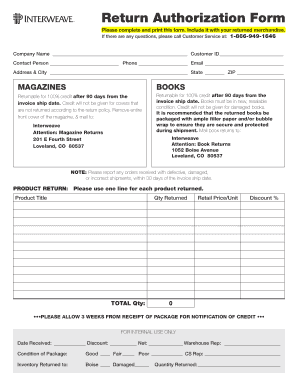
Interweave Return Authorization Form


What is the Interweave Return Authorization Form
The Interweave Return Authorization Form is a document used by businesses to manage product returns effectively. It serves as a formal request from customers seeking permission to return items they purchased. This form outlines the details of the transaction, including the items being returned, the reason for the return, and any relevant order information. By utilizing this form, companies can streamline their return process, ensuring that both customers and staff have a clear understanding of the return procedure.
How to Use the Interweave Return Authorization Form
Using the Interweave Return Authorization Form involves several straightforward steps. First, the customer must fill out the form with accurate details about the items they wish to return. This includes the order number, item descriptions, and reasons for the return. Once completed, the form should be submitted to the retailer for approval. Upon receiving the form, the retailer will review the information and issue a return authorization if the request meets their return policy criteria. This authorization is essential for processing the return and ensuring that the customer receives a refund or exchange.
Steps to Complete the Interweave Return Authorization Form
Completing the Interweave Return Authorization Form requires careful attention to detail. Here are the key steps to follow:
- Begin by entering your personal information, including your name, address, and contact details.
- Provide the order number associated with the purchase to help the retailer locate your transaction.
- List the items you wish to return, including their quantities and any specific details that may be relevant.
- Clearly state the reason for each return, as this helps the retailer understand the context of your request.
- Review the form for accuracy before submitting it to ensure all information is correct.
Key Elements of the Interweave Return Authorization Form
The Interweave Return Authorization Form includes several critical elements that are essential for its effectiveness. These elements typically consist of:
- Customer Information: Name, address, and contact details.
- Order Details: Order number and date of purchase.
- Item Information: Descriptions, quantities, and SKU numbers if applicable.
- Return Reason: A clear explanation of why the item is being returned.
- Authorization Signature: A section for the retailer to sign off on the return request.
Legal Use of the Interweave Return Authorization Form
The legal use of the Interweave Return Authorization Form is crucial for both businesses and customers. This form serves as a binding agreement that outlines the terms of the return process. It protects the rights of the customer by ensuring that they have permission to return the item, while also safeguarding the retailer's policies. For the form to be legally binding, it must be filled out accurately and signed by both parties. Additionally, compliance with relevant consumer protection laws is essential to uphold the validity of the return authorization.
Digital vs. Paper Version of the Interweave Return Authorization Form
Both digital and paper versions of the Interweave Return Authorization Form are available, each with its own advantages. The digital version allows for quick completion and submission, often through email or an online portal. This method can expedite the return process and reduce paperwork. Conversely, the paper version may be preferred by those who are less comfortable with technology or who wish to keep a physical record of their return request. Regardless of the format, the essential information remains the same, ensuring that the return process is efficient and clear.
Quick guide on how to complete interweave return authorization form
Complete Interweave Return Authorization Form effortlessly on any device
Digital document management has gained traction among businesses and individuals. It offers an ideal eco-friendly substitute to traditional printed and signed papers, as you can obtain the correct form and safely store it online. airSlate SignNow equips you with all the resources needed to create, edit, and eSign your documents quickly without any hold-ups. Manage Interweave Return Authorization Form on any device using airSlate SignNow's Android or iOS applications and enhance any document-related task today.
How to edit and eSign Interweave Return Authorization Form with ease
- Obtain Interweave Return Authorization Form and click on Get Form to begin.
- Use the tools provided to fill out your document.
- Emphasize relevant sections of the documents or obscure sensitive information with tools that airSlate SignNow offers specifically for that purpose.
- Create your eSignature using the Sign tool, which takes mere seconds and holds equivalent legal validity as a conventional wet ink signature.
- Review all the details and click on the Done button to save your modifications.
- Choose your preferred method to send your form, whether by email, SMS, or invite link, or download it to your computer.
No more concerns about lost or mislaid documents, tedious form searching, or mistakes that require reprinting new document copies. airSlate SignNow addresses all your document management needs in just a few clicks from your chosen device. Edit and eSign Interweave Return Authorization Form and ensure effective communication at every stage of your form preparation process with airSlate SignNow.
Create this form in 5 minutes or less
Create this form in 5 minutes!
How to create an eSignature for the interweave return authorization form
How to create an electronic signature for a PDF online
How to create an electronic signature for a PDF in Google Chrome
How to create an e-signature for signing PDFs in Gmail
How to create an e-signature right from your smartphone
How to create an e-signature for a PDF on iOS
How to create an e-signature for a PDF on Android
People also ask
-
What is a return authorization form template?
A return authorization form template is a standardized document used by businesses to manage product returns. By utilizing a return authorization form template, companies can streamline their return process and ensure that all necessary information is collected efficiently.
-
How can the return authorization form template benefit my business?
Using a return authorization form template can greatly enhance your business's operational efficiency. It ensures that returns are processed quickly, minimizes errors, and improves customer satisfaction by providing clear guidelines for returns.
-
What features are included in the return authorization form template?
The return authorization form template includes essential fields such as customer information, product details, and return reason options. Additionally, it allows for e-signatures to confirm authorization, making the whole process secure and time-efficient.
-
Is the return authorization form template customizable?
Yes, the return authorization form template is fully customizable to meet your specific business needs. You can adjust branding, add or remove fields, and modify instructions to align with your return policies, providing a seamless experience for your customers.
-
How much does it cost to use the return authorization form template?
The cost of using the return authorization form template varies based on your subscription plan with airSlate SignNow. However, our pricing is designed to be cost-effective for businesses of all sizes while providing you with powerful document management tools.
-
Can I integrate the return authorization form template with other tools?
Absolutely! The return authorization form template can easily be integrated with various business applications such as CRM systems, eCommerce platforms, and accounting software. This integration helps in automating the return process further and saves valuable time.
-
Is the return authorization form template secure and compliant?
Yes, the return authorization form template is designed with top-notch security features to protect sensitive customer data. It complies with industry standards and regulations, ensuring that your business remains compliant while handling returns.
Get more for Interweave Return Authorization Form
Find out other Interweave Return Authorization Form
- eSignature Mississippi Plumbing Emergency Contact Form Later
- eSignature Plumbing Form Nebraska Free
- How Do I eSignature Alaska Real Estate Last Will And Testament
- Can I eSignature Alaska Real Estate Rental Lease Agreement
- eSignature New Jersey Plumbing Business Plan Template Fast
- Can I eSignature California Real Estate Contract
- eSignature Oklahoma Plumbing Rental Application Secure
- How Can I eSignature Connecticut Real Estate Quitclaim Deed
- eSignature Pennsylvania Plumbing Business Plan Template Safe
- eSignature Florida Real Estate Quitclaim Deed Online
- eSignature Arizona Sports Moving Checklist Now
- eSignature South Dakota Plumbing Emergency Contact Form Mobile
- eSignature South Dakota Plumbing Emergency Contact Form Safe
- Can I eSignature South Dakota Plumbing Emergency Contact Form
- eSignature Georgia Real Estate Affidavit Of Heirship Later
- eSignature Hawaii Real Estate Operating Agreement Online
- eSignature Idaho Real Estate Cease And Desist Letter Online
- eSignature Idaho Real Estate Cease And Desist Letter Simple
- eSignature Wyoming Plumbing Quitclaim Deed Myself
- eSignature Colorado Sports Living Will Mobile