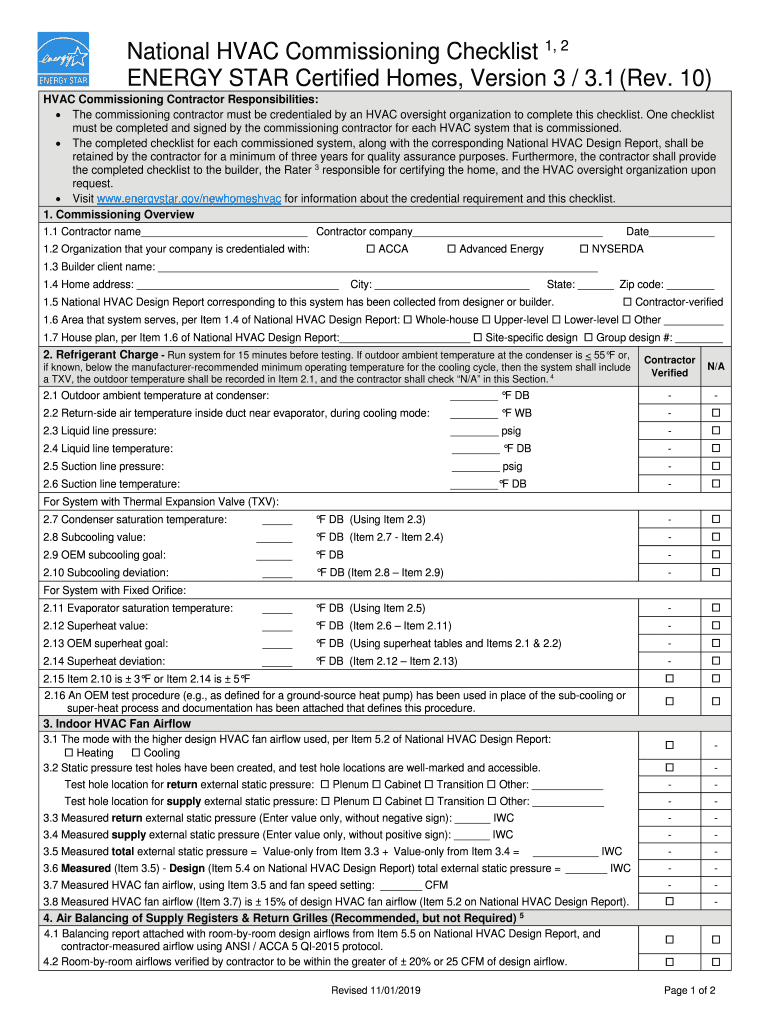
Commissioning Plan Template Excel Form


What is the commissioning plan template excel?
The commissioning plan template excel is a structured document designed to streamline the commissioning process for construction projects. It serves as a comprehensive guide that outlines the necessary steps, responsibilities, and timelines for ensuring that systems and components are installed and functioning according to the project specifications. This template is particularly useful for project managers, engineers, and contractors who wish to maintain clarity and organization throughout the commissioning phase. By utilizing this template, teams can ensure that all aspects of the commissioning process are documented and tracked effectively.
How to use the commissioning plan template excel
Using the commissioning plan template excel involves several straightforward steps. First, download the template from a reliable source. Once you have the template open, begin by filling in the project details, including the project name, location, and key stakeholders. Next, outline the specific systems or components that require commissioning. This may include HVAC systems, electrical installations, and plumbing. As you progress, assign responsibilities to team members, set deadlines, and define the criteria for successful completion. Regularly update the template as tasks are completed to maintain an accurate record of the commissioning process.
Key elements of the commissioning plan template excel
Several key elements are essential for an effective commissioning plan template excel. These include:
- Project Overview: A brief description of the project, including objectives and scope.
- Commissioning Team: A list of team members involved in the commissioning process, along with their roles and responsibilities.
- Timeline: A detailed schedule that outlines when each commissioning task should be completed.
- Testing Procedures: Specific methods and criteria for testing each system or component to ensure they meet performance standards.
- Documentation: A section for recording findings, issues, and resolutions throughout the commissioning process.
Steps to complete the commissioning plan template excel
Completing the commissioning plan template excel involves a systematic approach. Begin by gathering all necessary project information and documents. Next, populate the template with relevant details, ensuring that each section is filled out accurately. Follow these steps:
- Input project details, including name, location, and stakeholders.
- List all systems and components that will undergo commissioning.
- Assign tasks to team members, specifying deadlines for each task.
- Define testing procedures and acceptance criteria for each system.
- Regularly review and update the template as tasks are completed or modified.
Legal use of the commissioning plan template excel
The commissioning plan template excel can be legally binding if it meets specific requirements. To ensure legal validity, it is important to adhere to local regulations and standards related to construction and commissioning. This includes obtaining necessary approvals from relevant authorities and ensuring that all parties involved in the commissioning process understand and agree to the terms outlined in the document. Utilizing a secure platform for electronic signatures can further enhance the legal standing of the completed commissioning plan.
Examples of using the commissioning plan template excel
Examples of using the commissioning plan template excel can be found across various industries. In the construction sector, it is commonly used for large-scale projects such as commercial buildings, hospitals, and schools. For instance, a project manager may use the template to coordinate the commissioning of an HVAC system in a new office building. In this case, the template would outline the specific testing procedures, deadlines, and responsible team members, ensuring a smooth and efficient commissioning process.
Quick guide on how to complete commissioning plan template excel
Complete Commissioning Plan Template Excel effortlessly on any device
Managing documents online has gained popularity among businesses and individuals. It offers an excellent eco-friendly substitute to traditional printed and signed documents, as you can obtain the necessary form and securely save it online. airSlate SignNow provides you with all the tools required to create, modify, and electronically sign your documents swiftly without delays. Handle Commissioning Plan Template Excel on any device using airSlate SignNow's Android or iOS applications and simplify any document-related process today.
The easiest way to edit and electronically sign Commissioning Plan Template Excel without stress
- Locate Commissioning Plan Template Excel and click Get Form to begin.
- Utilize the tools we provide to finish your document.
- Highlight important sections of your documents or conceal sensitive information with tools specifically designed for that purpose by airSlate SignNow.
- Create your signature using the Sign feature, which takes mere seconds and has the same legal validity as a conventional wet ink signature.
- Review all the details and click on the Done button to save your modifications.
- Choose how you prefer to send your form, via email, SMS, or invitation link, or download it to your computer.
Eliminate concerns about lost or misplaced files, tedious form searching, or mistakes that necessitate printing new document copies. airSlate SignNow manages all your needs in document handling in just a few clicks from your preferred device. Edit and electronically sign Commissioning Plan Template Excel and ensure effective communication at any point in the document preparation process with airSlate SignNow.
Create this form in 5 minutes or less
Create this form in 5 minutes!
How to create an eSignature for the commissioning plan template excel
How to create an electronic signature for a PDF online
How to create an electronic signature for a PDF in Google Chrome
How to create an e-signature for signing PDFs in Gmail
How to create an e-signature right from your smartphone
How to create an e-signature for a PDF on iOS
How to create an e-signature for a PDF on Android
People also ask
-
What is a commissioning plan template Excel?
A commissioning plan template Excel is a structured spreadsheet designed to help project managers outline and track all steps involved in the commissioning process. This template provides a clear framework for planning, organizing, and executing commissioning activities, ensuring nothing is overlooked.
-
How can the commissioning plan template Excel benefit my project?
Utilizing a commissioning plan template Excel streamlines the commissioning process, assists in scheduling tasks, and enhances communication among project stakeholders. It promotes efficiency by allowing teams to ensure compliance with project specifications and deadlines.
-
Is the commissioning plan template Excel customizable?
Yes, the commissioning plan template Excel can be easily customized to fit the specific needs of your project. You can modify fields, add relevant data, and adapt it to align with your organizational standards, making it a versatile tool.
-
Are there any costs associated with the commissioning plan template Excel?
The commissioning plan template Excel is available at no cost in some formats, especially those provided by software like airSlate SignNow. Subscribers may also access premium features that enhance the template’s functionality, but the basic version is typically free to use.
-
What features should I look for in a commissioning plan template Excel?
Key features to look for in a commissioning plan template Excel include built-in checklists, timelines, task assignment capabilities, and progress tracking functionalities. These features help ensure that all commissioning activities are monitored and managed effectively.
-
Can I integrate the commissioning plan template Excel with other tools?
Yes, many commissioning plan template Excel versions can be integrated with various project management and documentation tools. This integration capability enhances collaboration and ensures data consistency across applications, improving overall project efficiency.
-
How easy is it to use the commissioning plan template Excel?
The commissioning plan template Excel is designed to be user-friendly, with intuitive layouts that facilitate easy data entry and navigation. Whether you're a novice or an experienced user, you’ll find it straightforward to adapt the template for your project needs.
Get more for Commissioning Plan Template Excel
- Department short form
- Family reunion registration packet form
- Irtisanomisilmoitus pdf form
- Root cause analysis blank form pdf
- Social security loan application form
- Printable certificate of occupancy form
- Supervision agreement template 787748009 form
- Superannuation salary sacrifice agreement template form
Find out other Commissioning Plan Template Excel
- Electronic signature West Virginia Education Contract Safe
- Help Me With Electronic signature West Virginia Education Business Letter Template
- Electronic signature West Virginia Education Cease And Desist Letter Easy
- Electronic signature Missouri Insurance Stock Certificate Free
- Electronic signature Idaho High Tech Profit And Loss Statement Computer
- How Do I Electronic signature Nevada Insurance Executive Summary Template
- Electronic signature Wisconsin Education POA Free
- Electronic signature Wyoming Education Moving Checklist Secure
- Electronic signature North Carolina Insurance Profit And Loss Statement Secure
- Help Me With Electronic signature Oklahoma Insurance Contract
- Electronic signature Pennsylvania Insurance Letter Of Intent Later
- Electronic signature Pennsylvania Insurance Quitclaim Deed Now
- Electronic signature Maine High Tech Living Will Later
- Electronic signature Maine High Tech Quitclaim Deed Online
- Can I Electronic signature Maryland High Tech RFP
- Electronic signature Vermont Insurance Arbitration Agreement Safe
- Electronic signature Massachusetts High Tech Quitclaim Deed Fast
- Electronic signature Vermont Insurance Limited Power Of Attorney Easy
- Electronic signature Washington Insurance Last Will And Testament Later
- Electronic signature Washington Insurance Last Will And Testament Secure