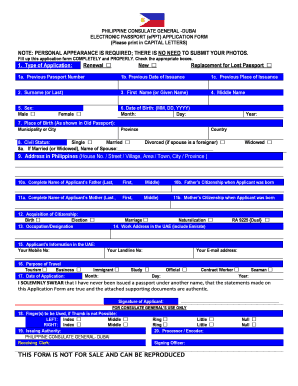
Passport Application Form


What is the Passport Application Form
The passport application form is a crucial document required for obtaining a passport in the United States. This form serves as an official request for a passport, allowing individuals to travel internationally. The form collects personal information, including the applicant's name, date of birth, and identification details. It is essential to complete this form accurately to ensure a smooth application process.
Steps to Complete the Passport Application Form
Completing the passport application form involves several important steps:
- Gather necessary documents, such as proof of citizenship and identification.
- Fill out the application form with accurate personal information.
- Review the form for any errors or omissions.
- Sign and date the application where indicated.
- Submit the form along with required documents and payment.
Following these steps carefully will help ensure that your application is processed without delays.
Required Documents
When applying for a passport, specific documents are required to verify your identity and citizenship. These typically include:
- A government-issued photo ID, such as a driver's license.
- A certified birth certificate or naturalization certificate.
- Recent passport-sized photos that meet official specifications.
- Payment for the application fee, which can vary based on the type of passport requested.
Having these documents ready will streamline the application process.
Legal Use of the Passport Application Form
The passport application form is legally binding, meaning that the information provided must be truthful and accurate. Misrepresentation or fraud can lead to severe penalties, including denial of the application or legal repercussions. It is essential to understand that the form must be signed, and the signature verifies the authenticity of the information provided.
Form Submission Methods
The passport application form can be submitted through various methods, depending on the applicant's preference and urgency:
- Online submission, which is often the quickest method for completing the application.
- Mailing the completed form and required documents to the designated passport processing center.
- In-person submission at a passport acceptance facility or regional passport agency, especially for urgent requests.
Choosing the right submission method can affect the processing time and overall experience.
Application Process & Approval Time
The application process for a passport typically involves several stages, including submission, processing, and approval. After submitting the passport application form, applicants can expect the following timeline:
- Routine processing usually takes about six to eight weeks.
- Expedited processing is available for an additional fee and generally takes about two to three weeks.
- In-person appointments at regional agencies may provide same-day service in urgent situations.
It is advisable to apply well in advance of any planned travel to avoid delays.
Quick guide on how to complete passport application form
Effortlessly Prepare Passport Application Form on Any Device
Digital document management has gained signNow traction among companies and individuals. It serves as an ideal eco-conscious substitute for conventional printed and signed documents, as you can easily locate the right form and securely save it online. airSlate SignNow equips you with all the tools necessary to create, adjust, and electronically sign your documents promptly without complications. Handle Passport Application Form on any device using airSlate SignNow’s Android or iOS applications and enhance any document-related task today.
The easiest way to modify and eSign Passport Application Form seamlessly
- Obtain Passport Application Form and click Get Form to begin.
- Make use of the tools we provide to fill out your form.
- Emphasize pertinent sections of your documents or obscure sensitive information with tools specifically offered by airSlate SignNow for that purpose.
- Generate your signature using the Sign tool, which takes mere seconds and carries the same legal validity as a traditional ink signature.
- Review the details and click on the Done button to save your changes.
- Choose your preferred method to share your form, whether by email, SMS, invitation link, or download it onto your computer.
Eliminate the worries of lost or misfiled documents, tedious form searches, or mistakes that require reprinting. airSlate SignNow meets all your document management needs in just a few clicks from any device you choose. Revise and eSign Passport Application Form and ensure effective communication at every step of your form preparation process with airSlate SignNow.
Create this form in 5 minutes or less
Create this form in 5 minutes!
How to create an eSignature for the passport application form
How to create an electronic signature for a PDF online
How to create an electronic signature for a PDF in Google Chrome
How to create an e-signature for signing PDFs in Gmail
How to create an e-signature right from your smartphone
How to create an e-signature for a PDF on iOS
How to create an e-signature for a PDF on Android
People also ask
-
What is the e passport application form online?
The e passport application form online is a digital version of the traditional passport application, allowing users to fill out and submit their details electronically. This form simplifies the application process, making it faster and more convenient for everyone.
-
How can airSlate SignNow assist with the e passport application form online?
airSlate SignNow provides a secure platform to complete and eSign your e passport application form online. This means you can finalize your documents efficiently and share them securely, ensuring a smooth application process.
-
Is there a cost associated with using airSlate SignNow for the e passport application form online?
Yes, there are various pricing plans available for using airSlate SignNow, which can accommodate different needs. These plans are designed to be cost-effective, especially considering the convenience they offer for the e passport application form online.
-
What are the key features of the e passport application form online with airSlate SignNow?
Key features include the ability to eSign documents, fill forms online, and securely store application data. airSlate SignNow also offers integration capabilities that enhance the user experience for the e passport application form online.
-
Can I track the status of my e passport application form online with airSlate SignNow?
Yes, airSlate SignNow allows you to track your documents once you have submitted your e passport application form online. This feature keeps you updated and assures you that your application is being processed.
-
What are the benefits of using airSlate SignNow for the e passport application form online?
Using airSlate SignNow simplifies and expedites the process of completing your e passport application form online. It not only saves time but also enhances security and ensures that your application is properly filled out and submitted.
-
Is airSlate SignNow easy to use for the e passport application form online?
Absolutely! airSlate SignNow is designed with user-friendliness in mind. The interface allows even those with minimal tech skills to easily fill out and eSign the e passport application form online.
Get more for Passport Application Form
- Salvation army rehab rules and regulations form
- Bupa ipt exemption form
- Counseling release of information template
- Benefits electionchange form active employees january 1 december 31 check the appropriate box initial enrollment open
- Dea 251 form
- Information about wage leviesinternal revenue service
- Gopher tortoise permit refund request form 469025028
- Department of defense dod cloud information technology it project initial contact form
Find out other Passport Application Form
- eSign Minnesota Construction Purchase Order Template Safe
- Can I eSign South Dakota Doctors Contract
- eSign Mississippi Construction Rental Application Mobile
- How To eSign Missouri Construction Contract
- eSign Missouri Construction Rental Lease Agreement Easy
- How To eSign Washington Doctors Confidentiality Agreement
- Help Me With eSign Kansas Education LLC Operating Agreement
- Help Me With eSign West Virginia Doctors Lease Agreement Template
- eSign Wyoming Doctors Living Will Mobile
- eSign Wyoming Doctors Quitclaim Deed Free
- How To eSign New Hampshire Construction Rental Lease Agreement
- eSign Massachusetts Education Rental Lease Agreement Easy
- eSign New York Construction Lease Agreement Online
- Help Me With eSign North Carolina Construction LLC Operating Agreement
- eSign Education Presentation Montana Easy
- How To eSign Missouri Education Permission Slip
- How To eSign New Mexico Education Promissory Note Template
- eSign New Mexico Education Affidavit Of Heirship Online
- eSign California Finance & Tax Accounting IOU Free
- How To eSign North Dakota Education Rental Application