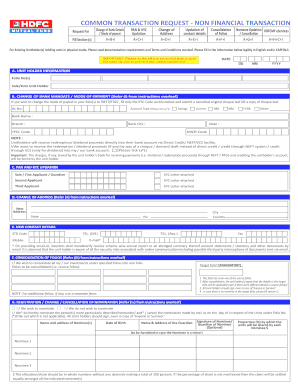
Hdfc Change of Bank Form


What is the HDFC Change of Bank Form
The HDFC change of bank form is a non-financial transaction form that allows investors to update their bank account details linked to their HDFC mutual fund investments. This form is essential for ensuring that any future transactions, such as redemptions or dividends, are directed to the correct bank account. It is crucial for investors to keep their bank details current to avoid any disruptions in their investment transactions.
How to Use the HDFC Change of Bank Form
To use the HDFC change of bank form, investors must first obtain the form from the HDFC mutual fund website or their local branch. After filling out the necessary details, including the new bank account information and personal identification details, the form should be signed. Investors can then submit the completed form through various methods, such as online submission, mailing, or in-person delivery at an HDFC branch.
Steps to Complete the HDFC Change of Bank Form
Completing the HDFC change of bank form involves several key steps:
- Download the form from the HDFC mutual fund website or request a physical copy at a branch.
- Fill in personal details, including your name, folio number, and the new bank account information.
- Sign and date the form to validate your request.
- Submit the form through your preferred method: online, by mail, or in person.
Legal Use of the HDFC Change of Bank Form
The HDFC change of bank form is legally binding when completed accurately and submitted through the proper channels. It complies with relevant regulations governing electronic signatures and document submissions. For the form to be considered valid, it must meet specific legal standards, including proper identification and authorization from the investor.
Required Documents
When submitting the HDFC change of bank form, investors may need to provide supporting documents to verify their identity and bank details. Commonly required documents include:
- A copy of a government-issued ID, such as a driver's license or passport.
- A canceled check or bank statement from the new bank account.
- Any additional documentation requested by HDFC for verification purposes.
Form Submission Methods
Investors can submit the HDFC change of bank form using various methods to ensure convenience and accessibility:
- Online: Submit the form through the HDFC mutual fund online portal.
- Mail: Send the completed form to the designated HDFC mutual fund address.
- In-Person: Deliver the form directly to an HDFC branch for immediate processing.
Quick guide on how to complete hdfc change of bank form
Complete Hdfc Change Of Bank Form effortlessly on any device
Digital document management has become increasingly popular among businesses and individuals. It offers an ideal eco-friendly substitute for conventional printed and signed documents, allowing you to access the necessary form and securely store it online. airSlate SignNow provides all the tools necessary to create, modify, and eSign your paperwork quickly and efficiently. Manage Hdfc Change Of Bank Form on any device using the airSlate SignNow Android or iOS applications and enhance any document-centric process today.
How to modify and eSign Hdfc Change Of Bank Form with ease
- Locate Hdfc Change Of Bank Form and click Get Form to initiate the process.
- Use the tools we provide to complete your document.
- Emphasize important sections of your documents or conceal sensitive information with tools that airSlate SignNow provides specifically for that purpose.
- Create your eSignature using the Sign tool, which takes mere seconds and carries the same legal validity as a traditional wet ink signature.
- Verify all the information and then click the Done button to save your changes.
- Select how you wish to send your form, via email, text message (SMS), or invitation link, or download it to your computer.
Eliminate concerns about lost or misplaced documents, tedious form searches, or errors that require new document copies to be printed. airSlate SignNow addresses all your document management needs in just a few clicks from any device you prefer. Edit and eSign Hdfc Change Of Bank Form to ensure outstanding communication at every phase of your form preparation process with airSlate SignNow.
Create this form in 5 minutes or less
Create this form in 5 minutes!
How to create an eSignature for the hdfc change of bank form
How to create an electronic signature for a PDF online
How to create an electronic signature for a PDF in Google Chrome
How to create an e-signature for signing PDFs in Gmail
How to create an e-signature right from your smartphone
How to create an e-signature for a PDF on iOS
How to create an e-signature for a PDF on Android
People also ask
-
What is the HDFC MF change of bank form?
The HDFC MF change of bank form is a document used by investors to update their bank account details for transactions related to mutual funds managed by HDFC. Completing this form ensures that all future transactions, such as redemptions and dividends, are credited to your new bank account without delay.
-
How can I obtain the HDFC MF change of bank form?
You can obtain the HDFC MF change of bank form from the official HDFC Mutual Fund website or through your mutual fund distributor. Alternatively, you can also request the form directly from your HDFC branch or download it through the airSlate SignNow platform for a more streamlined experience.
-
Is there any fee associated with submitting the HDFC MF change of bank form?
Generally, there is no fee to submit the HDFC MF change of bank form. However, it is advisable to check with HDFC Mutual Fund or your financial advisor for any potential charges related to the processing of your request or the associated services.
-
What documents are required to submit the HDFC MF change of bank form?
To submit the HDFC MF change of bank form, you typically need to provide proof of your new bank account, such as a canceled cheque or bank statement, along with a valid identity proof. Ensure that these documents are clear and properly formatted to avoid any processing delays.
-
Can I track the status of my HDFC MF change of bank form submission?
Yes, you can track the status of your HDFC MF change of bank form submission by visiting the HDFC Mutual Fund website or contacting their customer service. They can provide you with updates regarding the processing of your request and any additional steps if required.
-
How does airSlate SignNow simplify the HDFC MF change of bank form process?
airSlate SignNow simplifies the HDFC MF change of bank form process by allowing users to easily fill out, sign, and submit the form online. With its user-friendly interface and secure e-signature capabilities, you can manage your documents without unnecessary delays or paperwork.
-
What benefits does using airSlate SignNow provide for managing HDFC MF forms?
Using airSlate SignNow for managing HDFC MF forms offers numerous benefits such as cost-effectiveness, time-saving features, and enhanced security for your documents. With its digital platform, you can ensure that your forms are processed quickly and securely, which is essential for seamless financial transactions.
Get more for Hdfc Change Of Bank Form
- Roll two dice 1 6 amp 5 10 form
- Livescan for psychologists in california form
- Oxygen evaluation form
- Application form for zhengzhou university presidential scholarship
- Amc mission aviation orm worksheet complete once for each crew duty day form
- Gina wilson all things algebra form
- Pk1 form finland
- State of indiana ss county of in the form
Find out other Hdfc Change Of Bank Form
- Can I eSignature Nevada Non-disclosure agreement PDF
- eSignature New Mexico Non-disclosure agreement PDF Online
- Can I eSignature Utah Non-disclosure agreement PDF
- eSignature Rhode Island Rental agreement lease Easy
- eSignature New Hampshire Rental lease agreement Simple
- eSignature Nebraska Rental lease agreement forms Fast
- eSignature Delaware Rental lease agreement template Fast
- eSignature West Virginia Rental lease agreement forms Myself
- eSignature Michigan Rental property lease agreement Online
- Can I eSignature North Carolina Rental lease contract
- eSignature Vermont Rental lease agreement template Online
- eSignature Vermont Rental lease agreement template Now
- eSignature Vermont Rental lease agreement template Free
- eSignature Nebraska Rental property lease agreement Later
- eSignature Tennessee Residential lease agreement Easy
- Can I eSignature Washington Residential lease agreement
- How To eSignature Vermont Residential lease agreement form
- How To eSignature Rhode Island Standard residential lease agreement
- eSignature Mississippi Commercial real estate contract Fast
- eSignature Arizona Contract of employment Online