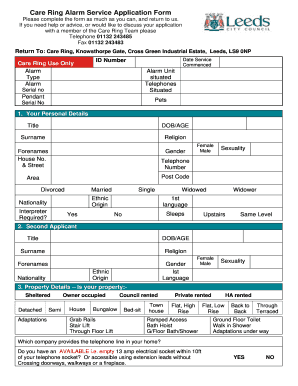
Telecare Leeds Form


What is the Telecare Leeds
Telecare Leeds is a service provided by Leeds City Council designed to support individuals who require assistance in their daily lives. This service primarily focuses on the use of technology to enhance safety and independence for residents, particularly the elderly or those with disabilities. Telecare Leeds offers various monitoring devices, including pendant alarms and other sensors, which can alert caregivers or emergency services in case of an incident.
How to use the Telecare Leeds
Using Telecare Leeds involves several straightforward steps. First, individuals or their caregivers must assess the specific needs that require support. Once identified, the appropriate telecare equipment, such as a pendant alarm, can be selected. Users wear the device, which connects to a monitoring center. In case of an emergency, pressing the button on the pendant will notify the center, ensuring prompt assistance. Regular checks and maintenance of the equipment are also essential to ensure functionality.
Steps to complete the Telecare Leeds
Completing the Telecare Leeds application involves a few key steps:
- Contact the Telecare Leeds service to express interest and request an application form.
- Fill out the application form with necessary personal details, including contact information and specific care needs.
- Submit the completed form via the preferred method (online, mail, or in-person).
- Await confirmation from the Telecare Leeds team regarding the approval and installation of the equipment.
- Once approved, a technician will arrange a visit to install the telecare devices and provide instructions on their use.
Legal use of the Telecare Leeds
The legal use of Telecare Leeds is governed by various regulations to ensure the safety and privacy of users. Compliance with data protection laws, such as the General Data Protection Regulation (GDPR), is crucial. Telecare Leeds must ensure that personal information is handled securely and only shared with authorized personnel. Additionally, the service must adhere to local and state regulations concerning the provision of care services, ensuring that all equipment meets safety standards.
Key elements of the Telecare Leeds
Key elements of the Telecare Leeds service include:
- 24/7 Monitoring: Continuous support available at any hour for immediate assistance.
- Personalized Equipment: Devices tailored to meet individual needs, enhancing user comfort and safety.
- Emergency Response: Quick notification to emergency services when needed, ensuring timely help.
- Regular Maintenance: Ongoing checks and updates to ensure devices function correctly.
Eligibility Criteria
Eligibility for the Telecare Leeds service typically includes residents of Leeds who may require additional support due to age, disability, or health conditions. Individuals must demonstrate a need for assistance in daily activities or safety concerns. A brief assessment may be conducted by the Telecare team to determine the specific requirements and appropriateness of the service for each individual.
Quick guide on how to complete telecare leeds
Effortlessly Prepare Telecare Leeds on Any Device
Digital document management has become increasingly popular among businesses and individuals. It offers an excellent eco-friendly substitute for conventional printed and signed documents, as you can obtain the appropriate form and securely store it online. airSlate SignNow provides you with all the resources necessary to create, adjust, and eSign your papers quickly without any issues. Manage Telecare Leeds on any device using airSlate SignNow’s Android or iOS applications and enhance any document-related process today.
Steps to edit and eSign Telecare Leeds with ease
- Find Telecare Leeds and click on Get Form to begin.
- Utilize the tools we offer to complete your form.
- Highlight important sections of your documents or redact sensitive information with tools specifically designed for that purpose by airSlate SignNow.
- Create your signature using the Sign tool, which takes seconds and carries the same legal validity as a traditional signature in ink.
- Review all the information and click on the Done button to save your changes.
- Choose your preferred method to send your form, whether by email, SMS, invitation link, or download it to your computer.
Say goodbye to lost or misplaced files, tedious form searching, or errors that require the reprinting of new document copies. airSlate SignNow addresses your document management needs in a few clicks from any device you prefer. Adjust and eSign Telecare Leeds while ensuring excellent communication throughout the form preparation process with airSlate SignNow.
Create this form in 5 minutes or less
Create this form in 5 minutes!
How to create an eSignature for the telecare leeds
How to create an electronic signature for a PDF online
How to create an electronic signature for a PDF in Google Chrome
How to create an e-signature for signing PDFs in Gmail
How to create an e-signature right from your smartphone
How to create an e-signature for a PDF on iOS
How to create an e-signature for a PDF on Android
People also ask
-
What is telecare leeds and how does it work?
Telecare Leeds is a service that leverages technology to provide support and monitoring for individuals in their homes. It uses various devices and systems to ensure safety and well-being, allowing users to remain independent while having access to assistance when needed. This service is particularly ideal for the elderly or those with health conditions.
-
What are the key features of telecare leeds?
Telecare Leeds offers several features including 24/7 monitoring, emergency response, and personal alarms. It also provides specific equipment tailored to individual needs, such as falls detectors and medication reminders. These features help enhance safety and peace of mind for users and their families.
-
How much does telecare leeds cost?
The cost of telecare Leeds varies depending on the level of service and equipment needed. Generally, it includes a one-time installation fee and a monthly service charge. It's advisable to contact the service provider for detailed pricing based on personal requirements.
-
What are the benefits of using telecare leeds?
Using telecare Leeds provides numerous benefits such as increased safety, reduced risk of hospital admissions, and improved quality of life. It allows users to feel more secure in their own homes, while also providing families with peace of mind knowing help is available. Furthermore, it supports the independence of individuals who may need additional assistance.
-
Can telecare leeds integrate with other health services?
Yes, telecare Leeds can often integrate with other health care services and technologies. This integration helps streamline communication between care providers and ensures a comprehensive approach to individual health and well-being. It's beneficial for users who require coordinated care from various professionals.
-
Is telecare leeds suitable for everyone?
Telecare Leeds is designed to cater to a wide range of individuals, particularly those with chronic health conditions, disabilities, or the elderly. However, it's essential to assess each person's specific needs to determine if this service is the right fit. Consulting with a health professional can help make this decision.
-
How does telecare leeds ensure privacy and data protection?
Telecare Leeds prioritizes user privacy and data protection through strict adherence to data protection regulations. Personal information is stored securely, and access is limited to authorized personnel only. Users can feel confident that their data is handled with care, ensuring their privacy is respected.
Get more for Telecare Leeds
Find out other Telecare Leeds
- How Do I Electronic signature Alabama Non-Compete Agreement
- How To eSignature North Carolina Sales Receipt Template
- Can I Electronic signature Arizona LLC Operating Agreement
- Electronic signature Louisiana LLC Operating Agreement Myself
- Can I Electronic signature Michigan LLC Operating Agreement
- How Can I Electronic signature Nevada LLC Operating Agreement
- Electronic signature Ohio LLC Operating Agreement Now
- Electronic signature Ohio LLC Operating Agreement Myself
- How Do I Electronic signature Tennessee LLC Operating Agreement
- Help Me With Electronic signature Utah LLC Operating Agreement
- Can I Electronic signature Virginia LLC Operating Agreement
- Electronic signature Wyoming LLC Operating Agreement Mobile
- Electronic signature New Jersey Rental Invoice Template Computer
- Electronic signature Utah Rental Invoice Template Online
- Electronic signature Louisiana Commercial Lease Agreement Template Free
- eSignature Delaware Sales Invoice Template Free
- Help Me With eSignature Oregon Sales Invoice Template
- How Can I eSignature Oregon Sales Invoice Template
- eSignature Pennsylvania Sales Invoice Template Online
- eSignature Pennsylvania Sales Invoice Template Free