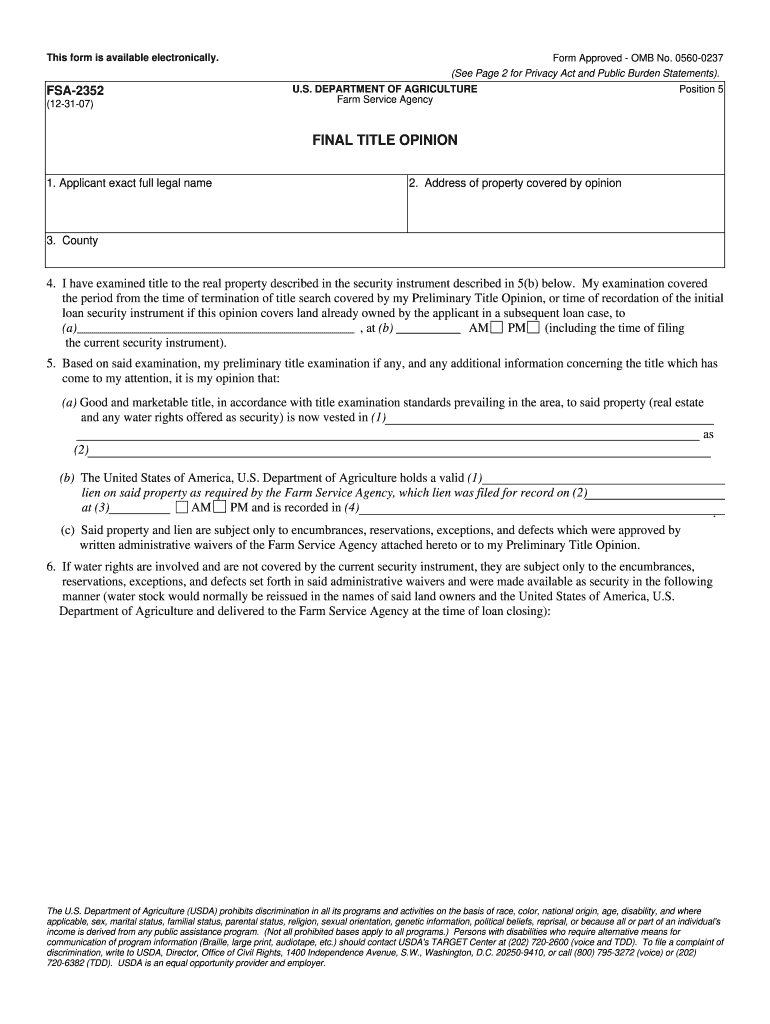
Fsa 2352 Form


What is the FSA 2352?
The FSA 2352 is a form issued by the United States Department of Agriculture (USDA) that serves as a final title opinion for certain agricultural loans. It is primarily used to establish the legal ownership and encumbrances on real property that is being used as collateral for loans. This form plays a crucial role in ensuring that the lender has a clear understanding of the property’s title status before approving any financing. The FSA 2352 is essential for agricultural producers seeking financial assistance, as it helps protect both the borrower and the lender by providing a comprehensive assessment of the property in question.
How to Use the FSA 2352
Using the FSA 2352 involves several key steps to ensure that the form is completed accurately and effectively. First, gather all necessary documentation related to the property, including previous title opinions, deeds, and any existing liens. Next, fill out the form with precise information regarding the property and its ownership. It is important to provide detailed descriptions and include any relevant legal references. Once completed, the form should be submitted to the appropriate USDA office for review. This process helps facilitate the approval of loans and ensures compliance with federal regulations.
Steps to Complete the FSA 2352
Completing the FSA 2352 requires careful attention to detail. Here are the steps to follow:
- Gather all relevant documents, including property deeds and prior title opinions.
- Fill out the form with accurate information about the property and its ownership.
- Ensure that all legal descriptions are correct and comprehensive.
- Review the completed form for any errors or omissions.
- Submit the form to the designated USDA office for processing.
By following these steps, you can ensure that the FSA 2352 is completed correctly, which is vital for securing agricultural loans.
Legal Use of the FSA 2352
The legal use of the FSA 2352 is governed by federal regulations that dictate its role in the agricultural lending process. This form must be used to verify the title of the property being offered as collateral for loans. It is essential that the form is completed accurately to avoid any legal complications that may arise from unclear title status. The FSA 2352 must comply with the Electronic Signatures in Global and National Commerce (ESIGN) Act, ensuring that electronic signatures are legally recognized. This compliance is crucial for maintaining the integrity of the lending process.
Key Elements of the FSA 2352
Several key elements are essential to the FSA 2352 form, including:
- Property Description: A detailed account of the property, including its legal description and location.
- Ownership Information: Names and addresses of all current owners of the property.
- Liens and Encumbrances: A comprehensive list of any existing liens or encumbrances on the property.
- Signature Section: A designated area for signatures from all relevant parties, ensuring legal validation.
These elements are vital for creating a complete and legally binding document that supports the loan application process.
Who Issues the FSA 2352?
The FSA 2352 is issued by the United States Department of Agriculture (USDA), specifically through its Farm Service Agency (FSA). This agency is responsible for administering various agricultural programs, including those related to loans and financial assistance for farmers. The USDA ensures that the FSA 2352 is used appropriately within the context of agricultural lending, providing guidance and oversight to ensure compliance with federal regulations. By issuing this form, the USDA helps facilitate the financing of agricultural operations across the country.
Quick guide on how to complete fsa 2352
Complete Fsa 2352 effortlessly on any device
Digital document management has become trending among organizations and individuals. It offers an ideal eco-friendly substitute for conventional printed and signed paperwork, allowing you to locate the appropriate form and securely save it online. airSlate SignNow equips you with all the resources required to create, modify, and eSign your documents promptly without delays. Manage Fsa 2352 on any device with airSlate SignNow Android or iOS applications and enhance any document-driven operation today.
The simplest way to modify and eSign Fsa 2352 with ease
- Obtain Fsa 2352 and click on Get Form to begin.
- Utilize the tools we offer to complete your document.
- Emphasize relevant sections of your documents or conceal sensitive details using tools that airSlate SignNow provides specifically for that purpose.
- Create your signature with the Sign tool, which takes mere seconds and holds the same legal validity as a traditional wet ink signature.
- Review all the information and click on the Done button to save your changes.
- Choose how you wish to deliver your form, whether by email, text message (SMS), invitation link, or download it to your PC.
Forget about misplaced or lost documents, tedious form searching, or mistakes that require printing new document copies. airSlate SignNow fulfills all your document management needs in just a few clicks from your preferred device. Edit and eSign Fsa 2352 and ensure effective communication at any stage of your form preparation process with airSlate SignNow.
Create this form in 5 minutes or less
Create this form in 5 minutes!
How to create an eSignature for the fsa 2352
How to create an eSignature for a PDF document in the online mode
How to create an eSignature for a PDF document in Chrome
The best way to generate an eSignature for putting it on PDFs in Gmail
The way to create an electronic signature straight from your mobile device
How to generate an eSignature for a PDF document on iOS devices
The way to create an electronic signature for a PDF document on Android devices
People also ask
-
What is FSA 2352 and how does it relate to airSlate SignNow?
FSA 2352 refers to a specific Flexible Spending Account plan that allows users to manage their healthcare expenses tax-free. With airSlate SignNow, businesses can easily create and manage documents related to FSA 2352, facilitating quick sign-offs and approvals. This streamlines the process for both employers and employees, making financial transactions more efficient.
-
How can airSlate SignNow benefit my business in managing FSA 2352 documents?
airSlate SignNow offers an intuitive platform for eSigning documents related to FSA 2352, ensuring a secure and efficient workflow. By automating the document management process, businesses can save time and reduce errors in handling sensitive information. This leads to improved employee satisfaction and a smoother claims process.
-
What integrations does airSlate SignNow offer for FSA 2352 management?
airSlate SignNow integrates seamlessly with various HR and payroll systems, enhancing the management of FSA 2352 documents. This interoperability allows for better data sharing and reduces the administrative burden on HR teams. With our platform, managing FSA 2352 accounts becomes effortless and more aligned with your existing systems.
-
Is there a cost associated with using airSlate SignNow for FSA 2352 management?
Yes, airSlate SignNow offers competitive pricing plans tailored to different business needs for managing FSA 2352 documents. The cost is designed to be cost-effective, ensuring that businesses of all sizes can utilize our eSigning features without breaking the bank. Additional features may be available, so it’s best to explore our pricing options for the best fit.
-
How secure is airSlate SignNow when handling FSA 2352 documentation?
airSlate SignNow prioritizes security and compliance, ensuring that all FSA 2352 documentation is handled with utmost care. We implement robust encryption methods and follow industry standards to protect sensitive data. This commitment to security means businesses can trust airSlate SignNow with their FSA 2352 documents.
-
Can airSlate SignNow help with the compliance aspect of FSA 2352?
Absolutely! airSlate SignNow assists businesses in adhering to the compliance requirements associated with FSA 2352 by providing legally binding eSignatures and document tracking features. This ensures that all necessary forms are appropriately signed and stored, reducing the risk of compliance issues down the line.
-
What features does airSlate SignNow offer for managing FSA 2352?
Key features of airSlate SignNow for FSA 2352 management include customizable templates, automated reminders, and real-time tracking of document statuses. These tools help streamline the entire signing process and enhance collaboration among team members. With these features, managing your FSA 2352 documentation becomes both efficient and straightforward.
Get more for Fsa 2352
- Life claim packet tiaa 1794tiaapdf form
- Id number member id group number date of birth date of birth form
- Lic417 31 solicitor appointment or termination form
- Vaccine administration record for adults 779666287 form
- The general rules governing currency conversations for form
- About form 7205 energy efficient commercial buildings
- Instructions for form 8936 internal revenue service
- Form 7206
Find out other Fsa 2352
- How To Integrate Sign in Banking
- How To Use Sign in Banking
- Help Me With Use Sign in Banking
- Can I Use Sign in Banking
- How Do I Install Sign in Banking
- How To Add Sign in Banking
- How Do I Add Sign in Banking
- How Can I Add Sign in Banking
- Can I Add Sign in Banking
- Help Me With Set Up Sign in Government
- How To Integrate eSign in Banking
- How To Use eSign in Banking
- How To Install eSign in Banking
- How To Add eSign in Banking
- How To Set Up eSign in Banking
- How To Save eSign in Banking
- How To Implement eSign in Banking
- How To Set Up eSign in Construction
- How To Integrate eSign in Doctors
- How To Use eSign in Doctors