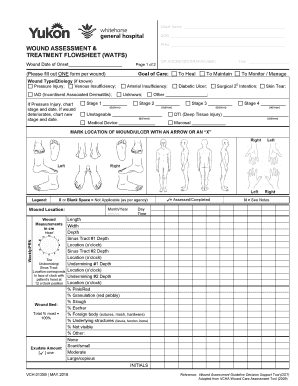
Wound Care Flow Sheet Form


What is the Wound Care Flow Sheet
The wound care flow sheet is a structured document used in healthcare settings to track and manage patient wounds. It serves as a comprehensive record that includes details such as wound type, size, depth, and healing progress. This documentation is essential for ensuring consistent treatment and monitoring the effectiveness of care strategies. The flow sheet allows healthcare professionals to document observations and interventions, making it easier to communicate with other team members and maintain a clear history of the patient's wound care journey.
How to Use the Wound Care Flow Sheet
Using the wound care flow sheet involves several key steps. First, healthcare providers should familiarize themselves with the specific fields included in the template. Common sections typically cover patient information, wound assessment, treatment plans, and follow-up notes. When assessing a wound, it is important to record accurate measurements and descriptions. Regular updates should be made to reflect changes in the wound's condition, ensuring that all relevant data is captured for ongoing evaluation and care adjustments.
Steps to Complete the Wound Care Flow Sheet
Completing the wound care flow sheet requires a systematic approach. Begin by entering the patient's demographic information, including name, age, and medical history. Next, assess the wound by measuring its dimensions and describing its characteristics, such as color and drainage. Document the treatment applied, including any dressings used and medications administered. Finally, schedule follow-up assessments and record any changes in the wound's status, ensuring that all entries are dated and signed for accountability.
Key Elements of the Wound Care Flow Sheet
Essential components of the wound care flow sheet include:
- Patient Information: Basic details about the patient, including identification and medical history.
- Wound Assessment: Measurements, descriptions, and observations related to the wound.
- Treatment Plan: Details of interventions, including dressings and medications.
- Progress Notes: Regular updates on the healing process and any changes in condition.
- Signatures: Required for verification by healthcare professionals involved in the care.
Legal Use of the Wound Care Flow Sheet
The wound care flow sheet is legally binding when completed accurately and in compliance with relevant healthcare regulations. It is crucial for healthcare providers to maintain proper documentation as it can be referenced in legal situations, such as malpractice claims or audits. Ensuring that the flow sheet is filled out correctly and signed by authorized personnel helps protect both the patient and the provider. Familiarity with laws governing electronic signatures and health information privacy, such as HIPAA, is also important for legal compliance.
Examples of Using the Wound Care Flow Sheet
Healthcare professionals can utilize the wound care flow sheet in various scenarios. For instance, it can be used to track the healing of a diabetic foot ulcer, documenting progress over time. Another example is in post-operative care, where the flow sheet helps monitor surgical wounds for signs of infection. Additionally, it can be beneficial in long-term care settings, where chronic wounds require ongoing assessment and management. Each example highlights the importance of thorough documentation in improving patient outcomes.
Quick guide on how to complete wound care flow sheet
Effortlessly prepare Wound Care Flow Sheet on any device
Managing documents online has gained popularity among businesses and individuals. It offers a perfect eco-friendly substitute for traditional printed and signed paperwork, allowing you to obtain the necessary form and securely store it online. airSlate SignNow provides you with all the tools necessary to create, modify, and eSign your documents quickly without delays. Manage Wound Care Flow Sheet on any device using airSlate SignNow's Android or iOS applications and enhance any document-focused task today.
The simplest way to modify and eSign Wound Care Flow Sheet with ease
- Locate Wound Care Flow Sheet and click Get Form to begin.
- Utilize the tools we provide to fill out your form.
- Highlight important sections of the documents or obscure sensitive information using tools specifically designed for that purpose by airSlate SignNow.
- Create your signature with the Sign tool, which takes only seconds and carries the same legal significance as a conventional wet ink signature.
- Review the information and click the Done button to save your modifications.
- Decide how you want to send your form, via email, SMS, or invite link, or download it to your PC.
Eliminate concerns about lost or misplaced files, tedious form searches, or mistakes that require printing new document copies. airSlate SignNow meets your document management needs with just a few clicks from your preferred device. Edit and eSign Wound Care Flow Sheet and ensure outstanding communication at any stage of your form preparation process with airSlate SignNow.
Create this form in 5 minutes or less
Create this form in 5 minutes!
How to create an eSignature for the wound care flow sheet
How to create an electronic signature for a PDF online
How to create an electronic signature for a PDF in Google Chrome
How to create an e-signature for signing PDFs in Gmail
How to create an e-signature right from your smartphone
How to create an e-signature for a PDF on iOS
How to create an e-signature for a PDF on Android
People also ask
-
What is a wound care documentation template?
A wound care documentation template is a standardized form that helps healthcare professionals systematically document patient wound assessments and treatments. Utilizing a wound care documentation template can improve record-keeping accuracy, facilitate better communication, and ensure comprehensive care for patients.
-
How can airSlate SignNow improve my wound care documentation process?
airSlate SignNow streamlines the wound care documentation process by providing customizable templates that can be easily filled out and securely signed. This not only saves time but also enhances compliance and organization, allowing you to focus more on patient care rather than paperwork.
-
Is there a cost associated with using the wound care documentation template with airSlate SignNow?
Yes, airSlate SignNow offers various pricing plans tailored to your business needs. They provide access to customizable wound care documentation templates, along with a range of features that ensure you get the best value for your investment.
-
What features are included with the wound care documentation template?
The wound care documentation template includes features like automated eSignature capture, easy editing, and access from any device. These features enhance the efficiency of documenting and managing patient wound care records while ensuring compliance with healthcare standards.
-
Can I integrate the wound care documentation template with other software?
Absolutely! airSlate SignNow allows seamless integrations with various healthcare management systems and applications. This means you can incorporate the wound care documentation template into your existing workflows for enhanced efficiency and data management.
-
How do I customize the wound care documentation template for my practice?
Customizing the wound care documentation template with airSlate SignNow is straightforward. You can modify fields, add specific questions, and adjust formatting to suit your practice's unique needs, ensuring that the documentation reflects your care protocols.
-
What are the benefits of using airSlate SignNow for wound care documentation?
Using airSlate SignNow for wound care documentation provides increased accuracy, improved patient care, and enhanced efficiency. The digital format reduces errors, ensures timely updates, and provides a secure way to manage sensitive patient information.
Get more for Wound Care Flow Sheet
Find out other Wound Care Flow Sheet
- eSign Mississippi Government LLC Operating Agreement Easy
- eSign Ohio High Tech Letter Of Intent Later
- eSign North Dakota High Tech Quitclaim Deed Secure
- eSign Nebraska Healthcare / Medical LLC Operating Agreement Simple
- eSign Nebraska Healthcare / Medical Limited Power Of Attorney Mobile
- eSign Rhode Island High Tech Promissory Note Template Simple
- How Do I eSign South Carolina High Tech Work Order
- eSign Texas High Tech Moving Checklist Myself
- eSign Texas High Tech Moving Checklist Secure
- Help Me With eSign New Hampshire Government Job Offer
- eSign Utah High Tech Warranty Deed Simple
- eSign Wisconsin High Tech Cease And Desist Letter Fast
- eSign New York Government Emergency Contact Form Online
- eSign North Carolina Government Notice To Quit Now
- eSign Oregon Government Business Plan Template Easy
- How Do I eSign Oklahoma Government Separation Agreement
- How Do I eSign Tennessee Healthcare / Medical Living Will
- eSign West Virginia Healthcare / Medical Forbearance Agreement Online
- eSign Alabama Insurance LLC Operating Agreement Easy
- How Can I eSign Alabama Insurance LLC Operating Agreement