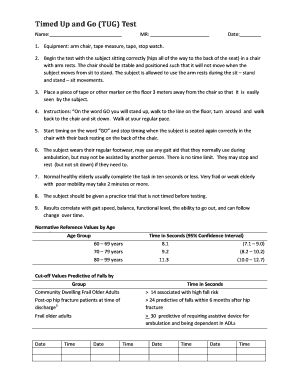
Timed Up and Go Test Scoring PDF Form


What is the Timed Up And Go Test Scoring PDF
The Timed Up and Go (TUG) test is a widely used clinical assessment tool designed to evaluate mobility and balance in older adults and individuals with mobility impairments. The scoring PDF serves as a standardized document that outlines the scoring criteria and interpretation of results. This test measures the time taken for an individual to stand up from a seated position, walk a distance of three meters, turn around, walk back, and sit down again. The scoring PDF includes essential information on how to record the time taken and categorize the results based on established norms.
How to Use the Timed Up And Go Test Scoring PDF
To effectively use the Timed Up and Go test scoring PDF, first ensure that you have a reliable stopwatch and a clear, unobstructed pathway for the test. Begin by explaining the procedure to the participant and ensuring they are comfortable. Use the scoring PDF to record the time taken for the participant to complete the test. After the test, refer to the scoring criteria provided in the PDF to interpret the results, categorizing them into normal, increased risk of falls, or high risk of falls based on the time taken. This structured approach helps in making informed decisions regarding further assessments or interventions.
Steps to Complete the Timed Up And Go Test Scoring PDF
Completing the Timed Up and Go test involves several key steps:
- Prepare the environment by ensuring a clear path of three meters.
- Have the participant sit comfortably in a chair with armrests.
- Explain the test procedure to the participant.
- Start the stopwatch as the participant stands up from the chair.
- Time how long it takes for the participant to walk three meters, turn around, walk back, and sit down again.
- Stop the timer as the participant sits down.
- Record the time in the scoring PDF and interpret the results based on the provided norms.
Key Elements of the Timed Up And Go Test Scoring PDF
The scoring PDF contains several key elements that enhance its utility:
- Scoring Criteria: Detailed guidelines on how to record and interpret the time taken.
- Normative Data: Reference values that categorize the results into normal and risk levels.
- Instructions: Clear steps for administering the test and using the scoring sheet.
- Notes Section: Space for additional observations or comments regarding the participant’s performance.
Legal Use of the Timed Up And Go Test Scoring PDF
The Timed Up and Go test scoring PDF is legally recognized as a valid assessment tool when conducted in accordance with established guidelines. It is important that healthcare professionals adhere to best practices when administering the test and interpreting the results. Proper documentation using the scoring PDF can serve as evidence of assessment in clinical settings, ensuring compliance with healthcare regulations and standards. This legal recognition underscores the importance of accurate scoring and interpretation in safeguarding the well-being of participants.
Examples of Using the Timed Up And Go Test Scoring PDF
Healthcare providers often use the Timed Up and Go test scoring PDF in various scenarios, including:
- Assessing fall risk in elderly patients during routine check-ups.
- Evaluating recovery progress in patients post-surgery or rehabilitation.
- Monitoring mobility changes in individuals with chronic conditions such as Parkinson’s disease.
- Documenting baseline mobility status before starting a new treatment plan.
Quick guide on how to complete timed up and go test scoring pdf
Complete Timed Up And Go Test Scoring Pdf effortlessly on any device
Online document management has become increasingly prevalent among businesses and individuals. It offers an ideal eco-friendly alternative to conventional printed and signed documents, allowing you to locate the necessary form and securely store it online. airSlate SignNow provides you with all the tools needed to create, modify, and electronically sign your documents swiftly without delays. Manage Timed Up And Go Test Scoring Pdf on any device using airSlate SignNow's Android or iOS applications and simplify your document-related processes today.
How to edit and electronically sign Timed Up And Go Test Scoring Pdf with ease
- Locate Timed Up And Go Test Scoring Pdf and click on Get Form to begin.
- Utilize the tools we offer to complete your form.
- Highlight pertinent sections of the documents or obscure sensitive information with tools that airSlate SignNow provides specifically for that purpose.
- Create your signature using the Sign feature, which takes mere seconds and holds the same legal validity as a traditional wet ink signature.
- Review all the details and click on the Done button to save your changes.
- Choose how you would like to send your form, whether by email, SMS, invite link, or download it to your computer.
Say goodbye to lost or misplaced documents, tedious searches for forms, or errors that necessitate printing new copies. airSlate SignNow addresses all your document management needs in just a few clicks from a device of your preference. Edit and electronically sign Timed Up And Go Test Scoring Pdf while ensuring effective communication at every stage of the form preparation process with airSlate SignNow.
Create this form in 5 minutes or less
Create this form in 5 minutes!
How to create an eSignature for the timed up and go test scoring pdf
How to create an electronic signature for a PDF online
How to create an electronic signature for a PDF in Google Chrome
How to create an e-signature for signing PDFs in Gmail
How to create an e-signature right from your smartphone
How to create an e-signature for a PDF on iOS
How to create an e-signature for a PDF on Android
People also ask
-
What is the timed up and go test scoring pdf?
The timed up and go test scoring pdf is a document that outlines the scoring criteria and results of the timed up and go test, which is used to assess mobility in individuals. This PDF can aid healthcare professionals in quickly evaluating patient performance and tracking progress over time.
-
How can I access the timed up and go test scoring pdf?
You can easily access the timed up and go test scoring pdf by using airSlate SignNow's document management features. After creating or uploading your document, you can send it for eSigning or share it with your team for quick reviews.
-
Is there a cost associated with using the timed up and go test scoring pdf?
While the timed up and go test scoring pdf itself is often available for free, airSlate SignNow offers customizable plans that include this feature at an affordable price. Our solutions are designed to provide great value, whether you’re a small business or a larger organization.
-
What features does airSlate SignNow offer for the timed up and go test scoring pdf?
AirSlate SignNow enhances the timed up and go test scoring pdf experience by allowing you to create, edit, and electronically sign documents in a streamlined manner. Features like templates, collaboration tools, and integration with other applications make it easy to manage your documents.
-
Who would benefit from using the timed up and go test scoring pdf?
Healthcare professionals, including physical therapists and geriatric specialists, will find the timed up and go test scoring pdf immensely useful for evaluating patients. Additionally, researchers and organizations focused on mobility assessments can benefit from quick access to standardized scores.
-
Can I integrate the timed up and go test scoring pdf with other software?
Yes, airSlate SignNow provides integration capabilities with various software applications. This means you can seamlessly incorporate the timed up and go test scoring pdf into your existing workflows, enhancing both efficiency and productivity.
-
What are the benefits of using airSlate SignNow for timed up and go test scoring pdf?
Using airSlate SignNow for the timed up and go test scoring pdf provides signNow benefits, including enhanced security, ease of access, and faster turnaround times for document signing. The intuitive interface simplifies the process, helping you focus on patient care rather than paperwork.
Get more for Timed Up And Go Test Scoring Pdf
Find out other Timed Up And Go Test Scoring Pdf
- eSign Rhode Island Rental lease agreement forms Now
- eSign Georgia Rental lease agreement template Simple
- Can I eSign Wyoming Rental lease agreement forms
- eSign New Hampshire Rental lease agreement template Online
- eSign Utah Rental lease contract Free
- eSign Tennessee Rental lease agreement template Online
- eSign Tennessee Rental lease agreement template Myself
- eSign West Virginia Rental lease agreement template Safe
- How To eSign California Residential lease agreement form
- How To eSign Rhode Island Residential lease agreement form
- Can I eSign Pennsylvania Residential lease agreement form
- eSign Texas Residential lease agreement form Easy
- eSign Florida Residential lease agreement Easy
- eSign Hawaii Residential lease agreement Online
- Can I eSign Hawaii Residential lease agreement
- eSign Minnesota Residential lease agreement Simple
- How To eSign Pennsylvania Residential lease agreement
- eSign Maine Simple confidentiality agreement Easy
- eSign Iowa Standard rental agreement Free
- eSignature Florida Profit Sharing Agreement Template Online