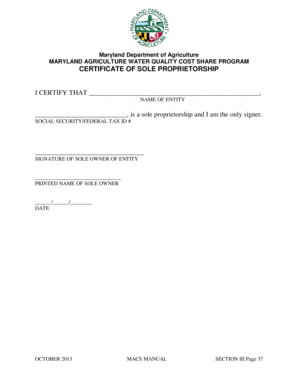
Sole Proprietorship Certificate Format 2013


What is the Sole Proprietorship Certificate Format
The sole proprietorship certificate format is a legal document that establishes a business as a sole proprietorship. This certificate serves as proof that an individual is operating a business under their own name or a fictitious business name. It typically includes essential information such as the business name, owner's name, address, and the nature of the business. This certificate is crucial for legal and tax purposes, as it helps differentiate personal assets from business assets, providing a layer of protection for the owner.
Key Elements of the Sole Proprietorship Certificate Format
A well-structured sole proprietorship certificate format should include several key elements to ensure its validity. These elements typically consist of:
- Business Name: The official name under which the business operates.
- Owner's Name: The full legal name of the sole proprietor.
- Business Address: The physical location where the business operates.
- Nature of Business: A brief description of the services or products offered.
- Date of Establishment: The date when the business officially began operations.
Including these elements helps ensure that the certificate meets legal requirements and is recognized by government agencies and financial institutions.
Steps to Complete the Sole Proprietorship Certificate Format
Completing the sole proprietorship certificate format involves several steps to ensure accuracy and compliance. The process generally includes:
- Gather necessary information, including your business name, owner's name, and address.
- Choose the appropriate format for your certificate, which may vary by state.
- Fill out the certificate with the required details, ensuring all information is accurate.
- Review the document for any errors or omissions.
- Sign the certificate to validate it, often requiring a witness or notary public.
Following these steps will help ensure that your certificate is properly executed and legally binding.
Legal Use of the Sole Proprietorship Certificate Format
The sole proprietorship certificate format is legally recognized in the United States, provided it meets state-specific requirements. This certificate is essential for various legal and business transactions, including opening a business bank account, applying for permits or licenses, and filing taxes. It also serves as a protective measure, separating personal and business liabilities. Ensuring compliance with local regulations is crucial for the certificate to be accepted by authorities and financial institutions.
How to Obtain the Sole Proprietorship Certificate Format
Obtaining the sole proprietorship certificate format can vary by state, but generally involves the following steps:
- Visit your local or state government website to find the specific requirements for your area.
- Download the appropriate certificate form or request a physical copy from the relevant office.
- Fill out the form with the required information, ensuring accuracy.
- Submit the completed form to the appropriate government office, along with any required fees.
By following these steps, you can successfully obtain the necessary certificate to operate your sole proprietorship legally.
Examples of Using the Sole Proprietorship Certificate Format
There are various scenarios in which the sole proprietorship certificate format is utilized. Common examples include:
- Opening a business bank account, which often requires proof of business ownership.
- Applying for business licenses or permits, which may necessitate the submission of this certificate.
- Filing taxes, where the certificate serves as documentation of business operations.
- Entering contracts or agreements with suppliers or clients, establishing the legitimacy of the business.
These examples illustrate the practical applications of the sole proprietorship certificate format in everyday business operations.
Quick guide on how to complete sole proprietorship certificate format
Effortlessly prepare Sole Proprietorship Certificate Format on any device
Online document management has gained popularity among businesses and individuals. It serves as an excellent eco-friendly alternative to traditional printed and signed documents, allowing you to obtain the right form and securely store it online. airSlate SignNow equips you with all the tools necessary to create, modify, and eSign your documents quickly and without delays. Manage Sole Proprietorship Certificate Format on any platform using the airSlate SignNow Android or iOS applications and simplify any document-related task today.
How to modify and eSign Sole Proprietorship Certificate Format with ease
- Find Sole Proprietorship Certificate Format and then click Get Form to begin.
- Utilize the tools we offer to complete your document.
- Emphasize important sections of the documents or redact sensitive information with tools that airSlate SignNow provides specifically for that purpose.
- Generate your eSignature using the Sign tool, which takes seconds and carries the same legal authority as a traditional wet ink signature.
- Review all the information and then click on the Done button to save your modifications.
- Choose how you wish to deliver your form, via email, SMS, or an invitation link, or download it to your computer.
Say goodbye to lost or misfiled documents, tedious form searches, or errors that necessitate printing new document copies. airSlate SignNow addresses your document management needs in just a few clicks from any device of your choice. Edit and eSign Sole Proprietorship Certificate Format and maintain effective communication at every stage of your form preparation process with airSlate SignNow.
Create this form in 5 minutes or less
Find and fill out the correct sole proprietorship certificate format
Create this form in 5 minutes!
How to create an eSignature for the sole proprietorship certificate format
How to create an electronic signature for a PDF online
How to create an electronic signature for a PDF in Google Chrome
How to create an e-signature for signing PDFs in Gmail
How to create an e-signature right from your smartphone
How to create an e-signature for a PDF on iOS
How to create an e-signature for a PDF on Android
People also ask
-
What is a sole proprietorship certificate format?
A sole proprietorship certificate format is a document that legally recognizes an individual as a business owner. It outlines essential details about the business, such as its name, address, and the owner's details. Properly formatted sole proprietorship certificates help in establishing credibility and can be a requirement for opening a business bank account.
-
How can I create a sole proprietorship certificate format using airSlate SignNow?
Creating a sole proprietorship certificate format with airSlate SignNow is simple. Users can utilize customizable templates to input their business information and save it in a professional format. This process guarantees that documents are not only legal but also tailored to your specific needs.
-
Are there any costs associated with obtaining a sole proprietorship certificate format?
While creating a sole proprietorship certificate format online with airSlate SignNow comes with a subscription fee, the cost is highly competitive compared to traditional notarization services. The value lies in the ability to send, sign, and manage documents efficiently. You can choose a plan that fits your budget and business requirements.
-
What features does airSlate SignNow offer for managing sole proprietorship certificates?
airSlate SignNow provides a range of features to manage your sole proprietorship certificate format. This includes eSigning, customizable templates, and secure cloud storage for easy retrieval. Users can also track document statuses and create workflows to ensure that all necessary parties sign efficiently.
-
How does using a sole proprietorship certificate format benefit my business?
Using a professionally crafted sole proprietorship certificate format helps establish your business identity and can enhance trust with clients. It serves as legal proof of your business's existence and can simplify processes such as applying for loans or licenses. Furthermore, it reflects your professionalism to customers and partners.
-
Can I integrate airSlate SignNow with other business software for my sole proprietorship?
Yes, airSlate SignNow offers integrations with a variety of business applications, allowing you to streamline your operations. This means you can easily connect your sole proprietorship certificate format with accounting or customer management systems. Such integrations enhance productivity and reduce manual entry.
-
What types of businesses need a sole proprietorship certificate format?
Any individual running a business as a sole proprietorship can benefit from a sole proprietorship certificate format. This includes freelancers, consultants, and small business owners. This document is essential for those looking to formalize their business operations and build a reputable brand.
Get more for Sole Proprietorship Certificate Format
- I registration training current reg training procedures ppsb nccrimecontrol form
- Pie order form template
- Nationwide retirement solutions forms
- Return on investment roieconomic investment ei form phqix
- Cat adoption application template 40979059 form
- General release agreement template form
- Generic lease agreement template form
- General release and settlement agreement template form
Find out other Sole Proprietorship Certificate Format
- eSign Wyoming Charity Living Will Simple
- eSign Florida Construction Memorandum Of Understanding Easy
- eSign Arkansas Doctors LLC Operating Agreement Free
- eSign Hawaii Construction Lease Agreement Mobile
- Help Me With eSign Hawaii Construction LLC Operating Agreement
- eSign Hawaii Construction Work Order Myself
- eSign Delaware Doctors Quitclaim Deed Free
- eSign Colorado Doctors Operating Agreement Computer
- Help Me With eSign Florida Doctors Lease Termination Letter
- eSign Florida Doctors Lease Termination Letter Myself
- eSign Hawaii Doctors Claim Later
- eSign Idaho Construction Arbitration Agreement Easy
- eSign Iowa Construction Quitclaim Deed Now
- How Do I eSign Iowa Construction Quitclaim Deed
- eSign Louisiana Doctors Letter Of Intent Fast
- eSign Maine Doctors Promissory Note Template Easy
- eSign Kentucky Construction Claim Online
- How Can I eSign Maine Construction Quitclaim Deed
- eSign Colorado Education Promissory Note Template Easy
- eSign North Dakota Doctors Affidavit Of Heirship Now