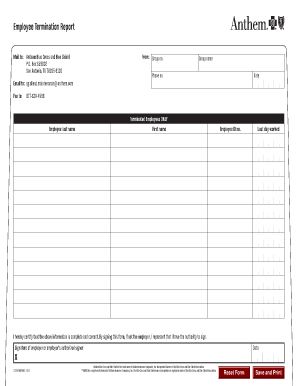
Employee Termination Report Form


What is the Employee Termination Report
The employee termination report is a formal document used by employers to outline the details surrounding an employee's departure from the organization. This report serves multiple purposes, including documenting the reasons for termination, providing a record for future reference, and ensuring compliance with legal requirements. The report typically includes information such as the employee's name, position, date of termination, and the circumstances leading to the decision. By maintaining a clear and comprehensive record, businesses can protect themselves from potential disputes or legal challenges related to the termination process.
Steps to Complete the Employee Termination Report
Completing the employee termination report involves several important steps to ensure accuracy and compliance. The following steps can guide you through the process:
- Gather necessary information about the employee, including their full name, job title, and employment dates.
- Document the reasons for termination, whether voluntary or involuntary, and any relevant performance issues or incidents.
- Include the date of termination and the last day the employee worked.
- Obtain signatures from relevant parties, such as the employee (if applicable) and the supervisor or HR representative.
- Store the completed report securely in the employee's personnel file for future reference.
Legal Use of the Employee Termination Report
The employee termination report is crucial for legal compliance and protection against potential claims. It serves as evidence that the termination was handled appropriately and in accordance with company policies and applicable laws. Proper documentation can help mitigate risks associated with wrongful termination claims and ensure that the organization adheres to regulations such as the Fair Labor Standards Act (FLSA) and the Worker Adjustment and Retraining Notification (WARN) Act. By maintaining accurate records, employers can demonstrate that they followed due process and treated the employee fairly.
Key Elements of the Employee Termination Report
To ensure the employee termination report is effective and comprehensive, it should include several key elements:
- Employee Information: Full name, job title, and department.
- Date of Termination: The official date the employee's status changes.
- Reason for Termination: Clear explanation of why the termination occurred, whether due to performance, conduct, or other factors.
- Final Pay Details: Information about any final paycheck, including payment for unused vacation or sick leave.
- Exit Interview Notes: Any feedback or comments from the employee during the exit interview process.
How to Use the Employee Termination Report
The employee termination report can be used in various ways to support organizational processes. It serves as a formal record for HR purposes, assists in compliance with labor laws, and can be referenced in case of disputes. Employers can utilize the report to review termination trends, identify potential areas for improvement in employee management, and ensure that all terminations are conducted consistently and fairly. Additionally, the report can be shared with relevant departments, such as payroll and benefits, to facilitate a smooth transition for the departing employee.
Examples of Using the Employee Termination Report
There are several scenarios in which an employee termination report is beneficial:
- Involuntary Termination: Documenting the termination due to performance issues or misconduct.
- Voluntary Resignation: Recording the details when an employee chooses to leave the company.
- Layoffs: Providing a formal account of terminations resulting from organizational restructuring or financial constraints.
- Exit Interviews: Capturing insights and feedback from departing employees to improve workplace culture.
Quick guide on how to complete employee termination report 100424945
Seamlessly Prepare Employee Termination Report on Any Device
Digital document management has gained signNow traction among companies and individuals alike. It offers an ideal environmentally friendly substitute for conventional printed and signed documents, allowing you to access the correct form and securely preserve it online. airSlate SignNow equips you with all the resources necessary to create, modify, and electronically sign your documents promptly without interruptions. Manage Employee Termination Report on any device with the airSlate SignNow apps available on Android and iOS, and enhance any document-related workflow today.
How to Modify and eSign Employee Termination Report with Ease
- Locate Employee Termination Report and click on Get Form to commence.
- Utilize the tools we offer to fill out your document.
- Emphasize important sections of the documents or redact sensitive information with tools that airSlate SignNow specifically provides for that purpose.
- Create your signature with the Sign feature, which takes moments and holds the same legal validity as a conventional handwritten signature.
- Review all details and click on the Done button to preserve your changes.
- Choose your preferred method of submitting your form, whether by email, text message (SMS), or invite link, or download it to your computer.
Eliminate concerns of lost or misplaced documents, tedious form searches, or errors that necessitate printing new copies. airSlate SignNow manages all your document management needs in just a few clicks from any device you prefer. Revise and eSign Employee Termination Report to ensure outstanding communication at every step of your form preparation journey with airSlate SignNow.
Create this form in 5 minutes or less
Create this form in 5 minutes!
How to create an eSignature for the employee termination report 100424945
How to create an electronic signature for a PDF online
How to create an electronic signature for a PDF in Google Chrome
How to create an e-signature for signing PDFs in Gmail
How to create an e-signature right from your smartphone
How to create an e-signature for a PDF on iOS
How to create an e-signature for a PDF on Android
People also ask
-
What is an employee termination report PDF?
An employee termination report PDF is a formal document that outlines the reasons for an employee's departure from a company. It serves to maintain clear records for HR and legal purposes. With airSlate SignNow, creating a standardized employee termination report PDF is simple and efficient.
-
How can airSlate SignNow help with employee termination report PDFs?
airSlate SignNow allows businesses to create, sign, and store employee termination report PDFs effortlessly. The platform includes customizable templates and eSigning capabilities, ensuring that all necessary parties can review and approve the document quickly. This streamlines the termination process and ensures compliance.
-
Is there a cost associated with creating employee termination report PDFs using airSlate SignNow?
Yes, airSlate SignNow offers various pricing plans that cater to different business needs. Depending on the features you select, costs can be quite affordable, making it a cost-effective solution for generating employee termination report PDFs. Check our pricing page for more details.
-
Can I integrate airSlate SignNow with other tools for employee termination report PDFs?
Absolutely! airSlate SignNow integrates seamlessly with popular HR and document management tools, enhancing your workflow. This means you can easily use existing systems to create and manage employee termination report PDFs without disruption.
-
What features does airSlate SignNow offer for managing employee termination report PDFs?
With airSlate SignNow, you gain access to features like customizable templates, electronic signatures, automated workflows, and secure document storage. These tools simplify the creation and management of employee termination report PDFs, allowing for a more efficient process.
-
How secure is the employee termination report PDF created with airSlate SignNow?
Security is a top priority for airSlate SignNow. Employee termination report PDFs created on the platform are protected by industry-standard encryption. Additionally, you have control over access permissions and audit trails to track who has viewed or signed the documents.
-
Can clients or third parties review employee termination report PDFs through airSlate SignNow?
Yes, airSlate SignNow allows you to invite clients or third parties to review and sign employee termination report PDFs easily. This collaborative feature ensures that all necessary stakeholders are involved in the review process, making it efficient and organized.
Get more for Employee Termination Report
- College manuscript cover sheet form
- Bhppa ems 136r state of michigan michigan form
- State of residence online and in print form
- Hibc supplementary benefits form
- Opb 3007 declaration of spousal status form
- Eastern districet of pa disclosure statement form
- Data change form online swic
- Gas station lease agreement template form
Find out other Employee Termination Report
- How To Sign Illinois Product Defect Notice
- Sign New Mexico Refund Request Form Mobile
- Sign Alaska Sponsorship Agreement Safe
- How To Sign Massachusetts Copyright License Agreement
- How Do I Sign Vermont Online Tutoring Services Proposal Template
- How Do I Sign North Carolina Medical Records Release
- Sign Idaho Domain Name Registration Agreement Easy
- Sign Indiana Domain Name Registration Agreement Myself
- Sign New Mexico Domain Name Registration Agreement Easy
- How To Sign Wisconsin Domain Name Registration Agreement
- Sign Wyoming Domain Name Registration Agreement Safe
- Sign Maryland Delivery Order Template Myself
- Sign Minnesota Engineering Proposal Template Computer
- Sign Washington Engineering Proposal Template Secure
- Sign Delaware Proforma Invoice Template Online
- Can I Sign Massachusetts Proforma Invoice Template
- How Do I Sign Oklahoma Equipment Purchase Proposal
- Sign Idaho Basic rental agreement or residential lease Online
- How To Sign Oregon Business agreements
- Sign Colorado Generic lease agreement Safe