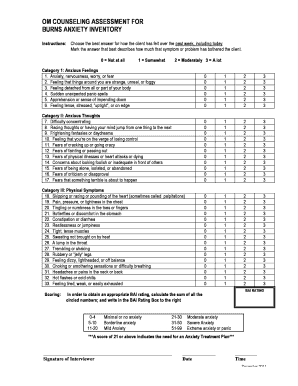
Burns Anxiety Inventory Form


What is the Burns Anxiety Inventory
The Burns Anxiety Inventory is a psychological assessment tool designed to measure anxiety levels in individuals. It consists of a series of questions that evaluate various anxiety symptoms, helping clinicians and researchers understand the severity of anxiety experienced by a person. This inventory is beneficial for both diagnostic and therapeutic purposes, allowing for tailored treatment plans based on individual scores.
How to use the Burns Anxiety Inventory
Using the Burns Anxiety Inventory involves a straightforward process. First, individuals complete the questionnaire, which typically includes multiple-choice questions regarding their feelings and behaviors related to anxiety. Once completed, the responses are scored to determine the level of anxiety. This score can then be interpreted by a mental health professional to guide treatment decisions. It is essential to ensure that the assessment is conducted in a supportive environment to encourage honest responses.
Steps to complete the Burns Anxiety Inventory
Completing the Burns Anxiety Inventory involves several key steps:
- Find a quiet and comfortable space to focus on the questionnaire.
- Read each question carefully, reflecting on your recent feelings and experiences.
- Select the response that best represents your feelings for each item.
- Once all questions are answered, tally your score according to the provided scoring guidelines.
- Discuss your results with a qualified mental health professional for further interpretation and guidance.
Legal use of the Burns Anxiety Inventory
The Burns Anxiety Inventory can be utilized legally in various settings, including clinical, educational, and research environments. It is essential that the inventory is administered by qualified professionals who can ensure ethical standards are met. Compliance with privacy regulations, such as HIPAA, is crucial when handling personal data collected through the inventory. Proper consent should be obtained from individuals before administering the assessment.
Key elements of the Burns Anxiety Inventory
The Burns Anxiety Inventory includes several key elements that contribute to its effectiveness:
- Comprehensive Questions: The inventory covers a wide range of anxiety symptoms, providing a holistic view of an individual's anxiety.
- Scoring System: A clear scoring system allows for easy interpretation of results, facilitating discussions between patients and clinicians.
- Validity and Reliability: The inventory has been tested for validity and reliability, ensuring that it accurately measures anxiety levels.
Examples of using the Burns Anxiety Inventory
The Burns Anxiety Inventory can be applied in various scenarios, such as:
- Clinical Assessments: Mental health professionals use the inventory to assess anxiety in patients during initial evaluations.
- Research Studies: Researchers may employ the inventory to gather data on anxiety levels in specific populations.
- Therapeutic Monitoring: Clinicians can use repeated administrations of the inventory to track changes in anxiety levels over time.
Quick guide on how to complete burns anxiety inventory
Complete Burns Anxiety Inventory seamlessly on any device
Digital document management has become increasingly favored by businesses and individuals alike. It serves as an ideal eco-friendly alternative to conventional printed and signed documents, allowing you to access the necessary form and securely save it online. airSlate SignNow equips you with all the tools required to create, edit, and electronically sign your documents swiftly and without interruptions. Manage Burns Anxiety Inventory on any device using the airSlate SignNow Android or iOS applications and enhance any document-centric workflow today.
The simplest way to edit and electronically sign Burns Anxiety Inventory effortlessly
- Obtain Burns Anxiety Inventory and then click Get Form to begin.
- Leverage the tools we offer to fill out your form.
- Emphasize pertinent sections of your documents or redact sensitive information using tools specifically designed for that purpose by airSlate SignNow.
- Create your electronic signature using the Sign feature, which takes mere seconds and holds the same legal validity as a conventional handwritten signature.
- Review the details and then click the Done button to save your modifications.
- Choose how you wish to send your form - via email, SMS, invitation link, or download it to your computer.
Forget about lost or incorrectly filed documents, tedious form searches, or mistakes necessitating the printing of new document versions. airSlate SignNow meets your document management requirements in just a few clicks from any device you prefer. Edit and electronically sign Burns Anxiety Inventory while ensuring excellent communication at every stage of the form preparation process with airSlate SignNow.
Create this form in 5 minutes or less
Create this form in 5 minutes!
How to create an eSignature for the burns anxiety inventory
How to create an electronic signature for a PDF online
How to create an electronic signature for a PDF in Google Chrome
How to create an e-signature for signing PDFs in Gmail
How to create an e-signature right from your smartphone
How to create an e-signature for a PDF on iOS
How to create an e-signature for a PDF on Android
People also ask
-
What is the Burns Anxiety Inventory PDF?
The Burns Anxiety Inventory PDF is a psychological assessment tool designed to measure anxiety levels. It helps users identify specific anxiety symptoms and can be used by mental health professionals to evaluate treatment progress.
-
How can I access the Burns Anxiety Inventory PDF?
You can access the Burns Anxiety Inventory PDF directly through the airSlate SignNow platform. Simply sign up or log in to your account, and you will find the inventory available for download in the resources section.
-
Is the Burns Anxiety Inventory PDF easy to use?
Yes, the Burns Anxiety Inventory PDF is designed for user-friendliness. The format allows individuals or mental health professionals to easily fill out, print, and share the assessment results, optimizing the evaluation process.
-
What are the benefits of using the Burns Anxiety Inventory PDF?
Using the Burns Anxiety Inventory PDF can provide a clear insight into an individual's anxiety levels. This understanding aids in developing tailored treatment plans, making it an essential tool for both clinicians and patients seeking help.
-
What features does airSlate SignNow offer for the Burns Anxiety Inventory PDF?
AirSlate SignNow offers electronic signatures, secure document storage, and easy sharing for the Burns Anxiety Inventory PDF. Features like customizable templates and the ability to track document status further enhance the user experience.
-
Is there a cost associated with the Burns Anxiety Inventory PDF?
Access to the Burns Anxiety Inventory PDF may be included in your airSlate SignNow subscription. Pricing varies based on the plan you choose, which includes additional features for document management and collaboration.
-
Can I integrate the Burns Anxiety Inventory PDF with other tools?
Yes, airSlate SignNow allows for integration with various applications, which makes it possible to work with the Burns Anxiety Inventory PDF seamlessly. This enables you to manage documents efficiently across platforms.
Get more for Burns Anxiety Inventory
- Patient registration form dental insurance first state dental
- Information dmv
- Province releases new standard lease formlandlords self
- Volleyball sponsorship proposal form
- Vehicle delivery form
- Zahlungsauftrag im aussenwirtschaftsverkehr naspade form
- Form 03pa210e csed 209 d justia
- 2023formmo1120corporation income tax returngener
Find out other Burns Anxiety Inventory
- eSign Michigan Sports Cease And Desist Letter Free
- How To eSign Wisconsin Real Estate Contract
- How To eSign West Virginia Real Estate Quitclaim Deed
- eSign Hawaii Police Permission Slip Online
- eSign New Hampshire Sports IOU Safe
- eSign Delaware Courts Operating Agreement Easy
- eSign Georgia Courts Bill Of Lading Online
- eSign Hawaii Courts Contract Mobile
- eSign Hawaii Courts RFP Online
- How To eSign Hawaii Courts RFP
- eSign Hawaii Courts Letter Of Intent Later
- eSign Hawaii Courts IOU Myself
- eSign Hawaii Courts IOU Safe
- Help Me With eSign Hawaii Courts Cease And Desist Letter
- How To eSign Massachusetts Police Letter Of Intent
- eSign Police Document Michigan Secure
- eSign Iowa Courts Emergency Contact Form Online
- eSign Kentucky Courts Quitclaim Deed Easy
- How To eSign Maryland Courts Medical History
- eSign Michigan Courts Lease Agreement Template Online