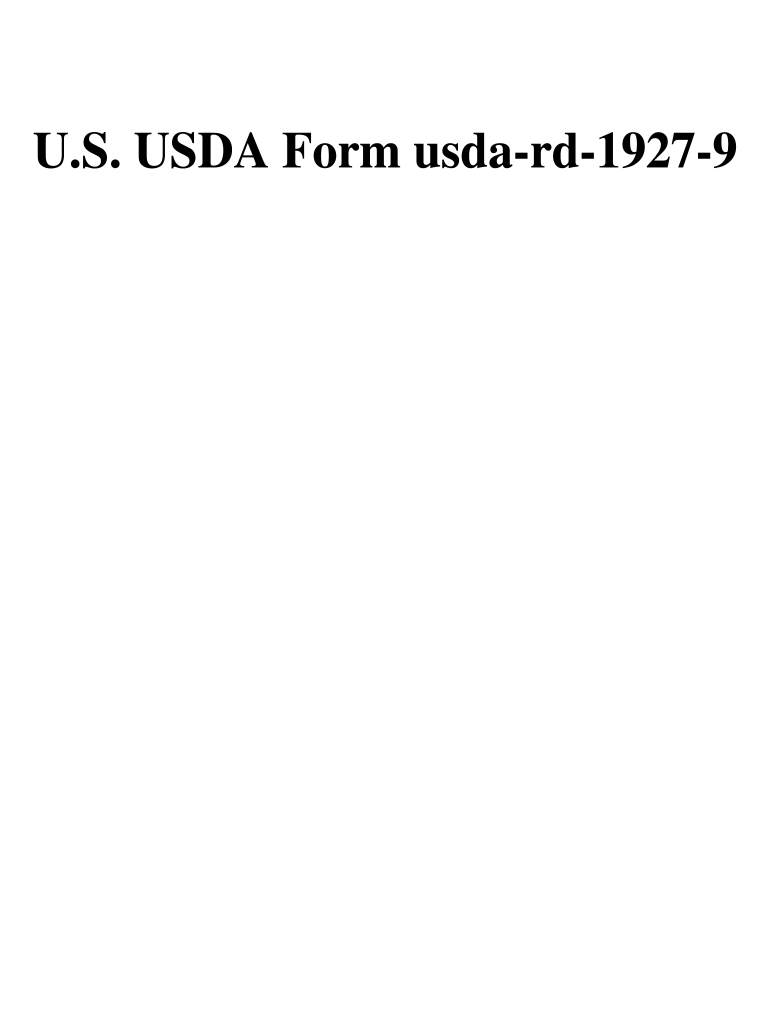
Preliminary Title Opinion Form 1999-2026


What is the Preliminary Title Opinion Form
The Preliminary Title Opinion Form is a legal document used primarily in real estate transactions. It serves to provide an assessment of the title to a property, ensuring that it is free from liens, encumbrances, or any legal issues that could affect ownership. This form is crucial for buyers, lenders, and title companies as it establishes the current state of the title and outlines any potential obstacles that may arise during the transfer of ownership. The form is often required by financial institutions before approving loans or mortgages, making it an essential component of the property buying process.
How to use the Preliminary Title Opinion Form
Using the Preliminary Title Opinion Form involves several key steps. First, individuals must gather all relevant property information, including legal descriptions and ownership history. Next, the form should be filled out with accurate details regarding the property in question. It is important to include any known issues that may affect the title, such as easements or outstanding mortgages. Once completed, the form must be submitted to a qualified title attorney or title company for review. Their analysis will determine the validity of the title and identify any necessary actions to clear potential issues.
Steps to complete the Preliminary Title Opinion Form
Completing the Preliminary Title Opinion Form requires careful attention to detail. Begin by collecting all necessary documentation related to the property, including previous title opinions and any relevant legal documents. Fill out the form with precise information, ensuring that all required fields are completed. It is advisable to double-check for accuracy and completeness before submission. After filling out the form, consult with a title attorney to review the information provided and to ensure compliance with state-specific regulations. This step is vital to avoid any delays or complications in the property transaction process.
Key elements of the Preliminary Title Opinion Form
The Preliminary Title Opinion Form includes several key elements that are essential for its validity. These elements typically consist of the property description, current ownership details, and any encumbrances or liens against the property. Additionally, the form must include the title attorney's opinion regarding the state of the title, along with any recommendations for resolving issues. It is also important to include the date of the opinion and the signature of the title attorney, as these details affirm the legitimacy of the document.
Legal use of the Preliminary Title Opinion Form
The legal use of the Preliminary Title Opinion Form is paramount in real estate transactions. This form serves as a safeguard for both buyers and lenders, providing a clear assessment of the title's status. It is recognized by courts and financial institutions as a valid document that can influence the outcome of property transactions. Properly executed, the form can protect parties from potential legal disputes arising from title defects or claims. Therefore, understanding its legal implications and ensuring accurate completion is critical for all involved in the transaction.
Form Submission Methods
The Preliminary Title Opinion Form can be submitted through various methods, depending on the requirements of the title attorney or title company involved. Typically, submissions can be made online, where secure portals may be used to upload documents. Alternatively, the form can be sent via mail or delivered in person to the relevant office. It is important to verify the preferred submission method with the title attorney to ensure timely processing and compliance with any specific requirements.
Quick guide on how to complete usda form usda rd 1927 9 usda form rd 1927 9 rev
Discover the simplest method to complete and endorse your Preliminary Title Opinion Form
Are you still spending time preparing your official documents on paper instead of doing it online? airSlate SignNow offers a superior solution to fill out and endorse your Preliminary Title Opinion Form and associated forms for public services. Our intelligent eSignature platform provides all the tools you need to handle paperwork swiftly and in compliance with official standards - comprehensive PDF editing, management, security, signing, and sharing features are all available within an intuitive interface.
Only a few steps are necessary to fill out and endorse your Preliminary Title Opinion Form:
- Upload the editable template to the editor using the Get Form button.
- Verify the information you need to include in your Preliminary Title Opinion Form.
- Navigate between fields using the Next button to ensure nothing is overlooked.
- Utilize Text, Check, and Cross tools to fill in the blanks with your details.
- Update the content with Text boxes or Images from the upper toolbar.
- Emphasize what is important or Obscure sections that are irrelevant.
- Click on Sign to create a legally binding eSignature using your preferred method.
- Add the Date beside your signature and finish your work with the Done button.
Store your completed Preliminary Title Opinion Form in the Documents folder within your account, download it, or export it to your chosen cloud storage. Our service also provides adaptable form sharing. There's no need to print your templates when you can send them to the appropriate public office - do it via email, fax, or by requesting a USPS “snail mail” delivery from your profile. Try it out today!
Create this form in 5 minutes or less
FAQs
-
I received my late husband's W-9 form to fill out for what I believe were our stocks. How am I supposed to fill this out or am I even supposed to?
You do not sound as a person who handles intricasies of finances on daily basis, this is why you should redirect the qustion to your family’s tax professional who does hte filings for you.The form itself, W-9 form, is a form created and approved by the IRS, if that’s your only inquiry.Whether the form applies to you or to your husband’s estate - that’s something only a person familiar with the situation would tell you about; there is no generic answer to this.
-
I recently opened a Fidelity Roth IRA and it says my account is closed and I need to submit a W-9 form. Can anyone explain how this form relates to an IRA and why I need to fill it out?
Financial institutions are required to obtain tax ID numbers when opening an account, and the fact that it's an IRA doesn't exempt them from that requirement. They shouldn't have opened it without the W-9 in the first place, but apparently they did. So now they had to close it until they get the required documentation.
Create this form in 5 minutes!
How to create an eSignature for the usda form usda rd 1927 9 usda form rd 1927 9 rev
How to generate an eSignature for your Usda Form Usda Rd 1927 9 Usda Form Rd 1927 9 Rev in the online mode
How to create an electronic signature for your Usda Form Usda Rd 1927 9 Usda Form Rd 1927 9 Rev in Google Chrome
How to create an eSignature for signing the Usda Form Usda Rd 1927 9 Usda Form Rd 1927 9 Rev in Gmail
How to make an eSignature for the Usda Form Usda Rd 1927 9 Usda Form Rd 1927 9 Rev from your smartphone
How to create an eSignature for the Usda Form Usda Rd 1927 9 Usda Form Rd 1927 9 Rev on iOS devices
How to make an electronic signature for the Usda Form Usda Rd 1927 9 Usda Form Rd 1927 9 Rev on Android
People also ask
-
What is rd 9 in the context of airSlate SignNow?
rd 9 refers to a key feature set within airSlate SignNow that enhances the document signing experience. This functionality streamlines the workflow for businesses, allowing users to send and eSign documents efficiently.
-
How does airSlate SignNow's rd 9 improve document management?
The rd 9 feature within airSlate SignNow signNowly improves document management by automating processes and ensuring secure e-signatures. It allows users to track documents and manage their signing status in real-time, reducing administrative overhead.
-
What are the pricing options for airSlate SignNow's rd 9 feature?
airSlate SignNow offers flexible pricing plans that include access to the rd 9 features. Pricing is based on the number of users and selected features, making it easy for businesses of all sizes to find a cost-effective solution.
-
Can rd 9 integrate with other software tools?
Yes, airSlate SignNow's rd 9 can integrate seamlessly with other software tools, enhancing your workflow. Compatibility with popular platforms allows for a streamlined experience, boosting productivity and efficiency.
-
What security features are included with rd 9?
Security is a top priority with airSlate SignNow’s rd 9 features, which include encryption and secure document storage. These measures ensure that all transactions and signed documents remain confidential and protected from unauthorized access.
-
How does rd 9 benefit small businesses?
For small businesses, the rd 9 feature in airSlate SignNow offers a cost-effective means to manage document signing. It simplifies the process and saves time, allowing small business owners to focus on growth and customer service.
-
What makes airSlate SignNow's rd 9 user-friendly?
The rd 9 functionality of airSlate SignNow is designed with user experience in mind, featuring an intuitive interface. This accessibility ensures that even those with minimal tech skills can easily send, sign, and manage documents without hassle.
Get more for Preliminary Title Opinion Form
Find out other Preliminary Title Opinion Form
- How To Sign Arizona Car Dealer Form
- How To Sign Arkansas Car Dealer Document
- How Do I Sign Colorado Car Dealer PPT
- Can I Sign Florida Car Dealer PPT
- Help Me With Sign Illinois Car Dealer Presentation
- How Can I Sign Alabama Charity Form
- How Can I Sign Idaho Charity Presentation
- How Do I Sign Nebraska Charity Form
- Help Me With Sign Nevada Charity PDF
- How To Sign North Carolina Charity PPT
- Help Me With Sign Ohio Charity Document
- How To Sign Alabama Construction PDF
- How To Sign Connecticut Construction Document
- How To Sign Iowa Construction Presentation
- How To Sign Arkansas Doctors Document
- How Do I Sign Florida Doctors Word
- Can I Sign Florida Doctors Word
- How Can I Sign Illinois Doctors PPT
- How To Sign Texas Doctors PDF
- Help Me With Sign Arizona Education PDF