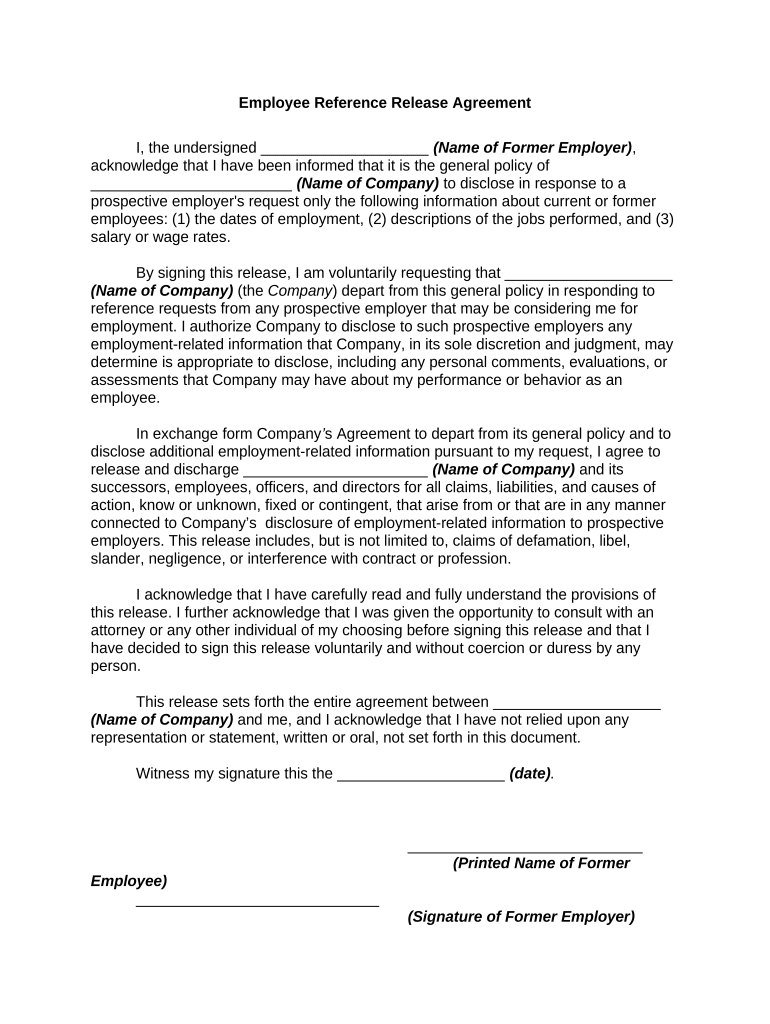
Employee Reference Form


What is the Employee Reference
An employee reference is a document that provides insights into an individual's work history, skills, and character from a previous employer or manager. This reference is often requested by potential employers during the hiring process to verify the candidate's qualifications and suitability for a role. The employment reference check release form is a crucial tool that allows employees to authorize their former employers to share this information. It ensures that the reference provider can disclose relevant details without violating privacy laws.
How to Use the Employee Reference
Using an employee reference involves several steps. First, the candidate must complete the employment reference check release form, granting permission for their previous employer to provide feedback. Once the form is signed, it should be submitted to the prospective employer or recruiter. The prospective employer will then contact the previous employer to gather information about the candidate's performance, work ethic, and other relevant attributes. It is important for candidates to inform their references in advance to ensure a smooth communication process.
Key Elements of the Employee Reference
Several key elements are essential for an effective employee reference. These include:
- Contact Information: Accurate details of the reference provider, including their name, position, and contact information.
- Employment Dates: The specific time frame during which the candidate worked at the company.
- Job Title and Responsibilities: A brief description of the candidate’s role and duties.
- Performance Evaluation: Insights into the candidate’s work performance, skills, and contributions to the team.
- Recommendation: A statement regarding whether the reference provider would recommend the candidate for future employment.
Steps to Complete the Employee Reference
Completing the employment reference check release form involves a few straightforward steps:
- Obtain the Form: Access the employment reference check release form from your employer or download it from a trusted source.
- Fill Out Personal Information: Provide your full name, contact information, and details of your previous employment.
- Specify Reference Providers: List the individuals who can provide references, along with their contact information.
- Sign and Date the Form: Ensure you sign and date the form to authorize the release of information.
- Submit the Form: Send the completed form to the prospective employer or recruiter.
Legal Use of the Employee Reference
The legal use of an employee reference is governed by privacy laws and regulations. The employment reference check release form must comply with the Fair Credit Reporting Act (FCRA) when a third party is involved in obtaining the reference. This means that the candidate must be informed about the nature of the reference check and must provide explicit consent. Additionally, employers must ensure that the information shared is accurate and relevant to the candidate's job performance.
Examples of Using the Employee Reference
Employee references can be utilized in various scenarios, such as:
- Job Applications: Candidates may provide references when applying for new positions to validate their work experience.
- Promotions: Current employees seeking promotions may need to present references from their previous roles.
- Professional Networking: References can be important when seeking new opportunities through networking.
Quick guide on how to complete employee reference
Complete Employee Reference effortlessly on any device
Digital document management has become increasingly popular among companies and individuals. It serves as an excellent environmentally-friendly alternative to conventional printed and signed documents, as you can access the right form and securely store it online. airSlate SignNow provides you with all the resources needed to create, edit, and electronically sign your documents quickly without delays. Handle Employee Reference on any device using airSlate SignNow Android or iOS applications and streamline any document-related task today.
The easiest way to edit and eSign Employee Reference without hassle
- Obtain Employee Reference and click on Get Form to begin.
- Use the tools we offer to fill out your form.
- Emphasize important sections of your documents or redact confidential information with tools that airSlate SignNow provides specifically for that purpose.
- Create your signature with the Sign feature, which takes just seconds and carries the same legal validity as a traditional handwritten signature.
- Review the information and click on the Done button to save your changes.
- Choose how you wish to share your form, whether by email, text message (SMS), or invitation link, or download it to your computer.
Eliminate concerns about lost or misplaced documents, tedious form searching, or mistakes that necessitate printing new copies. airSlate SignNow addresses all your document management requirements in just a few clicks from your chosen device. Edit and eSign Employee Reference while ensuring excellent communication at every stage of the form preparation process with airSlate SignNow.
Create this form in 5 minutes or less
Create this form in 5 minutes!
People also ask
-
What is an employment reference check release form?
An employment reference check release form is a document that allows employers to obtain information about a candidate's work history and qualifications from previous employers. This form ensures that candidates consent to the sharing of their employment details, protecting both parties legally during the reference check process.
-
How does airSlate SignNow handle employment reference check release forms?
airSlate SignNow simplifies the process of handling employment reference check release forms by offering an intuitive eSignature solution. Users can easily create, send, and sign these forms electronically, ensuring a streamlined workflow that saves time and reduces paperwork.
-
Is there a cost associated with using airSlate SignNow for employment reference check release forms?
Yes, airSlate SignNow offers various pricing plans tailored to fit different business needs. You can select a plan that best meets your requirements for sending and signing employment reference check release forms, ensuring you get the best value for your eSigning needs.
-
What features does airSlate SignNow offer for employment reference check release forms?
airSlate SignNow provides features like customizable templates, real-time tracking, and secure storage for your employment reference check release forms. These features ensure that you can efficiently manage your documents while maintaining control over sensitive information.
-
Can I integrate airSlate SignNow with other applications to manage employment reference check release forms?
Absolutely! airSlate SignNow offers numerous integrations with popular third-party applications, allowing seamless workflow connectivity. This makes it easy to incorporate employment reference check release forms into your existing HR tools and processes.
-
What are the benefits of using airSlate SignNow for employment reference check release forms?
Using airSlate SignNow for your employment reference check release forms brings numerous benefits, including increased efficiency, improved security, and reduced turnaround times. With electronic signatures, you can securely validate candidates' consent quickly and reliably.
-
How secure is the employment reference check release form process with airSlate SignNow?
The security of your documents is a top priority for airSlate SignNow. Employment reference check release forms are protected with advanced encryption and compliance measures, ensuring that all sensitive information is safely handled and stored throughout the signing process.
Get more for Employee Reference
- Marital status mdsw patients full legal name birthdate form
- Interdepartmental communication template form
- Professionals optumrx form
- State contract service university of tennessee system form
- Product incident report form
- Patient intake form transcend orthotics ampamp prosthetics
- Hospice of douglas county horizon public health hospice form
- I request northwest ent and allergy center to release the form
Find out other Employee Reference
- How Can I Sign Illinois Doctors PPT
- How To Sign Texas Doctors PDF
- Help Me With Sign Arizona Education PDF
- How To Sign Georgia Education Form
- How To Sign Iowa Education PDF
- Help Me With Sign Michigan Education Document
- How Can I Sign Michigan Education Document
- How Do I Sign South Carolina Education Form
- Can I Sign South Carolina Education Presentation
- How Do I Sign Texas Education Form
- How Do I Sign Utah Education Presentation
- How Can I Sign New York Finance & Tax Accounting Document
- How Can I Sign Ohio Finance & Tax Accounting Word
- Can I Sign Oklahoma Finance & Tax Accounting PPT
- How To Sign Ohio Government Form
- Help Me With Sign Washington Government Presentation
- How To Sign Maine Healthcare / Medical PPT
- How Do I Sign Nebraska Healthcare / Medical Word
- How Do I Sign Washington Healthcare / Medical Word
- How Can I Sign Indiana High Tech PDF