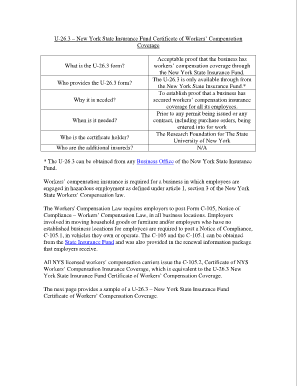
U26 3 Form


What is the U26 3?
The U26 3 form, also known as the NYSIF form U-26.3, is a document used primarily for workers' compensation purposes in the state of New York. This form is essential for employers who need to report their workers' compensation insurance coverage to the New York State Insurance Fund (NYSIF). It provides crucial information regarding the employer's business operations, the nature of the work performed, and the insurance coverage details. Understanding the U26 3 is vital for ensuring compliance with state regulations and maintaining proper insurance coverage for employees.
How to use the U26 3
Using the U26 3 form involves several steps to ensure accurate and complete submission. Employers should first gather all necessary information about their business, including the type of work performed, employee classifications, and insurance details. Once the information is compiled, the employer can fill out the form, ensuring all sections are completed accurately. After completing the form, it can be submitted electronically or via mail to the NYSIF. Proper use of the U26 3 helps maintain compliance with New York's workers' compensation laws.
Steps to complete the U26 3
Completing the U26 3 form requires careful attention to detail. Follow these steps:
- Gather necessary information about your business, including the nature of work and employee classifications.
- Fill out the form accurately, ensuring all required fields are completed.
- Review the form for any errors or omissions before submission.
- Submit the completed form electronically through the NYSIF portal or mail it to the appropriate address.
Taking these steps helps ensure that your submission is processed smoothly and complies with state regulations.
Legal use of the U26 3
The U26 3 form must be used in accordance with New York state laws governing workers' compensation. This includes ensuring that all information provided is truthful and accurate. Misrepresentation or failure to submit the form can lead to penalties, including fines or loss of coverage. Employers should maintain records of their submissions and any correspondence with the NYSIF to protect themselves legally. Understanding the legal implications of the U26 3 is crucial for compliance and safeguarding employee rights.
Who Issues the Form
The U26 3 form is issued by the New York State Insurance Fund (NYSIF), which is the largest provider of workers' compensation insurance in New York. NYSIF plays a key role in regulating and overseeing workers' compensation claims and ensuring that employers meet their obligations under state law. Employers must work closely with NYSIF to ensure that their coverage is adequate and compliant with all applicable regulations.
Form Submission Methods
The U26 3 form can be submitted through various methods to accommodate different preferences. Employers have the option to:
- Submit the form electronically via the NYSIF online portal, which allows for quick processing.
- Mail the completed form to the designated NYSIF address, ensuring it is sent in a timely manner.
- Deliver the form in person to a local NYSIF office if preferred.
Choosing the right submission method can help ensure that the form is received and processed without delay.
Quick guide on how to complete u26 3
Complete U26 3 effortlessly on any device
Digital document management has gained popularity among businesses and individuals. It offers an excellent eco-friendly substitute for traditional printed and signed documents, as you can locate the appropriate form and securely keep it online. airSlate SignNow provides all the tools you need to create, modify, and electronically sign your files swiftly without delays. Manage U26 3 on any platform with airSlate SignNow Android or iOS applications and enhance any document-focused operation today.
The easiest way to modify and electronically sign U26 3 effortlessly
- Obtain U26 3 and click on Get Form to begin.
- Utilize the tools we offer to complete your form.
- Emphasize relevant sections of your documents or censor sensitive information with tools that airSlate SignNow provides specifically for that purpose.
- Create your signature with the Sign feature, which takes seconds and holds exactly the same legal significance as a conventional wet ink signature.
- Review all the details and click on the Done button to save your modifications.
- Select how you want to share your form, via email, SMS, or invitation link, or download it to your computer.
Forget about lost or mislaid documents, tedious form searches, or mistakes that necessitate printing new document copies. airSlate SignNow fulfills all your document management needs in just a few clicks from any device of your choice. Modify and electronically sign U26 3 and ensure excellent communication at any stage of the form preparation process with airSlate SignNow.
Create this form in 5 minutes or less
Create this form in 5 minutes!
How to create an eSignature for the u26 3
How to create an electronic signature for a PDF online
How to create an electronic signature for a PDF in Google Chrome
How to create an e-signature for signing PDFs in Gmail
How to create an e-signature right from your smartphone
How to create an e-signature for a PDF on iOS
How to create an e-signature for a PDF on Android
People also ask
-
What is a U26 3 form and how can airSlate SignNow help?
The U26 3 form is a specific type of document used commonly in various business transactions. airSlate SignNow simplifies the signing and management of U26 3 forms, enabling businesses to send, receive, and track these documents efficiently. With its ease of use, airSlate SignNow ensures that you can focus on your business while managing forms effortlessly.
-
How much does it cost to use airSlate SignNow for U26 3 forms?
airSlate SignNow offers various pricing plans that cater to different business needs when handling U26 3 forms. The plans are designed to be cost-effective, allowing businesses of all sizes to access the features required for efficient document management. Check the airSlate SignNow website for the most up-to-date pricing and plan details.
-
What features does airSlate SignNow provide for managing U26 3 forms?
With airSlate SignNow, you can create, edit, send, and eSign U26 3 forms all in one place. The platform also provides features such as templates, automated workflows, and real-time tracking, streamlining the process of handling these essential documents. This enhances productivity and ensures compliance with various regulations.
-
Are there any benefits to using airSlate SignNow for U26 3 forms?
Yes, using airSlate SignNow for managing U26 3 forms offers numerous benefits, including time savings and improved efficiency. The platform enables quick document routing and ensures that all parties can eSign forms without unnecessary delays. Additionally, the secure cloud storage keeps your documents safe and accessible from anywhere.
-
Can I integrate airSlate SignNow with other applications for U26 3 form management?
Absolutely! airSlate SignNow offers integration with various applications such as Google Drive, Salesforce, and more. This flexibility means you can easily incorporate the management of U26 3 forms into your existing workflow, enhancing collaboration and streamlining operations across different platforms.
-
Is airSlate SignNow secure for sending and storing U26 3 forms?
Yes, airSlate SignNow employs robust security measures to protect your U26 3 forms and sensitive information. With advanced encryption and compliance with industry standards, you can trust that your documents are secure during transmission and storage. Feel confident in using our platform to manage your important business documents.
-
What support options are available for using airSlate SignNow with U26 3 forms?
airSlate SignNow provides excellent support options for users managing U26 3 forms. You can access extensive documentation, FAQs, and tutorials online. Additionally, our customer support team is readily available to assist with any questions or technical issues, ensuring you have the help you need when you need it.
Get more for U26 3
- Appendix k1 form
- Va form 21 8940 printable
- Case management service plan template form
- Hotel management contract sample pdf form
- Trophy lakes waiver form
- Certified public accountingcriminal self reporting form
- Instrucciones especiales para las personas residentes bona form
- Sv1101clerk stamps date here when form is filed t
Find out other U26 3
- Help Me With Electronic signature Maine Government Limited Power Of Attorney
- How To Electronic signature Massachusetts Government Job Offer
- Electronic signature Michigan Government LLC Operating Agreement Online
- How To Electronic signature Minnesota Government Lease Agreement
- Can I Electronic signature Minnesota Government Quitclaim Deed
- Help Me With Electronic signature Mississippi Government Confidentiality Agreement
- Electronic signature Kentucky Finance & Tax Accounting LLC Operating Agreement Myself
- Help Me With Electronic signature Missouri Government Rental Application
- Can I Electronic signature Nevada Government Stock Certificate
- Can I Electronic signature Massachusetts Education Quitclaim Deed
- Can I Electronic signature New Jersey Government LLC Operating Agreement
- Electronic signature New Jersey Government Promissory Note Template Online
- Electronic signature Michigan Education LLC Operating Agreement Myself
- How To Electronic signature Massachusetts Finance & Tax Accounting Quitclaim Deed
- Electronic signature Michigan Finance & Tax Accounting RFP Now
- Electronic signature Oklahoma Government RFP Later
- Electronic signature Nebraska Finance & Tax Accounting Business Plan Template Online
- Electronic signature Utah Government Resignation Letter Online
- Electronic signature Nebraska Finance & Tax Accounting Promissory Note Template Online
- Electronic signature Utah Government Quitclaim Deed Online