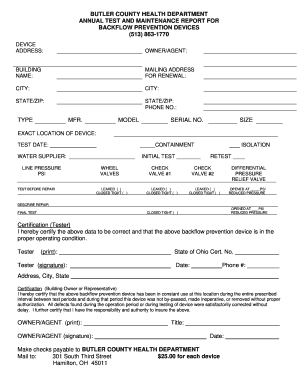
Backflow Report Form Butler County Ohio! Butlercountyohio


What is the Backflow Report Form Butler County Ohio?
The Backflow Report Form Butler County Ohio is a crucial document used to report backflow prevention device testing results. This form is essential for maintaining the safety and integrity of the water supply in Butler County. It ensures that backflow prevention devices are functioning correctly, preventing contaminated water from entering the public water system. The form must be completed by certified testers and submitted to the appropriate local authority to comply with health and safety regulations.
How to use the Backflow Report Form Butler County Ohio
Using the Backflow Report Form Butler County Ohio involves several straightforward steps. First, ensure you have the correct version of the form, which can typically be obtained from local government offices or online resources. Next, fill out the required fields accurately, including details about the property, the tester's information, and the results of the backflow device testing. Once completed, submit the form to the designated authority, either electronically or via mail, depending on local submission guidelines.
Steps to complete the Backflow Report Form Butler County Ohio
Completing the Backflow Report Form Butler County Ohio involves a series of specific steps:
- Obtain the form from the local water authority or official website.
- Fill in the property owner's name, address, and contact information.
- Provide details about the backflow prevention device, including its type and location.
- Document the testing results, including any repairs or maintenance performed.
- Sign and date the form, ensuring all information is accurate.
- Submit the completed form to the appropriate local authority.
Legal use of the Backflow Report Form Butler County Ohio
The Backflow Report Form Butler County Ohio serves a legal purpose by ensuring compliance with state and federal regulations regarding water safety. Proper completion and submission of this form are necessary to demonstrate that backflow prevention devices are tested regularly and functioning as intended. Failure to submit the form or inaccuracies in reporting can lead to legal repercussions, including fines or penalties imposed by local health departments.
Key elements of the Backflow Report Form Butler County Ohio
Several key elements are essential for the Backflow Report Form Butler County Ohio to be valid:
- Property Information: Details about the property where the backflow device is installed.
- Tester Information: Name, certification number, and contact details of the individual performing the test.
- Device Details: Type, location, and manufacturer of the backflow prevention device.
- Testing Results: Clear documentation of the test results, including any necessary repairs.
- Signature: The tester must sign the form to certify its accuracy.
State-specific rules for the Backflow Report Form Butler County Ohio
In Butler County, specific state regulations govern the use of the Backflow Report Form. These rules may include requirements for the frequency of testing, qualifications for testers, and deadlines for form submission. It is essential for property owners and testers to stay informed about these regulations to ensure compliance and maintain the safety of the water supply. Regular updates from local health departments can provide the latest information on any changes to these rules.
Quick guide on how to complete backflow report form butler county ohio butlercountyohio
Prepare Backflow Report Form Butler County Ohio! Butlercountyohio effortlessly on any device
Online document management has gained popularity among businesses and individuals. It offers an ideal environmentally friendly alternative to conventional printed and signed documents, as you can obtain the necessary form and securely save it online. airSlate SignNow provides you with all the resources you need to create, edit, and electronically sign your documents swiftly without any delays. Handle Backflow Report Form Butler County Ohio! Butlercountyohio on any platform with airSlate SignNow Android or iOS applications and simplify any document-related procedure today.
How to edit and electronically sign Backflow Report Form Butler County Ohio! Butlercountyohio with ease
- Find Backflow Report Form Butler County Ohio! Butlercountyohio and click Get Form to begin.
- Utilize the tools we provide to complete your form.
- Highlight important sections of your documents or redact sensitive information using the tools that airSlate SignNow offers specifically for that purpose.
- Create your eSignature with the Sign tool, which takes just seconds and carries the same legal validity as a traditional handwritten signature.
- Review the information and click on the Done button to save your changes.
- Select your preferred method for sending your form, whether by email, text message (SMS), invite link, or download it to your computer.
Forget about lost or misplaced documents, tedious form navigation, or errors that necessitate printing new document copies. airSlate SignNow meets your document management requirements in just a few clicks from any device of your choice. Modify and electronically sign Backflow Report Form Butler County Ohio! Butlercountyohio and ensure excellent communication at every stage of your form preparation process with airSlate SignNow.
Create this form in 5 minutes or less
Create this form in 5 minutes!
How to create an eSignature for the backflow report form butler county ohio butlercountyohio
How to create an electronic signature for a PDF online
How to create an electronic signature for a PDF in Google Chrome
How to create an e-signature for signing PDFs in Gmail
How to create an e-signature right from your smartphone
How to create an e-signature for a PDF on iOS
How to create an e-signature for a PDF on Android
People also ask
-
What is the Backflow Report Form Butler County Ohio?
The Backflow Report Form Butler County Ohio is an essential document for ensuring that backflow prevention devices are tested and maintained according to local regulations. It helps protect the water supply from contamination. By utilizing this form, residents and businesses in Butler County can meet compliance requirements efficiently.
-
How can I access the Backflow Report Form Butler County Ohio?
You can easily access the Backflow Report Form Butler County Ohio through the airSlate SignNow platform. Our user-friendly interface allows you to download or fill the form online quickly. This ensures a hassle-free experience for all your reporting needs.
-
What are the costs associated with using the Backflow Report Form Butler County Ohio?
Using the Backflow Report Form Butler County Ohio through airSlate SignNow comes at a competitive price designed to fit various budgets. Our service offers a cost-effective solution that provides value through its comprehensive features, making compliance easier for businesses and residents.
-
What features does the Backflow Report Form Butler County Ohio offer?
The Backflow Report Form Butler County Ohio includes features like electronic signatures, easy document sharing, and automated reminders for compliance checks. These features streamline the workflow, making it simpler for users to manage their reporting duties effectively.
-
What are the benefits of using airSlate SignNow for the Backflow Report Form Butler County Ohio?
Utilizing airSlate SignNow for the Backflow Report Form Butler County Ohio ensures a seamless and efficient process for submitting necessary documentation. The platform increases productivity by reducing the time spent on paperwork and ensures compliance with local regulations.
-
Can the Backflow Report Form Butler County Ohio be integrated with other software?
Yes, the Backflow Report Form Butler County Ohio can be easily integrated with various software systems through airSlate SignNow. This flexibility allows users to maintain their existing workflows while ensuring all documentation is handled properly and efficiently.
-
Are there any customer support options for the Backflow Report Form Butler County Ohio users?
Absolutely! Users of the Backflow Report Form Butler County Ohio through airSlate SignNow have access to dedicated customer support. Our support team is ready to assist with any questions or issues related to the form and its usage, ensuring a smooth experience.
Get more for Backflow Report Form Butler County Ohio! Butlercountyohio
- Smh4092 center for women amp infants fibroid center referral indd form
- Ambulance billing lifetime authorization and privacy acknowledgment form
- Application for florida birth record broward county form
- Five star painting hiring residential sales estimator in form
- Chapter 64e 16 fac florida department of health form
- Certificate of successful completion of guard training form
- Narm orgpdffilesappformsnarm certified professional midwife cpm application
- Consent to release model language consent to release model language form
Find out other Backflow Report Form Butler County Ohio! Butlercountyohio
- How Do I Sign Montana Rental agreement contract
- Sign Alaska Rental lease agreement Mobile
- Sign Connecticut Rental lease agreement Easy
- Sign Hawaii Rental lease agreement Mobile
- Sign Hawaii Rental lease agreement Simple
- Sign Kansas Rental lease agreement Later
- How Can I Sign California Rental house lease agreement
- How To Sign Nebraska Rental house lease agreement
- How To Sign North Dakota Rental house lease agreement
- Sign Vermont Rental house lease agreement Now
- How Can I Sign Colorado Rental lease agreement forms
- Can I Sign Connecticut Rental lease agreement forms
- Sign Florida Rental lease agreement template Free
- Help Me With Sign Idaho Rental lease agreement template
- Sign Indiana Rental lease agreement forms Fast
- Help Me With Sign Kansas Rental lease agreement forms
- Can I Sign Oregon Rental lease agreement template
- Can I Sign Michigan Rental lease agreement forms
- Sign Alaska Rental property lease agreement Simple
- Help Me With Sign North Carolina Rental lease agreement forms