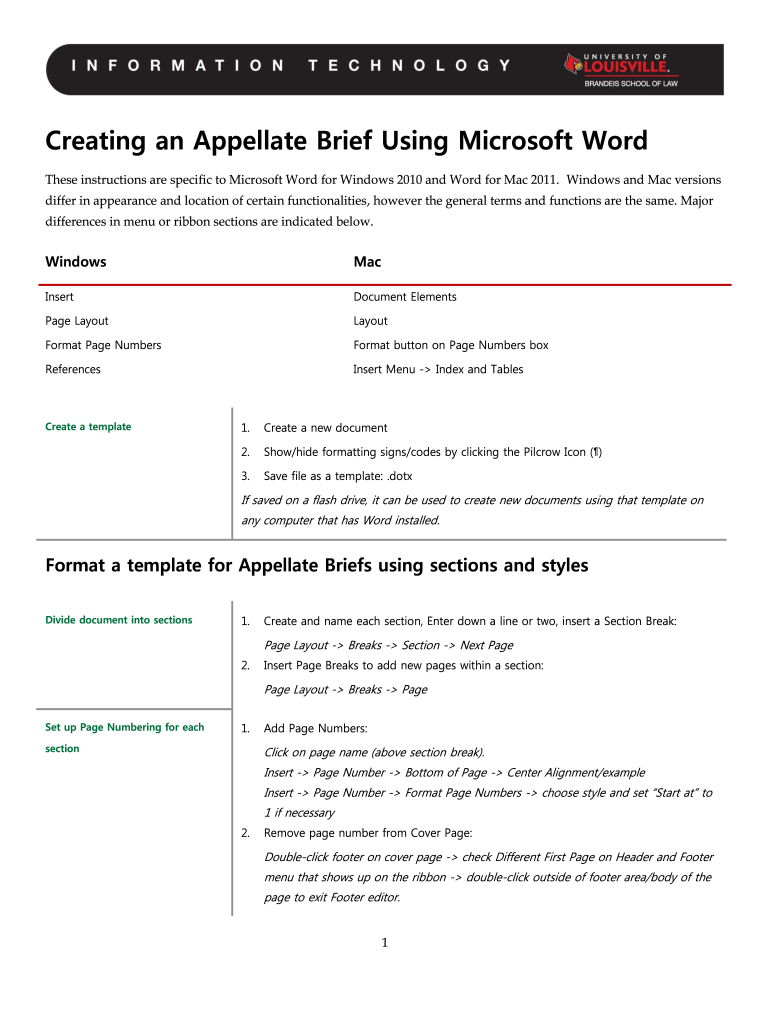
Appellate Brief Template Word Form


Understanding the Appellate Brief Template Word
The appellate brief template in Word is a structured document designed to assist legal professionals in preparing appellate briefs. This template provides a framework that includes essential sections such as the statement of the case, legal arguments, and conclusions. Utilizing a template can streamline the writing process, ensuring that all necessary components are included and formatted correctly. It is particularly useful for attorneys and law students who need to present their cases clearly and effectively.
How to Use the Appellate Brief Template Word
To effectively use the appellate brief template in Word, start by downloading the template from a reliable source. Open the document in Microsoft Word, and familiarize yourself with its layout. Begin populating the sections with your case information, ensuring that you adhere to any specific formatting guidelines provided by the court. Utilize the template's headings and subheadings to organize your arguments logically. Save your work frequently to avoid data loss, and consider using the review features in Word to collaborate with colleagues.
Key Elements of the Appellate Brief Template Word
Several key elements are essential in an appellate brief template. These include:
- Cover Page: This includes the title of the case, court information, and names of the parties involved.
- Table of Contents: A navigational aid that outlines the sections of the brief.
- Statement of Jurisdiction: A brief explanation of why the court has the authority to hear the case.
- Statement of the Case: A concise summary of the facts and procedural history.
- Legal Arguments: The core of the brief, where legal reasoning and case law are presented.
- Conclusion: A summary of the arguments and a request for the desired outcome.
Steps to Complete the Appellate Brief Template Word
Completing the appellate brief template involves several steps:
- Download and open the appellate brief template in Microsoft Word.
- Fill in the cover page with relevant case information.
- Draft the statement of jurisdiction, ensuring clarity on the court's authority.
- Summarize the case facts in the statement of the case section.
- Develop your legal arguments, citing relevant statutes and case law.
- Conclude with a strong summary and a clear request for relief.
- Review and edit the document for clarity and compliance with court rules.
Legal Use of the Appellate Brief Template Word
The appellate brief template in Word is legally recognized when it adheres to the rules set forth by the relevant court. It is crucial to ensure that the document is formatted correctly and includes all required sections. The use of a template can enhance the professionalism of the brief, making it easier for judges to navigate and understand the arguments presented. Additionally, compliance with local court rules regarding font size, margins, and citation formats is essential for the brief to be accepted.
Obtaining the Appellate Brief Template Word
To obtain the appellate brief template in Word, legal professionals can access various online resources that offer free or paid templates. Many law schools and legal organizations provide templates that comply with specific court requirements. It is advisable to select a template that is up-to-date and aligns with the jurisdiction in which the brief will be filed. Once downloaded, the template can be customized to fit the specifics of the case being addressed.
Quick guide on how to complete appellate brief template word
Complete Appellate Brief Template Word effortlessly on any device
Online document management has gained traction among businesses and individuals. It offers a perfect eco-friendly substitute for traditional printed and signed documents, as you can easily locate the necessary form and securely maintain it online. airSlate SignNow provides all the tools needed to create, modify, and eSign your documents quickly without delays. Handle Appellate Brief Template Word on any device using the airSlate SignNow Android or iOS applications and transform any document-related task today.
How to modify and eSign Appellate Brief Template Word with ease
- Locate Appellate Brief Template Word and click on Get Form to begin.
- Utilize the tools we offer to fill out your form.
- Highlight pertinent sections of the documents or redact sensitive information using tools specifically provided by airSlate SignNow for this purpose.
- Create your signature with the Sign feature, which takes moments and holds the same legal validity as a conventional wet ink signature.
- Review all the information and click on the Done button to save your changes.
- Select how you wish to send your form, whether by email, text message (SMS), or invitation link, or download it to your computer.
Say goodbye to lost or misfiled documents, tedious form searches, or mistakes that necessitate printing new copies. airSlate SignNow meets all your document management needs in just a few clicks from any device of your choice. Edit and eSign Appellate Brief Template Word and ensure excellent communication at any stage of the form preparation process with airSlate SignNow.
Create this form in 5 minutes or less
Create this form in 5 minutes!
How to create an eSignature for the appellate brief template word
How to create an electronic signature for a PDF online
How to create an electronic signature for a PDF in Google Chrome
How to create an e-signature for signing PDFs in Gmail
How to create an e-signature right from your smartphone
How to create an e-signature for a PDF on iOS
How to create an e-signature for a PDF on Android
People also ask
-
What is an appellate brief template word?
An appellate brief template word is a pre-formatted document designed to help legal professionals create structured and compliant appellate briefs efficiently. It provides a consistent framework for presenting legal arguments and maintains the required formatting, making it easier to focus on the content.
-
How can I obtain an appellate brief template word?
You can easily obtain an appellate brief template word from airSlate SignNow by utilizing our user-friendly platform. Simply sign up for our services, and you'll gain access to a variety of customizable templates that can assist you in crafting your documents quickly and accurately.
-
What features does the appellate brief template word provide?
The appellate brief template word from airSlate SignNow includes essential features like legal formatting guidelines, customizable sections for arguments, and built-in referencing tools. Additionally, our solution allows for easy editing and collaboration, ensuring that you can create a polished brief with ease.
-
Are there any costs associated with the appellate brief template word?
While the appellate brief template word is accessible through airSlate SignNow's subscription plans, we offer flexible pricing options to suit various budgets. You can choose a plan that meets your needs, ensuring you receive the best value for a comprehensive document management solution.
-
Can I integrate the appellate brief template word with other tools?
Yes, airSlate SignNow supports seamless integration with popular legal software and productivity tools. This allows you to enhance your workflow by easily importing or exporting your appellate brief template word to and from various applications, ensuring a smooth documentation process.
-
What are the benefits of using an appellate brief template word?
Using an appellate brief template word simplifies the document creation process, saving you time and reducing the likelihood of errors. The structured format ensures that all necessary components are included, ultimately improving your chances of delivering a compelling legal argument.
-
Is the appellate brief template word suitable for all types of legal cases?
Absolutely! The appellate brief template word is designed to be versatile and can be customized to fit a variety of legal cases. Whether you're dealing with civil, criminal, or administrative matters, our template will help you maintain clarity and coherence in your arguments.
Get more for Appellate Brief Template Word
Find out other Appellate Brief Template Word
- eSignature Hawaii Memorandum of Agreement Template Online
- eSignature Hawaii Memorandum of Agreement Template Mobile
- eSignature New Jersey Memorandum of Agreement Template Safe
- eSignature Georgia Shareholder Agreement Template Mobile
- Help Me With eSignature Arkansas Cooperative Agreement Template
- eSignature Maryland Cooperative Agreement Template Simple
- eSignature Massachusetts Redemption Agreement Simple
- eSignature North Carolina Redemption Agreement Mobile
- eSignature Utah Equipment Rental Agreement Template Now
- Help Me With eSignature Texas Construction Contract Template
- eSignature Illinois Architectural Proposal Template Simple
- Can I eSignature Indiana Home Improvement Contract
- How Do I eSignature Maryland Home Improvement Contract
- eSignature Missouri Business Insurance Quotation Form Mobile
- eSignature Iowa Car Insurance Quotation Form Online
- eSignature Missouri Car Insurance Quotation Form Online
- eSignature New Jersey Car Insurance Quotation Form Now
- eSignature Hawaii Life-Insurance Quote Form Easy
- How To eSignature Delaware Certeficate of Insurance Request
- eSignature New York Fundraising Registration Form Simple